90 - Application of Autoencoders - Image colorization
Summary
TLDRIn this Python tutorial, the presenter explores autoencoders, diving deeper into applications like denoising, anomaly detection, and domain adaptation. In this video, the focus shifts to image colorization using autoencoders. The process involves converting grayscale images into color by training an autoencoder on a dataset of color images. The script covers key concepts like image preprocessing, converting RGB images into LAB color space, and model training. With detailed code walkthroughs, the tutorial demonstrates how to create a model that can colorize black-and-white images, offering an engaging, hands-on experience for learners.
Takeaways
- 😀 Autoencoders are neural networks used to learn compressed representations of data by reconstructing input images from a compressed form.
- 😀 The script reviews multiple applications of autoencoders, such as denoising, anomaly detection, domain adaptation, and image colorization.
- 😀 In image colorization, the process involves converting grayscale images into color by training the autoencoder on grayscale and corresponding color images.
- 😀 To train the autoencoder, image data is normalized by rescaling pixel values between 0 and 1, and images are resized to a standard 256x256 resolution.
- 😀 The autoencoder architecture includes convolutional layers for feature extraction, with upsampling layers in the decoder to bring the image back to its original size.
- 😀 Autoencoder models are trained using grayscale images (lightness channel in LAB color space) as input (X) and the color channels (A and B) as output (Y).
- 😀 The LAB color space is used to represent images for colorization, where the 'L' channel holds lightness (grayscale), and the 'A' and 'B' channels hold color information.
- 😀 The A and B channels are normalized to a range of -1 to 1 to match the activation function of the neural network, which is typically tanh in this case.
- 😀 Once the autoencoder is trained, it can be applied to grayscale images to colorize them, as demonstrated with images such as a 'sunset' and 'barn'.
- 😀 The tutorial encourages users to try this colorization technique on their own images, mentioning the importance of training on the appropriate dataset for accurate results.
Q & A
What is an autoencoder, and how does it work?
-An autoencoder is a type of neural network used to learn efficient representations of input data, typically for the purpose of dimensionality reduction or feature extraction. It works by training the model to map input data (X) to an output (X) through a bottleneck layer. The model minimizes reconstruction error, meaning the output is as close as possible to the original input.
How is an autoencoder used for image colorization?
-For image colorization, an autoencoder is trained on grayscale images (X) as input and the corresponding color images (Y) as output. The model learns to reconstruct the colorized version of the grayscale image by predicting the missing color information from the grayscale input.
What is the significance of converting RGB images to Lab color space in this tutorial?
-Converting RGB images to Lab color space is important because the Lab space separates the lightness (L) from the color information (A and B channels). The L channel represents the grayscale or black and white image, while the A and B channels represent the color information, which the model learns to predict and apply to the grayscale image.
Why are pixel values in the training data normalized to between 0 and 1?
-Pixel values are normalized between 0 and 1 to ensure that the values are in the appropriate range for the activation functions used in the neural network, such as the ReLU activation function. ReLU works best with input values between 0 and 1, as it outputs values in this range.
What is the reason for dividing the A and B channels by 128 during preprocessing?
-The A and B channels in Lab color space contain values ranging from -127 to 128. To make these values compatible with the activation function (like tanh, which outputs values between -1 and 1), the values are divided by 128 to normalize them within the appropriate range for the neural network.
What role does the tanh activation function play in this autoencoder model?
-The tanh activation function is used in the final layer of the autoencoder because it outputs values between -1 and 1, which aligns with the normalized range of the A and B channels. This is crucial for the model to predict the color values accurately and match the expected output for the colorization task.
How does the autoencoder handle grayscale images during training?
-During training, the autoencoder takes grayscale images (L channel) as input and learns to predict the corresponding color information (A and B channels). The model is trained to minimize the difference between the predicted and actual A and B values, effectively colorizing the grayscale input.
Why is batch processing used when training on large datasets?
-Batch processing is used to load and process images in smaller, manageable chunks rather than all at once. This helps optimize memory usage and speeds up the training process, especially when working with large datasets.
What happens after the model is trained on a large dataset of images?
-After the model is trained on a large dataset, it can be used to colorize new grayscale images by applying the trained autoencoder model. The model will predict the A and B channels for any grayscale input, effectively colorizing the image.
What are some potential improvements that could be made to this image colorization process?
-Potential improvements include training the model on more diverse datasets, such as portraits or different types of images, to improve colorization accuracy. Fine-tuning the model architecture, such as using deeper or more complex networks, or experimenting with different loss functions, could also enhance results.
Outlines

Этот раздел доступен только подписчикам платных тарифов. Пожалуйста, перейдите на платный тариф для доступа.
Перейти на платный тарифMindmap

Этот раздел доступен только подписчикам платных тарифов. Пожалуйста, перейдите на платный тариф для доступа.
Перейти на платный тарифKeywords

Этот раздел доступен только подписчикам платных тарифов. Пожалуйста, перейдите на платный тариф для доступа.
Перейти на платный тарифHighlights

Этот раздел доступен только подписчикам платных тарифов. Пожалуйста, перейдите на платный тариф для доступа.
Перейти на платный тарифTranscripts

Этот раздел доступен только подписчикам платных тарифов. Пожалуйста, перейдите на платный тариф для доступа.
Перейти на платный тарифПосмотреть больше похожих видео
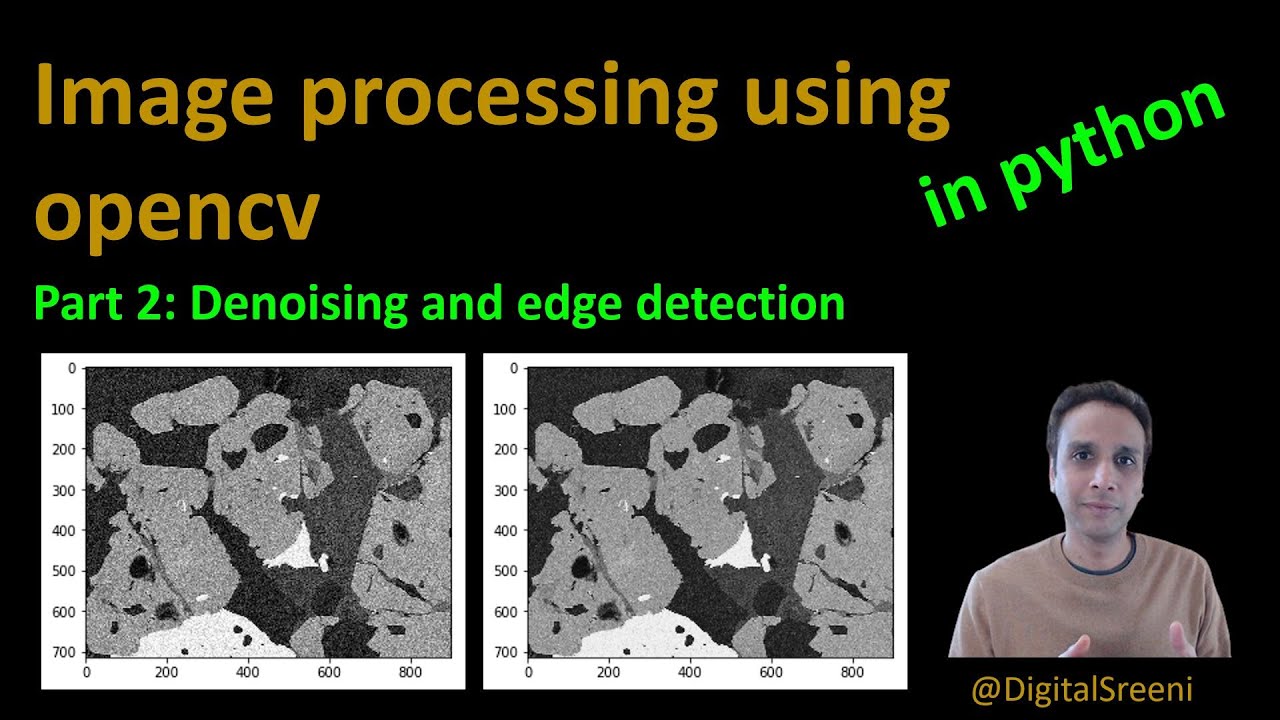
26 - Denoising and edge detection using opencv in Python

4.5 Regularized Autoencoders [Denoising, Contractive, Variational]

NODES 2024 - Enhancing Business Process Anomaly Detection With Neo4j and Graph Neural Networks
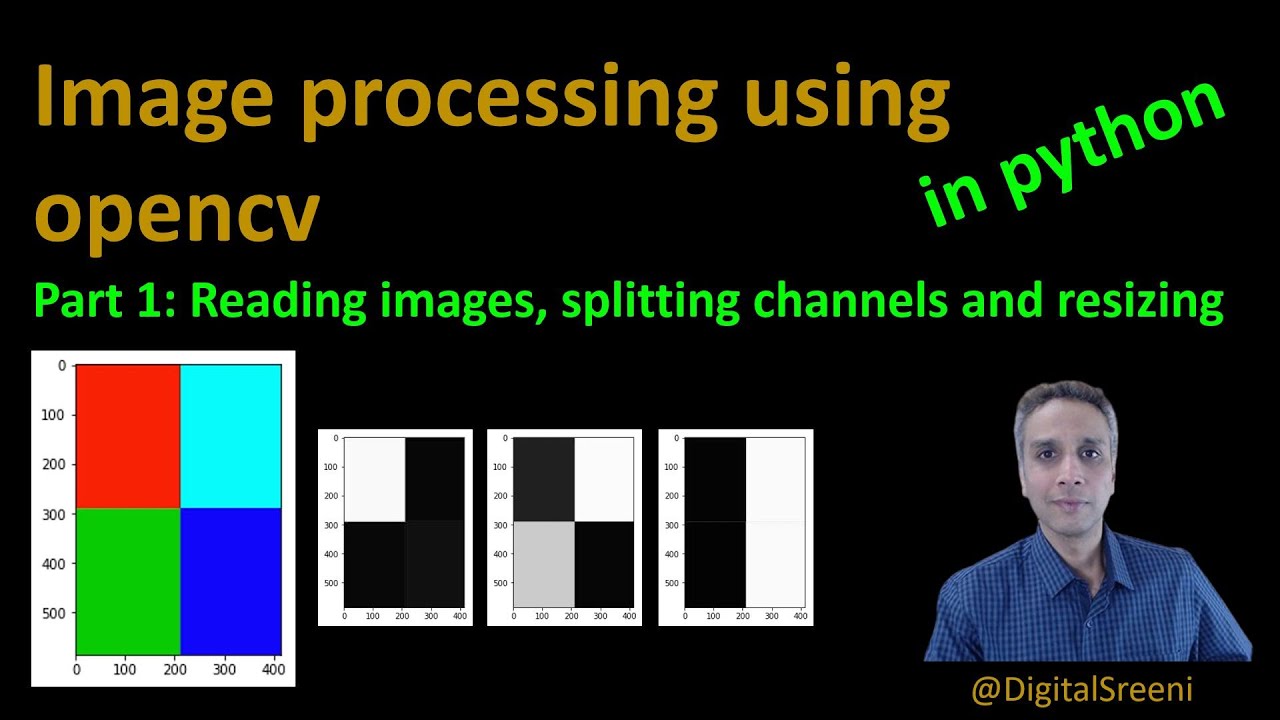
25 - Reading Images, Splitting Channels, Resizing using openCV in Python
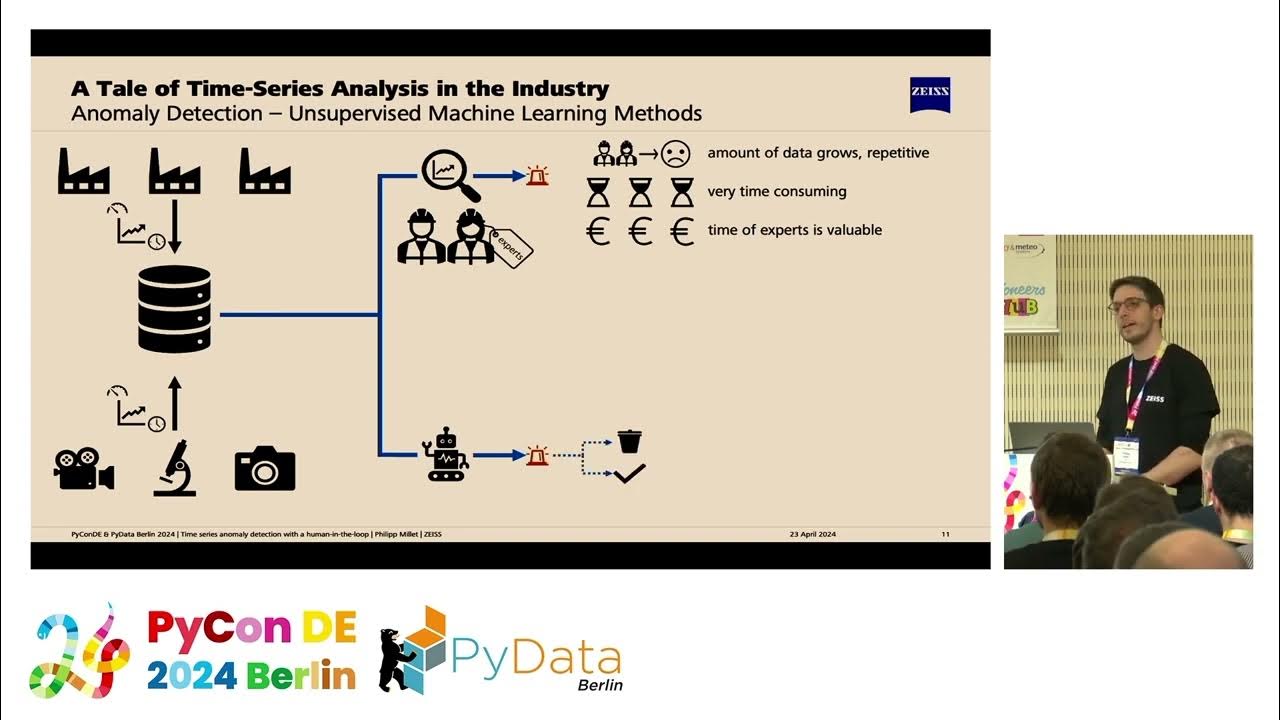
Time series anomaly detection with a human-in-the-loop [PyCon DE & PyData Berlin 2024]

Lecture 06: Exploring Unsupervised Learning: From Clustering to Anomaly Detection
5.0 / 5 (0 votes)
