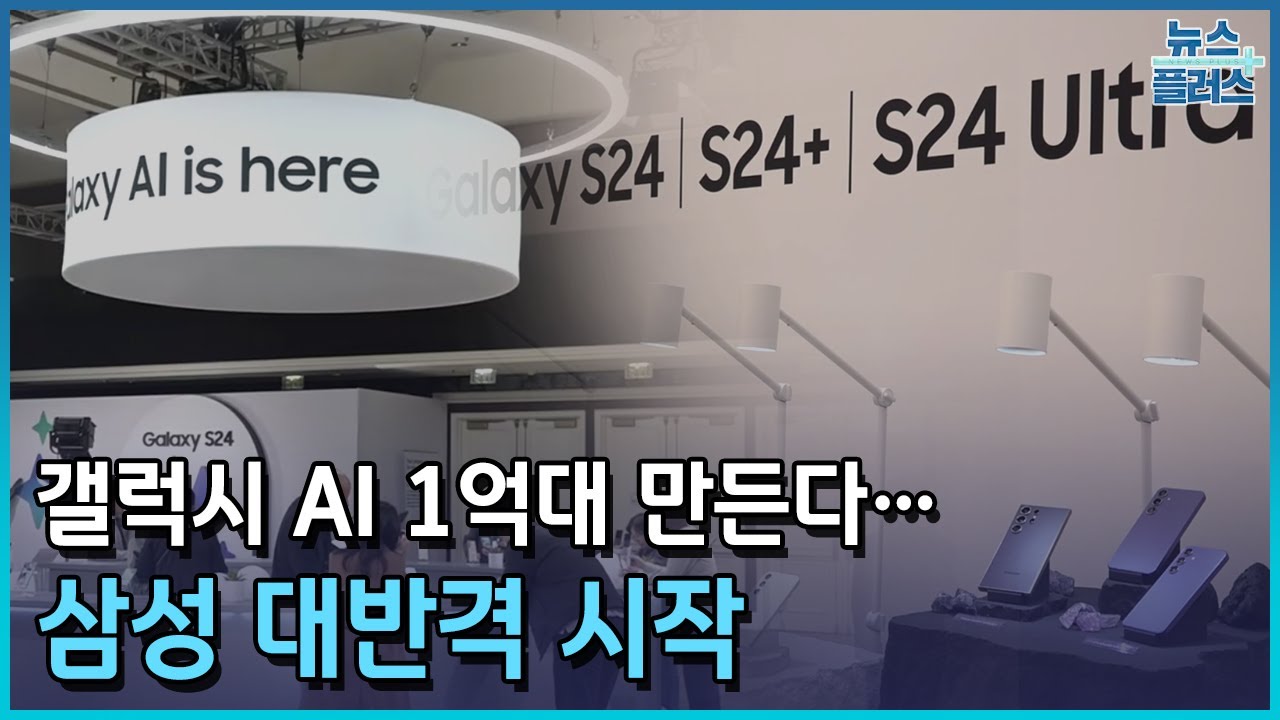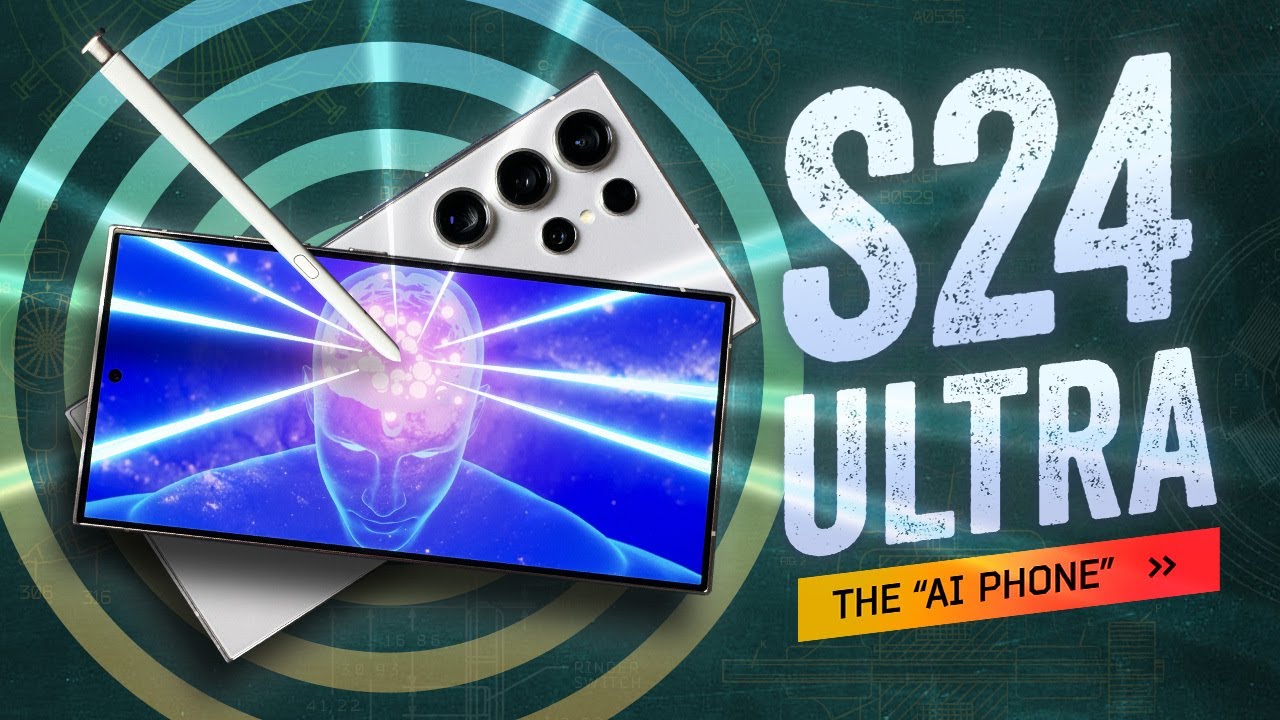갤럭시 S24 아니어도 신기능 쓰는 방법 공개😏 S시리즈, 플립, 폴드 다 됩니다!
Summary
TLDRThe video discusses the AI features of the new Samsung Galaxy S24 phone and how existing Galaxy users can access similar functionalities. It highlights the search via image circling capability, real-time translations, and conversation translations. It provides instructions on how to activate these features on older Galaxy models, demonstrating the device assistance app's text and voice translations across various apps. The host is impressed with the software innovations but hopes Samsung issues updates allowing more legacy device users to leverage the latest AI advancements.
Takeaways
- 📚 Samsung Electronics heavily promoted AI features during the Galaxy S24 official unveiling, highlighting their importance in the new device.
- 📱 Circle 2 Search and other AI functions like real-time call translation and text translation, previously highlighted, are actually available on existing Galaxy devices without special setup.
- 🔍 The Circle Search feature, allowing users to search by circling an area on their screen, can be used on existing Galaxy smartphones by configuring the device assistant app to Google.
- 📲 Real-time translation features, enhancing communication in various languages, are accessible through the device assistant, enabling translation directly on the screen for both text and live conversations.
- 📈 Users can activate these features easily with gestures or button presses, providing convenience and flexibility in accessing AI-powered search and translation.
- 📷 Google Translate app offers extensive translation capabilities, including real-time conversational translation, which is comparable to the new features advertised for the Galaxy S24.
- 🛋️ The Photo Assistant feature, which allows for object selection and manipulation in photos with automatic background filling, might not be immediately available on older Galaxy devices but is planned for future updates for certain models.
- 🔎 The introduction of AOD (Always On Display) functionality specific to the S24 series highlights Samsung's ongoing hardware innovation, although compatibility may vary based on display technology.
- 💻 Samsung's commitment to enhancing user experience through software updates and new features is evident, with a focus on making advanced functionalities accessible to a wider range of Galaxy users.
- 📹 Techmong emphasizes the practicality and usefulness of these AI features, suggesting that they significantly contribute to the appeal of the Galaxy S24, beyond just hardware improvements.
Q & A
What new AI feature did Samsung emphasize the most in the Galaxy S24 launch event?
-The circle to search feature that lets users draw a circle around something in a photo or text to instantly search for it using Google Lens.
How can existing Galaxy device owners use the circle to search feature?
-Go to Settings > Device assistance app and set it to Google. Then long press the home button and select the search icon to draw a circle around something to search.
What other AI features shown in the S24 launch can be used now?
-Many features like on-device text translation, real-time voice translation using the Google Translate app, and auto photo fill in the Gallery app.
Why is on-device text translation useful compared to browser translation?
-It can translate text in any app, not just web browsers. This is useful for apps like Discord, KakaoTalk, text messages, etc.
How does the real-time voice translation feature in Google Translate work?
-Select languages and tap Conversation. It will listen and translate speech between those languages. The hand icon simplifies the instructions.
What does the author think about the live translation call feature?
-It has a delay so conversations don't flow smoothly. It's not that practical unless you really don't know the language at all.
Will the Photo Remaster feature come to older Galaxy devices?
-Maybe to the S23 series later via updates but likely not to older models. It relies on specific hardware.
What aspect of new Galaxy phones does the author care about most?
-He cares more about useful new software features than hardware upgrades like better performance or cameras.
What does the author think about the Galaxy S24 launch overall?
-He is very satisfied, especially since there are no hardware issues. He hopes older devices get some new software features too.
Why should Samsung bring S24 software features to older devices?
-It would greatly improve the experience for existing customers if the features work on their hardware.
Outlines

Этот раздел доступен только подписчикам платных тарифов. Пожалуйста, перейдите на платный тариф для доступа.
Перейти на платный тарифMindmap

Этот раздел доступен только подписчикам платных тарифов. Пожалуйста, перейдите на платный тариф для доступа.
Перейти на платный тарифKeywords

Этот раздел доступен только подписчикам платных тарифов. Пожалуйста, перейдите на платный тариф для доступа.
Перейти на платный тарифHighlights

Этот раздел доступен только подписчикам платных тарифов. Пожалуйста, перейдите на платный тариф для доступа.
Перейти на платный тарифTranscripts

Этот раздел доступен только подписчикам платных тарифов. Пожалуйста, перейдите на платный тариф для доступа.
Перейти на платный тарифПосмотреть больше похожих видео
5.0 / 5 (0 votes)