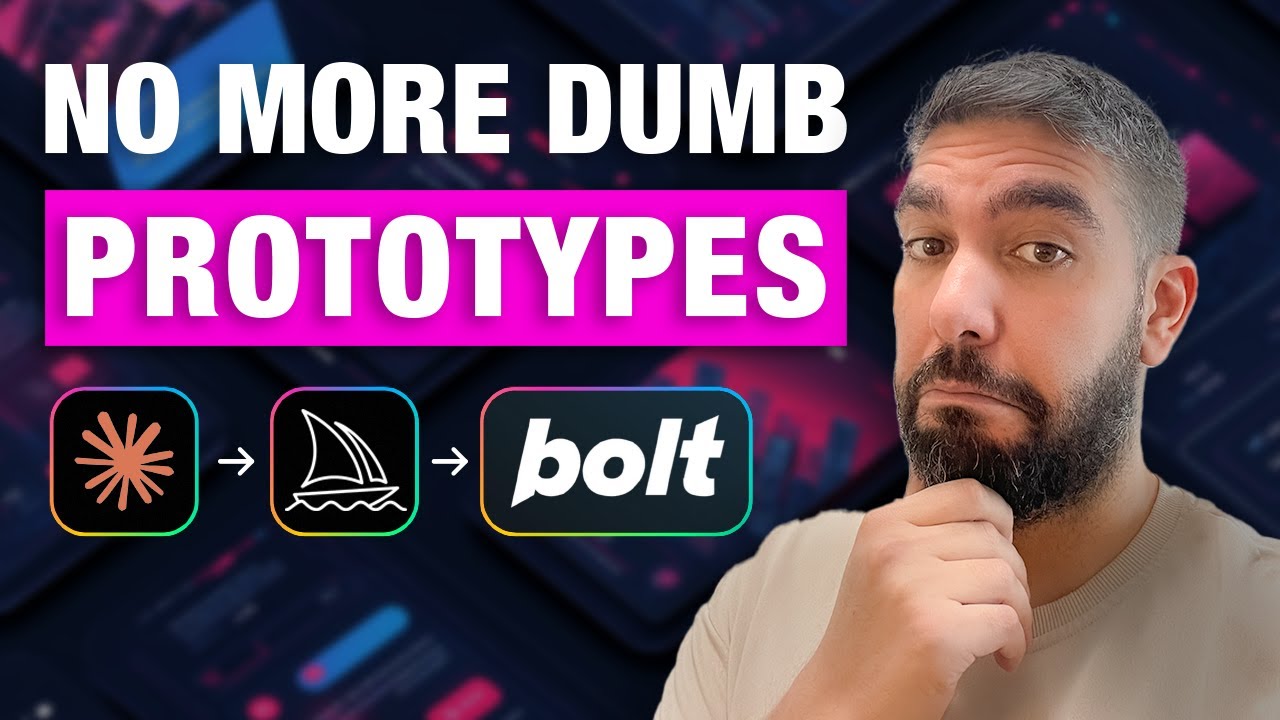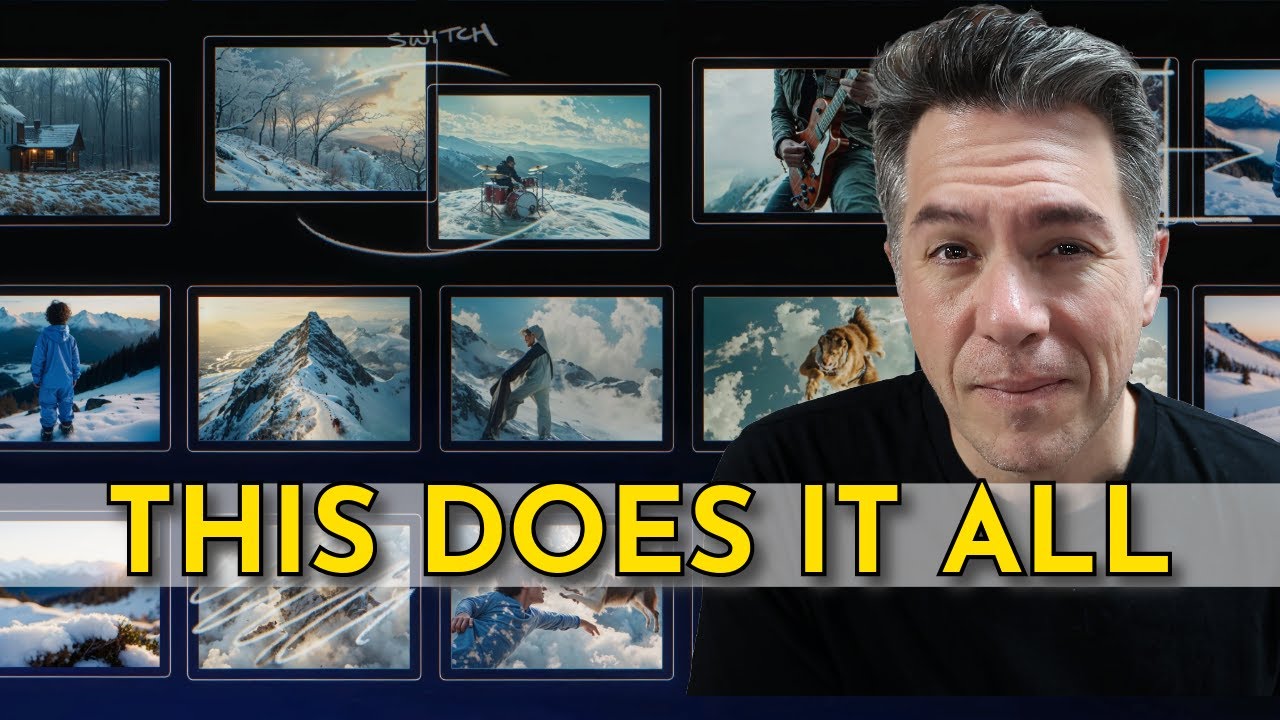8 Mind-Blowing DaVinci Resolve AI Tools
Summary
TLDRDa Vinci Resolve’s AI-powered tools have revolutionized video editing, offering features that enhance workflow and video quality. From Magic Mask, which simplifies object isolation, to Super Scale, which upscales low-resolution footage, these 8 tools save time and boost editing precision. Other standout features include AI transcription, voice isolation, smart reframing, and auto color grading, making the software a powerful choice for both beginners and professionals. With easy-to-use AI features for audio and video enhancements, Da Vinci Resolve empowers creators to produce high-quality videos faster and more efficiently.
Takeaways
- 😀 Magic Mask in Da Vinci Resolve allows quick and easy object tracking, background removal, and object isolation with automatic tracking throughout the clip.
- 😀 AI Transcribing in Da Vinci Resolve automatically transcribes speech from your video into text, making it easier to edit clips and remove unwanted silences.
- 😀 Voice Isolation uses AI to remove background noise from your video, improving audio quality and clarity, especially in noisy environments.
- 😀 Smart Reframe automatically adjusts your video's framing to different aspect ratios, making it ideal for repurposing content for Instagram or TikTok.
- 😀 Super Scale enhances low-resolution footage by upscaling it to higher resolutions, improving sharpness, detail, and overall quality.
- 😀 Music Remixer allows for quick adjustments to the volume of different elements (like bass, drums, and vocals) in your music tracks, providing customizability for audio.
- 😀 Auto Color Grading in Da Vinci Resolve offers an automatic color adjustment for your video, saving time and providing a starting point for further manual adjustments.
- 😀 Relight enables dynamic lighting adjustments for your video, offering control over the brightness, intensity, and position of light sources within the scene.
- 😀 Da Vinci Resolve’s AI tools significantly speed up video editing workflows by automating complex tasks like background removal, transcription, and noise reduction.
- 😀 These AI features in Da Vinci Resolve are designed to be user-friendly, making professional-quality video editing accessible for both beginners and advanced users.
Q & A
What is Magic Mask in Da Vinci Resolve, and how does it work?
-Magic Mask is an AI-powered tool in Da Vinci Resolve that allows you to quickly isolate subjects or remove backgrounds from footage. By selecting an area with an eyedropper tool, Magic Mask detects the subject and tracks it throughout the video, even adjusting for motion. You can use it to replace backgrounds, apply blur effects, or isolate elements for further editing.
How does AI transcribing work in Da Vinci Resolve?
-AI transcribing in Da Vinci Resolve automatically converts spoken words in your video clips into text. This transcription can be done on a clip-by-clip basis or for an entire timeline. You can edit your video directly from the text, remove silent portions, and even detect multiple speakers to label dialogue accordingly.
What are the advantages of using Voice Isolation in Da Vinci Resolve?
-Voice Isolation helps remove background noise, such as wind or traffic, to enhance the clarity of speech in your videos. By isolating the voice, it improves audio quality, making the content more usable. You can adjust the intensity to fine-tune the amount of background noise retained or removed, resulting in a cleaner sound.
How does Smart Reframe adjust videos for different aspect ratios?
-Smart Reframe automatically adjusts the framing of a video when changing aspect ratios, such as converting a widescreen video into a vertical format for platforms like Instagram or TikTok. The AI detects the main subject of the video and ensures it stays centered, saving you time compared to manual reframing.
What is Super Scale in Da Vinci Resolve, and how does it improve video quality?
-Super Scale is an AI tool in Da Vinci Resolve that allows you to upscale lower-resolution footage to a higher quality. For example, you can enhance 720p video to 4K, or improve older footage with low resolution. The tool sharpens the image, increases clarity, and even reduces noise to improve the overall quality of the video.
How does Music Remixer enhance audio editing in Da Vinci Resolve?
-Music Remixer in Da Vinci Resolve enables real-time adjustments to various elements of a music track, such as vocals, drums, bass, and guitar. You can mute or adjust the volume of individual components to customize the music for your video, making it easy to tailor the audio to match the mood or style of your content.
What is Auto Color Grading, and how does it help video editors?
-Auto Color Grading in Da Vinci Resolve uses AI to automatically adjust the color balance and grading of your video clips. The AI analyzes the footage and applies basic color corrections, which can be further customized. This feature is ideal for users who want quick results without diving deep into manual color grading.
What is the purpose of the Relight feature in Da Vinci Resolve?
-The Relight feature in Da Vinci Resolve allows you to change the lighting in your footage after it has been recorded. Using depth maps, you can add or move light sources, adjust brightness, and create different lighting effects to improve the look of your video or match the lighting to your desired mood.
Can Da Vinci Resolve's AI tools be used together for more advanced editing?
-Yes, Da Vinci Resolve's AI tools can be used together for more advanced editing. For example, you could use Magic Mask to isolate a subject, apply Voice Isolation to improve audio, then adjust the lighting with Relight or change the aspect ratio with Smart Reframe. The integration of these tools allows for a seamless, more efficient workflow.
How do the AI features in Da Vinci Resolve improve the efficiency of video editing?
-The AI features in Da Vinci Resolve significantly speed up video editing by automating complex tasks like background removal, transcription, noise isolation, and color grading. These tools save time on manual adjustments and allow editors to focus on more creative aspects of their projects, ultimately increasing overall efficiency.
Outlines

Этот раздел доступен только подписчикам платных тарифов. Пожалуйста, перейдите на платный тариф для доступа.
Перейти на платный тарифMindmap

Этот раздел доступен только подписчикам платных тарифов. Пожалуйста, перейдите на платный тариф для доступа.
Перейти на платный тарифKeywords

Этот раздел доступен только подписчикам платных тарифов. Пожалуйста, перейдите на платный тариф для доступа.
Перейти на платный тарифHighlights

Этот раздел доступен только подписчикам платных тарифов. Пожалуйста, перейдите на платный тариф для доступа.
Перейти на платный тарифTranscripts

Этот раздел доступен только подписчикам платных тарифов. Пожалуйста, перейдите на платный тариф для доступа.
Перейти на платный тарифПосмотреть больше похожих видео
5.0 / 5 (0 votes)