Sony STABILIZATION - Catalyst Browse VS Active Steady VS Standard - FX3, A7IV, FX30, A7sIII, ZV-E1
Summary
TLDRThis video tackles the intricacies of Sony's stabilization technologies, including IBIS and Active Steady, and dispels myths surrounding their use. It critiques Catalyst Browse for its 8-bit limitation and recommends the paid Catalyst Prepare for 10-bit quality, but cautions about the need for higher shutter speeds. The video advises against using Dynamic Stabilization for professional work due to its limitations. It highlights the benefits of Active Steady for handheld and longer lens scenarios but warns against its use with gimbals and rapid panning. The speaker strongly endorses IBIS for all situations, including on gimbals and tripods, and emphasizes the importance of physical camera handling and post-stabilization for optimal results.
Takeaways
- 📚 Use the right stabilization mode for different scenarios to achieve the best handheld footage.
- 🔍 The Catalyst Browse is not a complete solution as it only exports in 8 BIT, not suitable for professional color grading.
- 🚫 Avoid using high shutter speeds with Catalyst Prepare as it can lead to unnatural motion blur.
- 📉 Gyro data stabilization can crop footage severely, so it's better to stabilize in-camera first.
- 🎥 Active Steady works well for certain movements but not recommended on a gimbal or for fast panning.
- 🔧 Dynamic Stabilisation is not recommended for professional use due to its unpredictability and excessive cropping.
- 🌟 Active Steady is excellent for longer lenses, especially over 70mm, for tracking subjects.
- 📸 Shooting with a lower shutter speed without stabilization can make footage appear shakier, so balance is key.
- 🔩 IBIS (In-Body Image Stabilization) is recommended for most situations, even on gimbals and tripods, for eliminating micro vibrations.
- ⚖️ When using manual or cine lenses, set the custom focal length correctly to avoid increased shake.
- 🏋️♂️ Making the camera heavier and balanced can significantly improve stability without relying solely on slow-motion or other stabilization techniques.
- ✂️ Even with stabilization, post-processing is still necessary to fine-tune and correct any remaining shake.
Q & A
What is the main topic of the video?
-The main topic of the video is Sony's stabilization technology, including IBIS (In-Body Image Stabilization), Active Steady, and the use of Catalyst Browse & Gyro Data. The video also addresses the use of these technologies on gimbals and tripods.
What does the speaker claim about Catalyst Browse?
-The speaker claims that Catalyst Browse, while appearing to be a promising tool for stabilization, has limitations. The free version only exports in 8 BIT instead of 10 BIT, which can lead to issues with color grading and quality when shooting in S-Log.
Why is the 8 BIT limitation a problem for color grading?
-The 8 BIT limitation is a problem for color grading because it cannot handle the conversion from Log as well as 10 BIT, leading to severe banding and artifacts, especially when pushing the color grade further.
What is the difference between Catalyst Browse and Catalyst Prepare?
-Catalyst Browse is a free version that can only export in 8 BIT, while Catalyst Prepare is a paid version that provides clean 10 BIT 422 footage, allowing for better color grading and post-production flexibility.
What does the speaker recommend for achieving natural motion blur?
-The speaker recommends shooting at a 180-degree shutter angle at 24/25 FPS for natural motion blur. Using a higher shutter speed, as required by Catalyst Prepare for stabilization, can introduce blur that is not as desirable.
What is the issue with using Active Steady on a gimbal?
-Using Active Steady on a gimbal can cause issues, particularly when panning sideways, as it battles against the gimbal and can result in warping at the edges of the footage.
What are the advantages of using IBIS (In-Body Image Stabilization)?
-IBIS is advantageous because it helps to eliminate micro vibrations and provides a more stable in-camera footage. It also works well with both gimbals and tripods, improving the stability of the shots.
Why is it important to set the correct focal length when using manual or cine lenses with IBIS?
-Setting the correct focal length is crucial because if the wrong focal length is selected, it can cause more shake instead of stabilizing the footage.
What physical techniques does the speaker suggest for stabilizing the camera?
-The speaker suggests several physical techniques such as the ninja-walk, locking your arms, and moving with your body. However, the speaker's favorite technique is to make the camera heavier and ensure it is balanced.
Why does the speaker still stabilize footage in post-production even when using a gimbal?
-The speaker stabilizes footage in post-production to remove any subtle shakes and sometimes to dramatically smooth out a shaky shot. This ensures that the final footage meets the desired quality and stability standards.
What advice does the speaker give for improving handheld footage stability?
-The speaker advises to practice handling the camera, understand the right mode of stabilization for different scenarios, and to know how far one can push handheld footage in the field, which comes with experience.
Outlines

Этот раздел доступен только подписчикам платных тарифов. Пожалуйста, перейдите на платный тариф для доступа.
Перейти на платный тарифMindmap

Этот раздел доступен только подписчикам платных тарифов. Пожалуйста, перейдите на платный тариф для доступа.
Перейти на платный тарифKeywords

Этот раздел доступен только подписчикам платных тарифов. Пожалуйста, перейдите на платный тариф для доступа.
Перейти на платный тарифHighlights

Этот раздел доступен только подписчикам платных тарифов. Пожалуйста, перейдите на платный тариф для доступа.
Перейти на платный тарифTranscripts

Этот раздел доступен только подписчикам платных тарифов. Пожалуйста, перейдите на платный тариф для доступа.
Перейти на платный тарифПосмотреть больше похожих видео

My secret for amazing low light Fujifilm portraits…

TCP vs UDP - Explaining Facts and Debunking Myths - TCP Masterclass
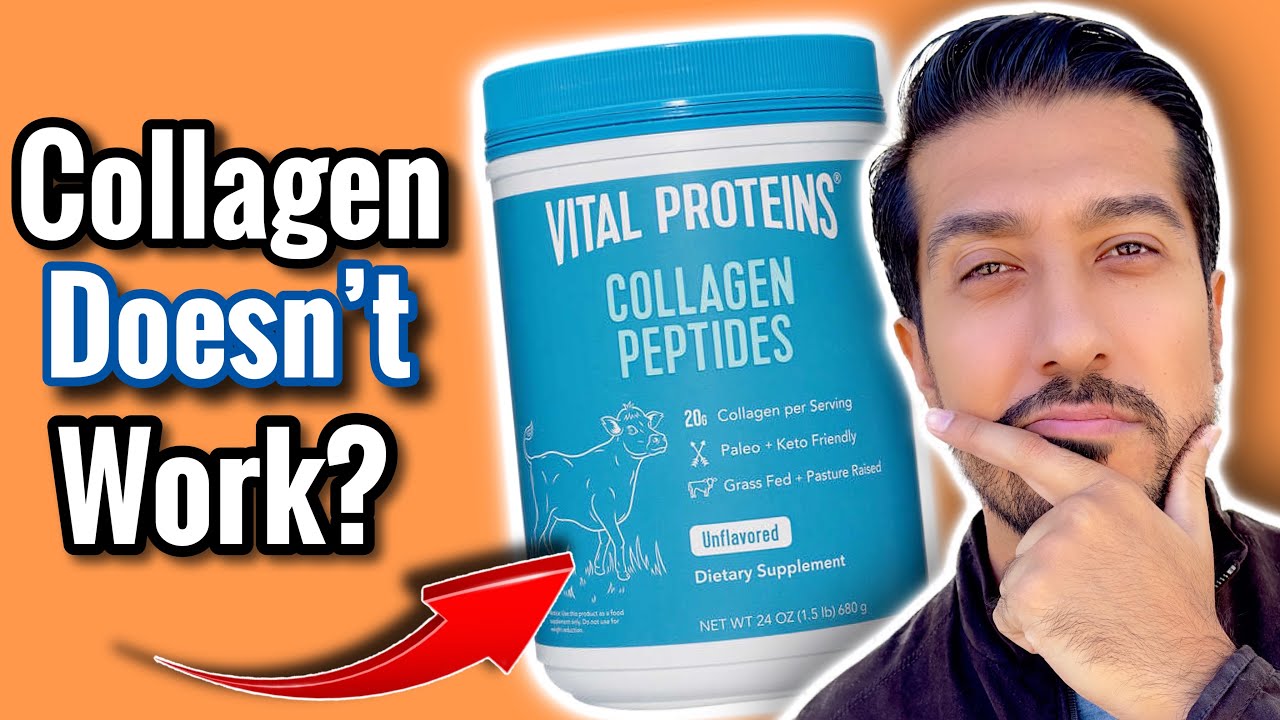
Do Collagen Supplements Work? | 5 HUGE Mistakes When Taking Collagen

Every Common Misconception Debunked in 6 Minutes

What are GMOs (Genetically Modified Organisms)?

Setting The Record Straight On Linux Sudo
5.0 / 5 (0 votes)
