Bambu Lab A1 Mini - Assembly & First Print (Part 1)
Summary
TLDRJohn, an avid 3D printer enthusiast, unboxes and reviews the Bamboo Labs A1 Mini 3D printer. He is impressed by its compact design, easy setup, and intuitive features. The setup process is smooth, with clear instructions and minimal assembly required. The A1 Mini's standout features include automatic calibration and dynamic flow adjustments, which eliminate the need for manual tweaks. After testing it with a simple print, John is pleased with the smooth and consistent print quality. Overall, he finds the A1 Mini to be a user-friendly and efficient 3D printer, perfect for both beginners and experienced users.
Takeaways
- 😀 John has been an avid 3D printer for a while, using Creality and Prusa clones, but is excited to try the next-gen *Bamboo Labs A1 Mini*.
- 😀 The A1 Mini is compact with a small build plate, but John finds it sufficient for most of his printing needs.
- 😀 The printer requires no computer to operate, offering a more independent and hassle-free 3D printing experience.
- 😀 The unboxing included essential components like a spool holder, purge wiper, PTFE tube, and a detailed quick start guide.
- 😀 The quick start guide was praised for being easy to follow with clear visual instructions, helping with a smooth setup process.
- 😀 John installed the PTFE tube for filament guidance and found it straightforward, and the included PLA filament was packaged to avoid moisture exposure.
- 😀 The A1 Mini features automatic extruder calibration, which ensures precise filament extrusion without needing manual adjustments.
- 😀 The printer’s Dynamic Flow Calibration automatically adjusts extrusion, making the printing process easier and more precise.
- 😀 The setup process took around 20-25 minutes, with John noting it was one of the smoother experiences compared to other printers.
- 😀 Despite some table vibrations during printing, the final print had smooth layers, showing promising results for further refinement.
- 😀 Overall, John is impressed with the *Bamboo Labs A1 Mini*, highlighting its ease of use, automatic features, and solid printing quality for both new and experienced users.
Q & A
What makes the Bamboo Labs A1 Mini stand out compared to other 3D printers?
-The Bamboo Labs A1 Mini is praised for its ease of use, small size, and the fact that you don’t need a computer to start printing. It offers a user-friendly setup with clear instructions and is designed for a smooth and enjoyable 3D printing experience.
How does the A1 Mini compare in size to other 3D printers the speaker has used?
-The A1 Mini is described as significantly smaller in size, particularly in terms of its build plate, compared to the speaker’s previous 3D printers like Creality and Prusa clones. However, the speaker notes that its smaller build size is still adequate for most common printing tasks.
Was the setup process of the A1 Mini complicated?
-No, the setup process was relatively straightforward and quick, taking around 20-25 minutes. The instructions were easy to follow, with clear visual guides and well-organized components, making it accessible even to users with limited prior experience in 3D printing.
What features in the setup process of the A1 Mini were highlighted as useful?
-Some of the standout features in the setup process include pre-installed blue anti-seize compound on screws for vibration resistance, clear and easy-to-follow instructions with pictures, and the inclusion of essential components like the PTFE tube and PLA filament to get started.
How does the Bamboo Labs A1 Mini handle filament calibration?
-The A1 Mini automatically calibrates the extruder for the perfect filament flow, eliminating the need for manual calibration steps. This feature is especially helpful for users who may not be familiar with fine-tuning 3D printers.
Why is the PTFE tube important for the A1 Mini’s printing process?
-The PTFE tube guides the filament through the 3D printer, ensuring smooth feeding into the extruder. It is a key component in maintaining proper filament flow and avoiding blockages or jams.
What is the significance of the dynamic flow calibration in the A1 Mini?
-Dynamic flow calibration helps the printer adjust the extrusion flow automatically, ensuring that the right amount of filament is used. This leads to better print quality without the need for manual intervention or adjustments.
How does the A1 Mini handle the heating process before starting a print?
-The A1 Mini heats the bed separately from the extruder. Notably, the extruder is not preheated while the bed is warming up, which helps save energy and time. Additionally, the printer performs extrusion calibration while waiting for the bed to reach temperature.
What are the benefits of having a quick start guide included with the A1 Mini?
-The quick start guide is incredibly useful for users who are new to 3D printing, as it walks them through the setup process step by step. The inclusion of visual aids, as well as necessary tools and accessories, ensures a smooth and frustration-free first experience.
How did the speaker feel about the printing quality of the A1 Mini after the first print?
-The speaker was impressed with the smoothness of the print, despite the table shaking during the process. They noted that the print quality would likely improve with further calibration and adjustments, but the first print already demonstrated good results.
Outlines

Этот раздел доступен только подписчикам платных тарифов. Пожалуйста, перейдите на платный тариф для доступа.
Перейти на платный тарифMindmap

Этот раздел доступен только подписчикам платных тарифов. Пожалуйста, перейдите на платный тариф для доступа.
Перейти на платный тарифKeywords

Этот раздел доступен только подписчикам платных тарифов. Пожалуйста, перейдите на платный тариф для доступа.
Перейти на платный тарифHighlights

Этот раздел доступен только подписчикам платных тарифов. Пожалуйста, перейдите на платный тариф для доступа.
Перейти на платный тарифTranscripts

Этот раздел доступен только подписчикам платных тарифов. Пожалуйста, перейдите на платный тариф для доступа.
Перейти на платный тарифПосмотреть больше похожих видео
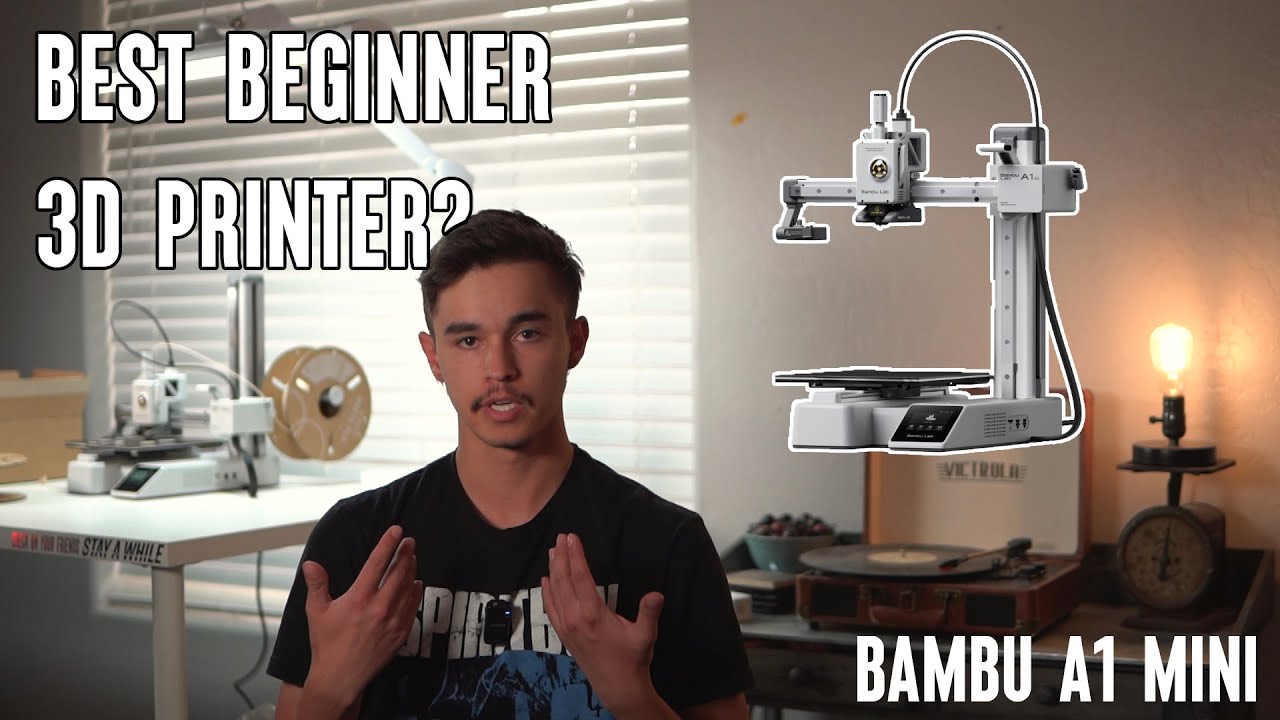
The Bambu Labs A1 Mini: The Ultimate 3D Printer for beginners?

Who's this for? Bambu Lab A1 Mini + AMS Lite Review

BambuLab P1P Review - What is the point in this?

Anycubic Kobra 3 Unboxing & First Benchy Print

Over Hyped & Priced or Worth The Money? - Prusa Mini +

I got a FREE 3D Printer in just ONE MONTH using Makerworld! (And you can too)
5.0 / 5 (0 votes)
