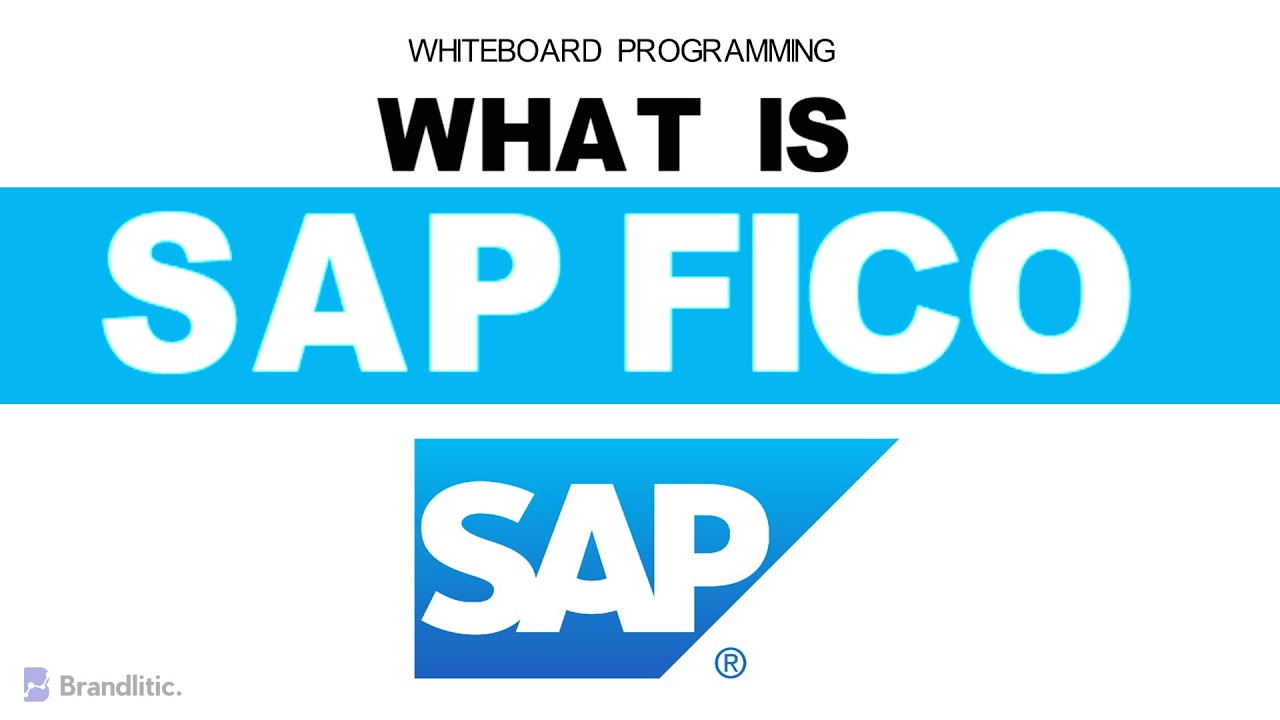05. Controlling - Theory
Summary
TLDRThis video explains the key concepts of the SAP Controlling (CO) module, which is essential for internal financial management within organizations. The module focuses on cost and profit control, capital investment control, and the evaluation of departmental costs and profits. It distinguishes between financial accounting (FI) and management accounting (CO), highlighting their relevance to internal and external stakeholders. The video further explores organizational structures, such as client, company code, and controlling area, and master data elements like profit centers, cost centers, and revenue elements. Finally, the practical implementation of SAP CO in companies like PT Cahaya Sakti Investindo Sukses Tbk is discussed, showcasing the module’s integration with other SAP modules for effective financial management.
Takeaways
- 😀 The video introduces the SAP Controlling module, which focuses on planning and allocating costs in a company.
- 😀 Controlling is also known as management accounting and helps generate internal reports for decision-making within a company.
- 😀 The main functions of the Controlling module are Capital Investment Control and Cost & Profit Control.
- 😀 Capital Investment Control focuses on managing and evaluating company resources like assets, buildings, and machines.
- 😀 Cost & Profit Control involves analyzing and controlling expenses and revenue to improve company profitability.
- 😀 Controlling helps ensure that actual expenses are lower than the planned budget, so company profits meet targets.
- 😀 Financial Accounting (FI) targets external stakeholders, while Controlling (CO) is designed for internal use within the company.
- 😀 The organizational structure in SAP Controlling includes entities like Client, Company Code, Controlling Area, and Operating Concern.
- 😀 Master data in the Controlling module includes Profit Centers, Cost Centers, Internal Orders, Statistical Key Figures, Revenue Elements, and Cost Elements.
- 😀 The process in Controlling involves posting primary and secondary cost elements and performing cost allocation using methods like distribution and assessment.
Q & A
What is the purpose of the Controlling (CO) module in SAP?
-The Controlling (CO) module in SAP is used to collect transaction data within a company and create internal reports that aid in decision-making. It focuses on cost allocation, profit analysis, and financial planning to improve company profitability and efficiency.
What are the two main functions of the Controlling module?
-The two main functions of the Controlling module are: 1) Capital Investment Control, which focuses on managing and evaluating investments for the company's resource needs, and 2) Cost and Profit Control, which aims to analyze and manage costs and revenues to increase profitability.
How does the CO module differ from the Financial Accounting (FI) module in SAP?
-The FI module is aimed at external reporting and compliance with international standards, while the CO module focuses on internal reporting and management. The FI module is more rigid with external regulations, while CO is flexible and tailored to the internal needs of the company.
What are the key elements of the organizational structure in the CO module?
-The key elements in the CO module's organizational structure include: Client, Operating Concern, Controlling Area, and Company Code. Each element represents a different level or function within the company for managing finances and costs.
What is the role of a 'Profit Center' in the CO module?
-A Profit Center in the CO module is a unit that generates revenue for the company. It can be based on functions, regions, activities, or products. It helps track and analyze profitability within different sections of the business.
What is the difference between a 'Profit Center' and a 'Cost Center' in SAP?
-A Profit Center generates revenue and tracks profits, whereas a Cost Center tracks costs and expenses. Profit Centers focus on income, while Cost Centers focus on managing and reducing expenses within a company.
What is an 'Internal Order' in the context of the CO module?
-An Internal Order is used to track temporary costs or expenses that do not continue long-term. It is commonly used for specific, short-term activities like employee events, projects, or campaigns that are not part of regular business operations.
What is the purpose of 'Statistical Key Figures' in the CO module?
-Statistical Key Figures are used to allocate costs by providing reference data for cost allocation processes. They measure quantities like the number of employees, working hours, or the volume of materials, helping to distribute costs more accurately.
What are 'Primary Cost Elements' and 'Secondary Cost Elements' in the CO module?
-Primary Cost Elements are linked to Expense Accounts from the FI module and represent the origin of expenses. Secondary Cost Elements provide more detailed information about the costs and are used for internal allocation and analysis of those costs within the company.
How does the CO module integrate with other SAP modules like FI, MM, and SD?
-The CO module integrates with other SAP modules such as FI (Financial Accounting), MM (Material Management), and SD (Sales and Distribution) for comprehensive financial management. For example, CO works with FI to track costs, MM to define material costs, and SD to define pricing strategies, ensuring all financial aspects of the business are aligned.
Outlines

Этот раздел доступен только подписчикам платных тарифов. Пожалуйста, перейдите на платный тариф для доступа.
Перейти на платный тарифMindmap

Этот раздел доступен только подписчикам платных тарифов. Пожалуйста, перейдите на платный тариф для доступа.
Перейти на платный тарифKeywords

Этот раздел доступен только подписчикам платных тарифов. Пожалуйста, перейдите на платный тариф для доступа.
Перейти на платный тарифHighlights

Этот раздел доступен только подписчикам платных тарифов. Пожалуйста, перейдите на платный тариф для доступа.
Перейти на платный тарифTranscripts

Этот раздел доступен только подписчикам платных тарифов. Пожалуйста, перейдите на платный тариф для доступа.
Перейти на платный тарифПосмотреть больше похожих видео
5.0 / 5 (0 votes)