¿QUE ES CI/CD?
Summary
TLDRThis video explains the essentials of CI/CD (Continuous Integration, Continuous Delivery, and Continuous Deployment) and how automation simplifies the development process. It highlights the importance of automating tasks such as code integration, testing, and deployment to prevent errors and ensure smooth workflows. The script also discusses how automated tools handle code integration, generate images, and deploy to testing and production environments. Aimed at developers and companies not yet using CI/CD, the video advocates for embracing automation to improve efficiency and reduce human errors in software development.
Takeaways
- 😀 Continuous Integration (CI) automates the process of integrating code from different developers working on the same project to ensure compatibility and maintainability.
- 😀 CI involves three main actions: building the code, running tests, and merging it into the master branch, ensuring clean, working code before deployment.
- 😀 Automated tools like GitLab or GitHub can be configured to run processes like building images or executing tests each time code is updated.
- 😀 Continuous Delivery (CD) refers to automatically preparing tested code for deployment, including actions like building Docker images or generating artifacts for further distribution.
- 😀 Continuous Deployment (CD) takes the code that's been tested and pushes it to a production environment or testing servers, ensuring that the latest changes are always available for review.
- 😀 A streamlined CI/CD process allows developers to focus on writing code, pushing updates, and automatically triggering builds, tests, and deployments without manual intervention.
- 😀 Automation in CI/CD reduces the risk of human error and ensures consistent and reliable deployment processes across teams.
- 😀 Some companies may introduce an additional step between testing and production, such as a manual approval process, but this doesn’t break the CI/CD workflow if managed correctly.
- 😀 It's important to treat the main branch in CI/CD workflows as always ready for testing, ensuring that the code is continuously validated before going live.
- 😀 To ensure smooth and reliable deployment, automated testing and deployment pipelines should be used, minimizing the possibility of errors introduced by human actions.
- 😀 While manual interventions may occasionally be required in testing or deployment, the CI/CD pipeline should remain as automated as possible to ensure efficiency and consistency.
Q & A
What is Continuous Integration (CI)?
-Continuous Integration (CI) is a practice where code from different developers is automatically integrated into a shared repository. The process typically includes building images, running tests, and ensuring the code is clean and compatible before being added to the main branch.
What role does automation play in CI/CD?
-Automation is crucial in CI/CD because it helps eliminate human errors, streamlines repetitive tasks, and ensures that the integration and deployment processes are consistent and reliable. Automated testing, building, and deployment reduce manual intervention and improve efficiency.
What is the difference between Continuous Delivery (CD) and Continuous Deployment (CD)?
-Continuous Delivery involves making sure that code is always ready for deployment by creating deployable artifacts (like Docker images or binaries). Continuous Deployment, on the other hand, takes this a step further by automatically deploying the code to testing or production environments.
Why is it important to integrate code frequently in CI?
-Frequent integration helps to identify and resolve incompatibilities or issues early in the development process. It ensures that the code in the main branch remains stable and functional, reducing the risk of integration problems later on.
What happens if code fails during the CI process?
-If code fails during the CI process, it typically triggers a notification or alert to the developer. The issue must be addressed before the code can be merged into the main branch, ensuring that only clean, functional code is deployed.
Can CI/CD processes be configured manually or automatically?
-CI/CD processes are typically configured automatically, using tools like GitLab, Jenkins, or CircleCI. However, developers or system administrators can customize and configure these processes according to the project's specific needs.
What are the advantages of Continuous Deployment (CD)?
-Continuous Deployment ensures that code is automatically pushed to testing or production environments, allowing for faster release cycles. It reduces the time between development and deployment, enhances testing efficiency, and minimizes downtime or errors during deployment.
How does CI/CD help maintain code quality?
-CI/CD helps maintain code quality by automating testing at every stage of the development cycle. This ensures that any issues or bugs are detected early, and that code meets quality standards before it is merged or deployed.
What should be the role of developers in the CI/CD pipeline?
-Developers are primarily responsible for writing code, pushing it to repositories, and ensuring that the code passes automated tests. They should also work closely with the team to configure and maintain the CI/CD pipeline to ensure it runs smoothly and efficiently.
What can go wrong if CI/CD processes are not automated?
-If CI/CD processes are not automated, it increases the likelihood of human error, inconsistencies in the deployment process, and delayed releases. Manual steps are slower, less reliable, and prone to mistakes, which can disrupt the development cycle.
Outlines

Этот раздел доступен только подписчикам платных тарифов. Пожалуйста, перейдите на платный тариф для доступа.
Перейти на платный тарифMindmap

Этот раздел доступен только подписчикам платных тарифов. Пожалуйста, перейдите на платный тариф для доступа.
Перейти на платный тарифKeywords

Этот раздел доступен только подписчикам платных тарифов. Пожалуйста, перейдите на платный тариф для доступа.
Перейти на платный тарифHighlights

Этот раздел доступен только подписчикам платных тарифов. Пожалуйста, перейдите на платный тариф для доступа.
Перейти на платный тарифTranscripts

Этот раздел доступен только подписчикам платных тарифов. Пожалуйста, перейдите на платный тариф для доступа.
Перейти на платный тарифПосмотреть больше похожих видео

CI/CD Explained: The DevOps Skill That Makes You 10x More Valuable
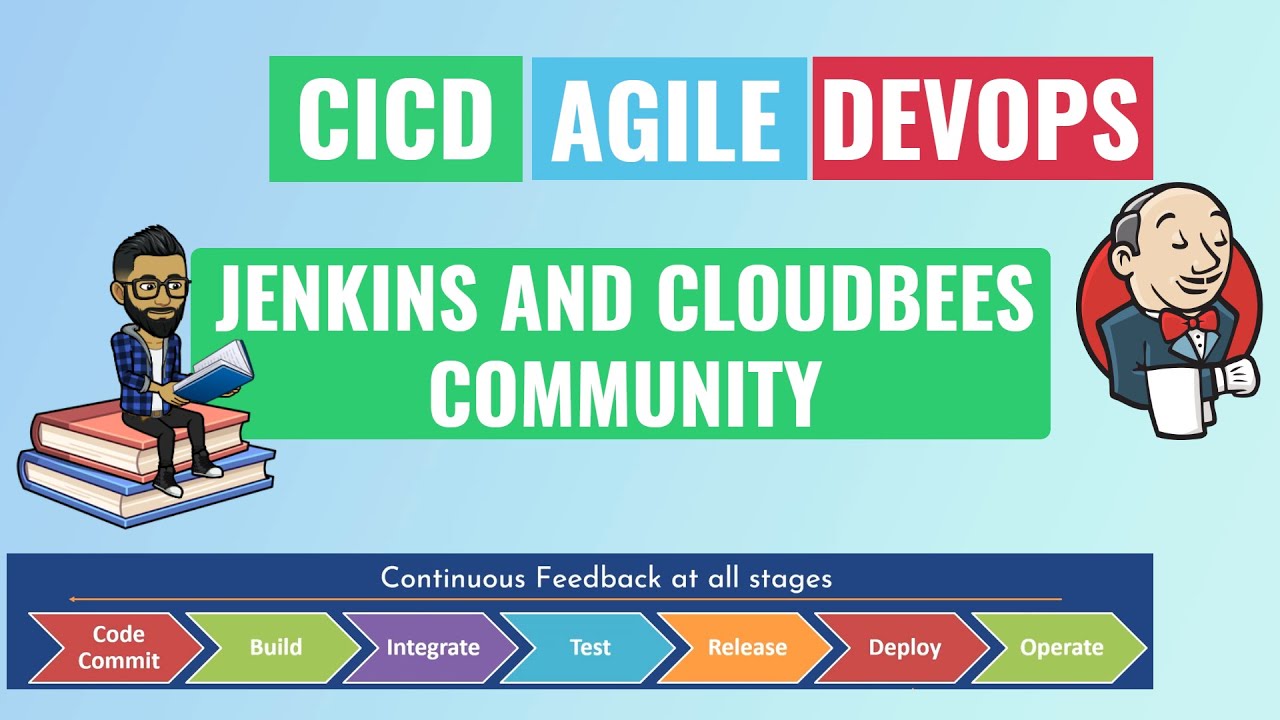
#1 What is DevOps ,Agile and CICD
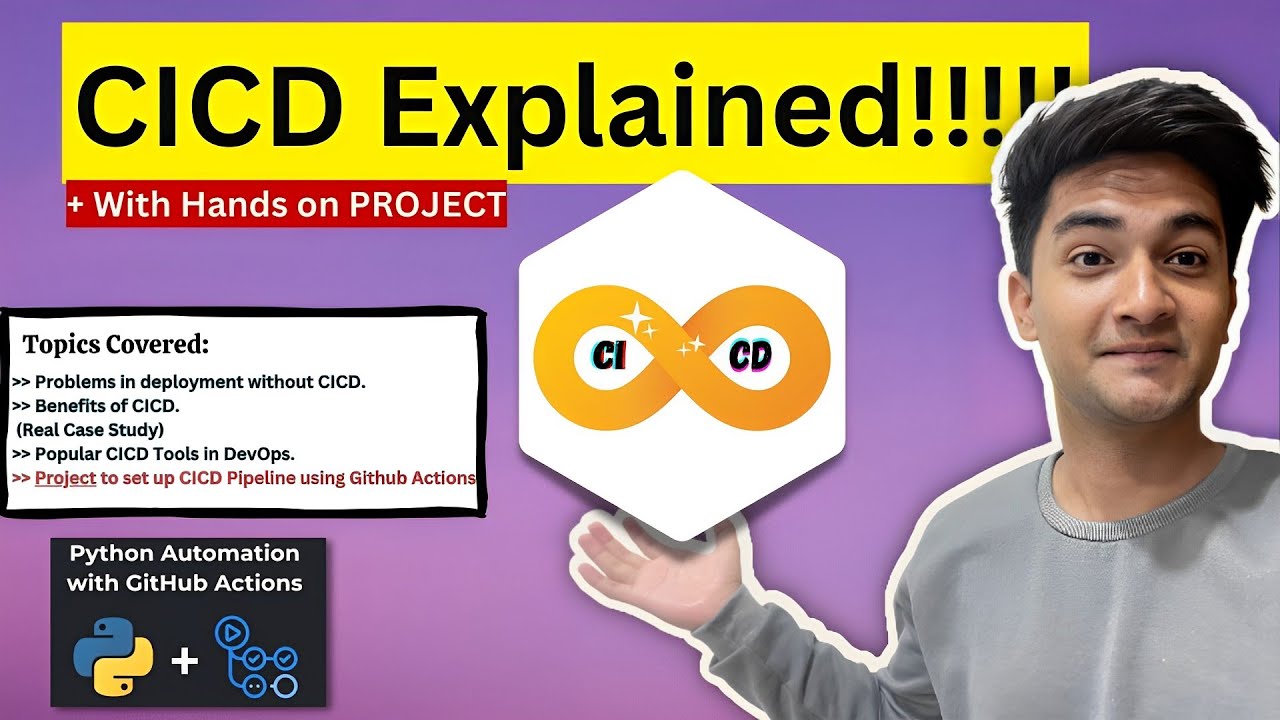
What is CICD Pipeline? CICD process explained with Hands On Project
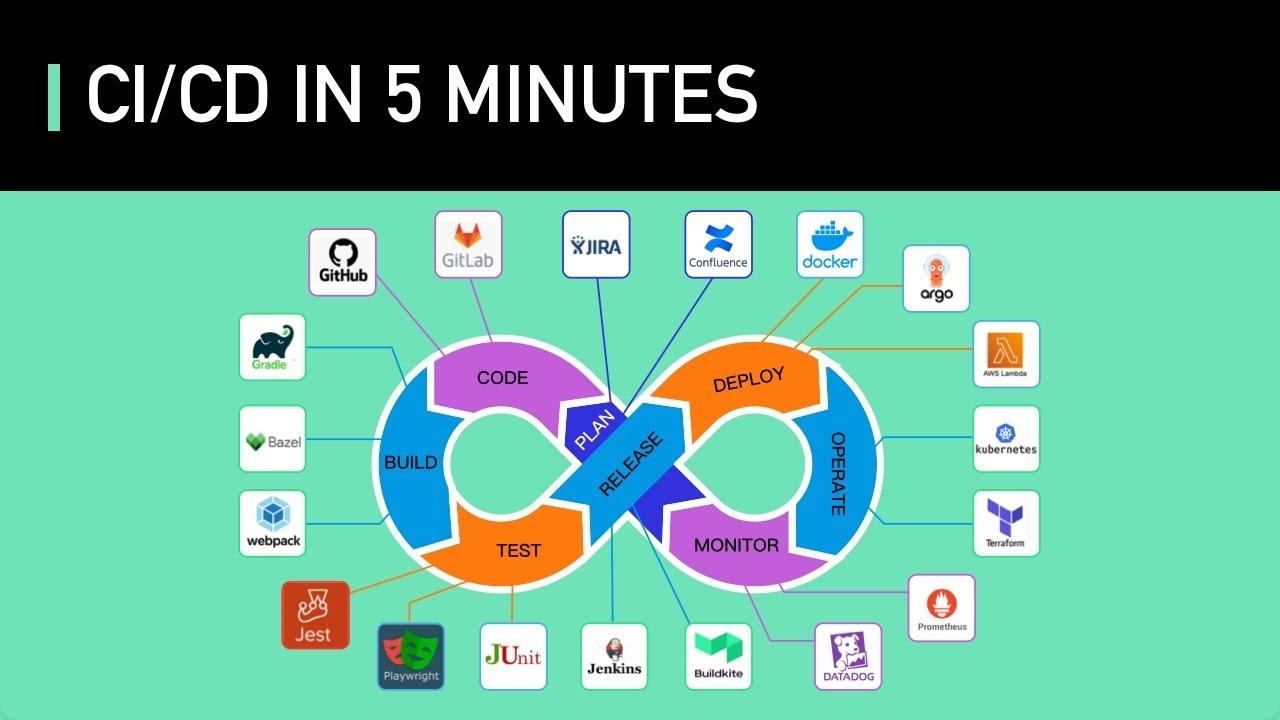
CI/CD In 5 Minutes | Is It Worth The Hassle: Crash Course System Design #2

GitLab: DevSecOps: Part 1/12: What is GitLab? The fundamental concepts of a DevSecOps pipeline.
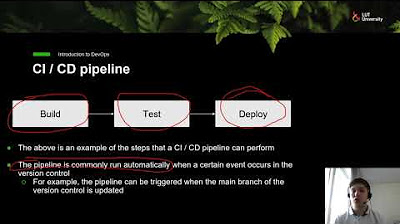
Introduction to DevOps - CI / CD
5.0 / 5 (0 votes)
