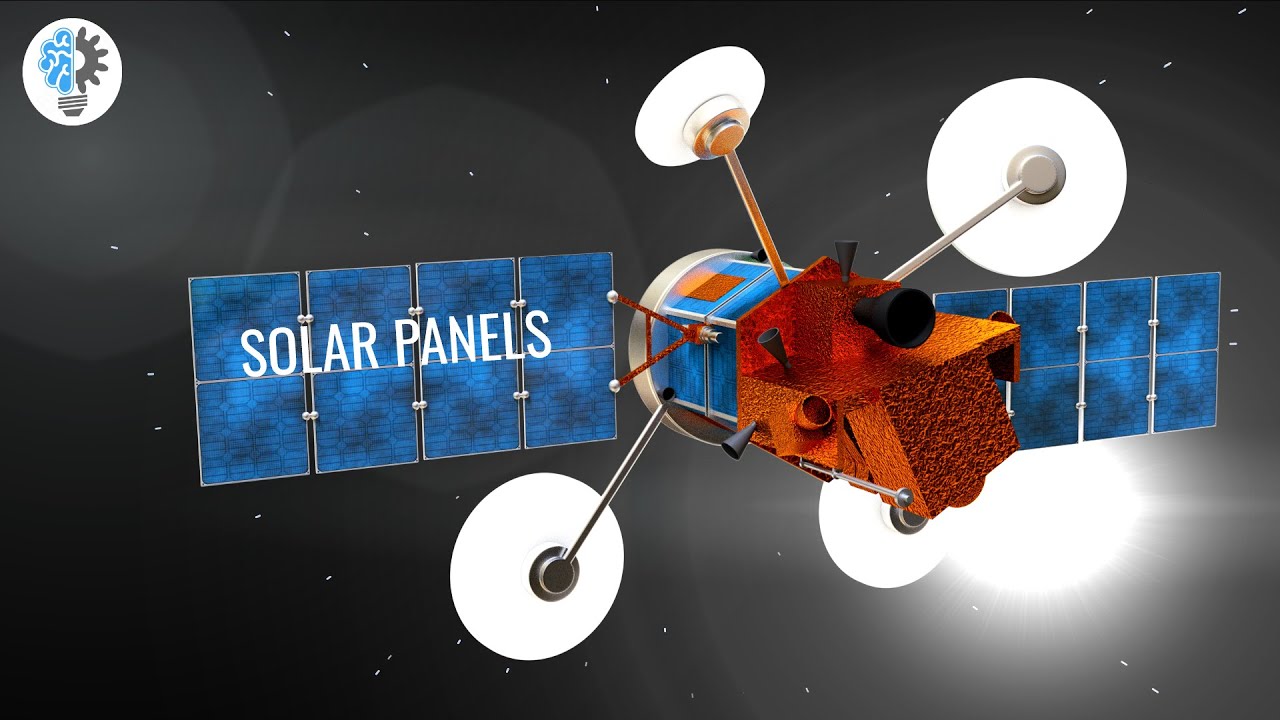How To Receive & Track Lora Satellites - TinyGS
Summary
TLDRThis video demonstrates how to set up a LoRa ground station to receive data from Low Earth Orbit (LEO) satellites using the Tiny GS (Tiny Ground Station) project. The presenter walks viewers through the process of configuring a compatible LoRa board, installing the Tiny GS firmware, and setting up a dashboard to monitor received satellite packets. The tutorial covers important details like selecting the right antenna, checking satellite frequencies, and connecting to the Tiny GS network. Ideal for tech enthusiasts interested in satellite communication and LoRa technology, this guide makes setting up a satellite ground station accessible and easy.
Takeaways
- 😀 TinyGS is a project that allows you to receive data from low Earth orbit (LEO) satellites transmitting LoRa packets.
- 😀 These satellites are primarily launched by universities and small companies for educational purposes, not large corporations.
- 😀 The satellites transmit data in the 70cm ham band (430-440 MHz), and some also transmit on other frequencies such as 868 MHz, 915 MHz, and 2.4 GHz.
- 😀 Setting up a ground station for TinyGS is easy and requires minimal RF power due to LoRa's spread spectrum modulation.
- 😀 You can view received satellite data on a dashboard, which shows decoded packets containing satellite states like battery level and temperature.
- 😀 The TinyGS website provides a map showing ground stations receiving LoRa packets and a list of active satellites, including project details and photos of the satellites.
- 😀 To set up your LoRa board, you must upload the TinyGS firmware, select the correct COM port, and connect your board to your Wi-Fi network.
- 😀 Before using TinyGS, you need to join the TinyGS Telegram group to request MQTT credentials for accessing satellite data.
- 😀 It's important to configure your latitude and longitude correctly to receive data from satellites passing overhead.
- 😀 The system configuration allows you to choose a valid LoRa board, set up your Wi-Fi, and optionally enable the transmit feature (only for licensed amateur radio operators).
- 😀 Once your system is set up, you can monitor the status of your LoRa board via its local dashboard, which shows satellite passes, packet errors, and modem settings.
Q & A
What is the Tiny GS project about?
-The Tiny GS project enables users to receive LoRa packets from small satellites in low Earth orbit (LEO). These satellites, often deployed by universities and smaller companies, transmit data that can be captured by ground stations using LoRa boards.
What type of satellites does Tiny GS receive data from?
-Tiny GS receives data from Low Earth Orbit (LEO) satellites, which are small, cube-shaped satellites, typically around 10x10 cm in size. These satellites are mainly launched by students, universities, and small companies.
What is the main benefit of using LoRa modulation for satellite communication?
-LoRa modulation is ideal for small satellite projects because it uses spread spectrum technology, allowing for low power consumption while still enabling reliable long-range communication, especially in remote or space-based environments.
How can you view satellite data received by your ground station?
-Once your ground station is set up, you can view received data on the Tiny GS dashboard, which shows the satellite's status, battery levels, temperature, and other sensor data. The dashboard also includes a heat map indicating where the satellites were when their packets were received.
What is the recommended antenna setup for receiving data from satellites?
-A dual-band collinear antenna is recommended for receiving LoRa satellite packets, especially in the 430-440 MHz frequency range. It's important to use good quality coaxial cable like RG213 to reduce signal loss over long distances.
What is the first step to set up your LoRa board for Tiny GS?
-The first step is to upload the Tiny GS firmware to the LoRa board. This can be done using a one-click solution for Windows users, or other methods for Linux and macOS users.
How do you connect your LoRa board to your local Wi-Fi network?
-After uploading the firmware and connecting your LoRa board to your computer, you must join the Tiny GS Wi-Fi network, enter the board's IP address in a web browser, and configure the board to connect to your local Wi-Fi network by entering the Wi-Fi SSID and password.
What role does the geographic location (latitude and longitude) play in the Tiny GS setup?
-The latitude and longitude are crucial for the LoRa board's frequency configuration. If the board's location is not set correctly, it may not receive packets properly, as it would not be tuned to the right frequency for passing satellites.
Can Tiny GS transmit data back to satellites?
-Currently, Tiny GS supports transmission for testing purposes, but users can only transmit data if they have a valid amateur radio license. The transmission feature is still experimental, and future satellite communication via LoRa may allow for two-way messaging.
What kind of errors might you encounter while using Tiny GS, and what do they mean?
-A common error is the 'CRC error', which occurs when a packet is either not decoded properly or is incomplete. This error usually indicates a problem with packet reception or decoding, but it doesn't necessarily mean the entire system is malfunctioning.
Outlines

Этот раздел доступен только подписчикам платных тарифов. Пожалуйста, перейдите на платный тариф для доступа.
Перейти на платный тарифMindmap

Этот раздел доступен только подписчикам платных тарифов. Пожалуйста, перейдите на платный тариф для доступа.
Перейти на платный тарифKeywords

Этот раздел доступен только подписчикам платных тарифов. Пожалуйста, перейдите на платный тариф для доступа.
Перейти на платный тарифHighlights

Этот раздел доступен только подписчикам платных тарифов. Пожалуйста, перейдите на платный тариф для доступа.
Перейти на платный тарифTranscripts

Этот раздел доступен только подписчикам платных тарифов. Пожалуйста, перейдите на платный тариф для доступа.
Перейти на платный тариф5.0 / 5 (0 votes)