Sana Commerce Solution Introduction
Summary
TLDRThis video demonstrates the powerful integration of eCommerce with Microsoft ERP solutions, using Dynamics 365 Business Central as an example. By seamlessly syncing data from the ERP system, businesses can manage their online store, product catalog, pricing, inventory, and customer information directly from a unified platform. Key features include real-time updates, personalized customer experiences, B2B pricing adjustments, and automated order management. With this integrated approach, businesses can provide efficient and scalable eCommerce solutions while leveraging their existing data for improved operational efficiency and customer satisfaction.
Takeaways
- 😀 Integrated eCommerce with Microsoft ERP, such as Dynamics 365 Business Central, provides a seamless solution for B2B and B2C businesses.
- 😀 All product data, including descriptions, images, pricing, and stock information, is managed within the ERP system, eliminating the need for complex synchronization processes.
- 😀 The integration ensures real-time, two-way communication between the ERP system and the web store, providing live stock updates, customer-specific pricing, and order management.
- 😀 The Sana Commerce integration allows full control of web shop setup, including managing discounts, coupons, and catalogs directly from within the ERP.
- 😀 Product pages can be customized in the Sana Admin tool with enhanced descriptions, additional media, and visual design adjustments, while core data (like pricing and SKU) remains fixed from the ERP.
- 😀 The system supports customer segmentation, allowing different products, pricing, and offers to be shown to different customer groups based on their profile or purchase behavior.
- 😀 B2B customers can access specialized features such as bulk order functionality, volume discounts, and price lists tailored to their needs.
- 😀 The web store is mobile-optimized, providing a responsive experience for customers browsing on smartphones and tablets.
- 😀 Customers can manage their accounts online, track orders, view invoices, and even make payments directly from the 'My Account' section, with data coming directly from the ERP system.
- 😀 Sales reps can access customer data remotely through the web store, helping them place orders or assist customers while on the go, without needing to enter data manually into the ERP.
- 😀 The integration with ERP ensures the accuracy and consistency of all data across both the eCommerce platform and backend system, giving customers confidence in pricing, stock availability, and order fulfillment.
Q & A
What is the main benefit of integrating eCommerce with a Microsoft ERP system like Dynamics 365 Business Central?
-The main benefit is that it allows businesses to leverage their existing ERP data to power the web store, ensuring that product details, pricing, inventory, and customer information are accurate and up-to-date in real time without the need for manual synchronization.
Which Microsoft ERP systems are supported for integration with Sana Commerce?
-Sana Commerce integrates with Microsoft Dynamics 365 Business Central, as well as previous versions like NAV, AX, and other systems such as Ethano.
How does the integration handle product data between the ERP and the eCommerce platform?
-Product data, including SKU, description, images, pricing, and stock levels, is automatically pulled from the ERP into the eCommerce platform. This ensures consistency across the system and reduces manual data entry.
Can the product information in the web store be customized, and if so, how?
-Yes, product information can be customized in the Sana Admin tool. While the core data such as SKU, description, and pricing come from the ERP, users can add extended descriptions, images, videos, and SEO tags for enhanced customer experience.
How are pricing and discounts managed for different customer groups?
-Pricing and discounts are automatically applied based on customer segmentation. If a customer is on a specific price list or discount structure in the ERP, this will be reflected on the eCommerce platform, ensuring personalized pricing for B2B customers.
What features does the eCommerce platform offer for B2B customers?
-For B2B customers, the platform supports bulk purchasing, volume discounts, multiple product variants, and specific pricing based on customer segments. It also allows customers to reorder, view historical orders, and access invoices directly from their account.
How does the order process work once a customer places an order on the eCommerce site?
-When an order is placed on the eCommerce platform, it is automatically transferred to the ERP system in real-time, where sales orders are created. This ensures that inventory and pricing are accurate, and any discounts or special terms are applied correctly.
What customization options are available for the design of product pages?
-The platform offers a visual designer tool that allows users to customize the layout of product pages. Elements such as images, text, descriptions, and videos can be adjusted to enhance the user experience, and these customizations are reflected both on desktop and mobile versions of the site.
How does the system handle inventory and stock levels for products?
-Inventory and stock levels are pulled directly from the ERP system and can be displayed in real-time on the eCommerce site. Businesses can choose to show exact stock levels, or simply indicate whether a product is in stock, low stock, or out of stock.
Can customers manage their own accounts and orders on the eCommerce site?
-Yes, customers can view their orders, download invoices, track shipments, and even place returns or credit note requests directly from their account section. This self-service functionality reduces the need for customer support and improves the user experience.
Outlines

Этот раздел доступен только подписчикам платных тарифов. Пожалуйста, перейдите на платный тариф для доступа.
Перейти на платный тарифMindmap

Этот раздел доступен только подписчикам платных тарифов. Пожалуйста, перейдите на платный тариф для доступа.
Перейти на платный тарифKeywords

Этот раздел доступен только подписчикам платных тарифов. Пожалуйста, перейдите на платный тариф для доступа.
Перейти на платный тарифHighlights

Этот раздел доступен только подписчикам платных тарифов. Пожалуйста, перейдите на платный тариф для доступа.
Перейти на платный тарифTranscripts

Этот раздел доступен только подписчикам платных тарифов. Пожалуйста, перейдите на платный тариф для доступа.
Перейти на платный тарифПосмотреть больше похожих видео

What is Microsoft Dynamics 365? Explained in 2 minutes | NAV SEAL
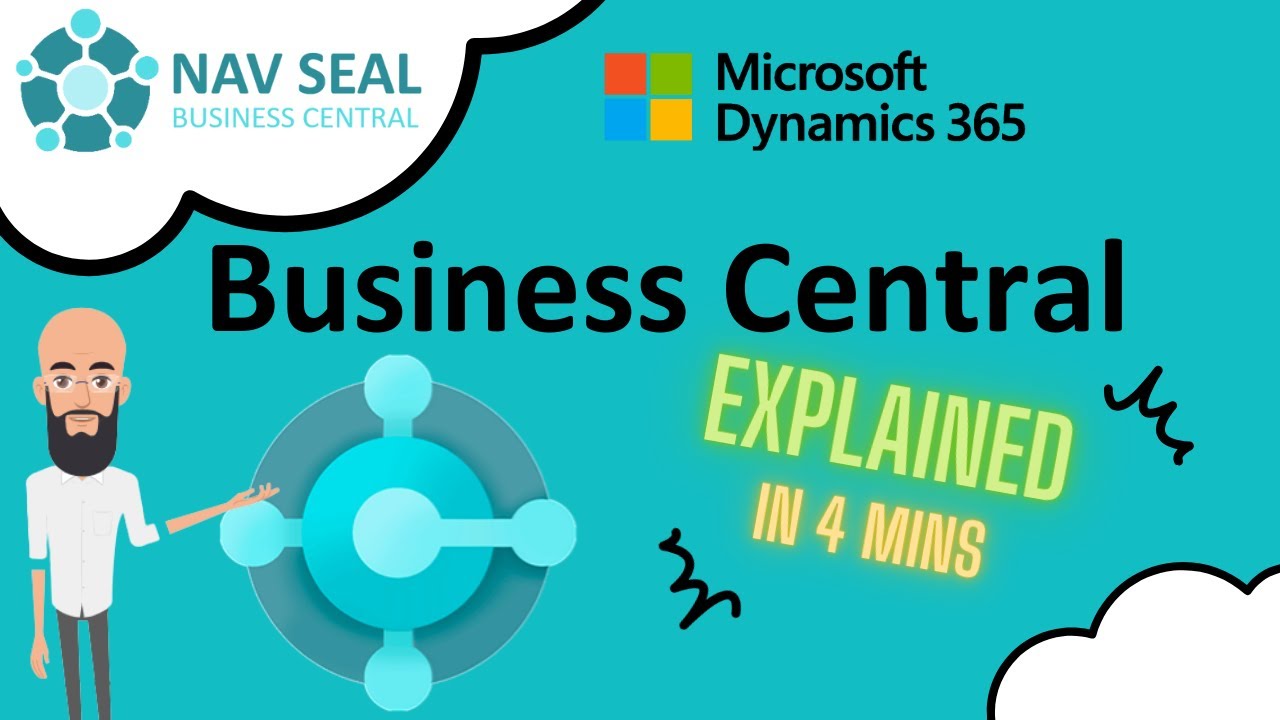
What is Microsoft Dynamics 365 Business Central? | NAV SEAL

Tăng hiệu suất làm việc tại doanh nghiệp với Microsoft 365 | Microsoft Lunch Talks #3
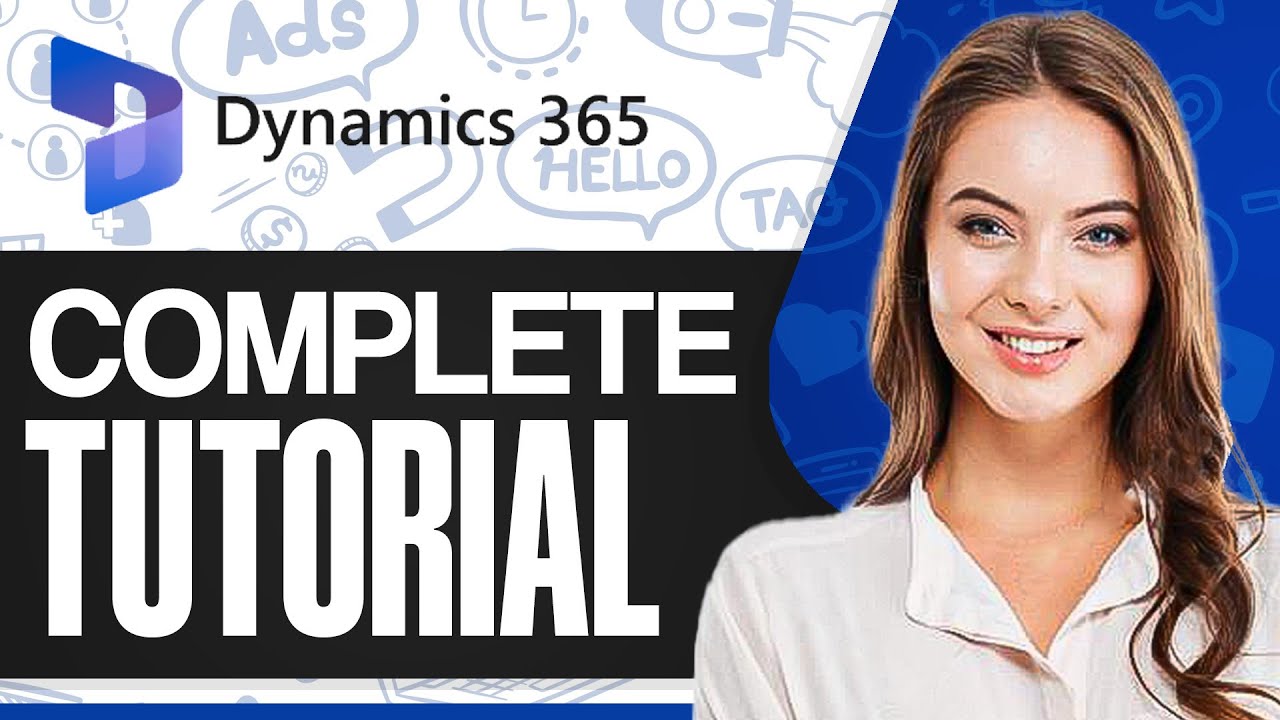
Microsoft Dynamics 365 CRM Tutorial 2025 (Complete Guide)
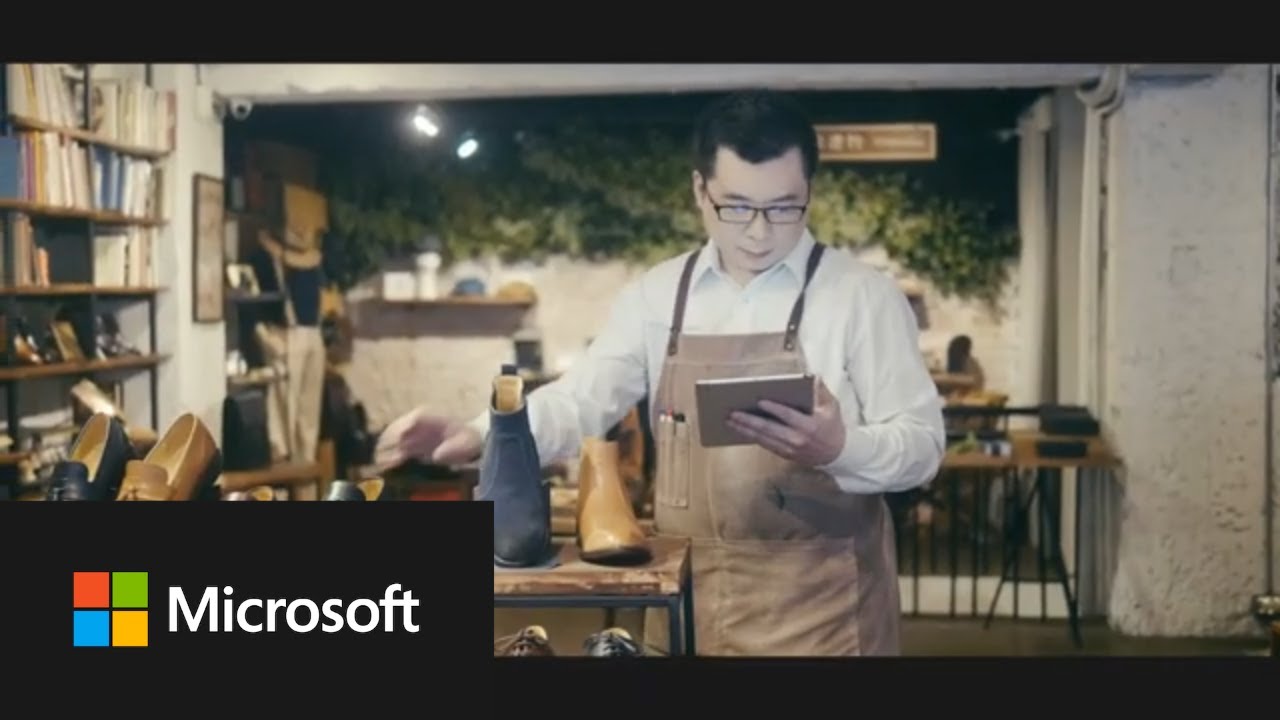
Microsoft Dynamics 365 Business Central overview

Discuss and Convert Contacts to Customer
5.0 / 5 (0 votes)
