How to Keep Teens Safe on Social Media | Child Mind Institute
Summary
TLDRIn today's digital age, it's crucial for parents to ensure their teens' safety on social media. Key tips include collecting screen names and passwords, following their accounts on various platforms, and checking their pages regularly. Parents should enable strict privacy settings, turn off location services, and avoid using social media as logins for other sites. For children under 13, using child-specific browsers is recommended. Setting clear boundaries on who they can interact with, when, and for how long is essential. Parents should encourage open communication, ensure privacy, and promote responsible use of social media.
Takeaways
- 😀 Collect your children's screen names and passwords to stay informed about their online activity.
- 😀 Learn how to friend or follow your teen on every app and platform to monitor their interactions.
- 😀 Randomly check your child's social media pages at least twice a week for safety.
- 😀 Enable strict privacy settings on web browsers to protect against tracking and cookies.
- 😀 Turn off location services and disable data-sharing capabilities on apps to safeguard personal information.
- 😀 Always choose strict privacy settings and avoid using social media accounts for logging into other platforms.
- 😀 For children under 13, install child-specific web browsers to ensure a safer online experience.
- 😀 Set clear limits on who your child can talk to, when, and for how long on social media.
- 😀 Teach your child to use social media openly, without secrecy, to maintain transparency.
- 😀 Define privacy boundaries by ensuring your child only shares their first name and avoids posting inappropriate content.
- 😀 Remind your child to avoid friending strangers and maintain healthy, respectful online friendships.
Q & A
Why is it important for parents to monitor their children's online activity?
-Monitoring your child's online activity helps ensure they are safe from potential threats like cyberbullying, inappropriate content, and interacting with strangers. It also allows parents to stay informed about their child's online behavior.
How can parents monitor their children's online activity effectively?
-Parents can monitor their children's online activity by collecting their screen names and passwords, following them on social media platforms, and checking their profiles randomly at least twice a week.
What privacy settings should parents enable to protect their children online?
-Parents should enable strict privacy settings on their web browser to avoid tracking and cookie installation, turn off location services, and disable data-sharing features in apps. They should also avoid using social media logins for other platforms.
Why should parents avoid using social media logins for other platforms?
-Using social media logins for other platforms can compromise a child's privacy and data security. It can also expose them to unwanted tracking and data sharing across multiple websites.
What are the recommendations for children under 13 regarding online safety?
-For children under 13, parents should install child-specific web browsers designed to protect them from inappropriate content and ensure a safer online experience.
How can parents set boundaries for their children's social media use?
-Parents should set clear limits on who their children can communicate with online, when they can use social media, how long they can be online, and where they can use social media. Open communication is essential for maintaining trust.
Why is it important for children to keep personal information private online?
-Keeping personal information private helps protect children from identity theft, scams, and online predators. It also minimizes the risk of them being exposed to unwanted attention or harm.
What should children avoid sharing online to stay safe?
-Children should avoid sharing their full names, locations, inappropriate photos, videos, or using offensive language online. They should also be cautious about friending strangers.
What role do parents play in teaching their children about social media safety?
-Parents are responsible for educating their children about the risks of social media, setting boundaries, and fostering an open environment where children feel comfortable discussing their online experiences.
How can parents stay informed about new online risks and safety tips for children?
-Parents can stay informed by visiting reputable websites like childmind.org, reading articles about online safety, and engaging with other parents or experts to keep up with the latest online safety strategies.
Outlines

Этот раздел доступен только подписчикам платных тарифов. Пожалуйста, перейдите на платный тариф для доступа.
Перейти на платный тарифMindmap

Этот раздел доступен только подписчикам платных тарифов. Пожалуйста, перейдите на платный тариф для доступа.
Перейти на платный тарифKeywords

Этот раздел доступен только подписчикам платных тарифов. Пожалуйста, перейдите на платный тариф для доступа.
Перейти на платный тарифHighlights

Этот раздел доступен только подписчикам платных тарифов. Пожалуйста, перейдите на платный тариф для доступа.
Перейти на платный тарифTranscripts

Этот раздел доступен только подписчикам платных тарифов. Пожалуйста, перейдите на платный тариф для доступа.
Перейти на платный тарифПосмотреть больше похожих видео

APA ITU DIGITAL MARKETING SEBENARNYA?
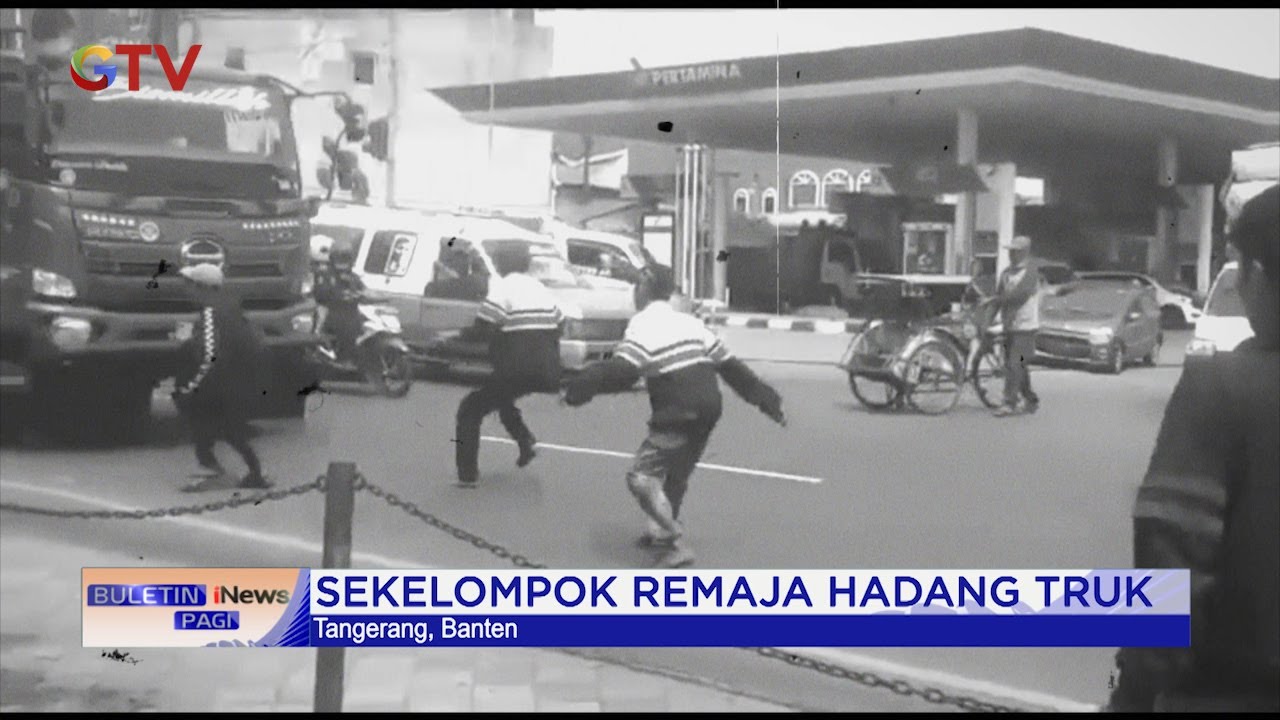
Adang Truk Demi Konten, Remaja di Tangerang Tewas Terlindas #BuletiniNewsPagi 05/06

What the Science Says about: Teen Social Media and Disruptive/Aggressive Behavior

Teens open up about the impact of social media on their lives

Are You Different Than An Average Teen?

Will Australia's social media ban for under-16s work? - The Global Story podcast, BBC World Service
5.0 / 5 (0 votes)
