Anatomy of a Magazine Layout Part 1 - 15 Terms and Definitions
Summary
TLDRThis tutorial covers over 15 essential editorial terms and definitions needed for designing contemporary, stylish magazine spreads. It explores key elements such as the full spread composition, the role of headlines, kickers, bylines, intro/stand first, body copy, and subheads. The video highlights the importance of layout, readability, and visual harmony across the spread, using real-life examples from renowned designers. Viewers will also learn about pull quotes, headers, footers, and running heads, helping them structure and enhance their magazine designs effectively. The tutorial offers practical advice for both beginners and experienced designers, with additional resources for further learning.
Takeaways
- 😀 Consider the full spread layout when designing for magazines, as readers view both pages simultaneously.
- 😀 The headline is the most important element in grabbing a reader's attention, often using custom fonts or hand lettering.
- 😀 The placement of the headline is usually on the top left, as this aligns with the natural left-to-right reading direction.
- 😀 A kicker is a short text placed above the headline to introduce the article, enticing the reader to continue.
- 😀 The intro (or stand-first) follows the headline, summarizing the article and creating a bridge between the headline and body text.
- 😀 Body copy should have a standardized baseline grid to ensure alignment of lines across columns, enhancing readability.
- 😀 Subheads help break up large blocks of text into smaller, more digestible sections, improving article structure.
- 😀 Pull quotes, or pull codes, highlight key interesting or impactful quotes from the article to draw attention.
- 😀 The header provides information about the article or section, while the footer typically holds the page number and other references.
- 😀 Running heads or running feet are elements that continue across multiple pages to indicate the section or chapter of the magazine.
- 😀 Consistency and unity in design, such as repeating colors, fonts, and shapes, help create a harmonious spread layout.
Q & A
What is the first key consideration when designing a magazine spread?
-The first key consideration is to think about the full spread, rather than individual pages. This ensures harmony and consistency across both pages, even if one side features an article and the other an advertisement.
Why is the headline considered the most crucial textual element in a magazine spread?
-The headline is the most crucial element because it grabs the reader's attention and sets the tone for the article. It is usually larger and more robust compared to other textual elements, often using a custom-designed font or hand lettering.
What is a kicker in magazine design?
-A kicker is a short text placed above the headline. It provides a teaser or context for the article and entices readers to continue. It usually helps bridge the headline and the body copy.
What role does the intro (or stand first) play in a magazine article?
-The intro, or stand first, follows the headline and provides a brief summary of what the article will cover. It acts as a bridge between the headline and the body copy, enticing readers to begin reading.
What is the importance of unity in magazine design, and how is it achieved?
-Unity in magazine design is important to create a cohesive visual experience. It is achieved through repetition of elements like color, fonts, and shapes across the spread, ensuring that both sides of the spread feel connected, even if they contain different content.
What is a byline, and where is it typically placed?
-A byline indicates the author of the article and is usually placed just below the headline or intro. It typically consists of the word 'by' followed by the author's name.
How does the line length of body copy affect readability?
-Line length affects readability by ensuring that text is comfortable to read. The ideal length for each line is between 45 to 80 characters, including spaces. Lines that are too long or too short can disrupt the reading flow.
What is a nut graph, and how is it related to the lead paragraph?
-A nut graph is a sentence that summarizes the main idea of the article without giving away too much detail. It is often included in the first paragraph, alongside the lead, and provides a thesis-like introduction to the article's content.
What is a pull quote, and how is it used in magazine design?
-A pull quote is a key phrase or sentence taken from the body copy and highlighted to draw attention. It is often used to highlight exciting or essential parts of the article, and can be placed within the body text or as an independent element on the page.
What is the role of the header and footer in a magazine spread?
-The header usually contains information about the article or magazine section, while the footer typically includes the page number, date, or additional information like the magazine's URL. These elements help orient the reader and maintain consistency throughout the publication.
Outlines

Этот раздел доступен только подписчикам платных тарифов. Пожалуйста, перейдите на платный тариф для доступа.
Перейти на платный тарифMindmap

Этот раздел доступен только подписчикам платных тарифов. Пожалуйста, перейдите на платный тариф для доступа.
Перейти на платный тарифKeywords

Этот раздел доступен только подписчикам платных тарифов. Пожалуйста, перейдите на платный тариф для доступа.
Перейти на платный тарифHighlights

Этот раздел доступен только подписчикам платных тарифов. Пожалуйста, перейдите на платный тариф для доступа.
Перейти на платный тарифTranscripts

Этот раздел доступен только подписчикам платных тарифов. Пожалуйста, перейдите на платный тариф для доступа.
Перейти на платный тарифПосмотреть больше похожих видео

Anatomy of a Magazine Layout Part 2 - 20 More Terms and Definitions

How to Play BACKFOOT PUNCH : 5 LIFE CHANGING TIPS🔥| Back Foot DRIVE Kaise Khele ? 😍 TOP 3 DRILLS 💯

MENGHITUNG DAN MENENTUKAN KEBUTUHAN PLTS SKALA RUMAH
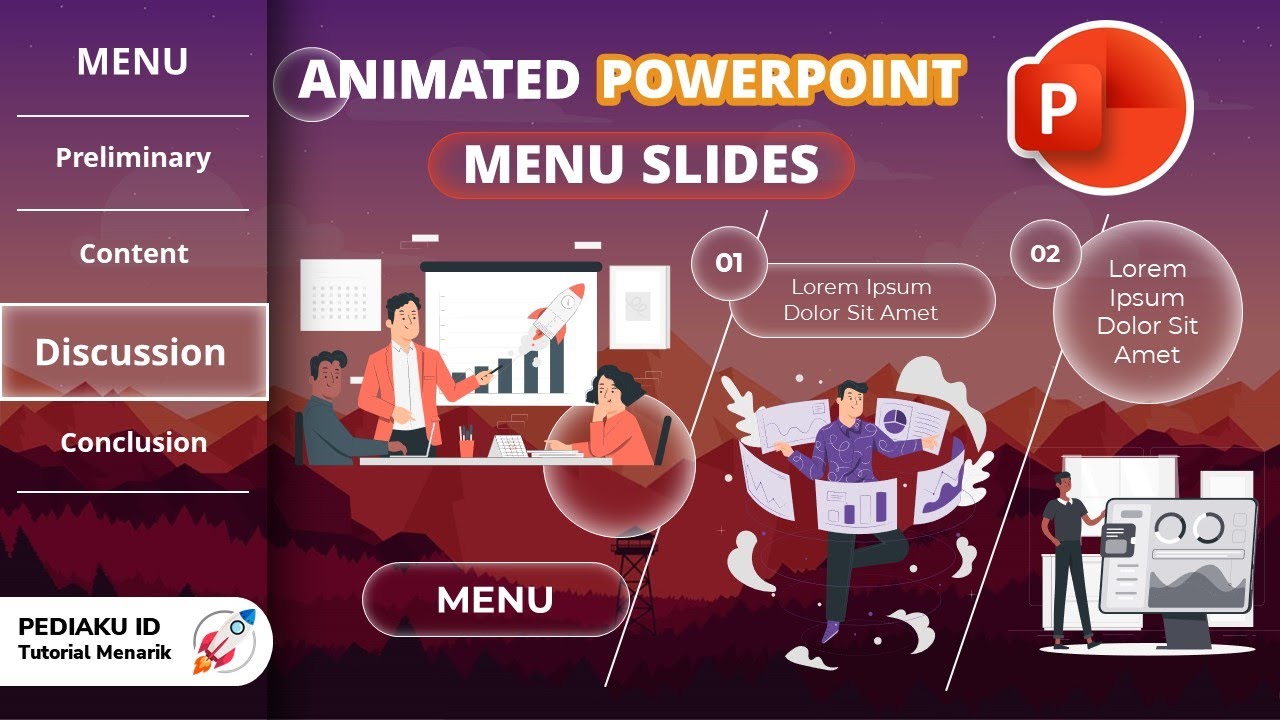
HOW TO MAKE A COOL AND INTERESTING POWERPOINT MENU SLIDE ANIMATION

65 Design Terms You Should Know | FREE COURSE

Vogue Voices: Tom Ford
5.0 / 5 (0 votes)
