06 Tiêu chí mua Laptop cho HSSV 2024: cẩn thận những điểm yếu chí mạng!
Summary
TLDRIn this video, the presenter shares six essential criteria for choosing a slim, lightweight laptop in 2024, specifically for students. Key factors include display quality (Full HD IPS or OLED), performance (prioritizing Intel Gen 12 or AMD Ryzen 5000 series), battery life (at least 6-8 hours), and build quality. The video also highlights common pitfalls to avoid, such as low-quality screens, insufficient RAM, and weak hinges. The aim is to help students select a laptop that suits their needs for study, work, and portability while avoiding critical mistakes that could hinder their experience.
Takeaways
- 😀 Prioritize screen quality: Look for Full HD or higher resolution, IPS or OLED panels, and a minimum brightness of 300 nits for the best viewing experience.
- 😀 Battery life is crucial: Aim for at least 5-6 hours of battery life, with a preference for laptops with 50W+ batteries and energy-efficient chips like AMD Ryzen with Zen 3 architecture.
- 😀 Performance matters, but don't overpay for the latest specs: Intel 12th Gen or AMD Ryzen 5000 series processors are ideal for students, but even older chips (Intel 10th Gen, Ryzen 3000 series) are still effective for light tasks.
- 😀 RAM should be at least 8GB: 8GB is enough for basic tasks, but for better multitasking performance, choose 16GB or more.
- 😀 Avoid laptops with less than 40W battery capacity: Laptops with low battery capacity will force you to carry the charger around constantly, reducing portability.
- 😀 Build quality and durability are key: Look for a sturdy design with quality materials like metal bodies and strong hinges to ensure the laptop lasts longer without wear and tear.
- 😀 Screen brightness below 250 nits is unacceptable: Low brightness levels will make it difficult to use your laptop in bright environments.
- 😀 Avoid laptops with TN panels: These offer poor color accuracy and viewing angles. Always choose an IPS or OLED display for a better overall experience.
- 😀 Weight and portability should be balanced with durability: Aim for a laptop under 1.5kg, but don't compromise on build quality just for the sake of lightness.
- 😀 Choose laptops with solid battery optimization: AMD Ryzen processors with Zen 3 architecture and higher wattage batteries (70W+) will help optimize your battery performance for longer usage.
Q & A
What is the primary factor to consider when choosing a laptop for students in 2024?
-The primary factor to consider is the laptop's display quality, as students will interact with the screen the most. A Full HD IPS screen with at least 300 nits brightness is recommended, with OLED being ideal for superior color and clarity.
Why is it important to invest in a high-quality screen for your laptop?
-A high-quality screen affects user experience significantly, improving visual comfort and reducing eye strain. A good display enhances productivity, especially when working with design, graphics, or text-heavy tasks.
What kind of processor should students look for in a laptop in 2024?
-Students should aim for laptops with Intel Gen 12 or AMD Ryzen 5000 series processors, as these ensure compatibility with Windows 11 and future OS updates. These processors provide reliable performance for everyday tasks and multitasking.
Is it necessary to buy the latest generation processor for a student laptop?
-No, it's not essential to buy the newest processor. Older processors like Intel Gen 10 or AMD Ryzen 3000 series can still handle basic office work and study tasks efficiently. However, newer processors offer better long-term support and performance.
How much RAM is suitable for basic student tasks, and when should you consider upgrading?
-8GB of RAM is typically sufficient for basic tasks like browsing, word processing, and online learning. However, if you need to run multiple applications or work with larger files, consider upgrading to 16GB RAM for smoother performance.
What is the recommended battery life for a student laptop?
-A good student laptop should have a battery life of at least 5–6 hours, with 7-8 hours being ideal. This ensures you can work without constantly needing to plug in the charger during classes or study sessions.
Why is it important to choose a laptop with a long-lasting battery?
-A laptop with a longer battery life allows for more flexibility, especially for students who need to move between classes or work on projects away from a power source. It also contributes to a better overall user experience by reducing the need for frequent charging.
What factors influence the battery life of a laptop?
-The battery life is influenced by the laptop's battery capacity (measured in watt-hours) and the efficiency of its processor. AMD Ryzen processors, particularly those with Z3 architecture, are known for their excellent power efficiency, making them ideal for extended battery life.
How can students ensure the durability of their laptop?
-To ensure durability, students should choose laptops with a solid build, strong hinges, and quality materials. It's important to check that the laptop doesn't feel flimsy or prone to bending, and that the hinges and key components are well-constructed for long-term use.
What are some common pitfalls to avoid when buying a laptop for school?
-Avoid laptops with weak points such as poor battery life (<40W), low screen brightness (<250 nits), and low-quality TN panels. Also, steer clear of models that overheat easily, have shallow keyboards, or are prone to physical damage due to flimsy construction.
Outlines

Этот раздел доступен только подписчикам платных тарифов. Пожалуйста, перейдите на платный тариф для доступа.
Перейти на платный тарифMindmap

Этот раздел доступен только подписчикам платных тарифов. Пожалуйста, перейдите на платный тариф для доступа.
Перейти на платный тарифKeywords

Этот раздел доступен только подписчикам платных тарифов. Пожалуйста, перейдите на платный тариф для доступа.
Перейти на платный тарифHighlights

Этот раздел доступен только подписчикам платных тарифов. Пожалуйста, перейдите на платный тариф для доступа.
Перейти на платный тарифTranscripts

Этот раздел доступен только подписчикам платных тарифов. Пожалуйста, перейдите на платный тариф для доступа.
Перейти на платный тарифПосмотреть больше похожих видео

Asus Vivobook 16x Review After 4 Month 🔥 !! Best Budget Laptop 💻 || Tek Unbox

Cara Membuat Perpustakaan Digital Gratis dengan SLIMS

₹1,00,000 | Engineering | MBBS | Undergraduate | Postgraduate | Federal Bank Foundation Scholarship

Apple MacBook 12-inch (2015) in 2024 – Still Worth It? | Apple Budget Buys

Avoid These Mistakes: 30 Days with Lenovo IdeaPad Slim 5
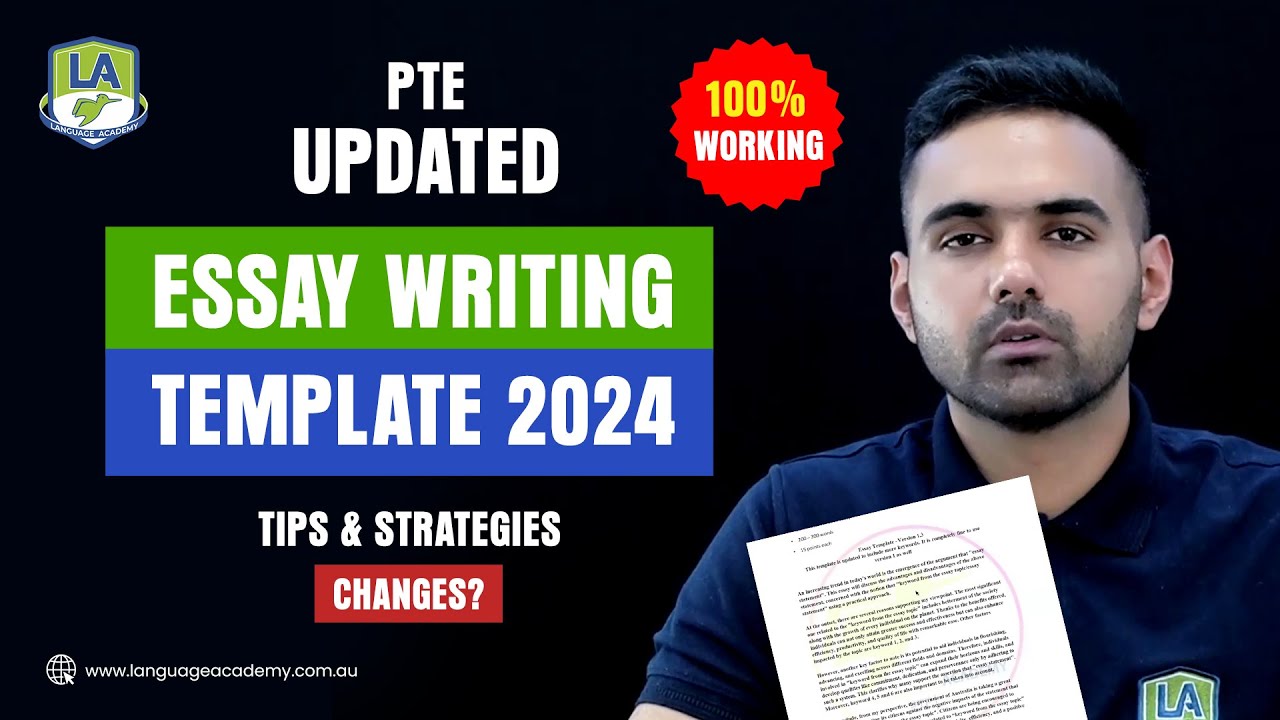
(Working) PTE Writing Essay Template | Tips, Tricks and Strategies | Language Academy
5.0 / 5 (0 votes)
