21. OCR A Level (H046-H446) SLR5 - 1.2 The nature of applications
Summary
TLDRThis video explores the structure of computer systems, focusing on the distinction between hardware and software. It delves into categories of software like system software (operating systems and utilities) and application software (both generic and specific). Viewers learn how to choose the right application for different business needs, with real-world examples like a game development company. The video emphasizes the importance of justifying software recommendations based on specific tasks, helping viewers understand how to apply software knowledge in practical scenarios.
Takeaways
- 😀 Hardware consists of all the physical parts of a computer system, including both internal components (e.g., motherboards, RAM) and external devices (e.g., monitors, keyboards).
- 😀 Software is the general term for computer programs and is divided into two broad categories: system software and application software.
- 😀 System software includes operating systems (e.g., Windows, Linux) and utility software (e.g., antivirus programs, backup tools).
- 😀 Application software refers to programs designed to help users perform specific tasks, such as word processing, graphic design, and web browsing.
- 😀 Generic application software, like word processors and presentation tools, is versatile and used for a wide range of tasks, making it suitable for many business needs.
- 😀 Specific application software, such as database management systems, is tailored for particular tasks and is essential for specialized use cases.
- 😀 It's important to justify the use of any software based on the specific needs of the business or scenario in question.
- 😀 When recommending software in exams or real-world scenarios, it’s better to focus on the type of software (e.g., 'word processor') rather than brand names (e.g., 'Microsoft Word').
- 😀 A game development company, for example, would need both generic applications (e.g., word processors) and specific applications (e.g., software development tools, graphic manipulation software).
- 😀 The distinction between generic and specific applications is important, as generic tools offer broad functionality, while specific tools are optimized for specialized tasks like database management or game development.
Q & A
What are the two broad categories that make up a computer system?
-A computer system is made up of two broad categories: hardware and software. Hardware refers to the physical components of the system, while software consists of all the programs and applications that run on the system.
What is the difference between hardware and software in a computer system?
-Hardware refers to the tangible, physical parts of a computer system, such as the motherboard, RAM, and external devices like printers. Software, on the other hand, refers to the programs and applications that run on the hardware, which can be categorized into system software and application software.
How can software be further categorized?
-Software can be divided into two main categories: system software and application software. System software includes operating systems and utility software, while application software encompasses a wide range of programs designed for specific tasks, such as word processors or web browsers.
What is the role of operating systems in system software?
-Operating systems (OS) are a critical component of system software. They manage hardware resources and provide a platform for running application software. Examples include Windows, Linux, iOS, and Android.
What are utility software programs and what purpose do they serve?
-Utility software is a type of system software designed to help maintain or optimize the performance of a computer. Examples include antivirus programs, backup tools, defragmentation software, and firewalls.
What is the main difference between generic and specific application software?
-Generic application software is versatile and can be used for a wide range of tasks, such as word processors or presentation tools. In contrast, specific application software is designed for particular, specialized functions, such as database management or graphic design software.
Can you provide an example of a scenario where a specific application software would be more suitable than a generic one?
-For instance, if a company needs to manage large amounts of data and requires advanced querying and reporting features, a database management system (a specific application) would be more appropriate than a generic spreadsheet application, which might lack the required functionality.
What is the importance of justifying software choices based on a given scenario?
-Justifying software choices is important because it ensures that the selected software is suitable for the specific tasks and needs of a business or scenario. For example, recommending a word processor for writing letters is justified by its versatility, but for tasks like graphic design or database management, more specialized software should be suggested.
Why should you avoid using brand names in an exam when recommending software?
-In exams, it's recommended to avoid using brand names (e.g., Microsoft Word) and instead refer to the general category of software (e.g., word processor). This demonstrates a broader understanding of software types and avoids focusing on specific products that may not be universally applicable.
What types of application software would be needed by a game development company setting up a new office?
-A game development company would need specific application software such as software development tools for coding and debugging, graphic manipulation software for creating game assets, and generic software like word processors for administrative tasks such as report writing and bug tracking.
Outlines

Этот раздел доступен только подписчикам платных тарифов. Пожалуйста, перейдите на платный тариф для доступа.
Перейти на платный тарифMindmap

Этот раздел доступен только подписчикам платных тарифов. Пожалуйста, перейдите на платный тариф для доступа.
Перейти на платный тарифKeywords

Этот раздел доступен только подписчикам платных тарифов. Пожалуйста, перейдите на платный тариф для доступа.
Перейти на платный тарифHighlights

Этот раздел доступен только подписчикам платных тарифов. Пожалуйста, перейдите на платный тариф для доступа.
Перейти на платный тарифTranscripts

Этот раздел доступен только подписчикам платных тарифов. Пожалуйста, перейдите на платный тариф для доступа.
Перейти на платный тарифПосмотреть больше похожих видео

ICT IGCSE Chapter 1 - Types and components of computer systems - Part 1

Hardware, Software dan Brainware serta Keterkaitannya | INFORMATIKA SMA KELAS 10

Conceitos Básicos de Informática para Concursos 2016 - Aula 1
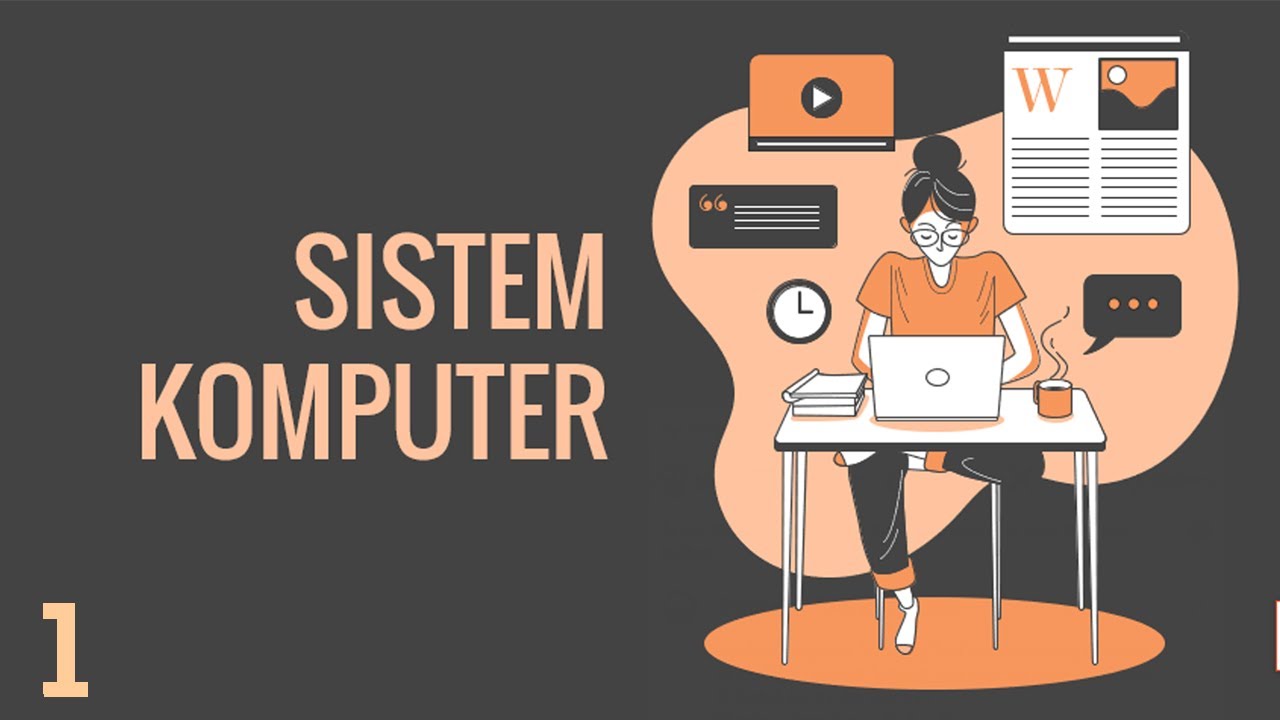
1# System Komputer | Mengenal komputer untuk pemula
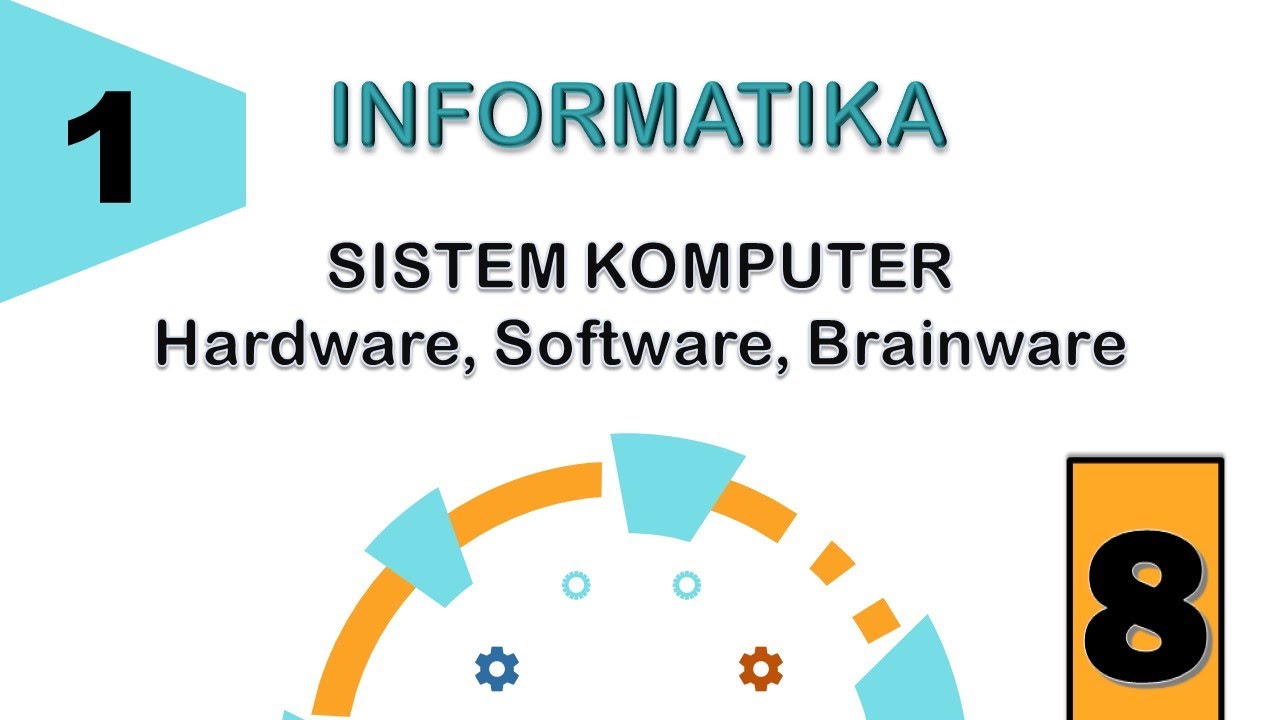
INFORMATIKA KELAS 8 - SISTEM KOMPUTER
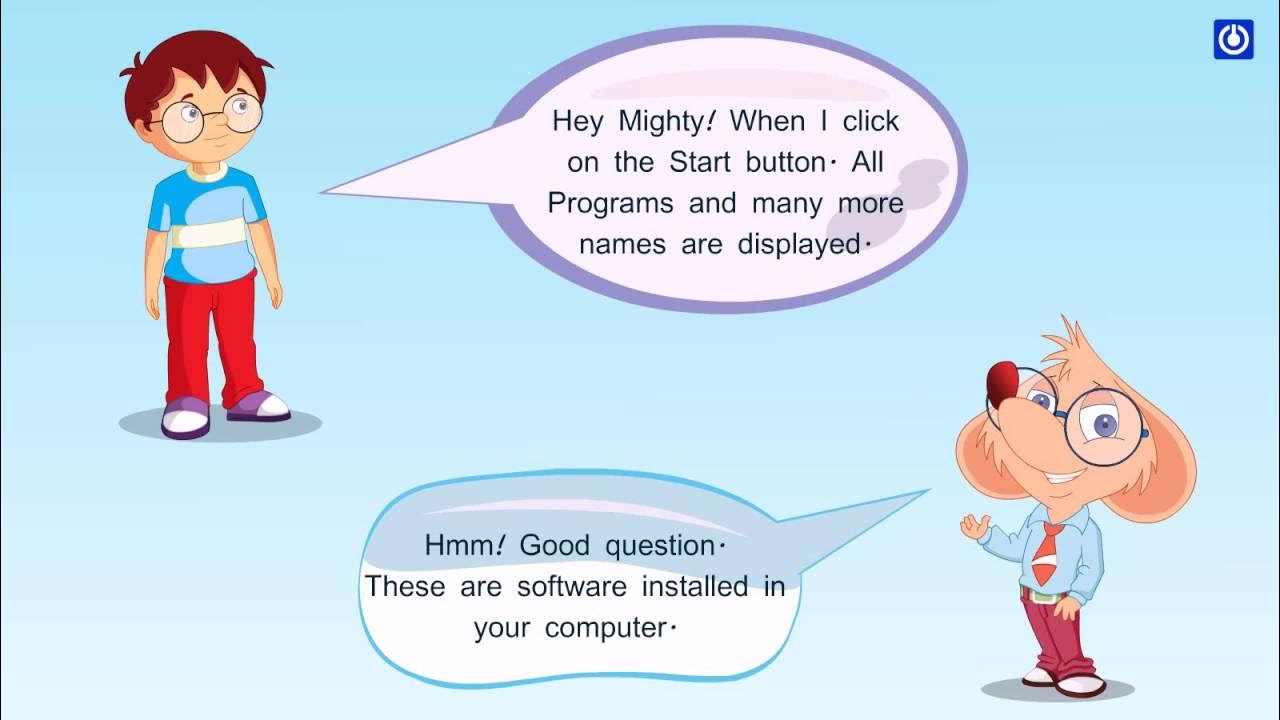
Hardware and Software
5.0 / 5 (0 votes)
