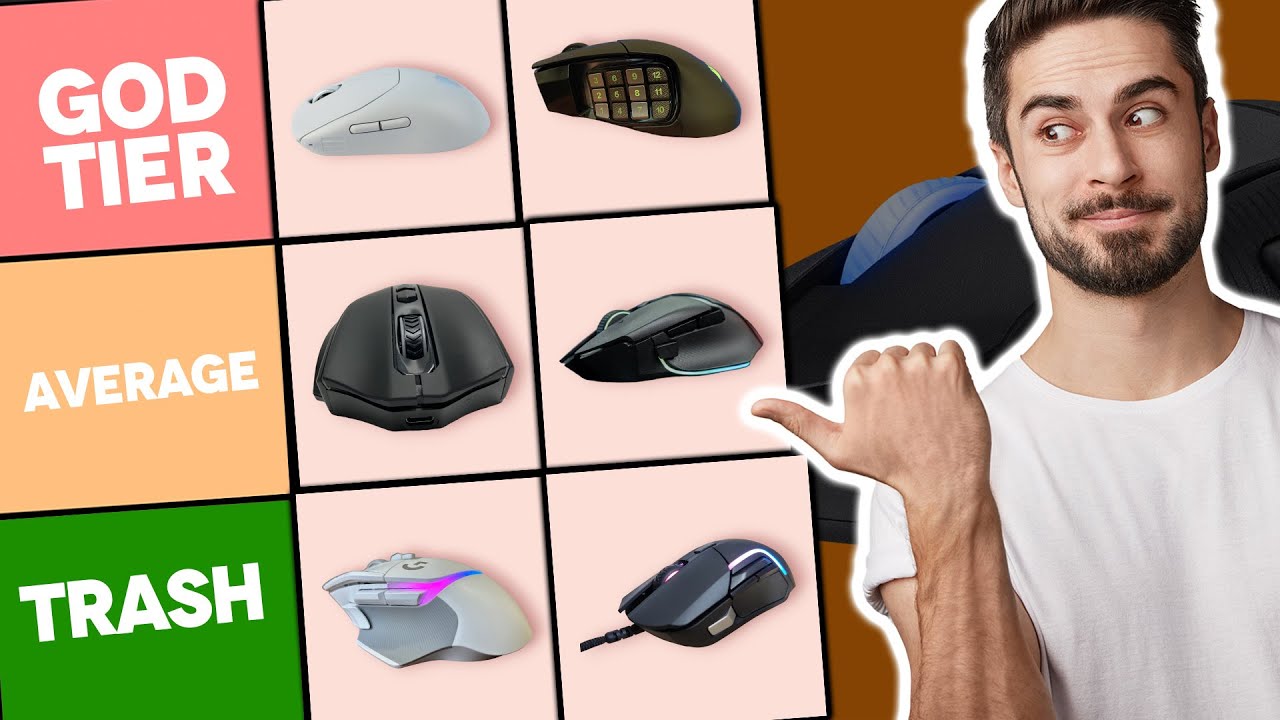Razer Basilisk V3 Pro Vs Logitech G502 X Lightspeed and Plus: Which One is the Best Choice for You?
Summary
TLDRIn this video, the reviewer compares the **Razer Basilisk V3 Pro** and the **Logitech G502X** gaming mice, highlighting their key features, performance, and differences. Both mice offer similar ergonomic designs, advanced customization, and wireless charging options, but differ in battery life, connectivity, and button configurations. The Basilisk V3 Pro stands out with its higher specs and wireless charging capabilities, while the G502X impresses with its longer battery life and continuous charging via Logitech’s PowerPlay system. The video provides a detailed analysis to help viewers choose the best mouse based on their preferences for performance, design, and functionality.
Takeaways
- 😀 The Razer Basilisk V3 Pro and Logitech G502X/Plus are both high-performance gaming mice with similar features but distinct differences.
- 😀 Both mice feature optical switches, USBC charging, and ergonomic designs with programmable buttons and thumb rests.
- 😀 The Basilisk V3 Pro supports Bluetooth and 2.4 GHz wireless connectivity, while the G502X offers 2.4 GHz wireless only.
- 😀 The Razer mouse has a higher maximum DPI of 30,000, compared to the G502X’s 25,600, making it the better option for extreme precision.
- 😀 The G502X has a longer battery life of up to 140 hours, whereas the Basilisk V3 Pro lasts around 90 hours, despite its RGB lighting.
- 😀 Both mice are customizable through software, with the Basilisk offering Hypershift for secondary actions and the G502X providing 13 programmable buttons.
- 😀 The Razer Basilisk V3 Pro features a removable charging dock that allows for wireless charging, which is an additional purchase.
- 😀 The G502X is compatible with Logitech's PowerPlay system for wireless charging, though the mat must be bought separately.
- 😀 Both mice feature tactile scroll wheels, but the G502X has a more premium metal wheel with infinite scrolling, while Razer’s V3 Pro switches modes based on scrolling speed.
- 😀 The G502X’s design and build quality are more premium, with a metal finish on the wheel and a solid construction that feels more durable.
- 😀 The Razer Basilisk V3 Pro is more expensive but offers higher specs, wireless charging options, and more customization, while the G502X is more affordable with longer battery life and a solid design.
Q & A
What are the key similarities between the Razer Basilisk V3 Pro and the Logitech G502X?
-Both the Razer Basilisk V3 Pro and the Logitech G502X feature ergonomic designs with textured grips, multiple programmable buttons, and adjustable DPI settings. Both mice also offer advanced features like optical switches, USB-C charging, and customizable software profiles.
How does the connectivity differ between the Razer Basilisk V3 Pro and the Logitech G502X?
-The Razer Basilisk V3 Pro supports both Bluetooth and 2.4 GHz wireless connectivity, while the Logitech G502X is limited to 2.4 GHz wireless. This makes the Razer more versatile for use across multiple devices, while the Logitech focuses on a more stable connection for gaming.
Which mouse offers better battery life, and how does it compare?
-The Logitech G502X offers up to 140 hours of battery life, significantly longer than the Razer Basilisk V3 Pro, which lasts around 90 hours. The longer battery life of the Logitech is beneficial for long gaming sessions without frequent recharging.
What are the DPI and tracking speed differences between the two mice?
-The Razer Basilisk V3 Pro has a maximum DPI of 30,000, with a tracking speed of 750 IPS and 70 G of acceleration. In comparison, the Logitech G502X has a lower DPI (not explicitly mentioned) but uses LightForce switches, which offer a different focus on performance and longevity rather than extreme DPI.
How do the scroll wheels on the Razer Basilisk V3 Pro and the Logitech G502X differ?
-The Logitech G502X features a metal scroll wheel with a tactile feel, which gives it a premium, durable finish. The Razer Basilisk V3 Pro has a more advanced scroll wheel with an automatic switch to free-spin mode based on speed, offering smooth scrolling when needed but lacks the premium metal finish of the Logitech's wheel.
What customization options do both mice offer?
-Both mice offer extensive customization via their respective software. The Razer Basilisk V3 Pro supports **HyperShift**, allowing additional button functionality, while the Logitech G502X allows up to **5 onboard profiles**. Both offer customizable DPI, button assignments, and macros.
Can both mice be charged wirelessly, and how?
-Yes, both mice can be charged wirelessly, but in different ways. The Razer Basilisk V3 Pro has an optional **Qi wireless charging dock** (sold separately) for easy charging, while the Logitech G502X supports the **PowerPlay system**, which allows wireless charging through a special mouse mat (also sold separately).
How many programmable buttons do the Razer Basilisk V3 Pro and Logitech G502X have?
-The Razer Basilisk V3 Pro has 11 programmable buttons, while the Logitech G502X offers 13 programmable buttons, including extra ones on the side of the mouse for additional customization.
Which mouse is better for users with larger hands or those who prefer a more ergonomic design?
-Both mice are ergonomically designed and comfortable for a variety of hand sizes, with textured side grips and ample button access. However, the **Logitech G502X** may be more comfortable for some due to its symmetrical design and slightly lighter feel, while the **Razer Basilisk V3 Pro** has a more distinct thumb rest that some users with larger hands might prefer.
Which mouse is more suitable for serious, competitive gamers seeking the highest performance specs?
-The **Razer Basilisk V3 Pro** is better suited for competitive gamers due to its higher specs, such as the **30,000 DPI** sensor and **750 IPS** tracking speed. These features provide superior precision and speed, which can be crucial for fast-paced gaming. However, the **Logitech G502X** still offers strong performance with its LightForce switches and better battery life.
Outlines

Этот раздел доступен только подписчикам платных тарифов. Пожалуйста, перейдите на платный тариф для доступа.
Перейти на платный тарифMindmap

Этот раздел доступен только подписчикам платных тарифов. Пожалуйста, перейдите на платный тариф для доступа.
Перейти на платный тарифKeywords

Этот раздел доступен только подписчикам платных тарифов. Пожалуйста, перейдите на платный тариф для доступа.
Перейти на платный тарифHighlights

Этот раздел доступен только подписчикам платных тарифов. Пожалуйста, перейдите на платный тариф для доступа.
Перейти на платный тарифTranscripts

Этот раздел доступен только подписчикам платных тарифов. Пожалуйста, перейдите на платный тариф для доступа.
Перейти на платный тариф5.0 / 5 (0 votes)