Training Neural Networks on GPU vs CPU | Performance Test
Summary
TLDRIn this video, Arohi demonstrates how to compare CPU and GPU performance while executing TensorFlow code. She explains how to properly set up the environment with compatible versions of Python, TensorFlow, CUDA, and cuDNN to enable GPU acceleration. The tutorial focuses on a simple image classification task using a Multi-Layer Perceptron (MLP), showing the execution time for both CPU and GPU. The GPU outperforms the CPU in execution speed, and Arohi provides tips for troubleshooting when the GPU isn't enabled. The video is designed to help users understand the importance of correct setup for leveraging GPU power in TensorFlow.
Takeaways
- 😀 Ensure that the correct versions of Python, TensorFlow, CUDA, and cuDNN are installed for TensorFlow to work efficiently on GPU.
- 😀 If your GPU is not being utilized despite having it installed, check the compatibility between your TensorFlow version and the CUDA/cuDNN versions.
- 😀 Use the command `tf.config.list_physical_devices('GPU')` to check if the GPU is enabled in your TensorFlow environment.
- 😀 TensorFlow versions are tied to specific CUDA and cuDNN versions. Always check the official TensorFlow website for compatibility information.
- 😀 If your GPU is not showing up in TensorFlow, reinstall TensorFlow with GPU support using `pip install tensorflow-gpu`.
- 😀 Check your system's NVIDIA drivers through the NVIDIA control panel to confirm that the correct version is installed.
- 😀 When running TensorFlow code, the GPU can offer faster performance compared to the CPU, as seen in the 4.14ms (GPU) vs. 5.51ms (CPU) execution time for a simple image classification task.
- 😀 The example code runs an image classification task with a multi-layer perceptron (MLP) on a dataset with three classes: Bedroom, Dining Room, and Living Room.
- 😀 Preprocessing steps such as resizing images and one-hot encoding are essential for preparing data for a deep learning model.
- 😀 While simple models like MLP show small performance gains with GPU, complex models like ResNet or YOLO demonstrate significant differences in performance due to the higher computational demands.
- 😀 It's important to understand how to handle TensorFlow GPU installation issues, such as checking for the correct version of CUDA and cuDNN, to ensure optimal performance on your system.
Q & A
What is the main objective of the video?
-The main objective of the video is to compare the performance of a CPU and a GPU when running the same TensorFlow code, highlighting the differences in execution time and explaining how to set up TensorFlow with CUDA and cuDNN for GPU usage.
Why is it important to check the compatibility between TensorFlow, CUDA, and cuDNN versions?
-It is important to ensure compatibility between TensorFlow, CUDA, and cuDNN versions because mismatched versions can prevent the GPU from being enabled or cause performance issues, as each version of TensorFlow requires specific versions of CUDA and cuDNN to function properly.
How can you check if the CPU and GPU are enabled in TensorFlow?
-You can check if the CPU and GPU are enabled in TensorFlow by running the command `tf.config.list_physical_devices()`, which will display the available devices, including both CPU and GPU.
What should you do if your GPU is not enabled in TensorFlow?
-If your GPU is not enabled, you should uninstall your current TensorFlow version, install the `tensorflow-gpu` package, and ensure that the NVIDIA drivers, CUDA, and cuDNN versions are compatible with the installed TensorFlow version.
Why does TensorFlow sometimes use the CPU instead of the GPU, even when a GPU is available?
-TensorFlow may use the CPU instead of the GPU if the installed CUDA and cuDNN versions are incompatible with the TensorFlow version, or if the TensorFlow environment is not correctly configured to use the GPU.
What are the steps to enable GPU support in TensorFlow?
-To enable GPU support, you need to uninstall the current TensorFlow version, install `tensorflow-gpu`, verify that your NVIDIA drivers are up to date, install the correct version of CUDA and cuDNN that matches your TensorFlow version, and then check if the GPU is enabled using TensorFlow commands.
What dataset is used in the example for testing CPU vs GPU performance?
-The dataset used for testing is an image classification dataset with three classes: Bedroom, Dining Room, and Living Room. The images in each folder correspond to the respective class.
What is the performance difference between CPU and GPU when running the TensorFlow code in the video?
-In the video, the code took 5.51 milliseconds to execute on the CPU and 4.14 milliseconds on the GPU, showing that the GPU performed faster, even for a simple task.
How does the performance difference between CPU and GPU change with more complex models?
-The performance difference becomes more noticeable with more complex models, such as CNNs or object detection algorithms like YOLO, where the GPU significantly reduces processing time due to its ability to handle parallel computations more efficiently.
What is the multi-layer perceptron (MLP) model used for in the example?
-The multi-layer perceptron (MLP) model is used for image classification, with two hidden layers and an output layer that uses the softmax function to classify images into one of three categories: Bedroom, Dining Room, or Living Room.
Outlines

Этот раздел доступен только подписчикам платных тарифов. Пожалуйста, перейдите на платный тариф для доступа.
Перейти на платный тарифMindmap

Этот раздел доступен только подписчикам платных тарифов. Пожалуйста, перейдите на платный тариф для доступа.
Перейти на платный тарифKeywords

Этот раздел доступен только подписчикам платных тарифов. Пожалуйста, перейдите на платный тариф для доступа.
Перейти на платный тарифHighlights

Этот раздел доступен только подписчикам платных тарифов. Пожалуйста, перейдите на платный тариф для доступа.
Перейти на платный тарифTranscripts

Этот раздел доступен только подписчикам платных тарифов. Пожалуйста, перейдите на платный тариф для доступа.
Перейти на платный тарифПосмотреть больше похожих видео

Deep Learning Project Environment Setup | Installing Tensorflow Cudatoolkit Nvidia driver in Windows

NBA 2K21 Performance Test: Uncovering System Bottlenecks and Optimizing Gameplay
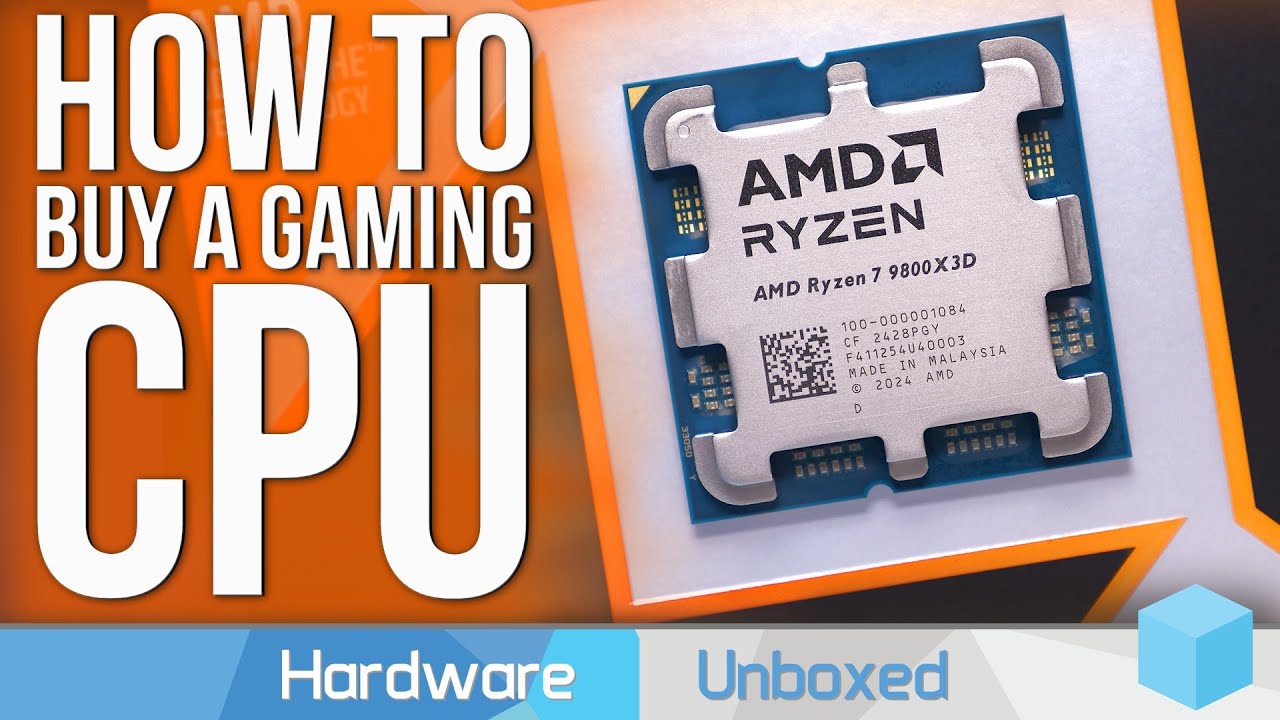
CPU Reviews, How Gamers Are Getting It Wrong (Short Version)
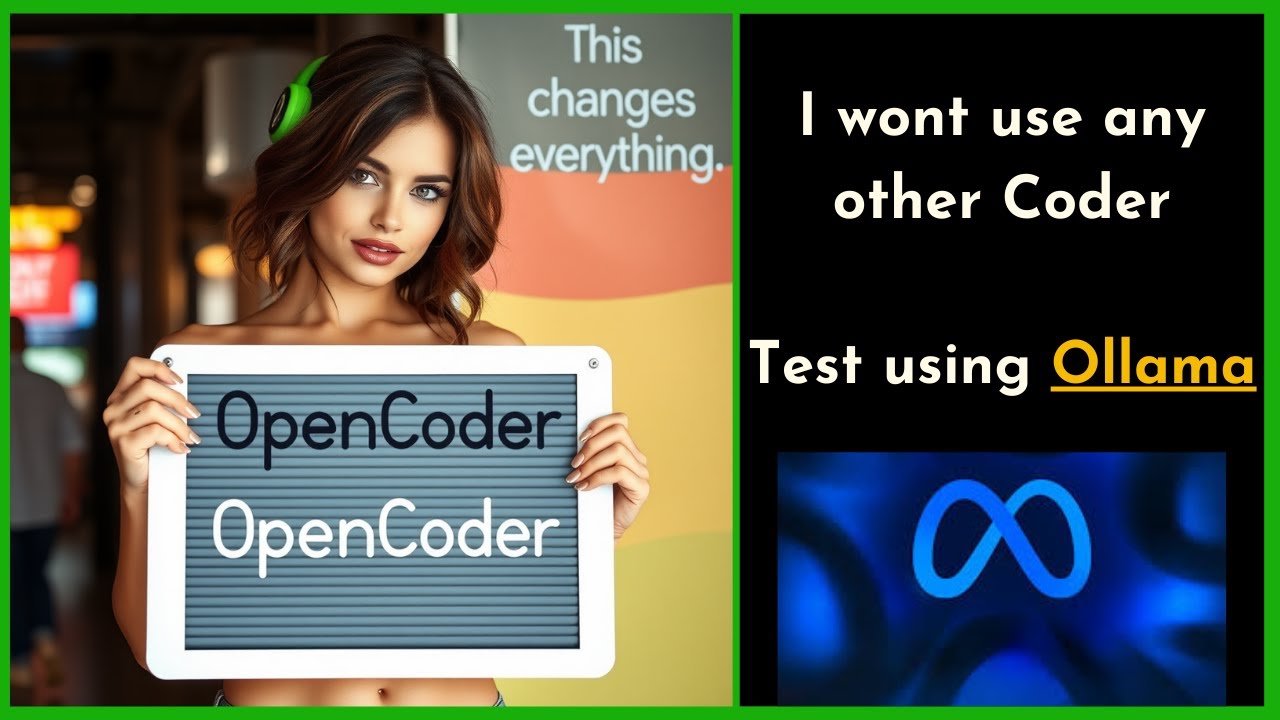
Why This Open-Source Code Model Is a Game-Changer!

LightningAI: STOP PAYING for Google's Colab with this NEW & FREE Alternative (Works with VSCode)

How Does A $500 Gaming PC From 2020 Perform in 2025?!?
5.0 / 5 (0 votes)
