How to Design Your Resume
Summary
TLDRDesigning a professional resume can be straightforward with the right approach. Focus on readability by using ample white space and limiting font choices to two simple, clean options like Times New Roman or Arial. Keep font sizes between 11-12 points for body text and 14 points for headings. Emphasize key information sparingly with bold and italics, and avoid using too much color, as it can be distracting. Consistency is crucial—apply the same design style throughout your resume for a polished and professional look.
Takeaways
- 😀 Use white space effectively to enhance readability and keep your resume from looking cluttered.
- 😀 Limit your font choices to no more than two types for a clean, professional look.
- 😀 Stick with simple and readable fonts like Times New Roman, Arial, or Tahoma.
- 😀 Maintain a font size of 11–12 points for body text, and 14 points for headings.
- 😀 Avoid using oversized fonts—ensure your resume looks balanced and easy to read.
- 😀 Use bold and italics sparingly to emphasize key information such as job titles or headings.
- 😀 Overuse of bold or italics can reduce their effectiveness, so limit their use.
- 😀 Be cautious with color—if in doubt, it’s safest to avoid using color in your resume.
- 😀 Consistency is key—ensure all headings and sections are formatted in the same style.
- 😀 Taking the time to design your resume thoughtfully can make a significant difference in readability and presentation.
Q & A
Why is white space important when designing a resume?
-White space helps improve readability by preventing the resume from looking cluttered. It allows the hiring manager to scan your resume more easily, making it appear cleaner and more professional.
How much white space should be used around headings and margins?
-You should leave enough space around headings, bulleted lists, and the margins to ensure the content doesn't feel cramped. The goal is to make the document easy to scan without overwhelming the reader.
What is the recommended font size for the main body text of a resume?
-For most fonts, the body text should be between 11 to 12 point size. This is generally a readable size that is neither too large nor too small.
What are some safe font options for a resume?
-Simple and clean fonts like Times New Roman, Arial, and Tahoma are ideal choices for resumes. These fonts are professional, legible, and widely accepted by hiring managers.
Why should you limit the number of fonts on a resume?
-Limiting fonts to two or fewer ensures the resume looks clean and professional. Using too many fonts can make the document look chaotic and distract from the content.
When is it appropriate to use bold or italics in a resume?
-Bold or italics can be used sparingly to emphasize key elements, such as job titles or section headings. However, overusing them will diminish their effectiveness and make the resume look cluttered.
How should color be used in a resume?
-Color should be used sparingly, if at all. While it can help make certain sections stand out, too much color can be distracting and may even turn off hiring managers. If unsure, it's best to avoid color entirely.
Why is consistency important in resume design?
-Consistency is crucial to maintaining a polished and professional appearance. Inconsistent formatting—such as varying heading styles or font sizes—can make the resume look sloppy and disorganized.
What is the best approach for formatting resume headings?
-Headings should be consistent in style and size throughout the resume. For example, if one heading is bolded or uses a larger font size, all headings should follow the same style to maintain a unified look.
How does a well-designed resume impact your job application?
-A well-designed resume can significantly enhance readability, making it easier for hiring managers to find the information they need. It also demonstrates attention to detail and professionalism, which can make a positive impression.
Outlines

Этот раздел доступен только подписчикам платных тарифов. Пожалуйста, перейдите на платный тариф для доступа.
Перейти на платный тарифMindmap

Этот раздел доступен только подписчикам платных тарифов. Пожалуйста, перейдите на платный тариф для доступа.
Перейти на платный тарифKeywords

Этот раздел доступен только подписчикам платных тарифов. Пожалуйста, перейдите на платный тариф для доступа.
Перейти на платный тарифHighlights

Этот раздел доступен только подписчикам платных тарифов. Пожалуйста, перейдите на платный тариф для доступа.
Перейти на платный тарифTranscripts

Этот раздел доступен только подписчикам платных тарифов. Пожалуйста, перейдите на платный тариф для доступа.
Перейти на платный тарифПосмотреть больше похожих видео

Aula 15/20 COMO DESTACAR SEU CURRÍCULO Com Os 5's GANHAR MAIS OPORTUNIDADE na ENTREVISTA E EMPRESA
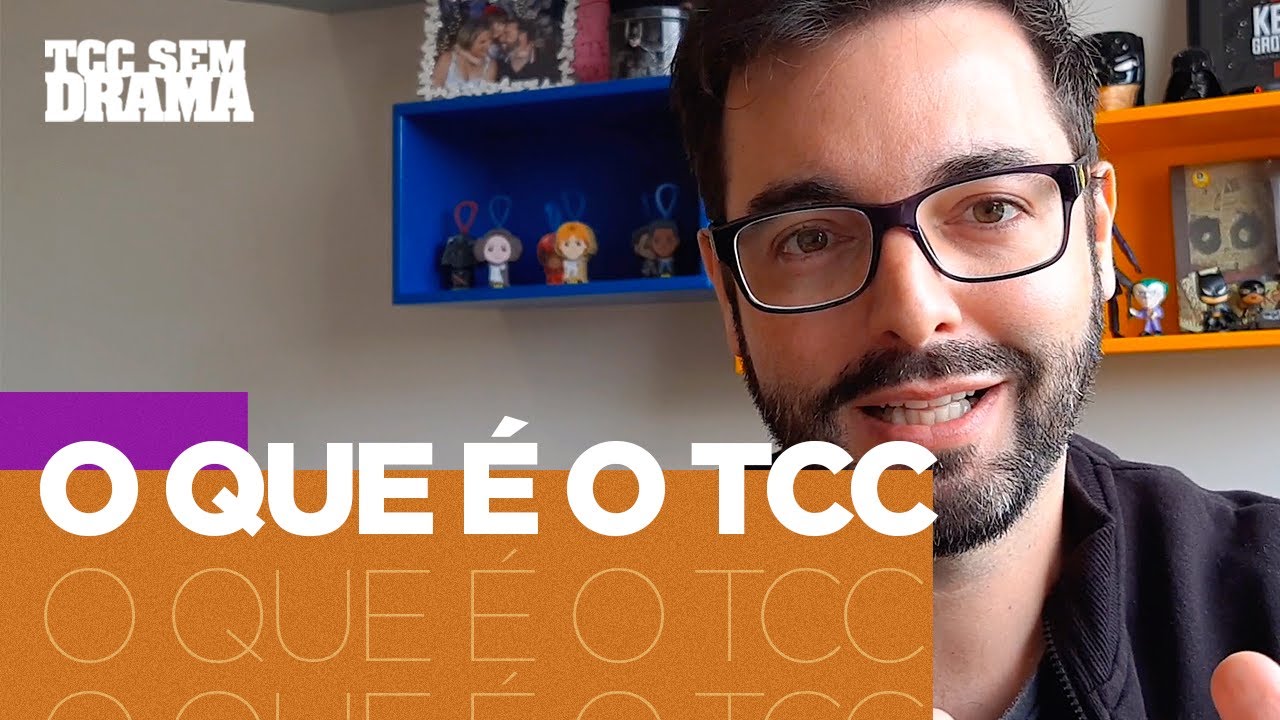
O que é o TCC? | TCC Sem Drama

How to Handle Gaps in Employment

Como Fazer um CURRÍCULO DE SUCESSO! - Aula Prática

Como adaptar seu currículo para passar pela inteligência artificial ? | UNAMA

Lo que el 99% de GURÚS Financieros NO te DICEN del INTERÉS COMPUESTO 👉 La REALIDAD!
5.0 / 5 (0 votes)
