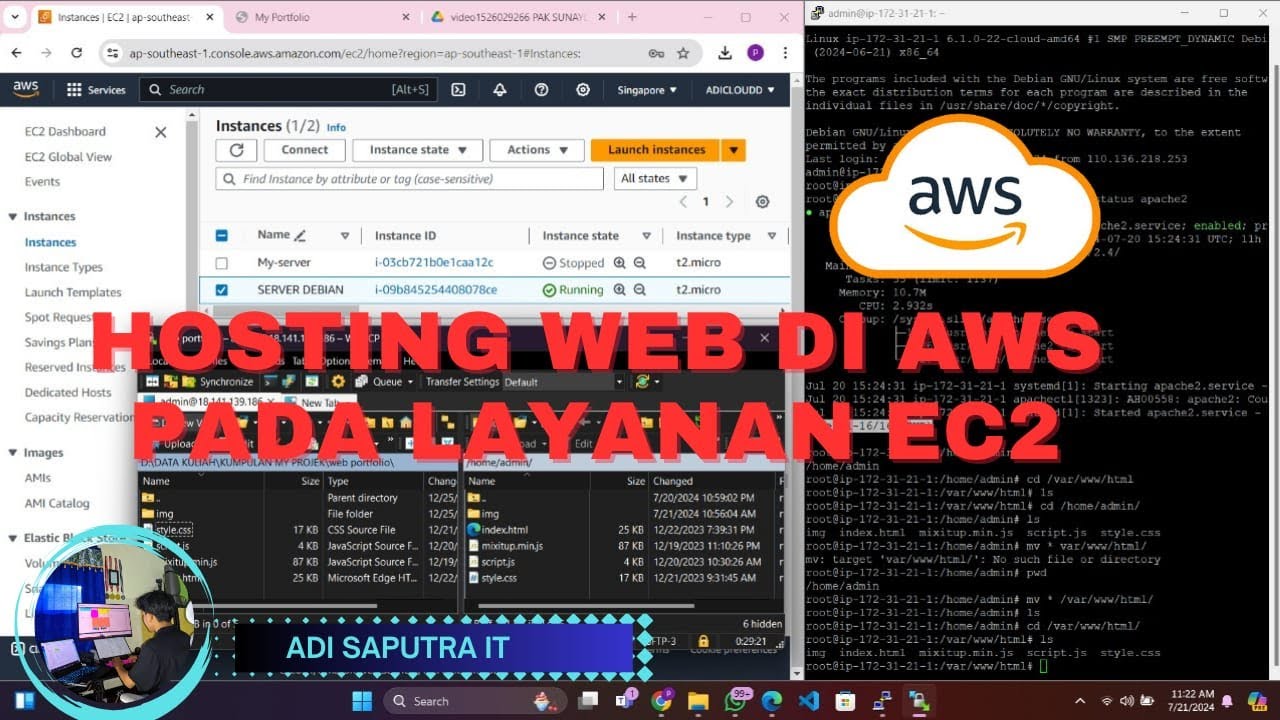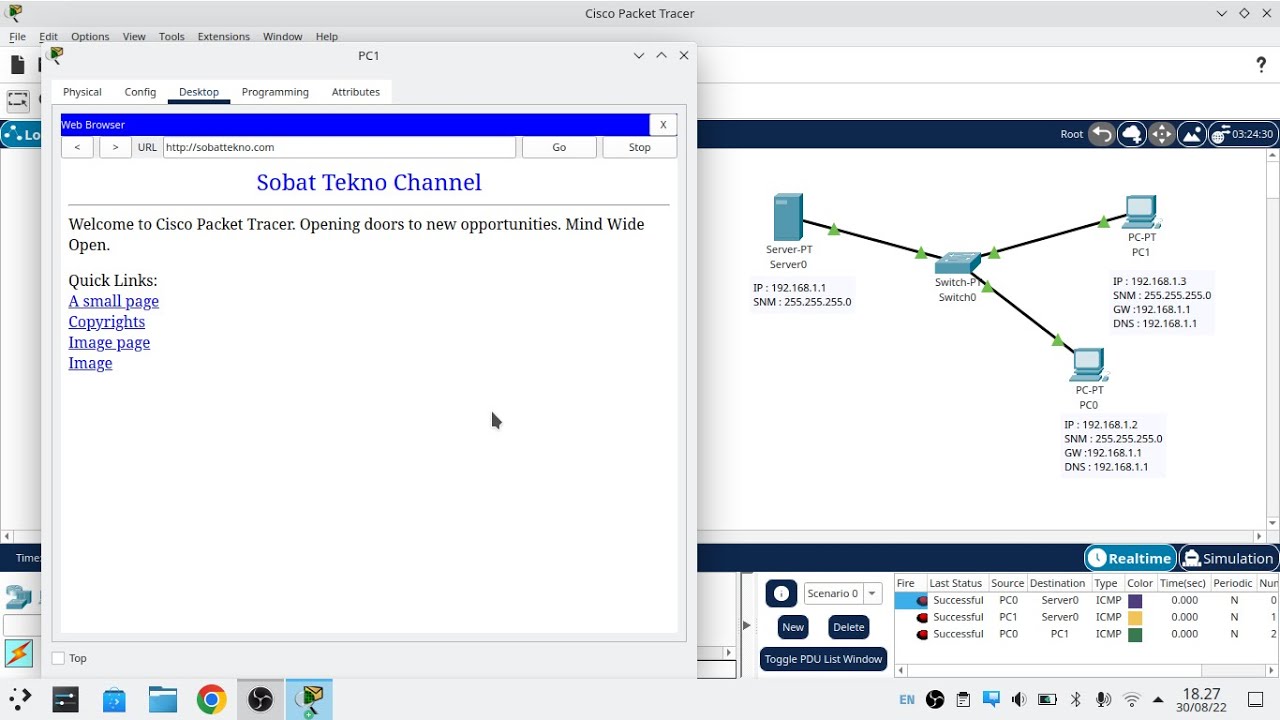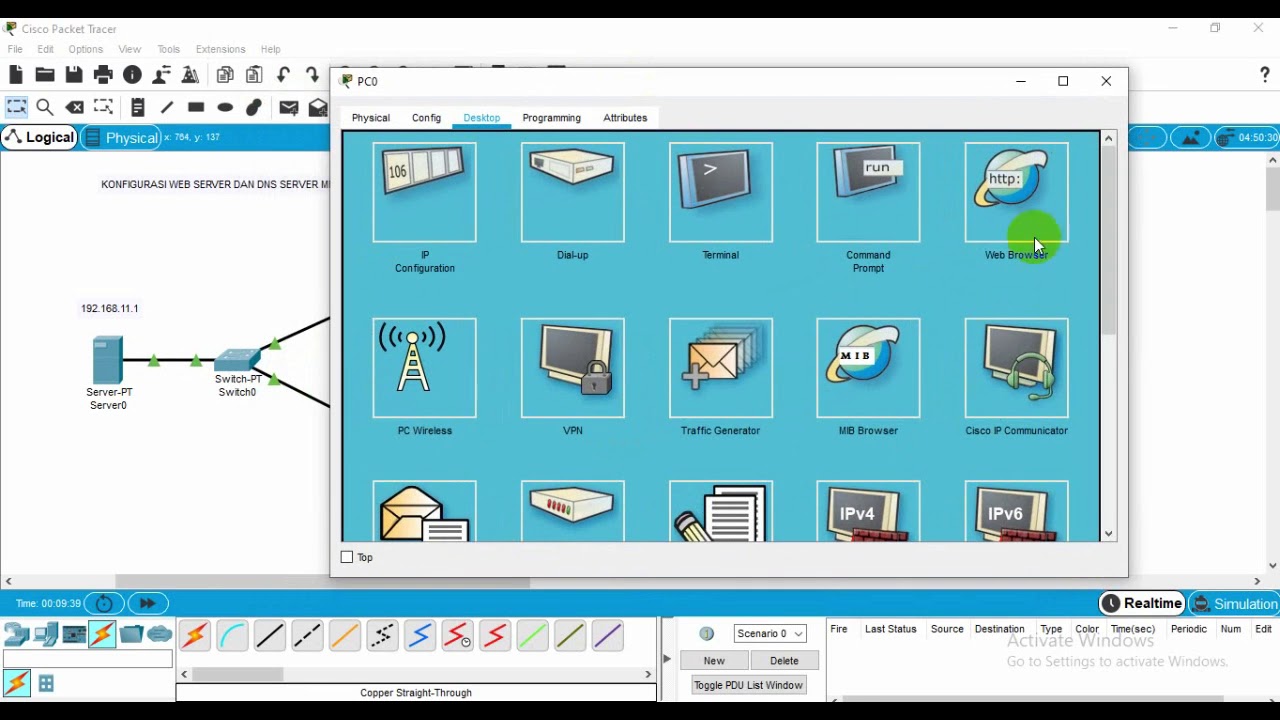Abyss Web Server and PowerBasic - part 2
Summary
TLDRThis video demonstrates how to authenticate users accessing a CGI application hosted on the Abyss web server. The process involves creating a portal application in Power Basic that identifies the user, computer, and domain details, which are then passed as parameters to the CGI application. The portal application is designed to work for personal web servers or intranets. The CGI application receives these parameters and uses them to display user-specific information. The tutorial also addresses the potential for user access control, though security concerns like unencrypted data transmission are noted for future exploration.
Takeaways
- 😀 The tutorial covers user authentication for CGI applications on the Abyss web server.
- 😀 The video is part of a series that includes using Power Basic and web add-ons for creating web applications.
- 😀 The focus is on creating a simple authentication system for local intranet or personal web servers, not requiring complex protocols like SAML or OAuth.
- 😀 The goal is to authenticate users by determining their username, computer name, and domain (if applicable) before connecting to the web server.
- 😀 A portal application is created in Power Basic to gather user details and pass them as parameters to the CGI web application.
- 😀 The portal application is set up to work with both console and Windows compilers using the `if def` command.
- 😀 A splash screen is used to indicate progress, and a simple progress bar shows loading activity while connecting to the web page.
- 😀 The user details (username, computer, and domain) are passed to the CGI web application via a parameter string in the URL.
- 😀 The CGI application is modified to read the parameters passed by the portal application using the `read CGI` and `decode CGI` functions.
- 😀 The web portal successfully transfers user authentication data to the CGI app, which can then be used to control access to the site based on the user's details.
Q & A
What is the purpose of the portal application created in the video?
-The portal application determines the user, the computer they are logged into, and the domain they are using. It then passes this information as parameters to a CGI web application.
How does the portal application interact with the CGI web application?
-The portal application gathers user, computer, and domain information and then concatenates it into a single parameter string. This string is passed to the CGI application via the website URL to handle authentication and user information.
What method is used in Power Basic to determine the username, computer name, and domain?
-The built-in 'Environ' command in Power Basic is used to gather the username, computer name, and domain information.
Why is a splash screen used in the portal application?
-The splash screen is used to visually indicate progress to the user while the portal application is connecting to the website and processing the information.
What are the benefits of using a single parameter string instead of multiple parameters?
-Using a single parameter string with pipe separators makes it easier to manage and pass information to the CGI application, simplifying the handling process on the server-side.
How does the progress bar in the splash screen work?
-The progress bar starts at 30% and updates to 80% after one second. This gives the user a couple of seconds to see that the application is working before the web page is launched.
What role does the 'shell execute' function play in the portal application?
-The 'shell execute' function is used to open the default web browser on the user's system and navigate to the website URL, passing the gathered parameters.
How is user authentication handled in the CGI application?
-The CGI application reads the parameters passed to it using the 'read CGI' function, then parses the parameters using 'parse params.' If parameters are received, the application decodes and displays them to the user. If no parameters are found, it interprets this as a failure to authenticate.
What would happen if no parameters are passed to the CGI application?
-If no parameters are passed, the CGI application will consider it a failure to authenticate and will display a message indicating this to the user.
What security concerns are mentioned in the video regarding the web portal?
-The video mentions that information is being passed to the web server unencrypted and that the server is using HTTP rather than HTTPS. These security issues are highlighted for future consideration in subsequent videos.
Outlines

Этот раздел доступен только подписчикам платных тарифов. Пожалуйста, перейдите на платный тариф для доступа.
Перейти на платный тарифMindmap

Этот раздел доступен только подписчикам платных тарифов. Пожалуйста, перейдите на платный тариф для доступа.
Перейти на платный тарифKeywords

Этот раздел доступен только подписчикам платных тарифов. Пожалуйста, перейдите на платный тариф для доступа.
Перейти на платный тарифHighlights

Этот раздел доступен только подписчикам платных тарифов. Пожалуйста, перейдите на платный тариф для доступа.
Перейти на платный тарифTranscripts

Этот раздел доступен только подписчикам платных тарифов. Пожалуйста, перейдите на платный тариф для доступа.
Перейти на платный тариф5.0 / 5 (0 votes)