What is Software? full explanation | Types of Computer Software
Summary
TLDRIn this video, the speaker explains the concept of software, its types, and examples. They break down software into three categories: system software, which controls hardware (like Windows and Android OS); application software, which allows users to perform specific tasks (such as MS Word and Excel); and utility software, which helps manage and maintain the system (e.g., antivirus and backup software). The video provides clear insights into how each type functions to ensure smooth operation and security of computer systems, with a call to action for viewers to like, share, and subscribe.
Takeaways
- 😀 Software is a set of instructions that tells a computer what to do and how to do it.
- 😀 Without software, a computer would be useless as it cannot perform any tasks.
- 😀 There are three main types of software: System Software, Application Software, and Utility Software.
- 😀 System software manages and controls the computer's hardware, allowing it to function properly.
- 😀 Operating Systems (like Windows or Android) are examples of system software that help users interact with their devices.
- 😀 Application software is used for specific tasks, such as Microsoft Word for word processing or Excel for spreadsheets.
- 😀 Utility software helps in maintaining and optimizing the computer, such as antivirus software for protection and backup software for data recovery.
- 😀 Antivirus software is a utility that protects your computer from viruses and malicious threats.
- 😀 Backup software helps store copies of your data to prevent loss in case of system failure.
- 😀 It's important to use different types of software to ensure the proper functioning and security of your computer system.
Q & A
What is software?
-Software is a set of instructions that tells the computer what tasks to perform. It enables the computer to carry out specific actions based on user input.
Why is software important for computers?
-Without software, a computer would not know what to do, no matter how advanced its hardware is. Software acts as the bridge between the hardware and the user.
What are the different types of software?
-The three main types of software are System Software, Application Software, and Utility Software.
What does system software do?
-System software controls and manages the operations of the computer hardware. It enables communication between the user and the hardware, with operating systems being a prime example.
Can you give an example of system software?
-Yes, examples of system software include the Windows operating system for computers and the Android operating system for mobile phones.
What is the role of application software?
-Application software helps the user perform specific tasks, such as writing documents in MS Word or creating spreadsheets in MS Excel.
What is an example of application software?
-MS Word, MS Excel, Photoshop, and media players are all examples of application software.
What does utility software do?
-Utility software helps maintain and manage the computer's functionality. It includes tools like antivirus software and backup software.
Why is antivirus software considered utility software?
-Antivirus software is considered utility software because it helps protect your computer from viruses and other malicious threats, ensuring the computer's smooth operation.
What is backup software and why is it important?
-Backup software is used to store copies of data so that it can be recovered in case of accidental deletion or hardware failure. It helps safeguard important information.
Outlines

Этот раздел доступен только подписчикам платных тарифов. Пожалуйста, перейдите на платный тариф для доступа.
Перейти на платный тарифMindmap

Этот раздел доступен только подписчикам платных тарифов. Пожалуйста, перейдите на платный тариф для доступа.
Перейти на платный тарифKeywords

Этот раздел доступен только подписчикам платных тарифов. Пожалуйста, перейдите на платный тариф для доступа.
Перейти на платный тарифHighlights

Этот раздел доступен только подписчикам платных тарифов. Пожалуйста, перейдите на платный тариф для доступа.
Перейти на платный тарифTranscripts

Этот раздел доступен только подписчикам платных тарифов. Пожалуйста, перейдите на платный тариф для доступа.
Перейти на платный тарифПосмотреть больше похожих видео
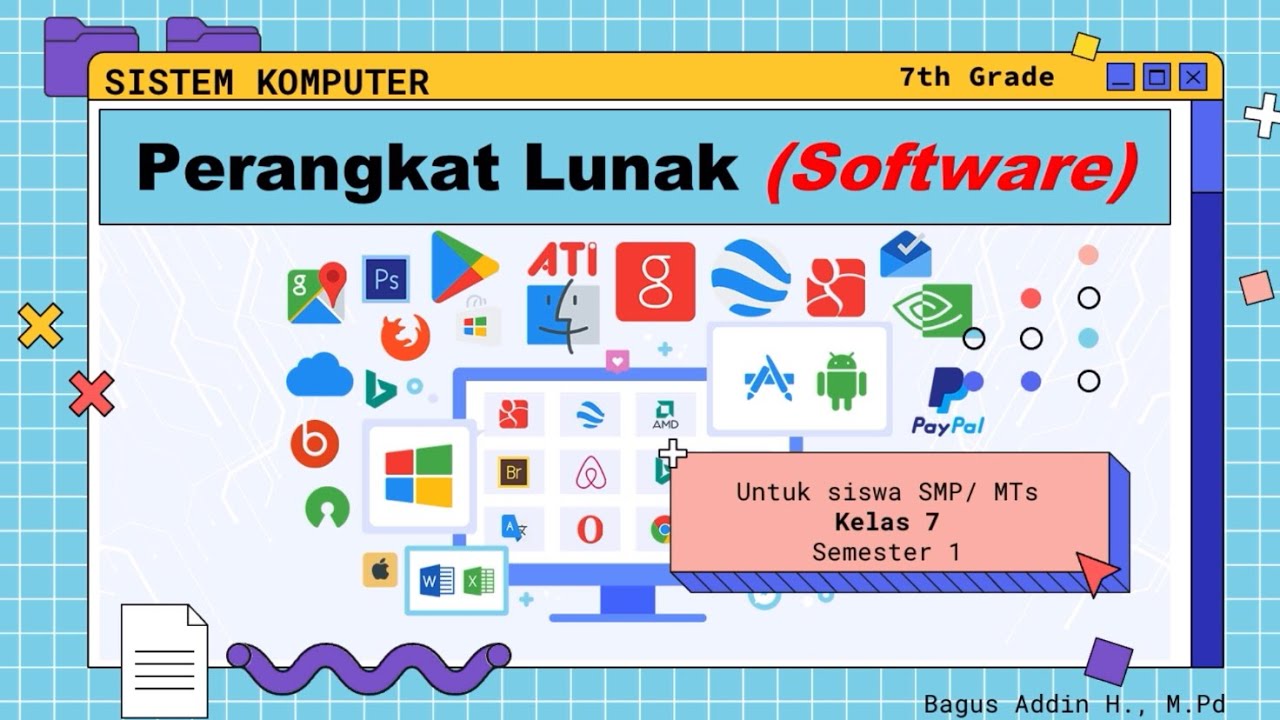
Perangkat Lunak (Software) - Informatika Kelas 7 SMP/ MTs (Sistem Komputer)

Materi TIK Kelas 8 Bagian-2 Klasifikasi Perangkat Lunak Komputer

Malware Analysis Bootcamp - Introduction To Malware Analysis

perangkat lunak komputer | macam-macam perangkat lunak komputer

Regression Testing with Real Life Examples | Software Engineering
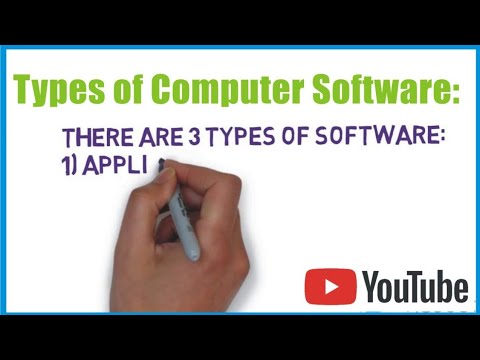
What are the computer softwares and their types, examples and differences?
5.0 / 5 (0 votes)
