IP Addresses Explained | Cisco CCNA 200-301
Summary
TLDRThis video explains the essential concepts of IP addresses and how they are used in computer networks. It covers the role of IP addresses, the structure of IPv4, and the difference between network and host sections of an address. The video also discusses the classification of IP addresses into Class A, B, and C, and the importance of subnet masks. It introduces private and public IP addresses, their unique use cases, and highlights how Network Address Translation (NAT) extends the life of IPv4. Viewers are also guided on how to check their own IP addresses on different operating systems.
Takeaways
- 😀 An IP address is a unique identifier assigned to each device on a computer network, similar to a postal address for a house.
- 😀 IPv4 addresses are 32 bits long, divided into four octets (8 bits each), with values ranging from 0 to 255 for each octet.
- 😀 The subnet mask helps separate the network portion from the host portion of an IP address, using 255 for network and 0 for host.
- 😀 Class A, Class B, and Class C IP addresses each have different ranges and support varying numbers of hosts. Class A supports the largest number of hosts, while Class C supports the fewest.
- 😀 Private IP addresses (e.g., 192.168.x.x) are used within local networks and are not routable on the internet, unlike public IP addresses.
- 😀 Public IP addresses are globally unique and are assigned by ISPs for internet communication. Only public addresses can be used on the internet.
- 😀 Network Address Translation (NAT) is used to map private IP addresses to a single public IP address for internet access, preserving the limited number of public addresses.
- 😀 IP address classes are identified by the first octet. For example, addresses starting with 10.x.x.x belong to Class A, while those starting with 192.x.x.x belong to Class C.
- 😀 The IP address structure is designed to allow scalable and organized allocation of addresses across different networks, such as Class A, B, and C.
- 😀 To check your local device's IP address, you can use 'ipconfig' on Windows or 'ifconfig' on Linux/macOS. To check your public IP, simply search 'What is my IP?' on Google.
Q & A
What is the main purpose of the network layer in the TCP/IP model?
-The network layer is responsible for routing data across the network by using IP addresses. It ensures that data reaches the correct destination device.
What is an IP address, and why is it important?
-An IP address is a unique identifier assigned to each device on a network. It is crucial because it allows devices to send and receive data correctly by providing the destination address.
How is an IP address similar to a postal address?
-Just like a postal address ensures that mail is delivered to the correct house, an IP address ensures that data reaches the correct device in a network. Both require unique identifiers to avoid confusion.
What is the difference between the network and host portions of an IP address?
-The network portion identifies the specific network a device belongs to, while the host portion identifies the device within that network.
What is a subnet mask, and how does it relate to an IP address?
-A subnet mask is used to distinguish the network and host portions of an IP address. It is paired with the IP address to specify which part of the address represents the network and which part represents the device.
Why is 255 used in a subnet mask to represent the network portion of an IP address?
-The number 255 is used because it corresponds to eight binary 1s (11111111), which indicate that those bits are part of the network portion of the address.
What are IP address classes, and why were they created?
-IP address classes (Class A, B, C, D, E) were created to allocate IP addresses efficiently. They define ranges of IP addresses and control how many devices can be part of each network.
What is the difference between a Class A, B, and C IP address?
-Class A addresses allow for a large number of hosts (over 16 million), Class B addresses allow for fewer hosts (about 65,000), and Class C addresses support even fewer hosts (254).
What are private IP addresses, and how are they different from public IP addresses?
-Private IP addresses are used within local networks and can be reused across different networks. Public IP addresses are unique and used to identify devices on the internet.
How does Network Address Translation (NAT) help conserve public IP addresses?
-NAT allows multiple devices on a local network to share a single public IP address when accessing the internet, thus saving the need for a unique public IP for each device.
Outlines

Этот раздел доступен только подписчикам платных тарифов. Пожалуйста, перейдите на платный тариф для доступа.
Перейти на платный тарифMindmap

Этот раздел доступен только подписчикам платных тарифов. Пожалуйста, перейдите на платный тариф для доступа.
Перейти на платный тарифKeywords

Этот раздел доступен только подписчикам платных тарифов. Пожалуйста, перейдите на платный тариф для доступа.
Перейти на платный тарифHighlights

Этот раздел доступен только подписчикам платных тарифов. Пожалуйста, перейдите на платный тариф для доступа.
Перейти на платный тарифTranscripts

Этот раздел доступен только подписчикам платных тарифов. Пожалуйста, перейдите на платный тариф для доступа.
Перейти на платный тарифПосмотреть больше похожих видео
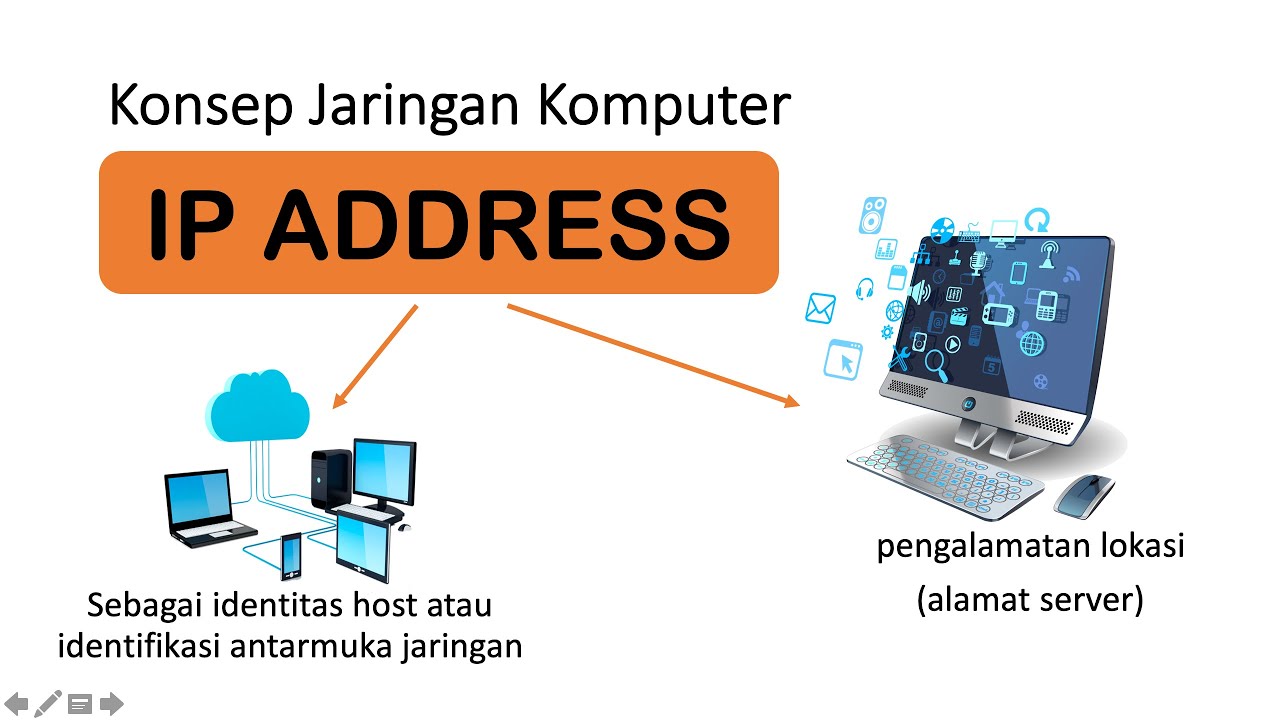
Konsep Dasar IP Address Komputer

Jaringan Komputer dan Internet (JKI) | Materi Informatika Fase D Kelas 8 BAB 5 | Kurikulum Merdeka

Teoría Redes de Ordenadores - Bachillerato

Pengalamatan Jaringan Komputer (MAC, IP, Gateway, DNS) | Network Fundamental Learning Series #5

Video 13-7: Domain, Hosting, Dan Routing
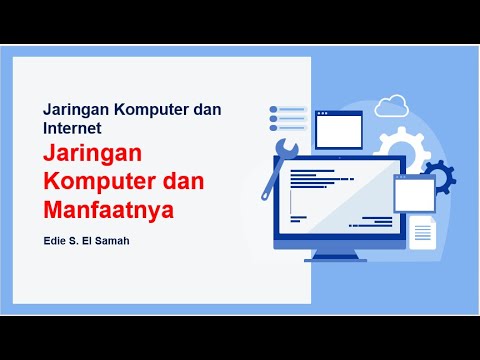
Jaringan Komputer dan Internet - Jaringan Komputer dan Manfaatnya - Informatika Kelas XII
5.0 / 5 (0 votes)
