What is Azure Information Protection?
Summary
TLDRAzure Information Protection (AIP) is a Microsoft tool that enables organizations to secure documents by classifying and labeling them based on sensitive content, like credit card numbers. Labels can be applied automatically, manually, or through a combination of both. The security follows the document across platforms, ensuring only authorized users can access protected files, even outside the organization. This robust document protection system helps organizations maintain compliance with data security regulations, safeguarding information whether stored on Office 365, a desktop, or USB storage.
Takeaways
- 😀 Azure Information Protection (AIP) is a part of Microsoft's Enterprise Mobility and Security suite.
- 😀 AIP provides document-level security by classifying and protecting documents with labels.
- 😀 Labels can be applied automatically, manually, or through a combination of both, based on predefined rules.
- 😀 For example, documents containing credit card numbers can be automatically classified to enhance security.
- 😀 Access to protected documents is checked each time they are viewed, ensuring only authorized individuals can access them.
- 😀 IT administrators or document creators can be alerted when unauthorized access attempts are made.
- 😀 The protection remains with the document, even when it is shared outside the organization or stored on various devices.
- 😀 Azure Information Protection secures documents even when they are stored on Office 365, desktops, or USB drives.
- 😀 Unauthorized users can be blocked from accessing protected documents based on criteria like employment status or expiration date.
- 😀 AIP’s document-level security helps organizations achieve compliance by maintaining control over sensitive information.
- 😀 As data security becomes increasingly important, AIP plays a vital role in protecting sensitive data both internally and externally.
Q & A
What is Azure Information Protection (AIP)?
-Azure Information Protection (AIP) is a component of Microsoft's Enterprise Mobility and Security suite that focuses on document-level security, enabling organizations to protect and classify documents using labels.
How are labels applied to documents in AIP?
-Labels in AIP can be applied automatically based on predefined rules, manually by the document creator or IT administrator, or through a combination of both methods.
Can you give an example of how AIP might automatically classify documents?
-An example would be automatically classifying documents containing sensitive data, such as credit card numbers, based on predefined rules set by the organization.
What happens when a protected document is viewed by someone?
-When a protected document is viewed, a check is conducted to verify whether the viewer has permission to access the file. If not, access can be blocked.
Can document access be blocked in cases of unauthorized access?
-Yes, document access can be blocked based on various factors like the viewer's employment status or the date, preventing unauthorized access even outside the organization's network.
Where can protected documents be stored?
-Protected documents can be stored in Office 365, on a desktop, or even on portable storage devices such as USB drives. The permissions remain with the document regardless of where it is stored.
How does AIP ensure document protection outside the organization?
-AIP ensures document protection by keeping the permissions attached to the document, regardless of where it is stored or accessed, even if the document is shared or transferred outside the organization.
Why is Azure Information Protection important for organizations?
-AIP is important because it provides strong security at the document level, helping organizations protect sensitive data and achieve compliance with industry regulations and standards.
How does AIP help with compliance?
-AIP helps with compliance by ensuring that documents containing sensitive or regulated data are classified and protected, and by preventing unauthorized access, thus meeting security and data protection requirements.
Can AIP be used to monitor who accesses protected documents?
-Yes, AIP allows IT administrators or document creators to be alerted when a protected document is accessed, enabling monitoring of who views the document and ensuring compliance with access control policies.
Outlines

Этот раздел доступен только подписчикам платных тарифов. Пожалуйста, перейдите на платный тариф для доступа.
Перейти на платный тарифMindmap

Этот раздел доступен только подписчикам платных тарифов. Пожалуйста, перейдите на платный тариф для доступа.
Перейти на платный тарифKeywords

Этот раздел доступен только подписчикам платных тарифов. Пожалуйста, перейдите на платный тариф для доступа.
Перейти на платный тарифHighlights

Этот раздел доступен только подписчикам платных тарифов. Пожалуйста, перейдите на платный тариф для доступа.
Перейти на платный тарифTranscripts

Этот раздел доступен только подписчикам платных тарифов. Пожалуйста, перейдите на платный тариф для доступа.
Перейти на платный тарифПосмотреть больше похожих видео

What is formjacking? New cyber security scam is on the rise

How to mask a field on an Adaptive Card for Input of passwords or sensitive data in Copilot Studio

#62 Secure Inter Branch Payment Transaction (SET Protocol )|CNS|

How To Add Stripe Payments to Blazor
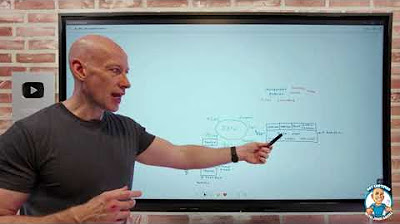
Microsoft Purview Overview - AZ-900 Certification Course - August 2023 New

What is Azure AD Connect | Benefits of Azure AD Connect | What is Hybrid Identity model
5.0 / 5 (0 votes)
