Productivity Tutorial - How to create a storyboard for presentations
Summary
TLDRThe video script emphasizes the importance of creating a storyboard when preparing a presentation. It explains that a storyboard is a visual tool that helps in structuring the presentation by allowing the presenter to arrange and rearrange elements without altering the actual content. The process of storyboarding aids in visualizing the storyline, mapping out slides, and maintaining the audience's attention through a compelling narrative. The presenter suggests using basic tools like whiteboards, napkins, or tablet apps for initial sketches to keep the focus on ideas rather than the tools themselves. They also propose a workflow that starts with a rough sketch, followed by refinement in a design application, and finally, compiling the presentation in a platform like Keynote or PowerPoint. The script encourages finding a personal workflow and highlights the value of saving storyboards for future reference to ensure a well-structured presentation from start to finish.
Takeaways
- 📈 **Storyboard Creation**: Start by creating a storyboard to visualize the presentation structure, allowing for easy rearrangement of content.
- 🧠 **Brainstorming Tool**: Use the storyboard as a sketch pad to let ideas flow out freely, focusing on the thought process rather than the tools used.
- 🔍 **Visual Mapping**: Map out slides visually, using physical or digital methods like separate sheets of paper, magnetic templates, or whiteboards.
- 📋 **Basic Tools Suggestion**: Keep the storyboarding tools simple, such as whiteboards, notebook paper, or tablet drawing apps, to maintain focus on ideas.
- 📝 **Iterative Process**: The storyboard serves as a starting point for refining the presentation in design applications like Keynote or Photoshop.
- 📉 **Storyline Development**: Develop a clear storyline with a beginning, middle, and end to maintain audience engagement throughout the presentation.
- 🚀 **Flexibility**: There is no right or wrong way to create a storyboard; find a method that works best for you and your presentation style.
- 📌 **Physical Manipulation**: The ability to physically move and rearrange slides during the storyboarding process helps in crafting the presentation's flow.
- 💡 **Idea Generation**: The storyboarding process is crucial for generating and organizing ideas before diving into the design and production of the slides.
- 📁 **Save Your Work**: Saving your storyboards is essential for reviewing and refining your presentation, ensuring consistency and clarity in your message.
- ➡️ **Workflow Efficiency**: Use a workflow that starts with a basic sketch, moves to a design application for refinement, and finally compiles into a presentation software for the final product.
Q & A
Why is creating a storyboard important before assembling a presentation?
-Creating a storyboard is important because it allows you to visualize the structure of the presentation, move pieces around, and change things without damaging the presentation itself. It helps in determining the storyline, setting the beginning, middle, and end points, and is crucial for keeping the audience's attention.
What does the speaker suggest for visualizing the presentation structure?
-The speaker suggests using a storyboard to visualize the presentation structure. This can be done by mapping out slides on separate sheets of paper, using magnetic templates on a whiteboard, or even sketching on napkins.
How does a storyboard help in crafting a presentation?
-A storyboard acts as a sketch pad where ideas flow out and are arranged until they make sense. It helps in getting ideas out in the open for crafting and constructing the presentation's narrative.
What tools does the speaker recommend for creating a storyboard?
-The speaker recommends using basic tools for creating a storyboard, such as whiteboards, notebook paper, tablet drawing apps, or even sketching on napkins. The focus should be on the ideas rather than the tools.
Why should the storyboarding process be kept simple?
-The storyboarding process should be kept simple to allow for easy refinement later in design applications. It serves as a skeleton that can be fleshed out and turned into an actual presentation with the addition of images, text, and design elements.
What is the proposed workflow for creating a full-fledged presentation after developing a theme?
-The proposed workflow starts with sketching on a whiteboard or napkin, then refining in a design application, and finally aggregating all information into a presentation application like Keynote or PowerPoint.
Why is it important to save your storyboards?
-Saving your storyboards is essential as they serve as a review point, allowing you to understand your initial thoughts and intentions. They help in maintaining a structured presentation from start to finish and provide a basis for making informed adjustments during the review process.
How can the process of creating a storyboard be personalized?
-The process of creating a storyboard can be personalized by finding a method that works best for the individual. This could involve sketching on paper, using digital apps, or even creating the storyboard directly in a design application.
What is the role of storytelling in a presentation?
-Storytelling in a presentation is very important as it helps in keeping the audience's attention regardless of the subject matter. It provides a narrative structure that makes the presentation more engaging and memorable.
How can moving slides around physically during the storyboarding process benefit the presentation?
-Moving slides around physically during the storyboarding process allows for a visual and tactile way to change the structure of the presentation. It makes it easier to experiment with the flow and arrangement of information before finalizing the presentation.
What is the significance of having a clear beginning, middle, and end in a presentation?
-Having a clear beginning, middle, and end in a presentation helps in setting the pace and maintaining the audience's interest. It provides a logical flow of information and ensures that the key points are communicated effectively.
How can the use of a whiteboard or similar tool facilitate the storyboarding process?
-Using a whiteboard or similar tool facilitates the storyboarding process by providing a flexible and easily modifiable surface. It allows for quick changes and rearrangements, making it an efficient way to visualize and plan the presentation structure.
Outlines

Этот раздел доступен только подписчикам платных тарифов. Пожалуйста, перейдите на платный тариф для доступа.
Перейти на платный тарифMindmap

Этот раздел доступен только подписчикам платных тарифов. Пожалуйста, перейдите на платный тариф для доступа.
Перейти на платный тарифKeywords

Этот раздел доступен только подписчикам платных тарифов. Пожалуйста, перейдите на платный тариф для доступа.
Перейти на платный тарифHighlights

Этот раздел доступен только подписчикам платных тарифов. Пожалуйста, перейдите на платный тариф для доступа.
Перейти на платный тарифTranscripts

Этот раздел доступен только подписчикам платных тарифов. Пожалуйста, перейдите на платный тариф для доступа.
Перейти на платный тарифПосмотреть больше похожих видео

How to Write Your First E-Learning Storyboard

Lecture 19_Presentation Strategies | Effective Technical Communication | Civil Engineering
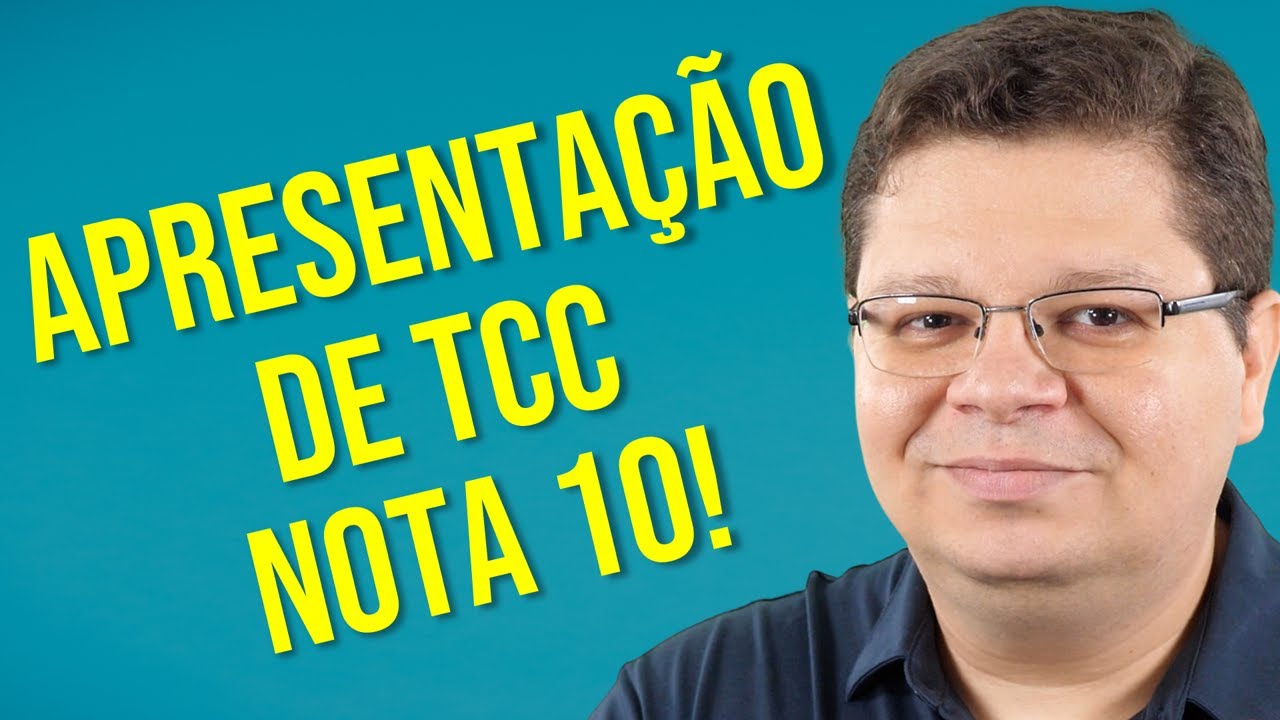
Apresentação de TCC - Como fazer um TCC passo a passo - Roteiro de apresentação de TCC

O segredo de uma ótima apresentação - estrutura, roteiro, fala

How To Become A YouTuber Step By Step!!!

MEMBUAT SHOTLIST, STORYBOARD, FLOOR-PLAN
5.0 / 5 (0 votes)
