UniFi UNAS Pro - BEFORE YOU BUY
Summary
TLDRIn this video, the host shares five compelling reasons to love and five reasons to critique the UniFi Unaz Pro NAS system. Praised for its excellent value at $499, user-friendly interface, and solid foundational features like modular updates and efficient snapshot management, it also faces criticism for its modest hardware, lack of scalability, and absence of advanced features like container support and integration with UniFi Protect. The host emphasizes that while it’s a promising first entry into the NAS market, potential buyers should consider its limitations and whether it fits their needs.
Takeaways
- 😀 The UniFi UNAS Pro is priced at $499, offering significant value with a quad-core CPU, 8GB of RAM, and 7 bays for storage.
- 😀 Its user interface is intuitive and consistent with UniFi's design language, making it easy to navigate and control.
- 😀 Users can set up the device entirely offline without needing a ui.com account, enhancing privacy and local management.
- 😀 Modular updates allow for convenient scheduling of software updates, minimizing downtime and improving reliability.
- 😀 The NAS handles fundamental tasks exceptionally well, including file management, snapshot functionality, and cloud backups.
- 😕 The hardware, while competent, may be underwhelming compared to competitors, particularly due to its ARM-based processor.
- 😕 Expandability is limited; there's no option to upgrade memory or add PCIe slots, potentially restricting long-term use.
- 😕 Only one storage pool can be created, which may limit flexibility for users needing multiple storage configurations.
- 😕 The device does not currently support UniFi Protect, meaning users cannot leverage its surveillance capabilities.
- 😕 Advanced features like Docker support, third-party app integration, and virtualization are absent at launch, limiting functionality.
Q & A
What is the MSRP of the UniFi UNAZ Pro and what are its key specifications?
-The MSRP of the UniFi UNAZ Pro is $499. It features a 7-bay capacity, a quad-core CPU, 8GB of memory, and onboard 10GbE.
How does the UniFi UNAZ Pro's pricing compare to other NAS brands?
-The UniFi UNAZ Pro offers exceptional value at $499 compared to similar products from Synology and QNAP, which can range from $800 to $1,000.
What user-friendly features does the UniFi UNAZ Pro provide?
-The device has an intuitive user interface, an LCD panel for easy control, and a mobile app that allows for secure management and configuration.
Can the UniFi UNAZ Pro be set up without an internet connection?
-Yes, the UniFi UNAZ Pro can be set up entirely offline without needing a Ubiquiti account, allowing for local credentials management.
What are modular updates and how do they benefit users?
-Modular updates allow users to schedule updates based on their convenience, enabling stable, early access, or security updates without significant downtime.
What fundamental NAS functionalities does the UniFi UNAZ Pro excel in?
-The UNAZ Pro handles file management, snapshot capabilities, and NAS-to-cloud backups effectively, providing a strong foundation for basic NAS operations.
What are the limitations of the hardware in the UniFi UNAZ Pro?
-The hardware is limited by its ARM-based quad-core processor and only one 10GbE port, which may not meet the needs of high-performance users.
Is the UniFi UNAZ Pro expandable for future needs?
-No, the UNAZ Pro currently lacks options for hardware upgrades, such as additional RAM or PCIe slots, which limits its scalability.
Can users create multiple storage pools on the UniFi UNAZ Pro?
-No, users can only create a single storage pool on the UNAZ Pro, which may restrict the management of different types of storage.
Does the UniFi UNAZ Pro support UniFi Protect for surveillance?
-No, the UNAZ Pro does not support UniFi Protect, which means users cannot install the surveillance software on this NAS.
What advanced features are currently missing from the UniFi UNAZ Pro?
-At launch, the UNAZ Pro lacks support for containers, multimedia tools, and various synchronization options, making it less versatile compared to some competitors.
Outlines

Этот раздел доступен только подписчикам платных тарифов. Пожалуйста, перейдите на платный тариф для доступа.
Перейти на платный тарифMindmap

Этот раздел доступен только подписчикам платных тарифов. Пожалуйста, перейдите на платный тариф для доступа.
Перейти на платный тарифKeywords

Этот раздел доступен только подписчикам платных тарифов. Пожалуйста, перейдите на платный тариф для доступа.
Перейти на платный тарифHighlights

Этот раздел доступен только подписчикам платных тарифов. Пожалуйста, перейдите на платный тариф для доступа.
Перейти на платный тарифTranscripts

Этот раздел доступен только подписчикам платных тарифов. Пожалуйста, перейдите на платный тариф для доступа.
Перейти на платный тарифПосмотреть больше похожих видео

UniFi UNAS 2 Review

5 Reasons You Should Become A Digital Nomad

Cliffe Knechtle’s Most Educational Debate (Does God Exist?)
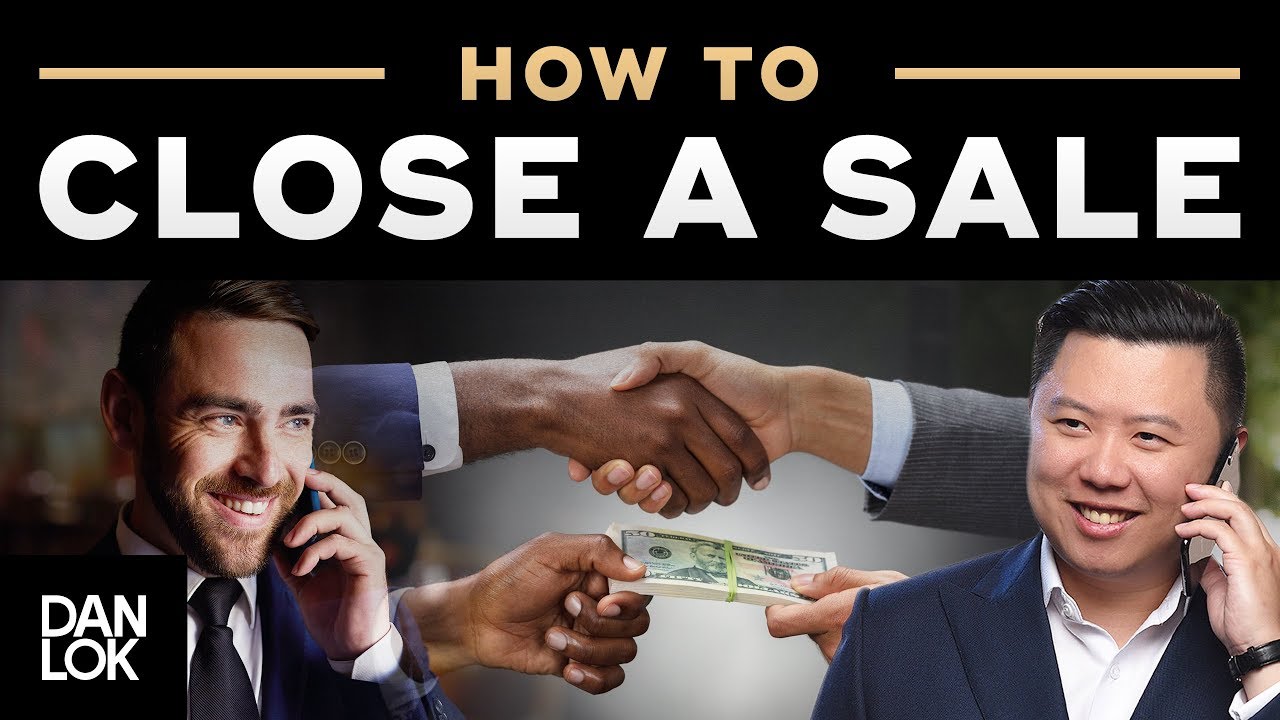
How To Close A Sale - 5 Reasons People Don't Buy

5 Reasons Why You SHOULD Buy a Ford Mustang Ecoboost and NOT a Ford Mustang GT

5 Alasan Kenapa Kalian Harus Menjadi Seorang Software Developer
5.0 / 5 (0 votes)
