Zephyr Scale Cloud | In-Depth Walkthrough, Test Management + Automation
Summary
TLDRThis video showcases Zephyr Scale for Jira Cloud, a powerful test management tool that enhances collaboration and efficiency in software testing. It covers features like test case creation and management, no-code automation capabilities, and seamless integration with CI/CD tools. Users can generate detailed reports and dashboards for real-time tracking, ensuring comprehensive test coverage and traceability. With robust permission settings, teams can control user access and streamline their workflows, ultimately improving the quality assurance process in software development.
Takeaways
- 😀 Zephyr Scale is a JIRA Cloud plugin for managing test cases, installed on a project-by-project basis.
- 😀 Users can organize test cases in folders and subfolders without limits, allowing for flexible structuring.
- 😀 Custom fields can be created and configured for test cases, enhancing the ability to track specific testing requirements.
- 😀 Test scripts can be written in various formats, with a step-by-step interface being the most popular among users.
- 😀 Zephyr Scale allows for the reuse of test cases across different JIRA projects, promoting efficiency in test management.
- 😀 The AI-driven No Code Automation feature can convert manual test cases into automated tests without the need for traditional scripting.
- 😀 Test case versioning helps maintain a history of changes, ensuring previous versions are always accessible for reference.
- 😀 Executing tests within test cycles allows for organized tracking of testing activities and results.
- 😀 Reporting features include various reports for coverage and execution, which can filter by custom fields and statuses for detailed insights.
- 😀 Zephyr Scale integrates seamlessly with CI/CD systems through its public REST API, accepting JUnit XML reports from automation tools.
Q & A
What is Zephyr Scale and how is it integrated into Jira?
-Zephyr Scale is a test management plugin that integrates with Jira, allowing users to create, manage, and execute test cases within the Jira ecosystem.
How does Zephyr Scale facilitate test case organization?
-It allows users to organize test cases into folders and subfolders without any limitations, providing a structured approach to test management.
What unique feature does Zephyr Scale offer for converting manual test cases to automated tests?
-Zephyr Scale includes an AI feature that can analyze manual test cases and convert them into automated tests without needing traditional automation frameworks.
Can users filter reports in Zephyr Scale? If so, how?
-Yes, users can filter reports by various criteria, including custom fields and default fields, to analyze test results effectively.
What types of reports does Zephyr Scale provide?
-Zephyr Scale provides coverage reports, traceability reports, and execution reports, among others, to help users assess testing progress and results.
How does Zephyr Scale handle integration with CI/CD systems?
-Zephyr Scale supports integration with CI/CD systems by allowing automated test results to be reported in JUnit XML format, which many automation tools already output.
What customization options are available for test cases in Zephyr Scale?
-Test cases can be customized with various fields such as objectives, preconditions, and other user-defined fields like operating systems.
What is the significance of the traceability report in Zephyr Scale?
-The traceability report provides detailed information about the relationship between requirements and test cases, including execution results and associated defects.
How frequently do the dashboards in Zephyr Scale update?
-The dashboards in Zephyr Scale auto-update every 15 minutes, providing real-time insights into testing status and project metrics.
What permissions management features does Zephyr Scale offer?
-Zephyr Scale includes permission-based access systems that follow Jira's permission groups, allowing control over user roles and the ability to restrict certain actions.
Outlines

Этот раздел доступен только подписчикам платных тарифов. Пожалуйста, перейдите на платный тариф для доступа.
Перейти на платный тарифMindmap

Этот раздел доступен только подписчикам платных тарифов. Пожалуйста, перейдите на платный тариф для доступа.
Перейти на платный тарифKeywords

Этот раздел доступен только подписчикам платных тарифов. Пожалуйста, перейдите на платный тариф для доступа.
Перейти на платный тарифHighlights

Этот раздел доступен только подписчикам платных тарифов. Пожалуйста, перейдите на платный тариф для доступа.
Перейти на платный тарифTranscripts

Этот раздел доступен только подписчикам платных тарифов. Пожалуйста, перейдите на платный тариф для доступа.
Перейти на платный тарифПосмотреть больше похожих видео

Top 20 DevOps Tools You Need to Know | DevOps Tools Tutorial | Edureka

ICT APPLICATION IN EVERYDAY LIFE:APPLICATIONS OF ICT IN EDUCATION
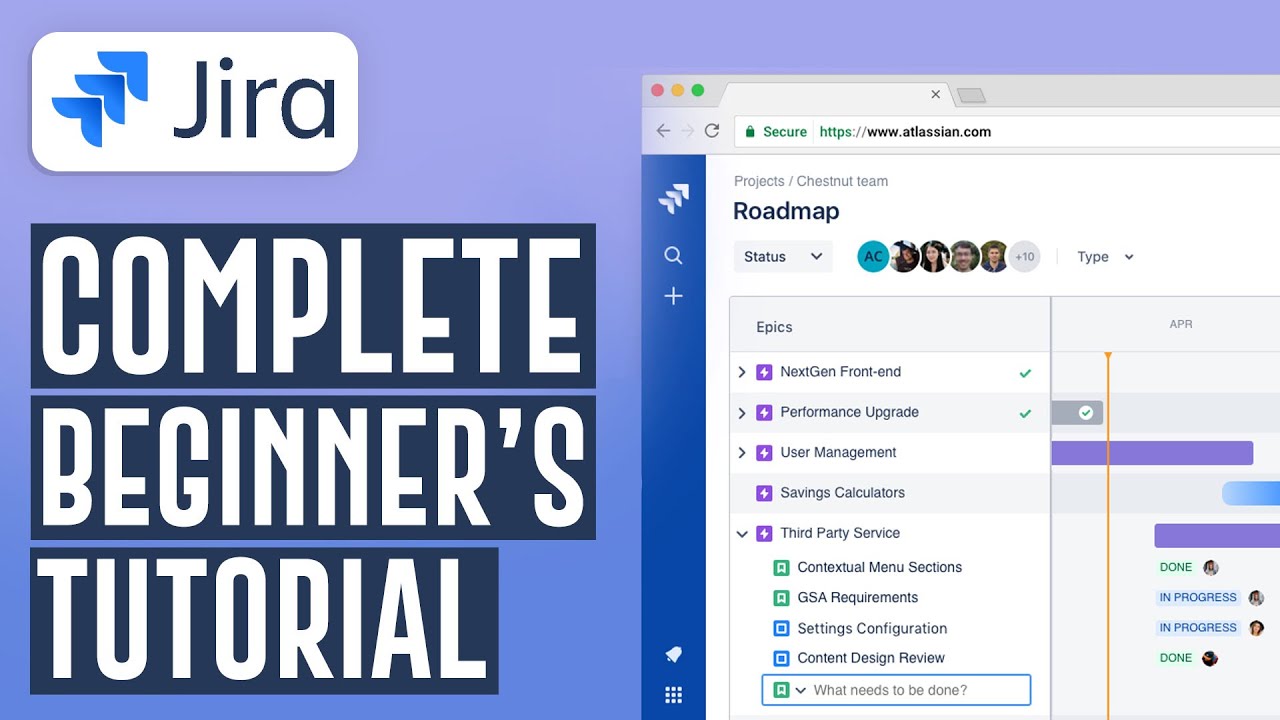
How To Use Jira Software For Beginners | Jira Project Management Software (2024)
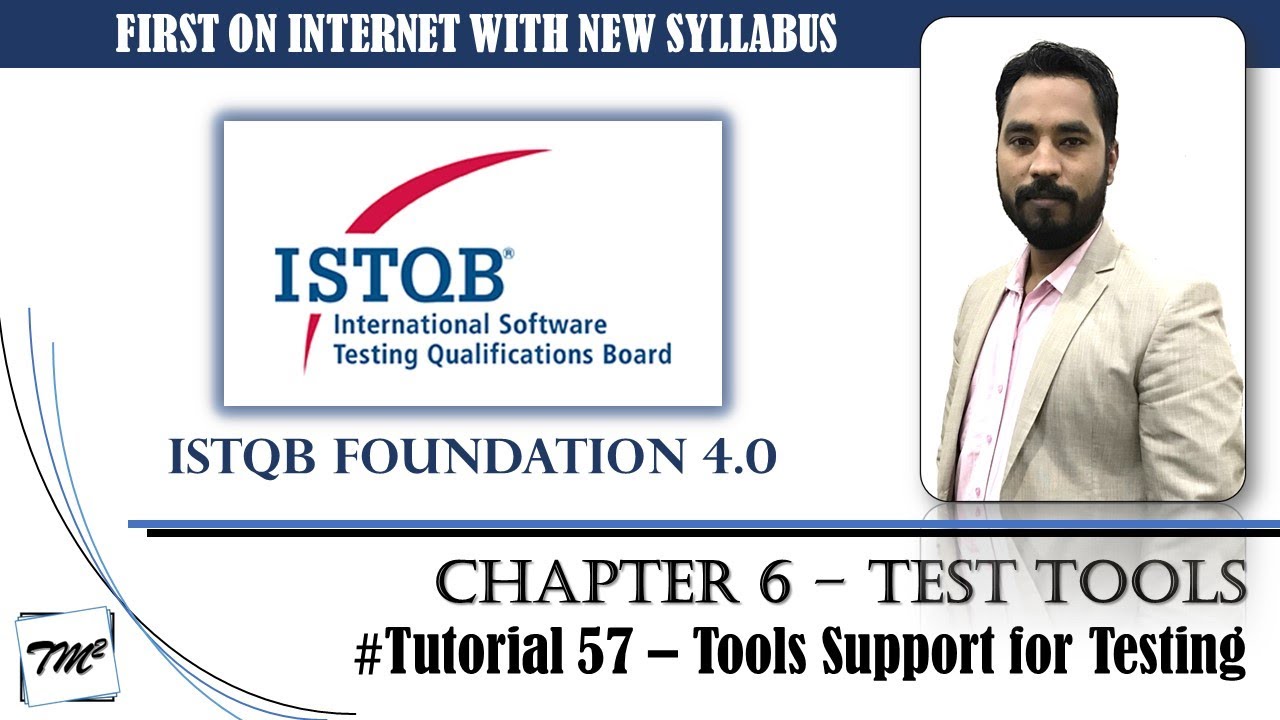
ISTQB FOUNDATION 4.0 | Tutorial 57 | Tool Support for Testing | Test Tools | ISTQB Tutorials

FSW 2021: cFS Test Framework (CTF) - Aly Shehata

PlexTrac for Pentest Reporting: See the Platform in Action
5.0 / 5 (0 votes)
