the Linux File System explained in 1,233 seconds // Linux for Hackers // EP 2
Summary
TLDRIn Episode 2 of 'Linux for Hackers,' viewers delve deeper into Linux fundamentals using a free lab from Hack The Box Academy. The host explores essential commands like `ls`, `cd`, and `sudo`, emphasizing that everything in Linux is a file, including commands themselves. Key directories such as `/bin`, `/sbin`, and `/etc` are examined, illustrating their roles in system functionality. The episode encourages hands-on practice with commands and introduces a challenge with a quiz, making learning interactive and engaging for aspiring hackers and developers.
Takeaways
- 😀 Linux is fundamentally built around the concept that everything is a file, including commands and devices.
- 😀 The 'ls' command lists files in the current directory, while 'cd' allows users to change directories.
- 😀 The 'pwd' command displays the current directory path, helping users navigate the file system.
- 😀 Essential commands are stored in the '/bin' directory, while administrative commands are found in '/sbin'.
- 😀 Using 'cat' allows users to display the contents of a file in the terminal, including command binaries.
- 😀 The 'sudo' command grants temporary administrative permissions to run commands that require elevated access.
- 😀 Configuration files, such as network settings, are typically found in the '/etc' directory.
- 😀 The 'which' command helps determine the location of command binaries, aiding in understanding command usage.
- 😀 The '/home' directory contains user-specific files, while the root user has its own unique home directory.
- 😀 Both '/mnt' and '/media' directories are used for mounting drives, with '/media' being for automatic mounts.
Q & A
What is the primary focus of Episode 2 of 'Linux for Hackers'?
-The episode focuses on deeper understanding and exploration of Linux commands, file system structure, and practical usage in a Linux environment.
What command is used to display the current user in Linux?
-The command used to display the current user is 'whoami'.
What does the command 'ls' do?
-The 'ls' command lists all files and directories in the current working directory.
What is the significance of the '/bin' directory in Linux?
-The '/bin' directory contains essential command binaries that are crucial for basic system operations.
How can you execute a command with superuser privileges?
-You can execute a command with superuser privileges by prefixing it with 'sudo'.
What is the function of the '/etc' directory?
-The '/etc' directory contains configuration files for the system and applications.
Why are everything in Linux considered as files?
-In Linux, everything—including commands, devices, and settings—is treated as files, which simplifies interactions with the system.
What does the 'cat' command do?
-The 'cat' command is used to display the contents of a file in the terminal.
What is the purpose of the 'adduser' command?
-The 'adduser' command is used to create a new user account on the system.
What directories are used for mounting drives in Linux?
-The '/mnt' and '/media' directories are used for mounting drives; '/mnt' is typically for manually mounted drives, while '/media' is for automatically mounted ones.
Outlines

Этот раздел доступен только подписчикам платных тарифов. Пожалуйста, перейдите на платный тариф для доступа.
Перейти на платный тарифMindmap

Этот раздел доступен только подписчикам платных тарифов. Пожалуйста, перейдите на платный тариф для доступа.
Перейти на платный тарифKeywords

Этот раздел доступен только подписчикам платных тарифов. Пожалуйста, перейдите на платный тариф для доступа.
Перейти на платный тарифHighlights

Этот раздел доступен только подписчикам платных тарифов. Пожалуйста, перейдите на платный тариф для доступа.
Перейти на платный тарифTranscripts

Этот раздел доступен только подписчикам платных тарифов. Пожалуйста, перейдите на платный тариф для доступа.
Перейти на платный тарифПосмотреть больше похожих видео
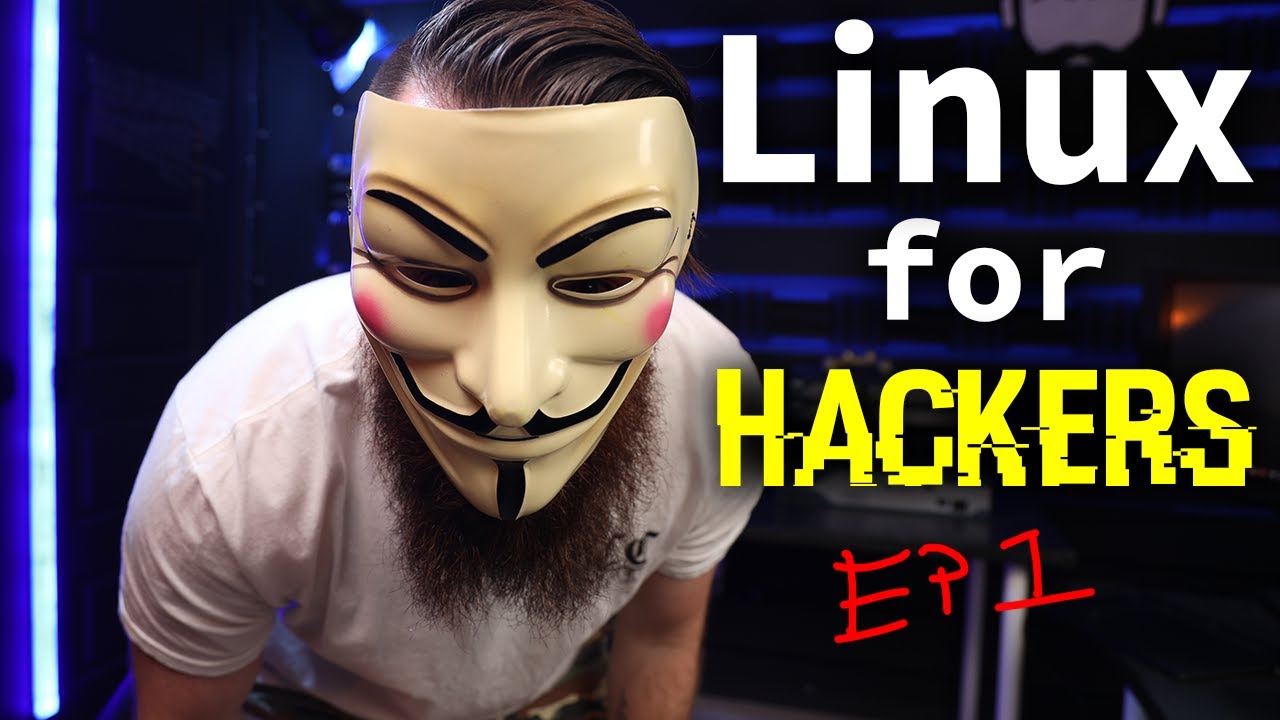
Linux for Hackers // EP 1 (FREE Linux course for beginners)

sudo = POWER!! (managing users in Linux) // Linux for Hackers // EP4
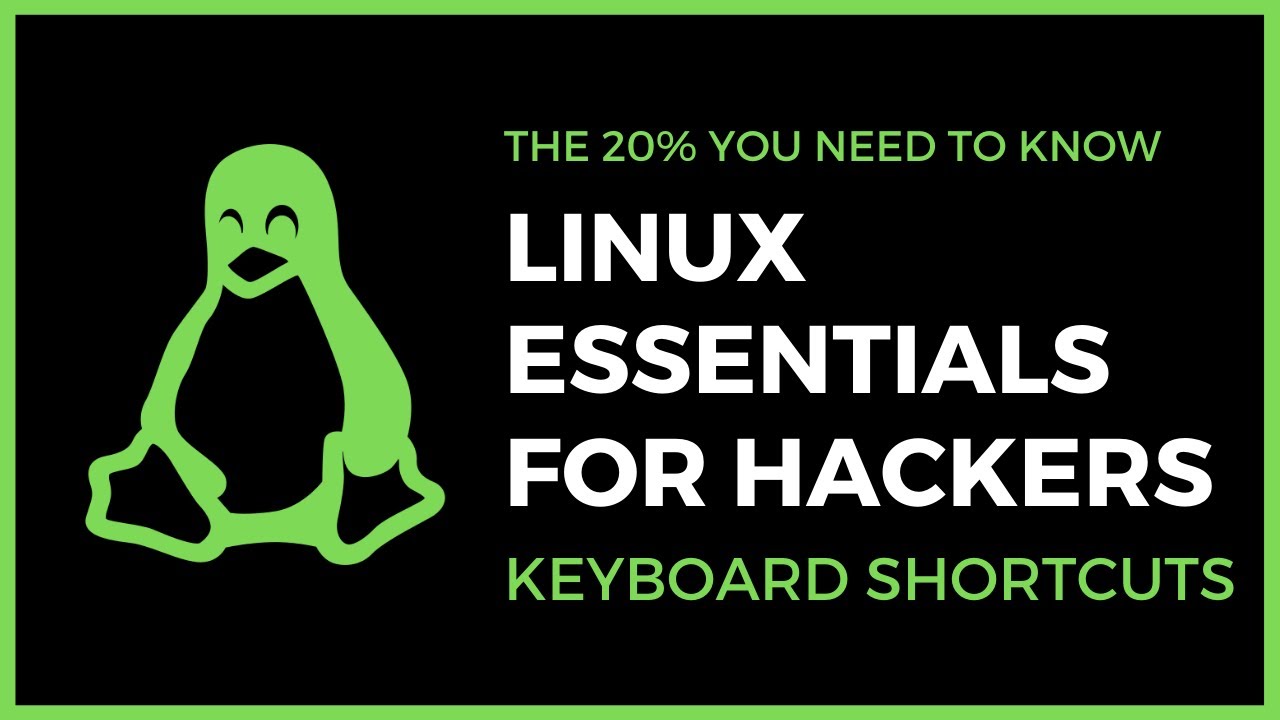
Linux Essentials For Hackers - #2 - Useful keyboard Shortcuts
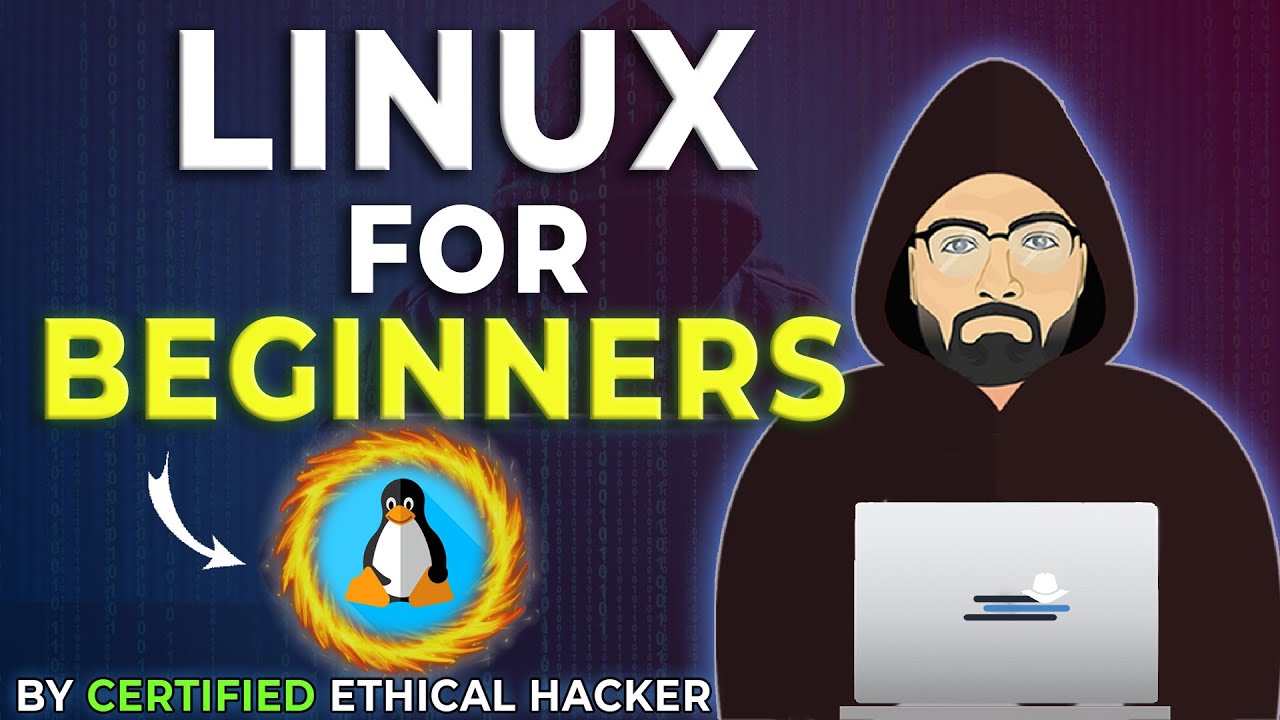
Getting Familiar with Linux & Some Basic Commands - Cybersecurity Tutorial

I Played HackTheBox For 30 Days - Here's What I Learned
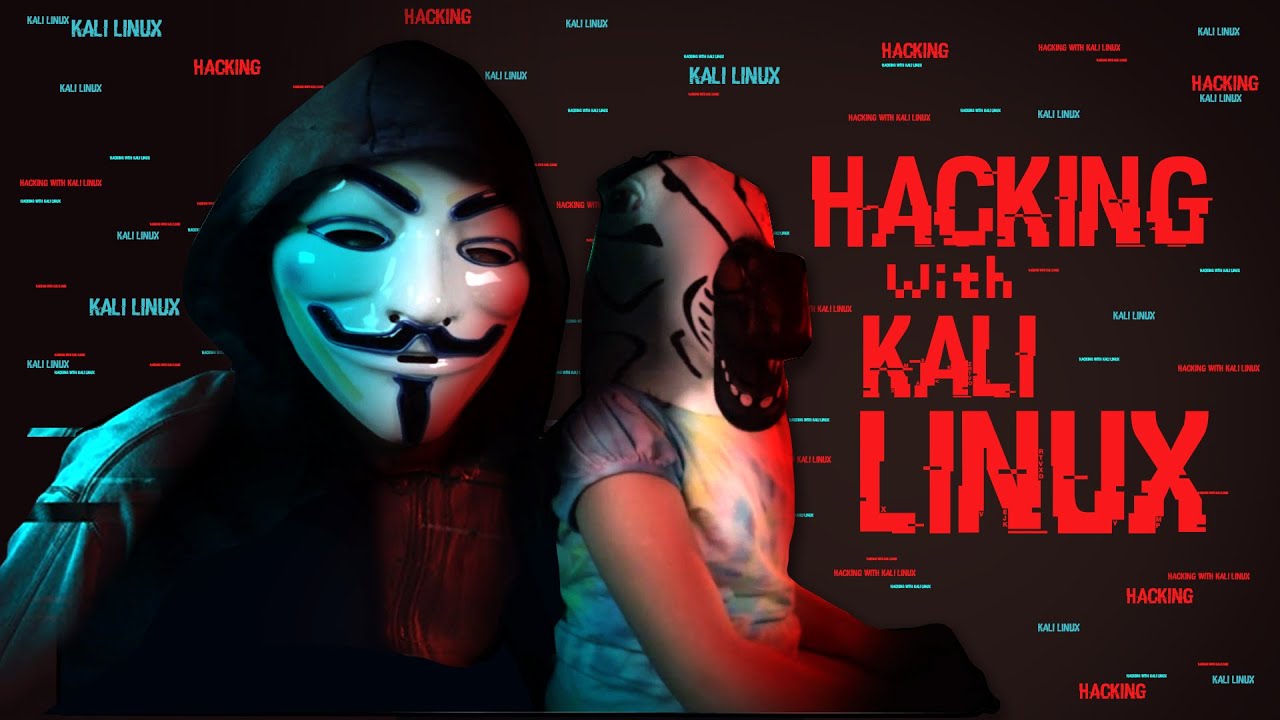
Kali Linux: Hacking Networks Part 1
5.0 / 5 (0 votes)
