Interaction Styles (Human Computer Interaction)
Summary
TLDRThis video explores the fundamental principle of Interaction Styles in Human-Computer Interaction (HCI). It covers five main styles: Command Language, which is powerful but challenging for novices; Form Filling, which simplifies data entry for non-experts; Menu Selection, appealing to all users but potentially overwhelming; Direct Manipulation, fostering intuitive interaction; and Natural Language Interaction, enhancing accessibility while facing clarity challenges. By understanding these styles, designers can create more effective and user-friendly interfaces tailored to diverse user needs.
Takeaways
- 😀 Interaction styles define how users communicate with computer systems.
- 🖥️ Command Language is an early interface type, still used in Unix and Linux for its flexibility.
- 📄 Form Filling simplifies data entry with predefined fields, making it user-friendly for non-experts.
- 📋 Menu Selection offers accessible options that cater to both expert and intermittent users, but can lead to information overload if too many are present.
- 🖱️ Direct Manipulation allows users to interact with visible objects in real-time, providing immediate feedback and a more intuitive experience.
- 💬 Natural Language Interaction enables users to communicate using everyday language, reducing the need for keyboard input.
- 🔑 Each interaction style has distinct advantages and disadvantages that affect user experience.
- 🔄 Command Language appeals to experts but can intimidate new users due to its learning curve.
- 🚫 Too many menus in Menu Selection can complicate the design and confuse users.
- 🔊 Clear speech is essential for effective Natural Language Interaction, as background noise can hinder understanding.
Q & A
What are interaction styles in Human-Computer Interaction?
-Interaction styles refer to the various ways users can communicate and interact with computer systems, shaping the functionality of the system based on human interactions.
What is the first interaction style discussed in the video?
-The first interaction style discussed is Command Language, one of the oldest forms of interactive interfaces.
What are the advantages of using Command Language?
-Command Language offers a powerful and flexible interface that appeals particularly to expert users.
What challenges do users face with Command Language?
-It can be difficult to learn, especially for beginners, making it less accessible for non-expert users.
How does Form Filling differ from Command Language?
-Form Filling is designed for data input with predefined fields, making it more suitable for non-expert users, whereas Command Language is more complex and geared towards experts.
What is a key advantage of Form Filling?
-It simplifies data entry, enhancing user convenience by providing predefined input fields.
What is a common drawback of using menus for selection?
-Excessive menus can lead to information overload and complexity, potentially confusing users.
What makes Direct Manipulation a user-friendly interaction style?
-Direct Manipulation allows users to see and interact with visible objects in the UI, providing immediate feedback and making it intuitive to learn.
What limitations does Direct Manipulation have?
-It can be more challenging to program and is often not suitable for small graphic displays.
What characterizes Natural Language Interaction?
-Natural Language Interaction allows users to communicate with the system using everyday language, making it a more natural form of interaction.
What are some challenges associated with Natural Language Interaction?
-It requires clear speech for effective communication, and can be hindered by ambiguity or background noise that affects speech recognition.
How do interaction styles affect user experience?
-Different interaction styles cater to varying user needs and preferences, significantly impacting the overall user experience and system usability.
Outlines

Этот раздел доступен только подписчикам платных тарифов. Пожалуйста, перейдите на платный тариф для доступа.
Перейти на платный тарифMindmap

Этот раздел доступен только подписчикам платных тарифов. Пожалуйста, перейдите на платный тариф для доступа.
Перейти на платный тарифKeywords

Этот раздел доступен только подписчикам платных тарифов. Пожалуйста, перейдите на платный тариф для доступа.
Перейти на платный тарифHighlights

Этот раздел доступен только подписчикам платных тарифов. Пожалуйста, перейдите на платный тариф для доступа.
Перейти на платный тарифTranscripts

Этот раздел доступен только подписчикам платных тарифов. Пожалуйста, перейдите на платный тариф для доступа.
Перейти на платный тарифПосмотреть больше похожих видео
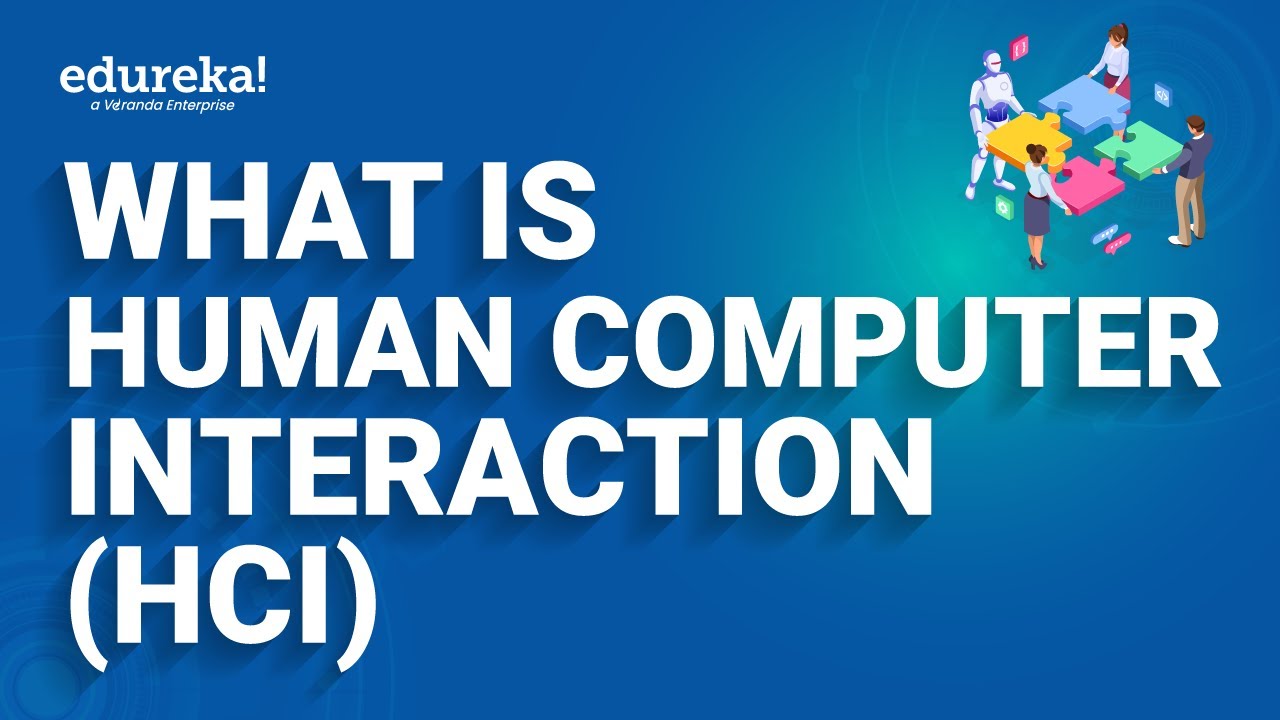
What is Human-Computer Interaction (HCI) | Human-Computer Interaction Tutorial | HCI Certification
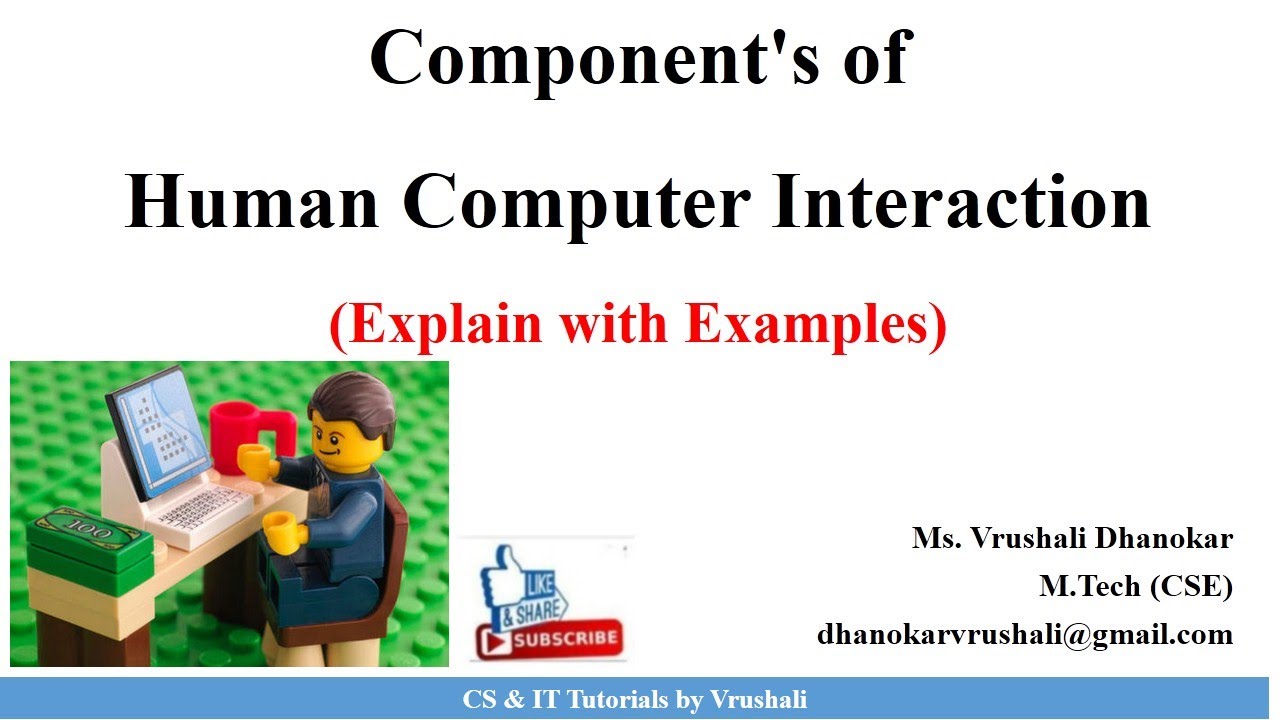
HCI 1.5 Component's of Human Computer Interaction with Examples

Interface Style - command line interface

Interaksi Manusia dan Komputer (IMK) Minggu 2 : Faktor Manusia

Video 1 Materi Interaksi Manusia & Komputer Rangkuman 1
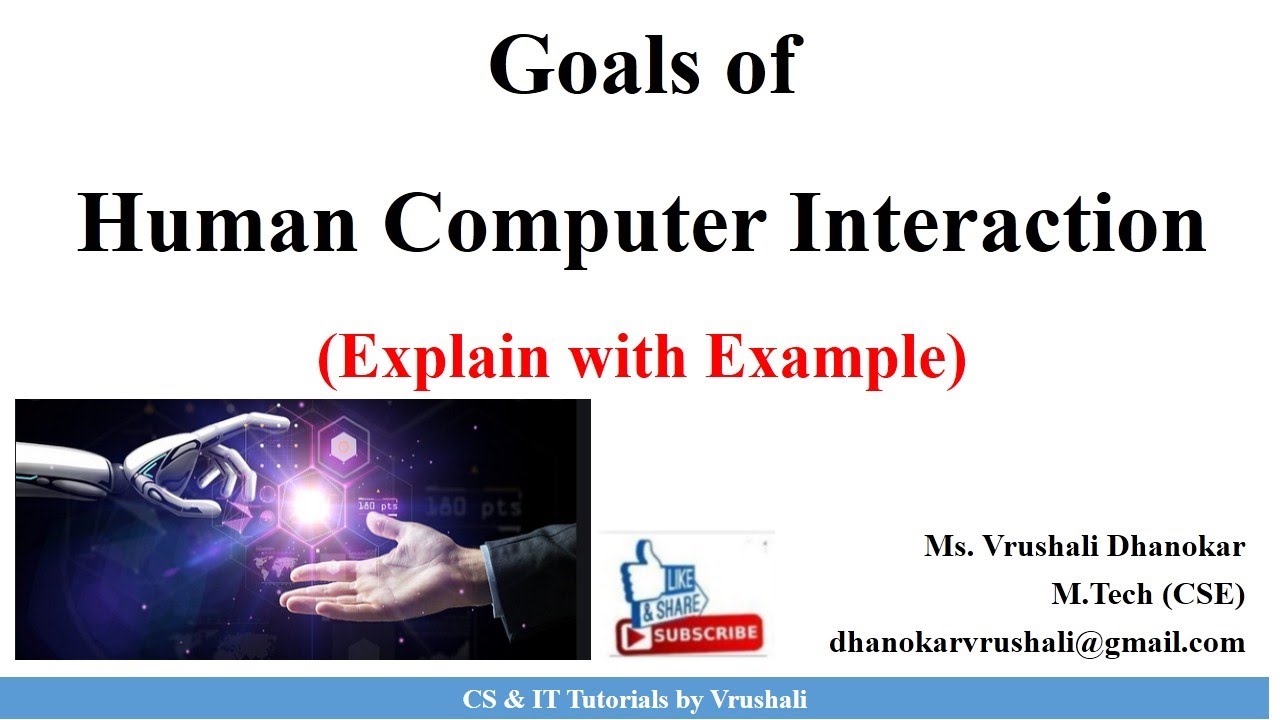
HCI 1. 3 Goals of Human Computer Interaction | HCI Full Course
5.0 / 5 (0 votes)
