Cara Uji Regresi Linear Berganda ( Uji t, Uji f dan Uji Determinasi) menggunakan aplikasi SPSS
Summary
TLDRIn this tutorial, Muhammad Naim guides viewers through the process of conducting multiple linear regression analysis using SPSS. He demonstrates how to prepare and input data, run the regression analysis, and interpret the results. Key statistical tests, including the t-test and F-test, are explained, with a focus on determining the significance of independent variables (X1 and X2) in relation to the dependent variable (Y). The tutorial also covers the coefficient of determination (R²), illustrating how much variance in Y is explained by the independent variables, ultimately providing valuable insights for beginners in statistical analysis.
Takeaways
- 😀 The tutorial focuses on conducting multiple linear regression analysis using SPSS, aimed at understanding the impact of two independent variables on a dependent variable.
- 📊 Data preparation is essential; the dataset includes three variables (X1, X2, and Y) that need to be correctly formatted in SPSS.
- 🔍 The regression analysis is initiated by navigating to the Analysis menu in SPSS, selecting Regression, and then Linear.
- 📈 The T-test assesses the significance of each independent variable, with p-values below 0.05 indicating a significant influence.
- ✅ For X1, a significance level of 0.013 shows a significant effect on Y, while X2 has an even lower significance level of 0.002.
- 📉 The F-test evaluates the overall significance of the regression model, confirming if both independent variables together significantly affect Y.
- 🔗 The calculated F-statistic of 13.723 exceeds the critical value of 3.29, indicating a significant overall model fit.
- 📏 The determination coefficient (R²) of 0.462 means that approximately 46.2% of the variance in the dependent variable is explained by the independent variables.
- 🔄 The remaining 53.8% of the variance is influenced by other factors not included in the model, suggesting room for further investigation.
- 💡 The tutorial encourages practical application of these statistical methods to enhance data analysis skills and decision-making.
Q & A
What is the main purpose of this tutorial?
-The main purpose of the tutorial is to demonstrate how to conduct a multiple linear regression analysis using SPSS.
What are the three variables used in the regression analysis?
-The three variables used are X1 (independent variable), X2 (independent variable), and Y (dependent variable).
How should data be prepared before inputting it into SPSS?
-The data should be structured with the correct decimal settings, and the variables X1, X2, and Y should be properly labeled in SPSS.
What steps are involved in running the regression analysis in SPSS?
-To run the regression analysis, navigate to 'Analyze' > 'Regression' > 'Linear', select Y as the dependent variable, and X1 and X2 as independent variables before clicking 'OK' to generate results.
What does a significance level (p-value) less than 0.05 indicate?
-A significance level (p-value) less than 0.05 indicates that the variable has a statistically significant influence on the dependent variable.
What is the purpose of the t-test in this analysis?
-The t-test is used to evaluate the individual contributions of each independent variable (X1 and X2) to the dependent variable (Y).
How do you determine if the overall model is significant?
-The overall model significance is determined using the F-test; if the significance level from the ANOVA output is less than 0.05, it indicates that the model is significant.
What does the R² value represent in this context?
-The R² value represents the proportion of variance in the dependent variable (Y) that is explained by the independent variables (X1 and X2).
What are the implications of an R² value of 0.462?
-An R² value of 0.462 means that 46.2% of the variance in Y is explained by the independent variables, while the remaining 53.8% is influenced by other factors not included in the model.
What should be done if the calculated t-value is greater than the critical t-value?
-If the calculated t-value is greater than the critical t-value, it indicates that the independent variable has a statistically significant effect on the dependent variable.
Outlines

Этот раздел доступен только подписчикам платных тарифов. Пожалуйста, перейдите на платный тариф для доступа.
Перейти на платный тарифMindmap

Этот раздел доступен только подписчикам платных тарифов. Пожалуйста, перейдите на платный тариф для доступа.
Перейти на платный тарифKeywords

Этот раздел доступен только подписчикам платных тарифов. Пожалуйста, перейдите на платный тариф для доступа.
Перейти на платный тарифHighlights

Этот раздел доступен только подписчикам платных тарифов. Пожалуйста, перейдите на платный тариф для доступа.
Перейти на платный тарифTranscripts

Этот раздел доступен только подписчикам платных тарифов. Пожалуйста, перейдите на платный тариф для доступа.
Перейти на платный тарифПосмотреть больше похожих видео

Tutorial Uji Asumsi Klasik dengan SPSS serta Interpretasi Output

Interpreting Output for Multiple Regression in SPSS
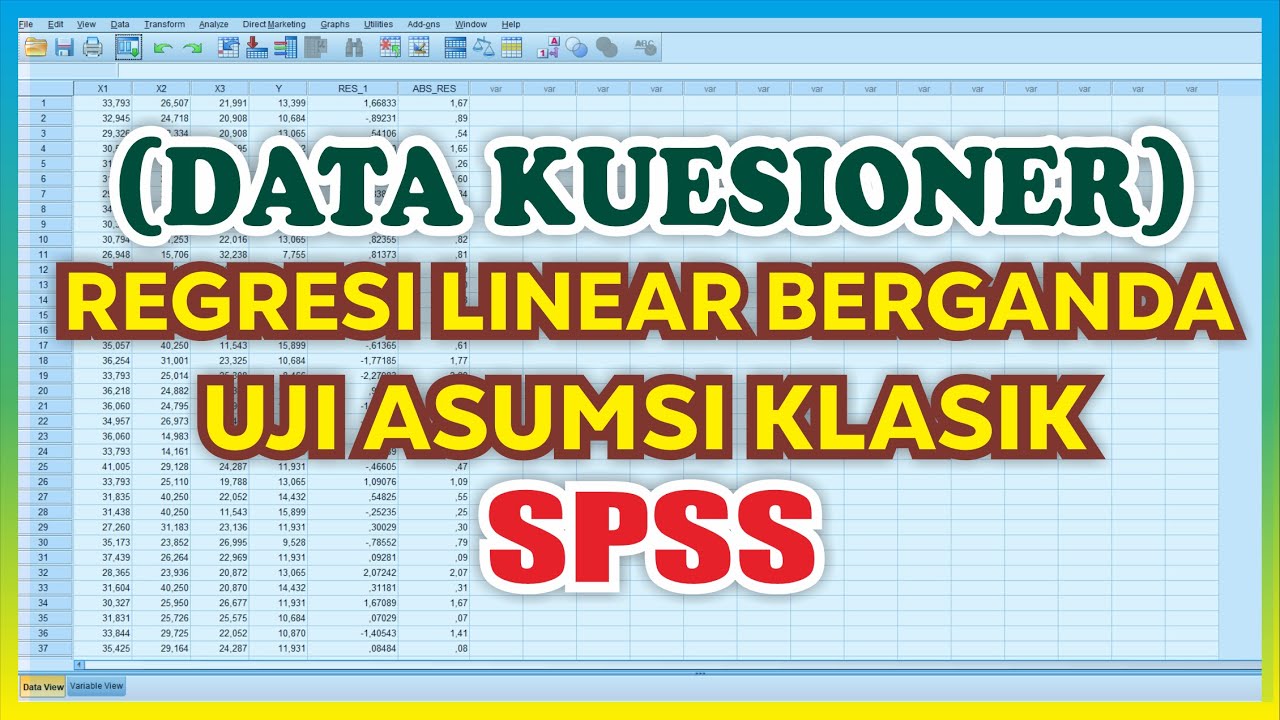
Uji Asumsi Klasik SPSS Data Kuesioner beserta Analisis Regresi Linear Berganda
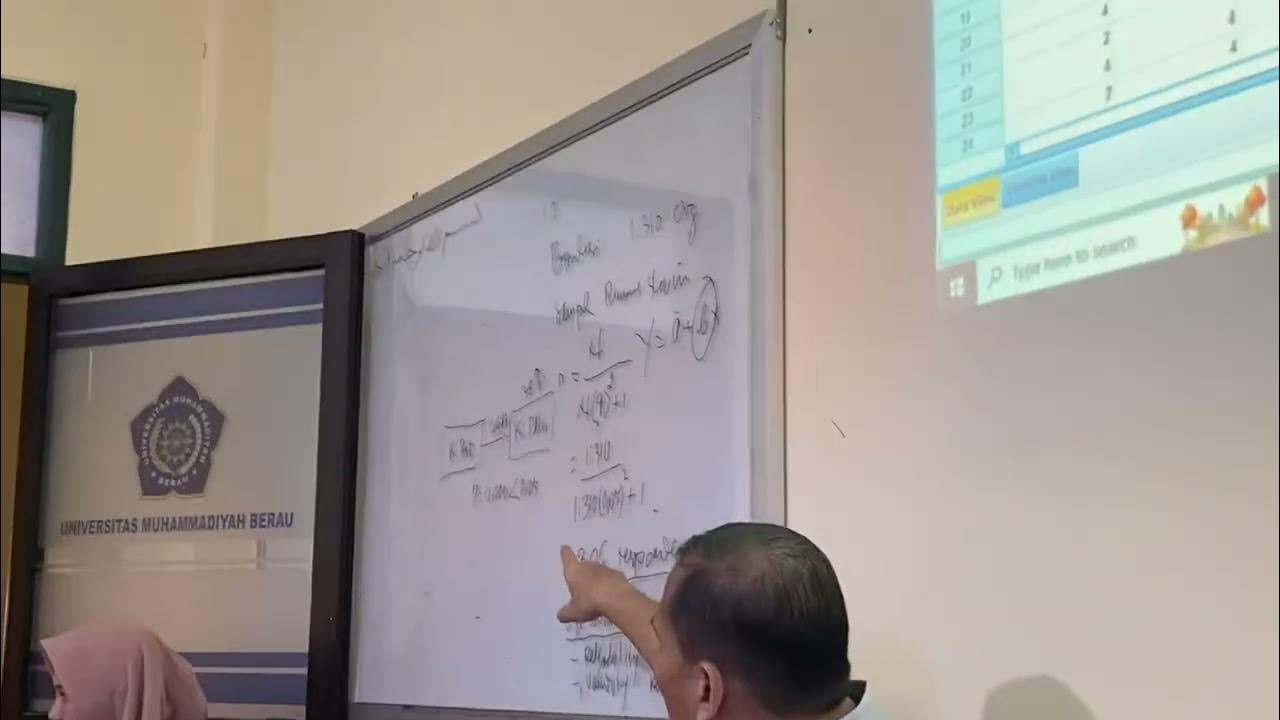
19 Oktober 2024
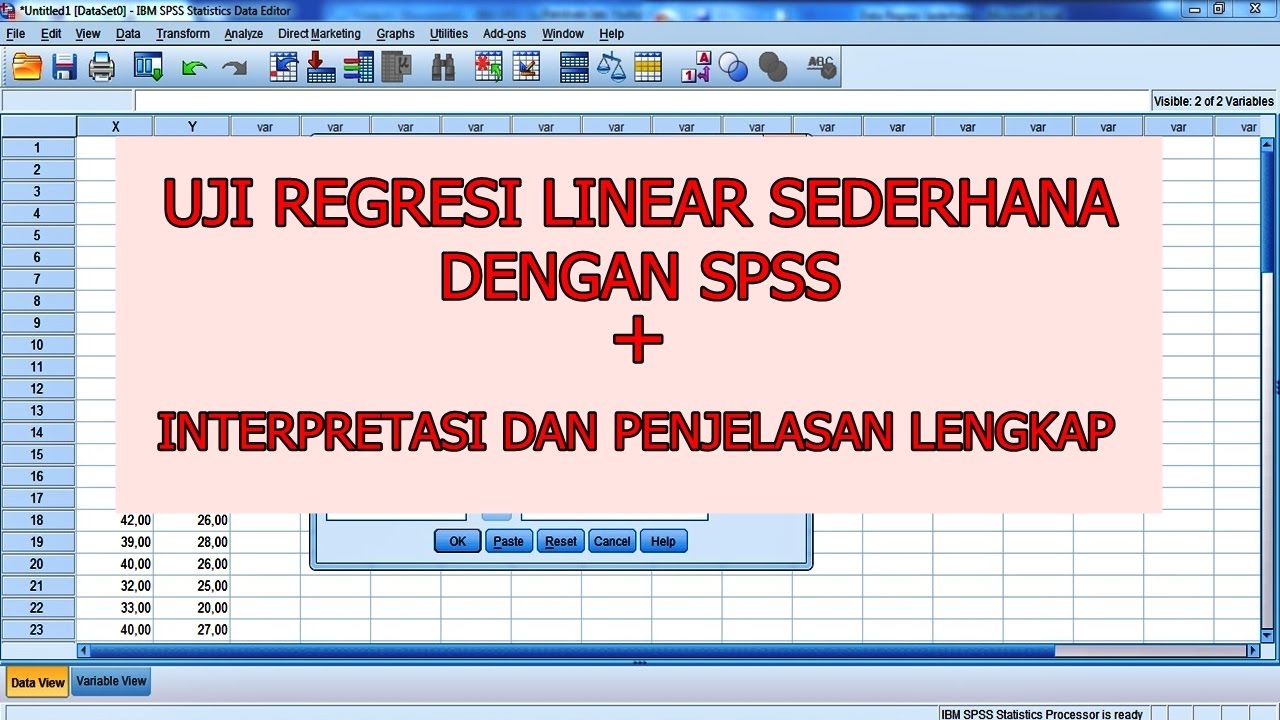
Uji Regresi Linear Sederhana dengan SPSS Sangat Detail
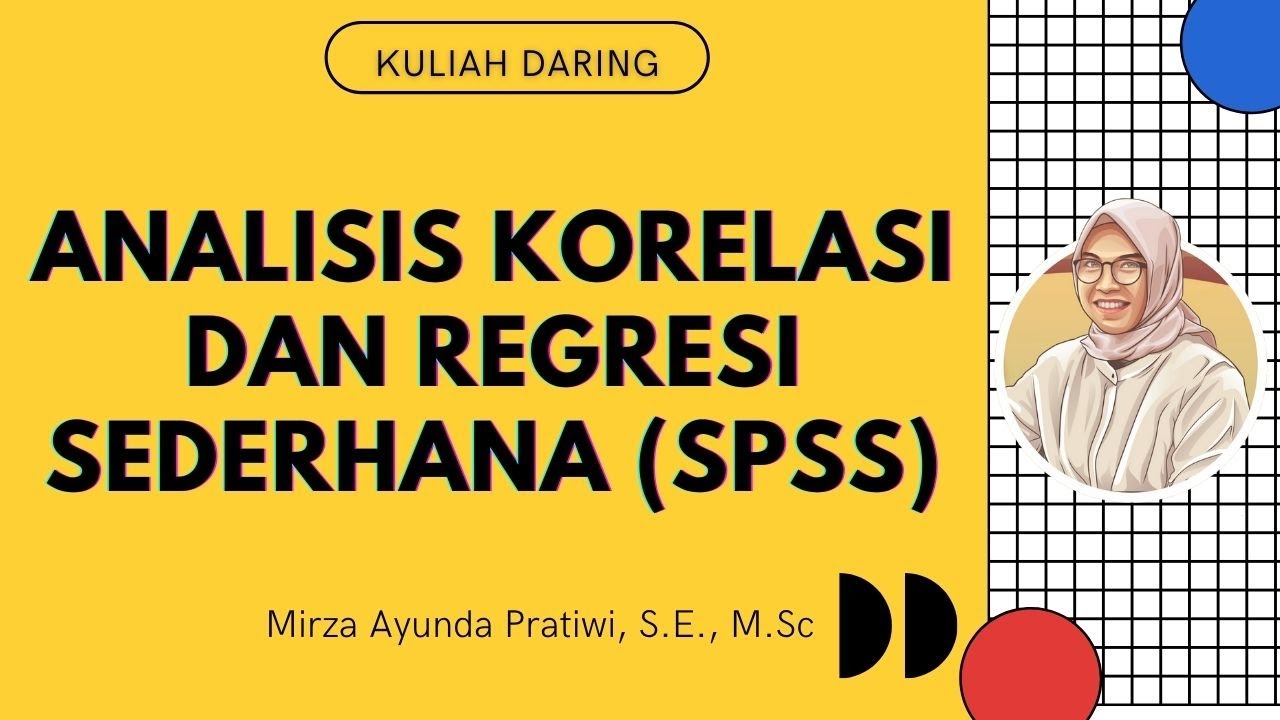
Statistika: Uji Korelasi-Regresi sederhana menggunakan SPSS
5.0 / 5 (0 votes)
