SIPAK (Sistem Informasi Pelayanan Administrasi Kependudukan)
Summary
TLDRThe transcript introduces the ease and practicality of using the Sifat application for administrative services in Blitar City. It outlines the registration process, which requires users to verify their accounts via email and log in to access various population services, including family cards, ID cards, and birth certificates. Users can download necessary forms from the app, check application status, and receive documents directly at their address or print them independently. The app also offers services for residents moving to Blitar, ensuring a seamless experience in managing population records.
Takeaways
- 😀 The application 'Sifat' makes administrative services in Blitar easier and more practical.
- 😀 'Sifat' offers a variety of population services, including family cards and ID cards.
- 😀 Users must register with an active email and phone number to create an account.
- 😀 Verification is required through a link sent to the registered email.
- 😀 Users can log in with their username and password after registration.
- 😀 Services can be selected based on user needs, with required documents available for download.
- 😀 Regular status checks can be performed to track application progress.
- 😀 After processing, documents will be sent to the address on the family card.
- 😀 Users can print their documents independently via links sent through email or SMS.
- 😀 Special services are available for residents coming from outside Blitar to update their records.
Q & A
What is the primary function of the application mentioned in the transcript?
-The application serves as a system for managing civil registration services in Blitar, allowing users to access various population services easily and practically.
What types of services can users access through the application?
-Users can access multiple civil registration services, including family cards, identity cards, child identity cards, moving letters, birth and death certificates, and registration of births and deaths.
What is the first step a user must take to use the application?
-The first step is for the applicant to register using an active email and phone number to create an account.
How does a user activate their account after registration?
-The user must verify their account by clicking on the link sent to their registered email address.
What should users do after logging into the application?
-After logging in, users should select the desired civil registration service and complete the required documents.
Where can users download the necessary forms for the application?
-All required forms can be downloaded from the 'forms' menu available on the application's homepage.
How can users check the status of their application?
-Users can periodically check the status of their submitted applications to stay updated.
What happens after the application process is completed by the officers?
-Once processed, the civil registration documents will be recorded and sent to the address listed on the family card.
Can users print their documents independently? If so, how?
-Yes, users can print their documents independently by clicking the print link sent via email or SMS.
Is there a service for individuals who are registered as residents outside of Blitar?
-Yes, the application provides special services for arrivals and consolidation of civil registration for those who have not updated their data.
Outlines

Этот раздел доступен только подписчикам платных тарифов. Пожалуйста, перейдите на платный тариф для доступа.
Перейти на платный тарифMindmap

Этот раздел доступен только подписчикам платных тарифов. Пожалуйста, перейдите на платный тариф для доступа.
Перейти на платный тарифKeywords

Этот раздел доступен только подписчикам платных тарифов. Пожалуйста, перейдите на платный тариф для доступа.
Перейти на платный тарифHighlights

Этот раздел доступен только подписчикам платных тарифов. Пожалуйста, перейдите на платный тариф для доступа.
Перейти на платный тарифTranscripts

Этот раздел доступен только подписчикам платных тарифов. Пожалуйста, перейдите на платный тариф для доступа.
Перейти на платный тарифПосмотреть больше похожих видео

Todabe: gestione di fatture, preventivi e documenti con Easyfatt | Opinioni Easyfatt

Ứng dụng nào thiết yếu nhất với người Hà Nội? | Hanoi Review

PROFIL MAL PELAYANAN PUBLIK KOTA BANDUNG

English assignment video from us

Deploy NodeJS Application on AWS - Amazon Web Services | NodeJS
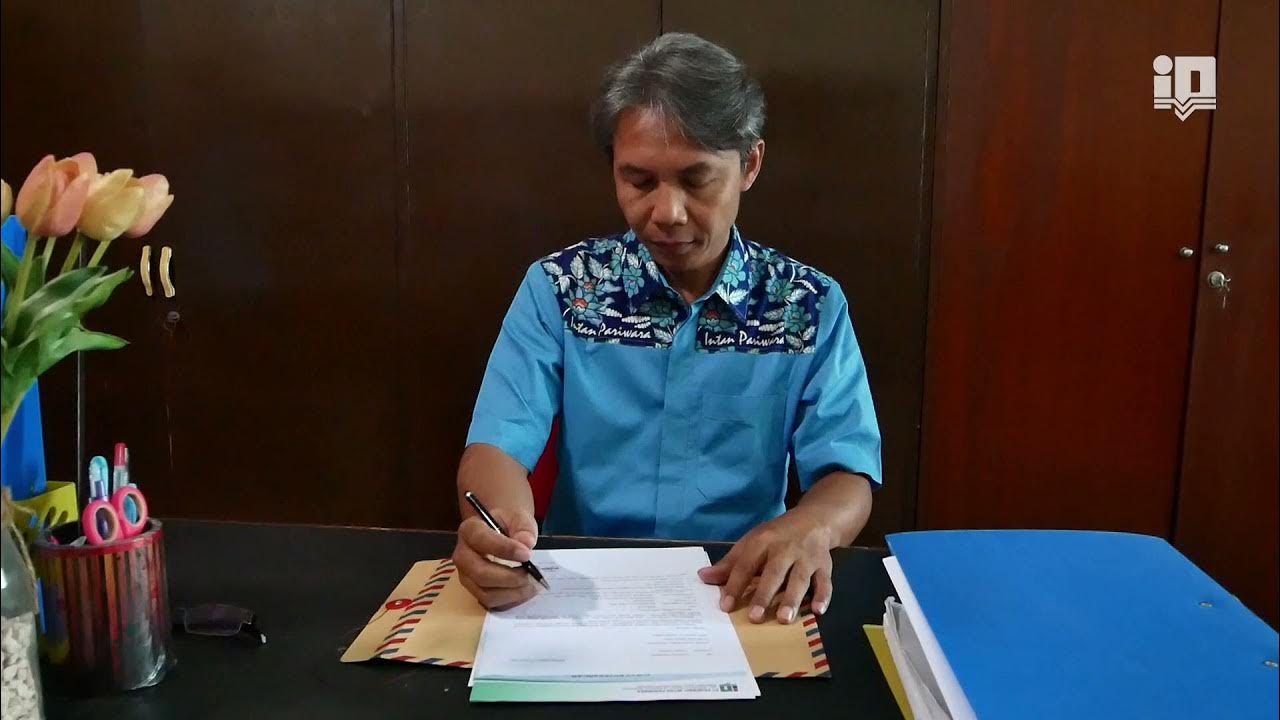
Sistematika Surat Lamaran Pekerjaan
5.0 / 5 (0 votes)
