Routing Table Explained
Summary
TLDRThis video provides an insightful overview of routing tables used in routers and Layer 3 switches. It explains the structure of routing tables, including connected, local, static, and default routes, highlighting the importance of the longest prefix match for effective packet forwarding. Viewers will learn how to configure static routes and troubleshoot network issues through practical lab challenges. With an emphasis on real-world applications, the video prepares learners for future lessons on subnet design, making it a valuable resource for anyone looking to enhance their networking skills.
Takeaways
- 📡 All routers and layer 3 switches maintain a routing table that lists layer 3 networks they recognize and how to reach them.
- 🔗 Each entry in the routing table indicates a route to a network, including the interface connecting to that network.
- 🌐 Directly connected routes are networks attached to the router, represented alongside local routes in CIDR notation.
- 🛣️ Local routes refer to IP addresses configured on the router, often shown with a /32 subnet mask.
- 🛰️ Static routes are manually configured to direct traffic to a destination network via a specified next hop IP.
- 🚪 A default route (0.0.0.0/0) is used for forwarding packets to unknown destinations, crucial for internet access.
- 🔍 The command 'show ip route' on Cisco routers displays the routing table, along with route codes for interpretation.
- 📏 The longest prefix match (LPM) rule dictates that when multiple routes match, the router selects the route with the longest subnet mask.
- 👨💻 Practical challenges are available for configuring layer 3 switches and troubleshooting routing issues.
- 📚 Future lessons will cover subnet design, providing a real-world approach beneficial for practical application in networking.
Q & A
What is a routing table?
-A routing table is a data structure maintained by routers and Layer 3 switches that contains a list of Layer 3 networks known to the device, along with information on how to reach these networks.
What types of routes are typically found in a routing table?
-The two main types of routes are local routes (configured IP addresses on the router) and connected routes (networks directly connected to the router). Static routes, which require a next-hop IP address, may also be included.
How does a router use its default gateway?
-The default gateway, or Gateway of Last Resort, allows a router to forward packets to networks it does not know about. It acts as a signpost directing traffic to other networks, such as the internet.
What command is used to view the routing table on a Cisco router?
-The command used to view the routing table on a Cisco router is 'show ip route'.
What is the significance of CIDR notation in routing tables?
-CIDR (Classless Inter-Domain Routing) notation is used to represent network addresses in the routing table, allowing for a more efficient allocation of IP addresses and more flexible subnetting.
What is a static route, and how is it configured?
-A static route is a manually configured route that specifies a destination network and its subnet mask, along with the next-hop IP address. It is configured using the command 'IP route <destination> <subnet mask> <next-hop>'.
What does the 'S' code in a routing table signify?
-'S' indicates that the route is a static route in the routing table.
What is the longest prefix match (LPM) rule in routing?
-The longest prefix match (LPM) rule states that when multiple routes to a destination exist, the route with the longest subnet mask (most specific match) will be chosen for forwarding packets.
What are the practical challenges mentioned in the video for learners?
-The practical challenges include configuring a Layer 3 switch to pass traffic between VLANs, converting the switch back to Layer 2 and adding a router, and troubleshooting a fault in the network.
Why might a router not know every possible network on the internet?
-A router may not know every possible network on the internet due to the vast number of networks. Instead, it relies on a default route to direct packets toward the internet when specific routes are not available.
Outlines

Этот раздел доступен только подписчикам платных тарифов. Пожалуйста, перейдите на платный тариф для доступа.
Перейти на платный тарифMindmap

Этот раздел доступен только подписчикам платных тарифов. Пожалуйста, перейдите на платный тариф для доступа.
Перейти на платный тарифKeywords

Этот раздел доступен только подписчикам платных тарифов. Пожалуйста, перейдите на платный тариф для доступа.
Перейти на платный тарифHighlights

Этот раздел доступен только подписчикам платных тарифов. Пожалуйста, перейдите на платный тариф для доступа.
Перейти на платный тарифTranscripts

Этот раздел доступен только подписчикам платных тарифов. Пожалуйста, перейдите на платный тариф для доступа.
Перейти на платный тарифПосмотреть больше похожих видео
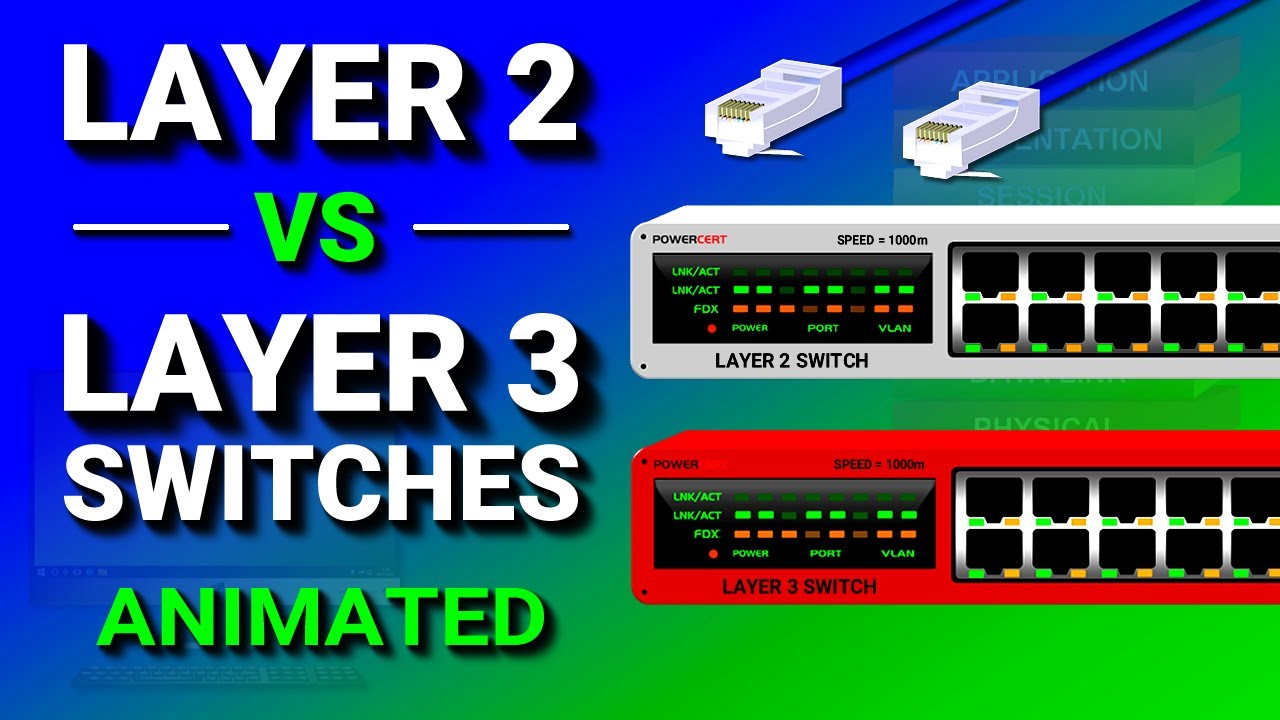
Layer 2 vs Layer 3 Switches

AODV (Adhoc Ondemand Distance Vector Routing)- MANET REACTIVE ROUTING PROTOCOL

Network Devices Explained | Hub, Bridge, Router, Switch

Everything Routers do - Part 1 - Networking Fundamentals - Lesson 5

Lec-57: What is Routing Protocols | Various types of Routing Protocols

Hierarchical Routing in Computer Networks || Routing Algorithms
5.0 / 5 (0 votes)
