Speed Up Data Processing with Apache Parquet in Python
Summary
TLDRIn this video, viewers are introduced to Apache Parquet, a column-oriented data file format that significantly enhances data operation speeds, especially when handling large datasets in Python using Pandas. The presenter compares the efficiency of Parquet against traditional CSV files, demonstrating notable differences in loading times and memory usage. By providing clear examples and code snippets, the tutorial guides viewers through installing necessary libraries, loading data, and accessing specific columns. Ultimately, it encourages users to leverage Parquet for improved performance in their data workflows, emphasizing its advantages for large, column-heavy datasets.
Takeaways
- 😀 Apache Parquet is a column-oriented data file format that can significantly enhance data operations.
- 📊 Unlike CSV, which is record-oriented, Parquet stores data by columns, making it faster for accessing specific data.
- ⚙️ To work with Parquet files in Python, you'll need to install pandas and PyArrow using pip.
- 🚖 The video uses a dataset of Yellow Taxi trip records from January 2023 to demonstrate Parquet file operations.
- ⏱️ Loading data from a Parquet file is much faster than loading from a CSV file, with the video showing a time difference of 17.5 times.
- 💾 Despite containing the same information, CSV files generally take more memory compared to Parquet files.
- 🔍 When working with large datasets, accessing specific columns is significantly more efficient with Parquet files.
- 🌐 Parquet is often used in big data contexts, such as with Hadoop, due to its advantages with many columns.
- 🧪 For smaller datasets with fewer columns, CSV might still be adequate without the need for Parquet.
- 👍 Viewers are encouraged to try using Parquet to improve the performance of their data operations.
Q & A
What is Apache Parquet?
-Apache Parquet is a column-oriented data file format designed for efficient data storage and processing.
How does Parquet differ from CSV in terms of data orientation?
-Parquet is column-oriented, meaning that data in the same column is stored together, whereas CSV is record-oriented, storing data belonging to a single record next to each other.
Why might someone choose Parquet over CSV?
-Parquet is faster and more efficient for accessing specific columns, especially in large datasets with many columns, as it reduces the amount of data read into memory.
What Python libraries are needed to work with Parquet files?
-You need to install the Pandas library and PyArrow to read and write Parquet files in Python.
How can you read a Parquet file using Pandas?
-You can read a Parquet file in Pandas using the `pd.read_parquet()` function.
What was the purpose of comparing the load times of Parquet and CSV files?
-The comparison demonstrates the speed advantages of using Parquet files over CSV files, highlighting significant differences in data loading times.
What did the video conclude about using Parquet with large datasets?
-The video concluded that Parquet can significantly speed up data operations when dealing with large datasets, especially when selecting specific columns.
Can you access specific columns directly from a Parquet file?
-Yes, Parquet allows you to load specific columns efficiently, reducing the amount of data processed compared to CSV.
What factors should influence the choice between using Parquet and CSV?
-The size of the dataset and the number of columns are critical factors; Parquet is more beneficial for large datasets with many columns, while CSV may suffice for smaller datasets.
What was the time difference in loading data from Parquet versus CSV in the example?
-The video indicated that loading the Parquet file took about 0.25 seconds, while loading the CSV file took around 4.24 seconds, making Parquet significantly faster.
Outlines

Этот раздел доступен только подписчикам платных тарифов. Пожалуйста, перейдите на платный тариф для доступа.
Перейти на платный тарифMindmap

Этот раздел доступен только подписчикам платных тарифов. Пожалуйста, перейдите на платный тариф для доступа.
Перейти на платный тарифKeywords

Этот раздел доступен только подписчикам платных тарифов. Пожалуйста, перейдите на платный тариф для доступа.
Перейти на платный тарифHighlights

Этот раздел доступен только подписчикам платных тарифов. Пожалуйста, перейдите на платный тариф для доступа.
Перейти на платный тарифTranscripts

Этот раздел доступен только подписчикам платных тарифов. Пожалуйста, перейдите на платный тариф для доступа.
Перейти на платный тарифПосмотреть больше похожих видео

Python Pandas Tutorial 1. What is Pandas python? Introduction and Installation
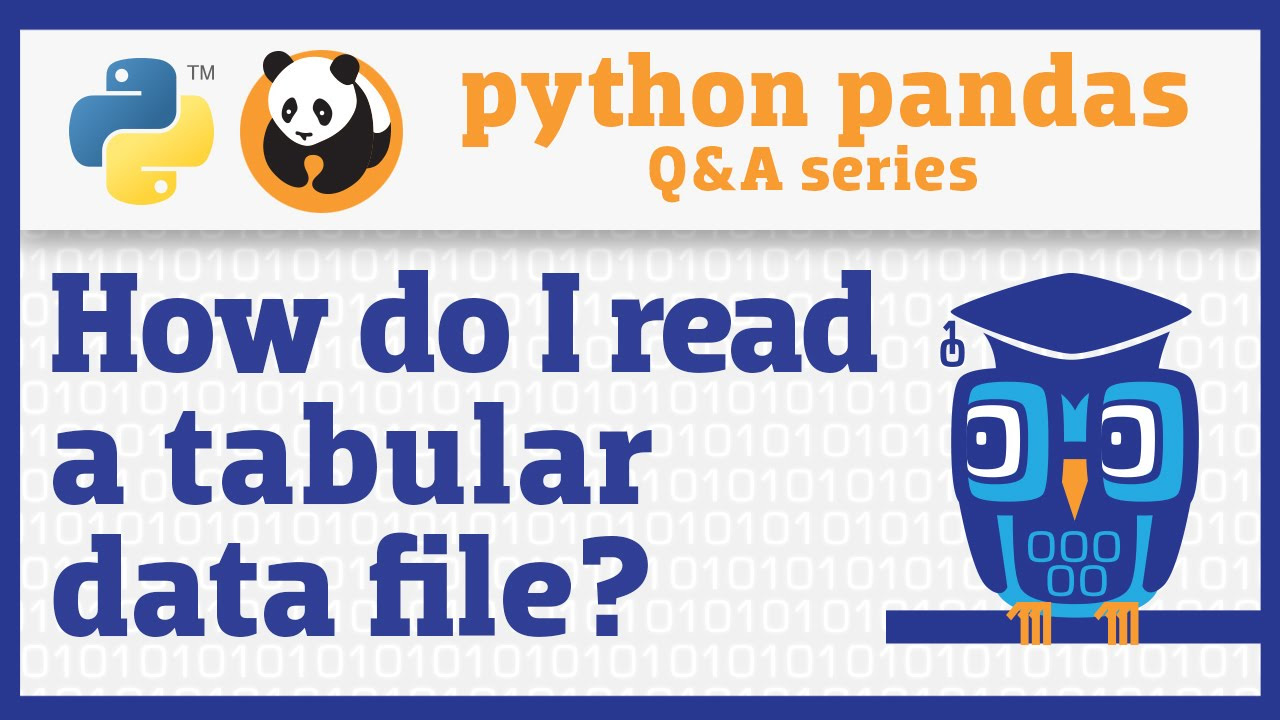
How do I read a tabular data file into pandas?
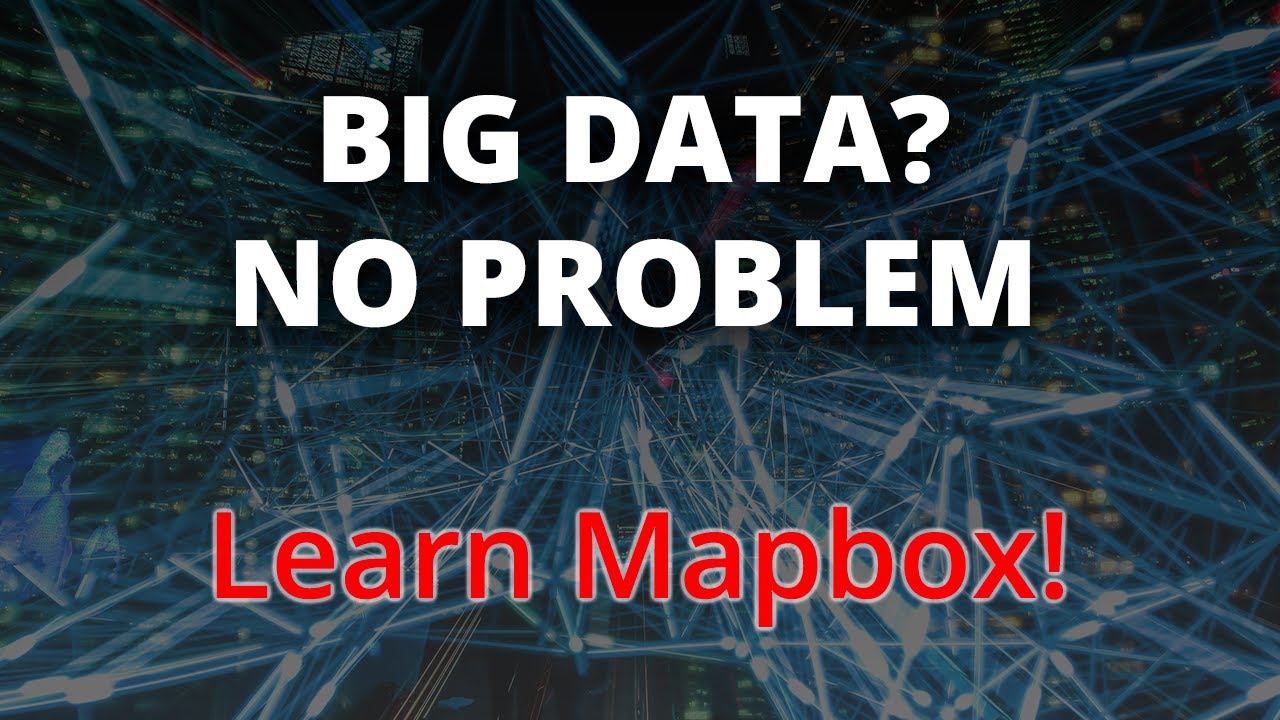
Big Data with Mapbox | Handling Zoom Levels, Mapbox Tiling Service (MTS), Large File Uploads
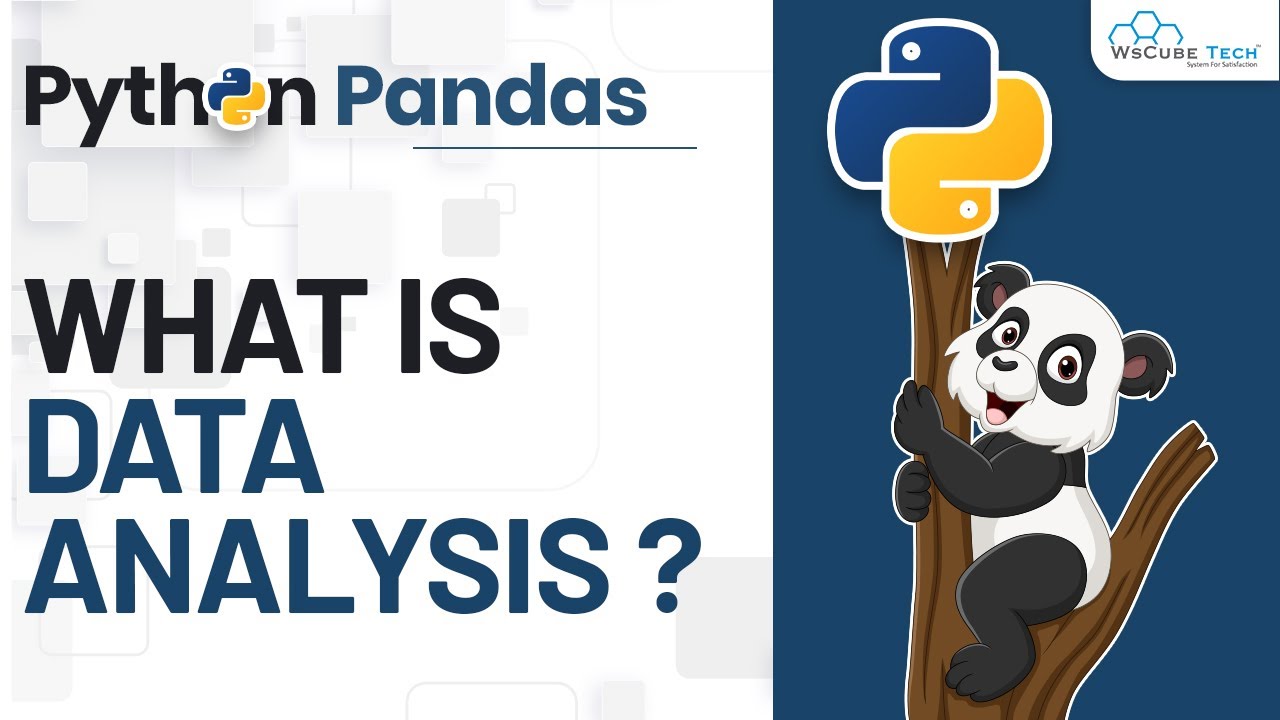
What is Data Analysis - Complete Introduction | Python Pandas Tutorial
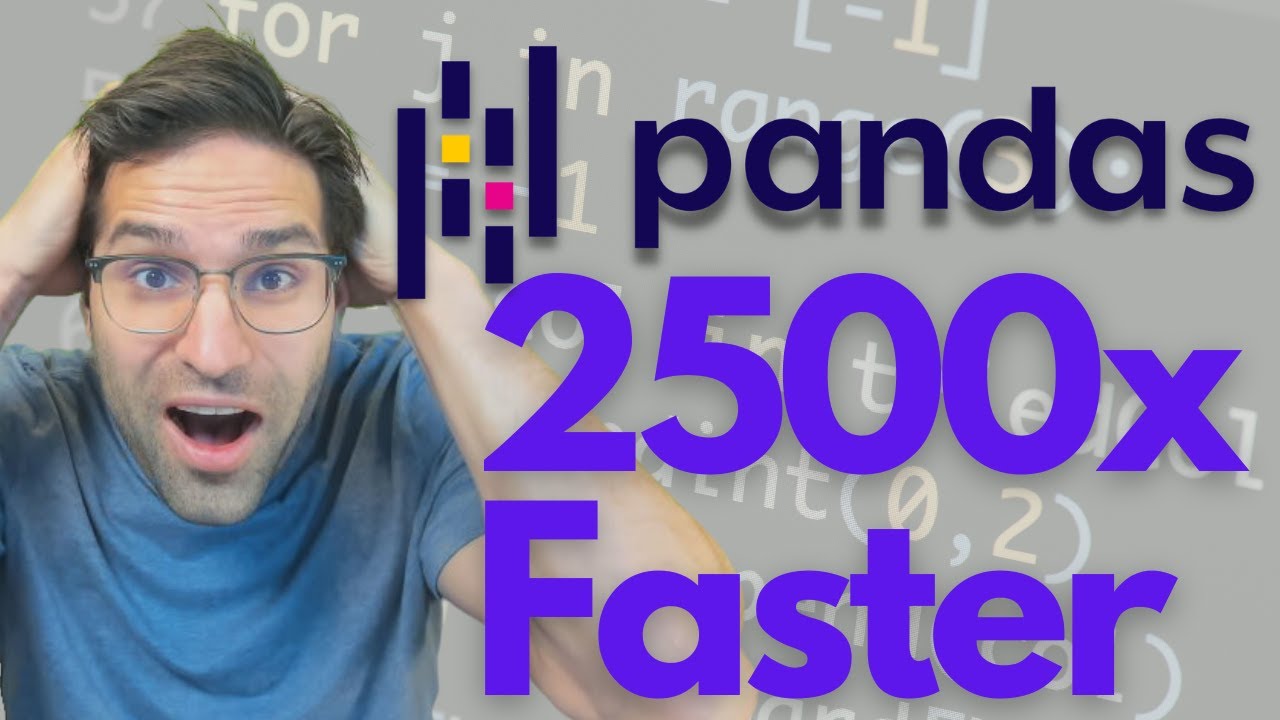
Make Your Pandas Code Lightning Fast

5 Datastore Yang Wajib Dipelajari Backend Programmer
5.0 / 5 (0 votes)
