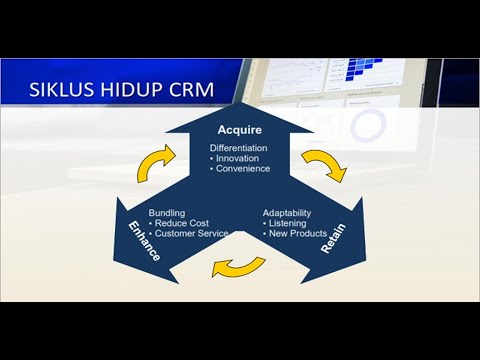Best CRM Software 2024? Notion vs Airtable vs folk vs Copper vs Pipedrive vs HubSpot vs Salesforce
Summary
TLDRThe video script discusses the importance of using a Customer Relationship Management (CRM) system for managing business relationships and communication. It advises against using tools like Notion or Airtable as CRMs due to their lack of automatic email ingestion and inherent design as databases or knowledge bases, rather than CRMs. Instead, the video recommends Folk for individual users or small teams needing a CRM focused on contact management, and Copper or Pipedrive for teams seeking advanced integrations, reporting, and workflow automations. Copper, in particular, is highlighted for its traditional CRM structure and strong integration capabilities with Google Workspace. The video also emphasizes the common mistake of over-reliance on individual tasks within a CRM and suggests organizing tasks into groups under specific stages for better process management and automation opportunities.
Takeaways
- 🚫 Do not use Airtable or Notion as CRMs because they lack the ability to automatically ingest emails, which is a fundamental feature of CRMs.
- 📊 CRMs should serve as the central hub for all business communications, preventing unprofessional overlaps like contacting a lead twice.
- 🛠 Airtable and Notion were not designed to be CRMs; Airtable is a database and Notion is a knowledge base, which is different from CRM functionalities.
- 🔍 Using a CRM that is not built for the purpose can lead to spending unnecessary time configuring it and training the team, which may result in poor adoption.
- 🌟 Folk is recommended for individuals or small teams focused on contact management and relationship building, offering ease of use and powerful CRM features.
- 📝 Copper (or Pipedrive for Microsoft 365 users) is suggested for teams needing advanced CRM functionalities like integrations, reporting, and workflow automations.
- 🔗 Copper's workflow automation and integration capabilities allow for seamless processes from lead generation to sales conversion, enhancing team efficiency.
- 📈 Copper is particularly good for reporting with its advanced reporting features, useful for teams that need to track and analyze their sales processes closely.
- 💡 A common mistake in CRM setup is over-reliance on individual tasks; it's better to group tasks under stages for better process management and automation opportunities.
- ⚙️ For small teams under 300 employees, larger CRM platforms like HubSpot or Salesforce may be too expensive and complex; consider more focused tools like Folk or Copper.
- 📚 The presenter's company has worked with numerous businesses to implement CRMs and has insights from tens of thousands of visitors seeking software advice on their website.
Q & A
What is the primary purpose of a CRM?
-A CRM is used to manage business relationships, which can include leads, prospects, vendors, colleagues, and partnerships. It should act as the central hub of communication for a business, ingesting all team communications with various parties in one place.
Why are Airtable and Notion not recommended as CRMs?
-Airtable and Notion are not recommended as CRMs because they do not automatically ingest team emails into the CRM, missing out on centralizing communication which is a fundamental feature of CRMs. Additionally, they were not built to be CRMs; Airtable is a database and Notion is a knowledge base.
What is the main difference between using a CRM and building a CRM with tools like Airtable or Notion?
-Building a CRM with tools like Airtable or Notion turns a user into a product manager, requiring time and effort to construct a CRM that fits their company's needs. In contrast, using a CRM that is built for the purpose allows users to focus on their core business activities without the overhead of software development.
Why is Folk recommended for individual users or small teams?
-Folk is recommended for individual users or small teams because it is designed for contact management and relationship building. It offers a database-like structure for easy data manipulation, pre-built templates for quick setup, and user-friendly features like a Chrome extension for contact addition.
What are some of the AI features that Folk is experimenting with?
-Folk is experimenting with AI features to improve user experience within the tool. Users can insert their own prompts and variables to generate drafts for emails or social media messages, which can help kickstart the process of communication.
What is Copper's main advantage over other CRMs for teams looking for integrations, reporting, and workflow automations?
-Copper's main advantage is its traditional CRM structure with powerful capabilities for integrations, reporting, and workflow automations. It is particularly suitable for teams that are looking to map their processes out to a CRM and integrate it with other tools like invoicing software, scheduling, and e-signature platforms.
How does Copper help in automating workflows for a team?
-Copper offers workflow automations that allow teams to create autotasks. For example, when a lead comes in, a task can be automatically created for a team member, or when an opportunity reaches a certain stage, team members can be assigned a set of tasks.
What is a common mistake made by teams when setting up their CRM?
-A common mistake is relying too much on individual tasks to move things forward in the CRM. This often results in a backlog of overdue tasks. Instead, teams should think in terms of groups of tasks associated with specific stages in their CRM for better process management.
Why are HubSpot and Salesforce not recommended for very small teams?
-HubSpot and Salesforce are not recommended for very small teams because they can become expensive very quickly. There are more cost-effective CRM options available that still provide the necessary functionalities for small teams.
What is the recommended approach for teams to manage tasks within their CRM?
-Teams should manage tasks within their CRM by organizing them under specific stages of their business process rather than as individual tasks. This provides a clear overview of where each opportunity stands in the process and opens up opportunities for automation.
What additional advice is given for teams setting up their CRM?
-When setting up a CRM, teams are advised to document all the steps needed to move an opportunity to the next stage under specific stages. This not only helps in providing a clear process overview but also facilitates future automation, such as triggering integrations for tasks like invoice creation.
Outlines

Этот раздел доступен только подписчикам платных тарифов. Пожалуйста, перейдите на платный тариф для доступа.
Перейти на платный тарифMindmap

Этот раздел доступен только подписчикам платных тарифов. Пожалуйста, перейдите на платный тариф для доступа.
Перейти на платный тарифKeywords

Этот раздел доступен только подписчикам платных тарифов. Пожалуйста, перейдите на платный тариф для доступа.
Перейти на платный тарифHighlights

Этот раздел доступен только подписчикам платных тарифов. Пожалуйста, перейдите на платный тариф для доступа.
Перейти на платный тарифTranscripts

Этот раздел доступен только подписчикам платных тарифов. Пожалуйста, перейдите на платный тариф для доступа.
Перейти на платный тариф5.0 / 5 (0 votes)