4.4. Molecular Docking dengan Autodock Tools Part 1
Summary
TLDRThis tutorial guides users through the process of molecular docking using AutoDock software, focusing on the preparation of ligand and receptor files in VDB format. It details setting up AutoDock tools, configuring grid and docking parameters, and executing the docking process. Users will learn to adjust key settings like grid center and genetic algorithm parameters for effective results. The tutorial emphasizes monitoring progress and checking output files, ensuring a comprehensive understanding of the molecular docking workflow.
Takeaways
- 🔬 Preparation of ligands and receptors in VDB file format is essential before starting the molecular docking process.
- 📽️ A previous video tutorial covers the preparation of files needed for docking, ensuring viewers understand the prerequisites.
- 🛠️ Autodock 4 and Autodock Vina software are necessary tools for running the docking simulations.
- 📂 Setting up the directory in the Autodock software is the first step to ensure files are saved in the correct location.
- 📊 Parameters for the grid need to be adjusted, including selecting the receptor and ligand for docking.
- 🎯 Centering the grid box on the ligand is crucial for accurate docking results.
- 💾 Saving the grid parameter settings in a GPF file format is required before proceeding with the docking process.
- ⚙️ Genetic algorithm settings should be configured, including the number of docking modes to optimize results.
- ⏳ The running process involves launching AutoDock tools and waiting for the simulations to complete.
- 📁 After running AutoDock, the output files will be generated and stored in the specified folder for analysis.
Q & A
What software is being used for molecular docking in the tutorial?
-The tutorial uses AutoDock and AutoDock Vina software for molecular docking.
What files are required before starting the docking process?
-You need ligand and receptor files in PDB format, which must be prepared beforehand.
How does one set the storage directory for the software?
-You can set the storage directory by choosing the setup directory option and selecting the folder where your files are stored.
What is the purpose of configuring the grid parameters?
-Configuring the grid parameters helps define the area of interaction between the ligand and the receptor during the docking process.
How do you select the receptor and ligand in the software?
-You select the receptor by choosing 'macromolecule' in the grid settings, then select the receptor file, followed by the ligand.
What does 'centering the grid box' mean?
-Centering the grid box means adjusting it so that it is correctly positioned around the ligand for optimal docking results.
What is the significance of setting the parameter 'number of modes' in docking?
-Setting the 'number of modes' determines how many different binding conformations of the ligand will be explored during the docking process.
What is the recommended number of runs for genetic algorithms during docking?
-The recommended number of runs for the genetic algorithm is set to 100 in the tutorial.
What steps are involved in launching the docking process?
-To launch the docking process, you select the docking parameter file, ensure the folder path is correct, and then click 'launch' to start the running.
What should be done after the docking process is complete?
-After the docking process is complete, you will find the output files in the specified folder, which can be analyzed for docking results.
Outlines

Этот раздел доступен только подписчикам платных тарифов. Пожалуйста, перейдите на платный тариф для доступа.
Перейти на платный тарифMindmap

Этот раздел доступен только подписчикам платных тарифов. Пожалуйста, перейдите на платный тариф для доступа.
Перейти на платный тарифKeywords

Этот раздел доступен только подписчикам платных тарифов. Пожалуйста, перейдите на платный тариф для доступа.
Перейти на платный тарифHighlights

Этот раздел доступен только подписчикам платных тарифов. Пожалуйста, перейдите на платный тариф для доступа.
Перейти на платный тарифTranscripts

Этот раздел доступен только подписчикам платных тарифов. Пожалуйста, перейдите на платный тариф для доступа.
Перейти на платный тарифПосмотреть больше похожих видео

4.2. Molecular Docking with Autodock Vina Part 1 (Preparasi Ligand, Reseptor, Validasi)

Molecular Docking Tutorial: AUTODOCK VINA - PART 2 | Beginners to Advanced
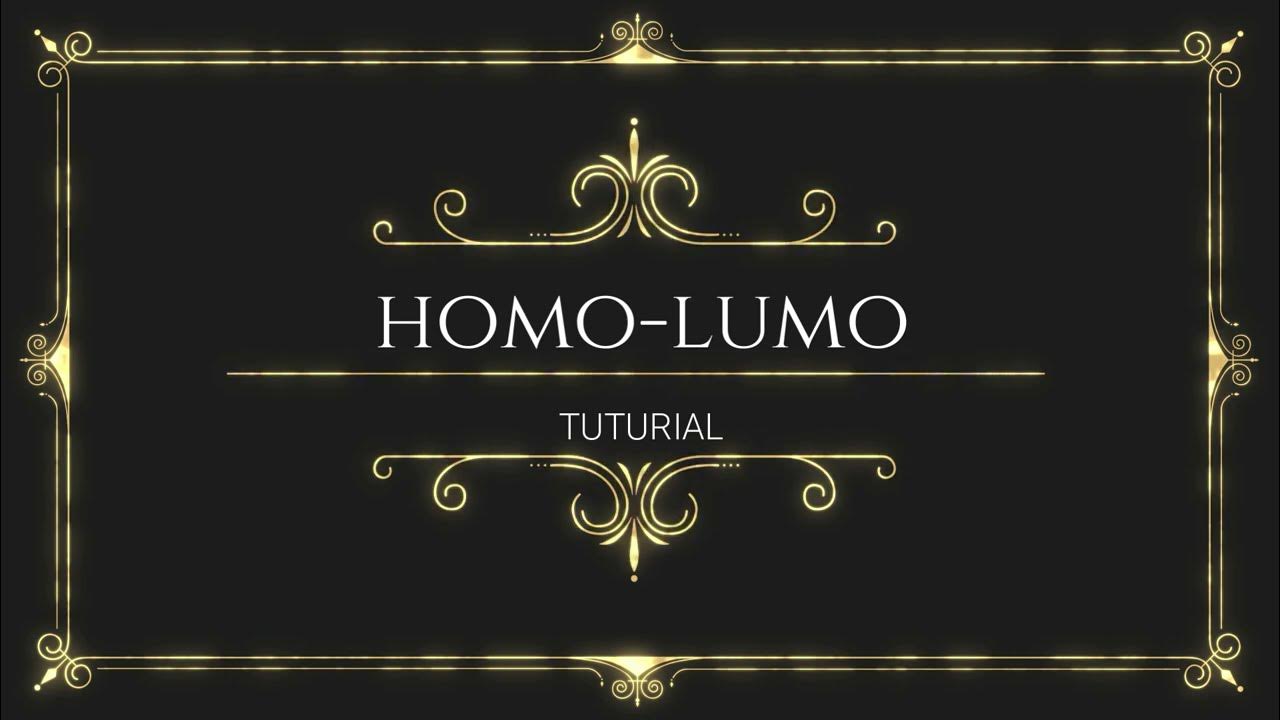
Tutorial Molecular Docking dan Mendapatkan Energi HOMO-LUMO

Tutorial Cara Gampang Melakukan Docking dengan PyRX, Vina Wizard
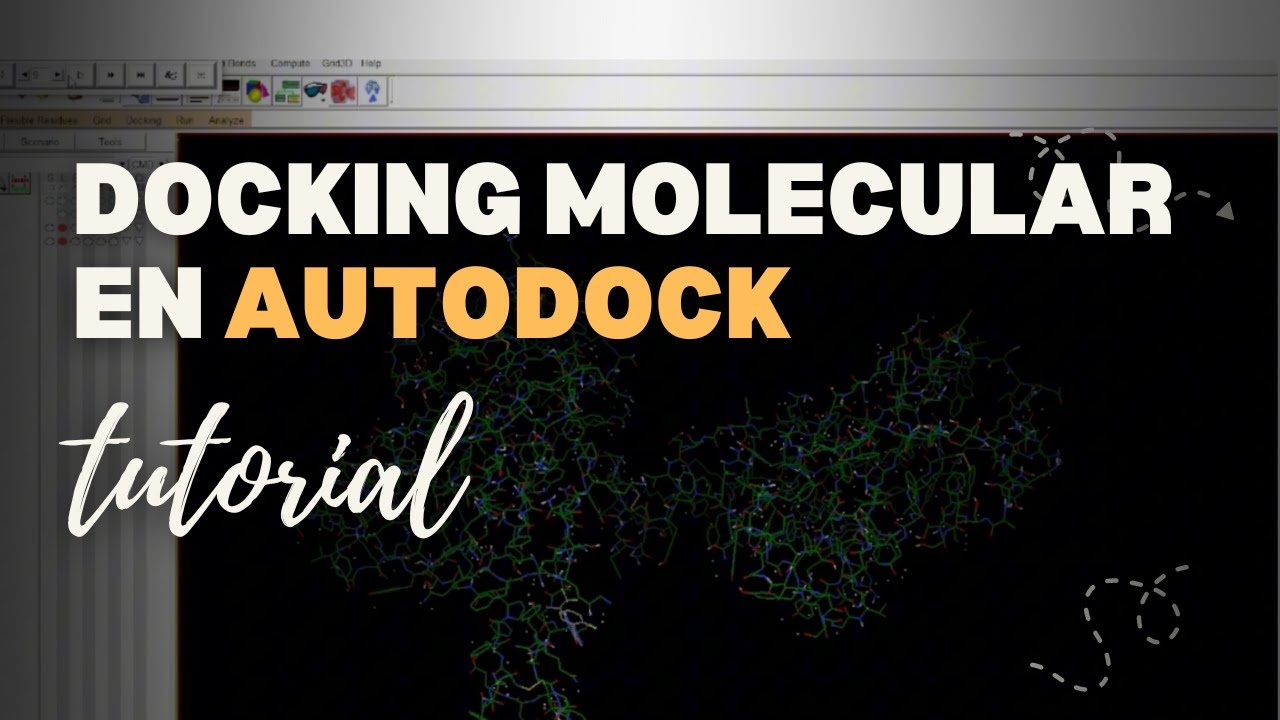
Tutorial de Docking Molecular con Autodock : Proteina - Ligando

4.3. Molecular Docking with Autodock Vina Part 2 (Docking Senyawa Uji dengan Autodock Vina)
5.0 / 5 (0 votes)
