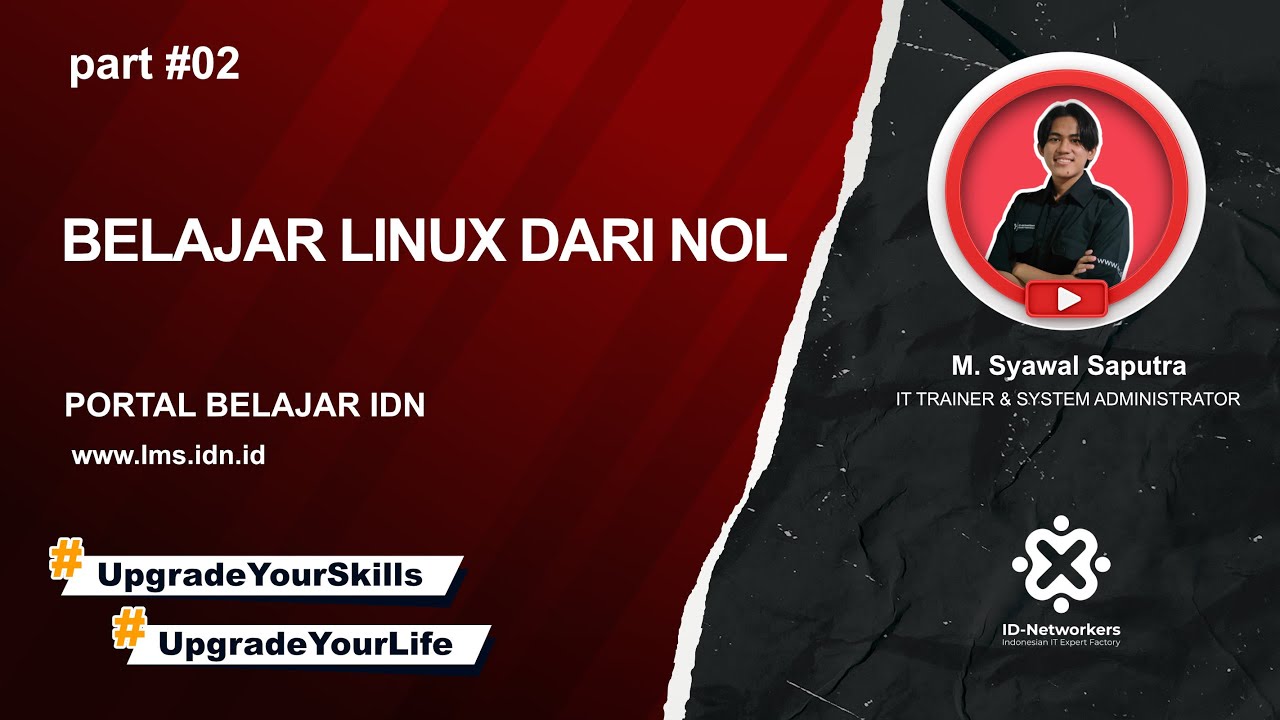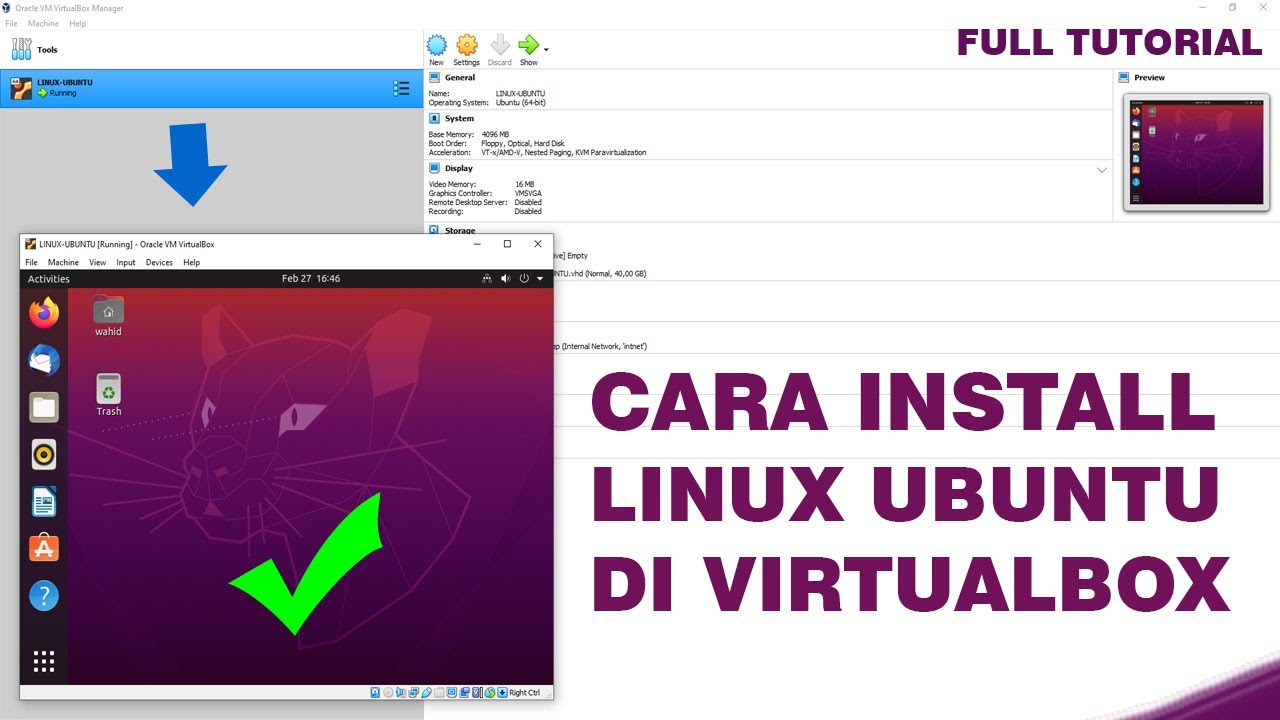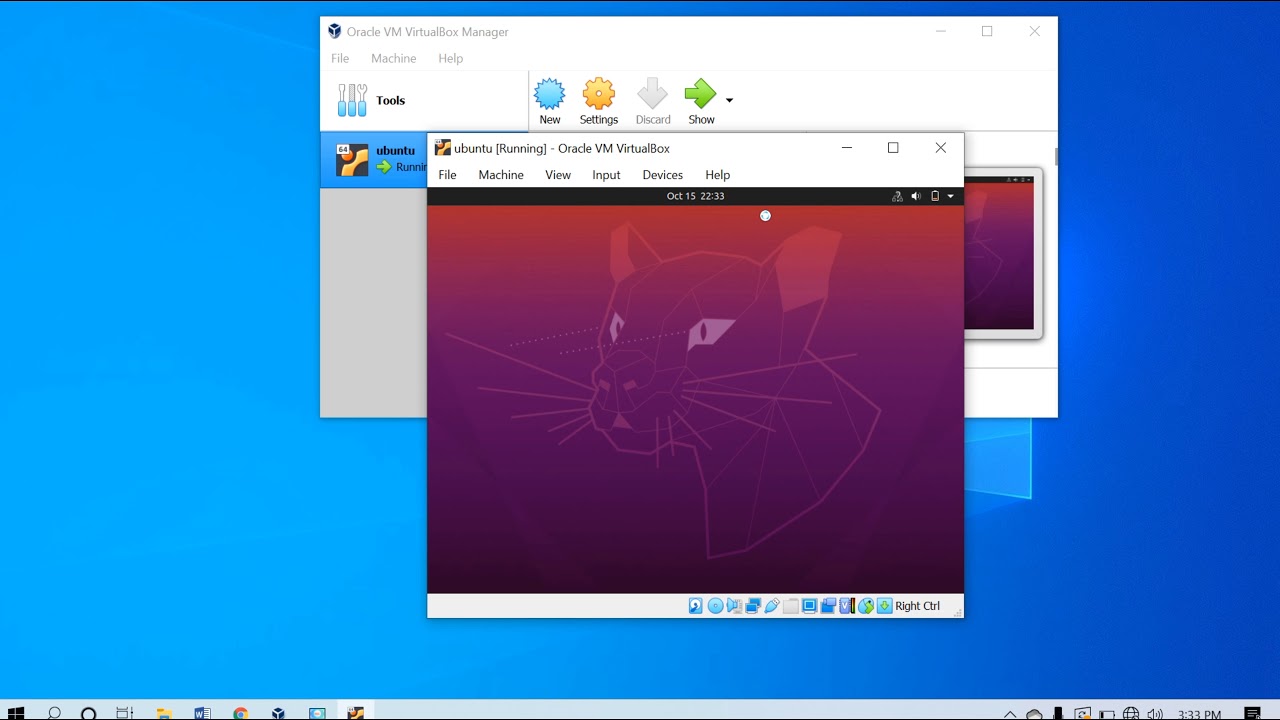Part 5 - DOCKER Part 2
Summary
TLDRIn this instructional video, the speaker guides viewers through the installation and configuration of a Linux virtual machine using VirtualBox, focusing on the Ubuntu Server version. Key topics include checking system requirements, network configuration (NAT vs. host-only networking), and establishing SSH access for remote management. The tutorial emphasizes the importance of setting up the machine for internet connectivity and introduces concepts such as address translation. By the end, viewers will be equipped to manage their virtual environment effectively and connect to their server securely, laying the groundwork for further tasks with Docker.
Takeaways
- 💻 The installation of a virtual machine (VM) is essential for running Docker on Linux.
- 🔍 It's recommended to use Ubuntu Server or a similar lightweight version for better performance.
- 📋 Before installation, verify the system requirements and prerequisites for Docker, including compatible OS versions.
- ⚙️ To check the installed version of Linux, use the command 'lsb_release -a' in the terminal.
- 🌐 By default, the VM uses Network Address Translation (NAT) for internet connectivity, making it secure but inaccessible from outside.
- 🔗 The host machine can ping the VM, indicating successful internet connectivity.
- 🛠️ Users can change the network configuration from NAT to bridged adapter for easier access to the VM.
- 🔒 SSH should be installed on the server version of Ubuntu to allow remote connections.
- 📥 After SSH installation, users can connect to the VM from the host machine using the VM's IP address.
- 🔄 Multiple network configurations can be tested, including private networks for inter-VM communication.
Q & A
What is the main purpose of the video transcript?
-The transcript discusses the installation and configuration of a Docker environment on a Linux virtual machine, focusing on the necessary steps and considerations.
Which operating system is recommended for Docker installation?
-The recommended operating system for Docker installation is Ubuntu Server, as it is optimized for server environments.
How can you verify the version of the installed Linux distribution?
-You can verify the version of the installed Linux distribution by using the command 'lsb_release -a' in the terminal.
What are the two main network configurations discussed for the virtual machine?
-The two main network configurations discussed are NAT (Network Address Translation) mode and Bridged mode.
What is the purpose of using NAT mode for the virtual machine?
-NAT mode allows the virtual machine to access the internet while keeping it isolated from external networks, which is useful for security.
How do you check the IP address of the virtual machine?
-You can check the IP address of the virtual machine using the command 'ip a' or 'ifconfig' in the terminal.
Why is it important to install SSH on the virtual machine?
-Installing SSH on the virtual machine is important for remote access, allowing administrators to manage the machine without needing direct access to the console.
What command can you use to test connectivity between the host and the virtual machine?
-You can use the 'ping' command to test connectivity between the host and the virtual machine.
What configuration option should be used to allow direct communication between the VM and host machine?
-To allow direct communication between the VM and host machine, the Bridged mode configuration should be used.
What should you do if SSH is not installed by default on the VM?
-If SSH is not installed by default, you can install it by using the command 'sudo apt-get install openssh-server' in the terminal.
Outlines

Этот раздел доступен только подписчикам платных тарифов. Пожалуйста, перейдите на платный тариф для доступа.
Перейти на платный тарифMindmap

Этот раздел доступен только подписчикам платных тарифов. Пожалуйста, перейдите на платный тариф для доступа.
Перейти на платный тарифKeywords

Этот раздел доступен только подписчикам платных тарифов. Пожалуйста, перейдите на платный тариф для доступа.
Перейти на платный тарифHighlights

Этот раздел доступен только подписчикам платных тарифов. Пожалуйста, перейдите на платный тариф для доступа.
Перейти на платный тарифTranscripts

Этот раздел доступен только подписчикам платных тарифов. Пожалуйста, перейдите на платный тариф для доступа.
Перейти на платный тарифПосмотреть больше похожих видео
5.0 / 5 (0 votes)