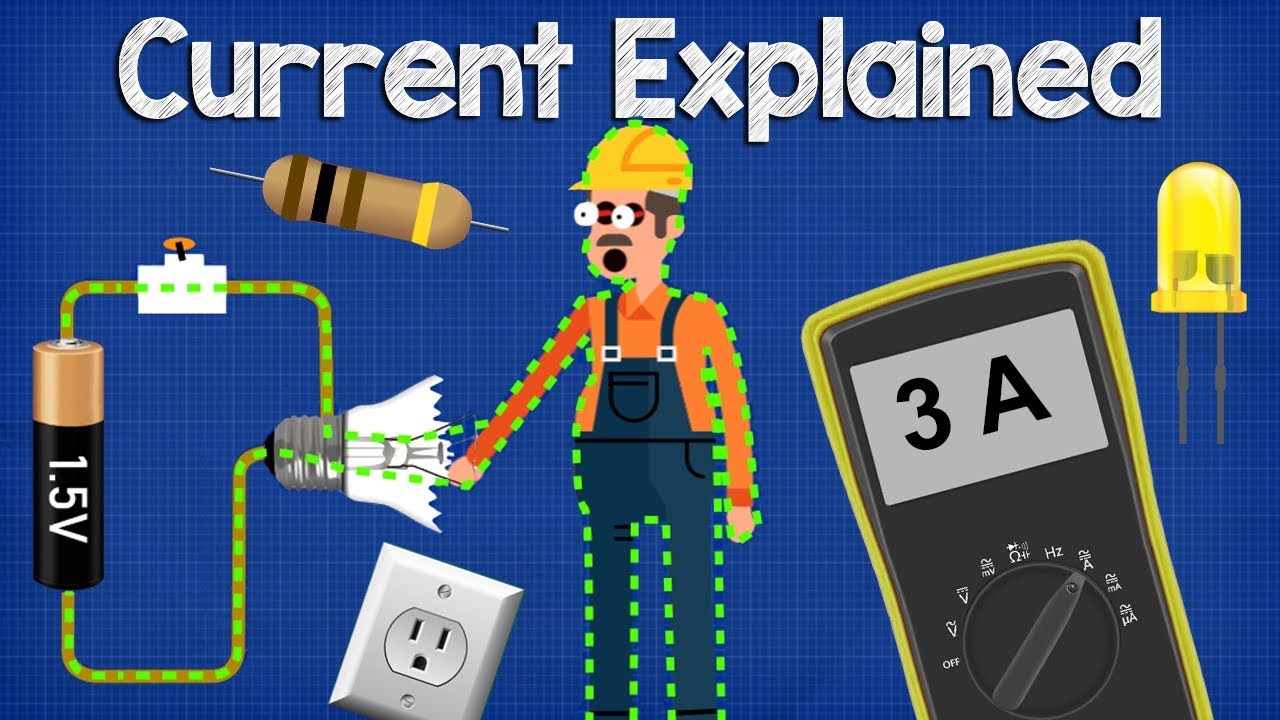How To Use Arduino Current Sensor ASC712
Summary
TLDRThis video explains how to measure the current in a circuit using an Arduino-based current sensor instead of a multimeter. It discusses how magnetic fields are created around a wire when current flows and how the sensor detects them. The video covers the wiring process, including the connections to the Arduino and the load, and addresses polarity concerns. The creator also shares a short, reliable code to calculate current by averaging sensor readings. It emphasizes the importance of choosing the correct sensor version to avoid damage and concludes with advice on safe usage.
Takeaways
- 🔌 If you're into electronics, measuring current using a multimeter is a straightforward process by connecting it in series between the source and the load.
- 📊 Multimeters can show the current your load is consuming but are not equipped to display power consumption.
- 💡 An Arduino-based current sensor can effectively measure and display the power your load is consuming.
- 🧲 When current flows through a wire, it creates a magnetic field around it, which changes as the current varies.
- 🧑🔧 The current sensor IC measures the magnetic field around the wire and outputs the corresponding current value.
- ⚙️ To connect the sensor to an Arduino, attach the positive pin to the positive of the Arduino, the ground to the ground, and the output pin to the A0 pin of the Arduino.
- 🔄 If negative values of current are shown, swap the polarity of the sensor wires.
- 🖥️ The custom Arduino code provided takes 1,000 samples of current values, averages them, and outputs a more reliable and stable reading.
- 🔧 The sensor comes in different series with varying capacities (e.g., 5A, 20A, 30A), and exceeding the specified capacity can burn out the sensor.
- 📈 Modify the code to match the specific sensor version you're using to get accurate results.
Q & A
What is the basic principle behind measuring current using a sensor?
-The sensor measures current by detecting the magnetic field generated around a wire when current flows through it. The strength of the magnetic field corresponds to the amount of current.
How is the current measured in a circuit using a multimeter?
-To measure current with a multimeter, you need to connect the multimeter in series between the power source and the load. This allows the current to flow through the multimeter, giving you a reading of the current value.
Why might a multimeter not be suitable for calculating power consumption in a circuit?
-A multimeter can measure current, but it may not be capable of calculating power directly. Power consumption requires both current and voltage measurements, and often a more specialized device is needed to display power directly.
What is the purpose of the Arduino-based current sensor mentioned in the script?
-The Arduino-based current sensor is designed to measure current in a circuit and provide a more versatile solution for displaying current and calculating power consumption compared to a standard multimeter.
How does the current sensor connect to the Arduino?
-The sensor has three connections: the positive pin connects to the Arduino's positive terminal, the ground connects to the Arduino's ground, and the output pin connects to the A0 analog input pin on the Arduino.
What should be done if negative values of current are shown on the serial monitor?
-If the sensor gives negative values of current, you can resolve this by swapping the two wires connected to the sensor's screw terminals. This will correct the polarity of the current measurement.
What makes the provided Arduino code for the current sensor unique?
-The code takes 1,000 readings from the current sensor and calculates the average of these values. This averaging process helps ensure stable and accurate current measurements with minimal fluctuations.
Why is it important to know the series of the current sensor being used?
-The sensor comes in different series, such as 5A, 20A, and 30A, each with a maximum current rating. You need to use the correct value for the specific sensor version in the code to prevent damaging the sensor by exceeding its current limit.
What is the consequence of exceeding the current rating of the sensor?
-Exceeding the current rating of the sensor, such as passing more than 5 amps through a 5A sensor, can burn or damage the sensor.
What is the overall goal of the video according to the script?
-The goal of the video is to introduce an Arduino-based current sensor and explain how it can be used to measure current in a circuit, as well as to offer a more reliable and versatile way of measuring current and calculating power compared to a multimeter.
Outlines

Этот раздел доступен только подписчикам платных тарифов. Пожалуйста, перейдите на платный тариф для доступа.
Перейти на платный тарифMindmap

Этот раздел доступен только подписчикам платных тарифов. Пожалуйста, перейдите на платный тариф для доступа.
Перейти на платный тарифKeywords

Этот раздел доступен только подписчикам платных тарифов. Пожалуйста, перейдите на платный тариф для доступа.
Перейти на платный тарифHighlights

Этот раздел доступен только подписчикам платных тарифов. Пожалуйста, перейдите на платный тариф для доступа.
Перейти на платный тарифTranscripts

Этот раздел доступен только подписчикам платных тарифов. Пожалуйста, перейдите на платный тариф для доступа.
Перейти на платный тарифПосмотреть больше похожих видео
5.0 / 5 (0 votes)