Design Of Spur Gear with Equation in SolidWorks
Summary
TLDRThis video tutorial demonstrates how to create a spur gear in SolidWorks using equations and global variables for precise design. It walks through the process step-by-step, from setting up a new part and changing units to defining the gear's module, diameter, and number of teeth. The video emphasizes the importance of using equations to automate the design process and optimize the gear's dimensions. Additionally, it covers the application of materials like carbon steel and concludes with a summary of the design process. Viewers are encouraged to subscribe for more SolidWorks tutorials.
Takeaways
- 💡 The script discusses creating a spur gear in SolidWorks with the help of equations.
- 📐 It emphasizes the importance of defining key variables like module, circular diameter, and pressure angle for designing gears.
- 🔧 The process involves using SolidWorks' equations manager to automate the design and calculation of gear parameters.
- 🧮 The script outlines how to create dimensions using Smart Dimension and defining relationships between components.
- ⚙️ The formula for defining the module, pressure angle, and other key parameters is highlighted.
- 🔨 Instructions are given on how to use the software's instant 3D feature to visualize and manipulate the design in real-time.
- 📏 It explains how to define and set relationships between key points, like the center line and other dimensional features.
- 🛠️ Applying materials such as carbon steel to the gear design is also part of the process.
- 🚀 There is a focus on using global variables and equations to streamline the design process.
- 📊 The script encourages saving and applying material choices before finalizing the gear design.
Q & A
What is the main focus of the video script?
-The main focus of the video script is on creating a spur gear in SolidWorks with the help of equations, demonstrating how to design it step-by-step.
What tool or software is used for creating the spur gear?
-SolidWorks is used for creating the spur gear.
How does the script suggest starting the gear creation process in SolidWorks?
-The script suggests starting by going to 'File,' selecting 'New,' and choosing a new part in SolidWorks.
What is the role of equations in the gear creation process?
-Equations are used to define key parameters like the module, pitch diameter, number of teeth, and pressure angle to automate and streamline the gear design process.
What are some of the key dimensions mentioned in the gear creation process?
-Some key dimensions include the module, pitch diameter, and number of teeth.
How does the video script suggest defining the number of teeth for the gear?
-The script suggests defining the number of teeth using an equation, with the example of 'Number of Teeth = 20.'
What material is recommended to apply for the gear in the script?
-The script recommends applying plain carbon steel as the material for the gear.
What is the importance of creating relations in the sketch during the design?
-Creating relations in the sketch ensures that various elements of the gear are aligned and constrained properly, such as ensuring lines are perpendicular or equal in length.
What is a 'global variable' in the context of this gear design?
-A global variable in this context is a parameter or dimension that can be used throughout the model to ensure consistency in the gear design, such as module size or number of teeth.
What is the final step after creating the gear design using equations in SolidWorks?
-The final step involves applying material properties, verifying dimensions, and ensuring all relations and equations are correctly applied before saving the design.
Outlines

Этот раздел доступен только подписчикам платных тарифов. Пожалуйста, перейдите на платный тариф для доступа.
Перейти на платный тарифMindmap

Этот раздел доступен только подписчикам платных тарифов. Пожалуйста, перейдите на платный тариф для доступа.
Перейти на платный тарифKeywords

Этот раздел доступен только подписчикам платных тарифов. Пожалуйста, перейдите на платный тариф для доступа.
Перейти на платный тарифHighlights

Этот раздел доступен только подписчикам платных тарифов. Пожалуйста, перейдите на платный тариф для доступа.
Перейти на платный тарифTranscripts

Этот раздел доступен только подписчикам платных тарифов. Пожалуйста, перейдите на платный тариф для доступа.
Перейти на платный тарифПосмотреть больше похожих видео

solidworks tutorial - how to make spur gear . specially for beginers.
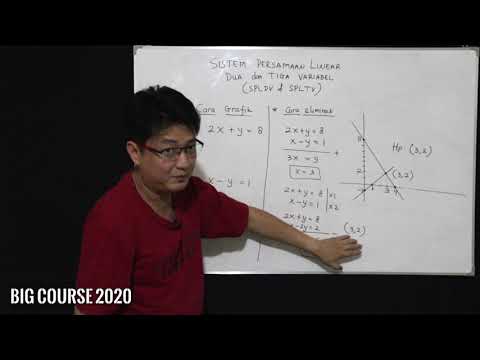
Matematika kelas X - Sistem Persamaan Linear part 1 - Sistem Persamaan Linear Dua Variabel (SPLDV)

CSS Variables | Sigma Web Development Course - Tutorial #30
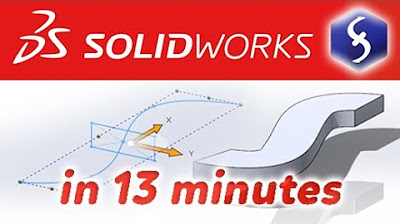
SolidWorks - Tutorial for Beginners in 13 MINUTES! [ COMPLETE ]

SPLDV - Metode Eliminasi
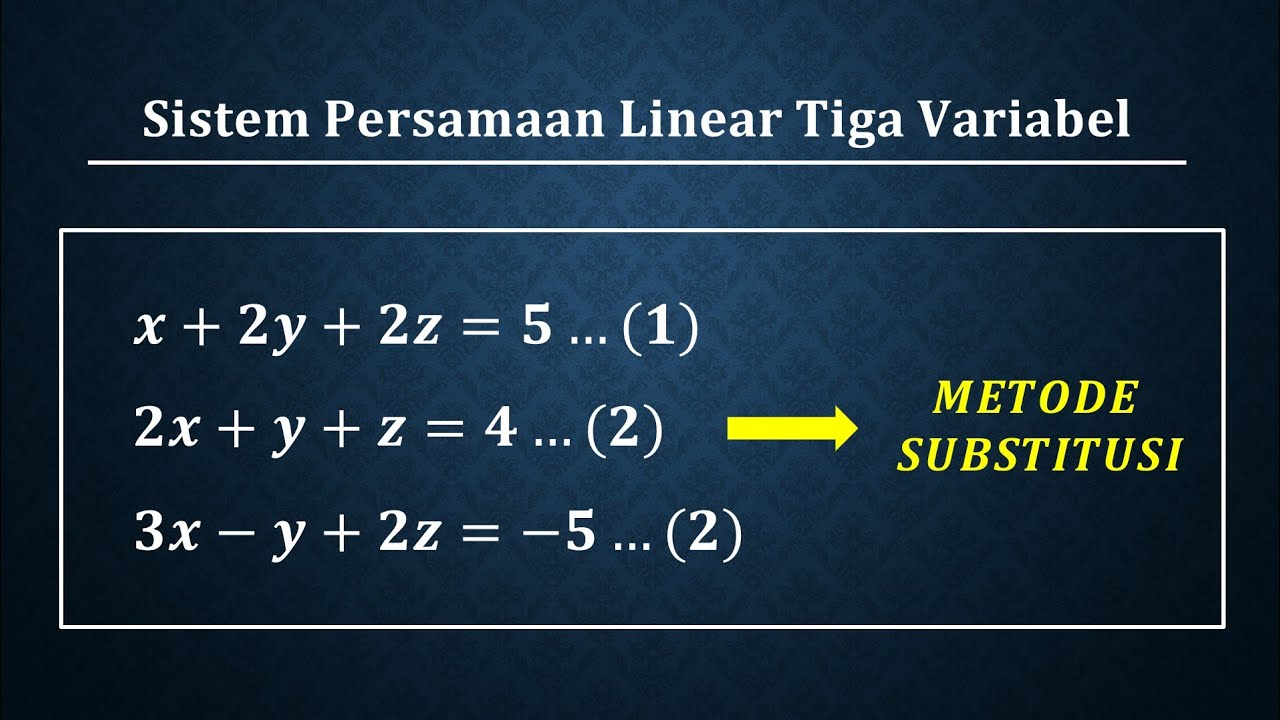
Sistem persamaan linear tiga variabel dengan metode substitusi
5.0 / 5 (0 votes)
