ICU Bedside Monitor Tutorial
Summary
TLDRThis video provides a comprehensive guide to the most commonly used features of an ICU bedside monitor. It explains how to monitor cardiac rhythm, heart rate, arterial and pulmonary pressures, respiratory rate, and oxygen saturation. The video also covers setting blood pressure cycling intervals, adjusting alarms for heart rate and blood pressure, using trends to track vital signs, printing waveforms, and troubleshooting patient rhythm readings. Additionally, it shows how to connect and transfer patient data while traveling, and zeroing pressure lines. The video aims to help healthcare providers efficiently navigate ICU monitors.
Takeaways
- 💓 Cardiac monitor displays vital signs, including heart rhythm, heart rate, arterial pressure, and oxygen saturation.
- 📈 Pulmonary artery pressure (PA) is only shown if a Swan-Ganz catheter is inserted.
- 💨 Respiratory waveform and blood pressure readings are also displayed on the monitor.
- 🩺 Connect the patient to the monitor, pulse oximeter, and blood pressure cuff to see their vital signs.
- 🕒 Set the frequency for automatic blood pressure measurements and make sure the countdown for the next reading is visible.
- 📉 You can adjust systolic, diastolic, and mean arterial pressure (MAP) alarm limits.
- 💻 Trends show a linear view of recent vital signs, helpful for tracking changes over time.
- 📊 You can print waveforms and use the freeze feature to examine fast rhythms.
- 🧠 Relearn QRS allows the monitor to reanalyze the patient's rhythm for accuracy, especially if leads are changed.
- ⚙️ Advanced settings include pacemaker detection and additional functions for monitoring arterial line, central venous pressure (CVP), or pulmonary pressure.
Q & A
What is displayed at the top mid-region of the ICU bedside monitor?
-The patient's cardiac rhythm is displayed at the top mid-region of the ICU bedside monitor.
What does the number 73 on the monitor indicate?
-The number 73 indicates the patient's heart rate.
What does the blue line represent on the ICU bedside monitor?
-The blue line represents the respiratory waveform.
What must be done after connecting the patient to the cardiac monitor, pulse oximeter, and blood pressure cuff?
-After connecting the patient, you need to select the frequency for blood pressure measurement and ensure the monitor starts cycling. You should also check for the countdown to the next blood pressure measurement.
What is the default frequency for blood pressure measurements?
-The default frequency for blood pressure measurements is every 1 hour.
How can the systolic, diastolic, and MAP alarms be adjusted?
-You can adjust the systolic, diastolic, and MAP alarms by clicking on the ECG section and modifying the upper and lower limits of the heart rate.
What does the 'Trends' function on the monitor show?
-The 'Trends' function shows a linear view of the most recent vital signs, helping to track when changes occurred.
How can you freeze a waveform on the monitor for closer observation?
-You can freeze a waveform by clicking on the 'Freeze' button, which helps view fast rhythms more easily.
What is the purpose of the 'Relearn QRS' feature?
-The 'Relearn QRS' feature allows the monitor to reanalyze the patient's cardiac rhythm, especially if the reading appears inaccurate.
What should you do to zero all pressures on the monitor?
-To zero all pressures, turn the stopcock to the upright position, press the 'Zero' button, and then return the stopcock to its original position.
Outlines

Этот раздел доступен только подписчикам платных тарифов. Пожалуйста, перейдите на платный тариф для доступа.
Перейти на платный тарифMindmap

Этот раздел доступен только подписчикам платных тарифов. Пожалуйста, перейдите на платный тариф для доступа.
Перейти на платный тарифKeywords

Этот раздел доступен только подписчикам платных тарифов. Пожалуйста, перейдите на платный тариф для доступа.
Перейти на платный тарифHighlights

Этот раздел доступен только подписчикам платных тарифов. Пожалуйста, перейдите на платный тариф для доступа.
Перейти на платный тарифTranscripts

Этот раздел доступен только подписчикам платных тарифов. Пожалуйста, перейдите на платный тариф для доступа.
Перейти на платный тарифПосмотреть больше похожих видео

APACHE- ICU scoring system( SIMPLIFIED)

Introduction to ICU Training Video

Investment Banking Interview Questions
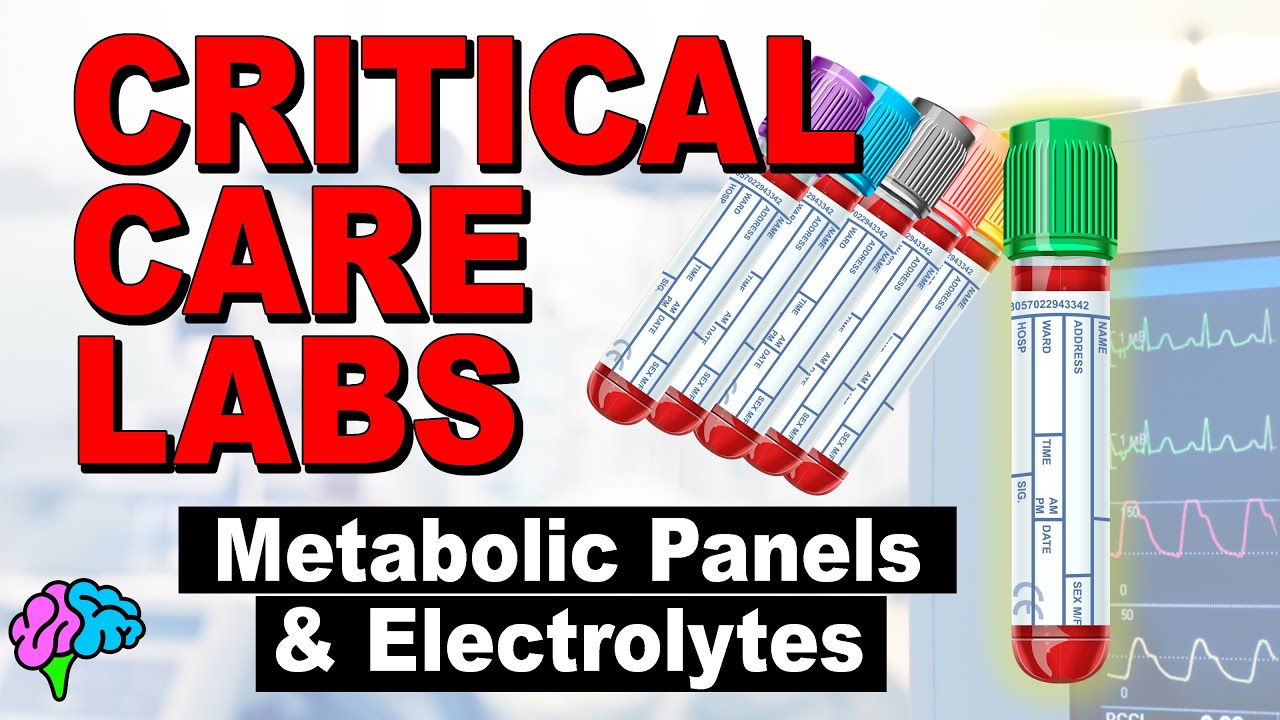
Metabolic Panels and Electrolytes - BMP vs CMP - Critical Care Labs

TLC-The Basics | MIT Digital Lab Techniques Manual

Notice: Short Functional Text | Kelas 8 | Definition - Function - Structure - Language Feature
5.0 / 5 (0 votes)
