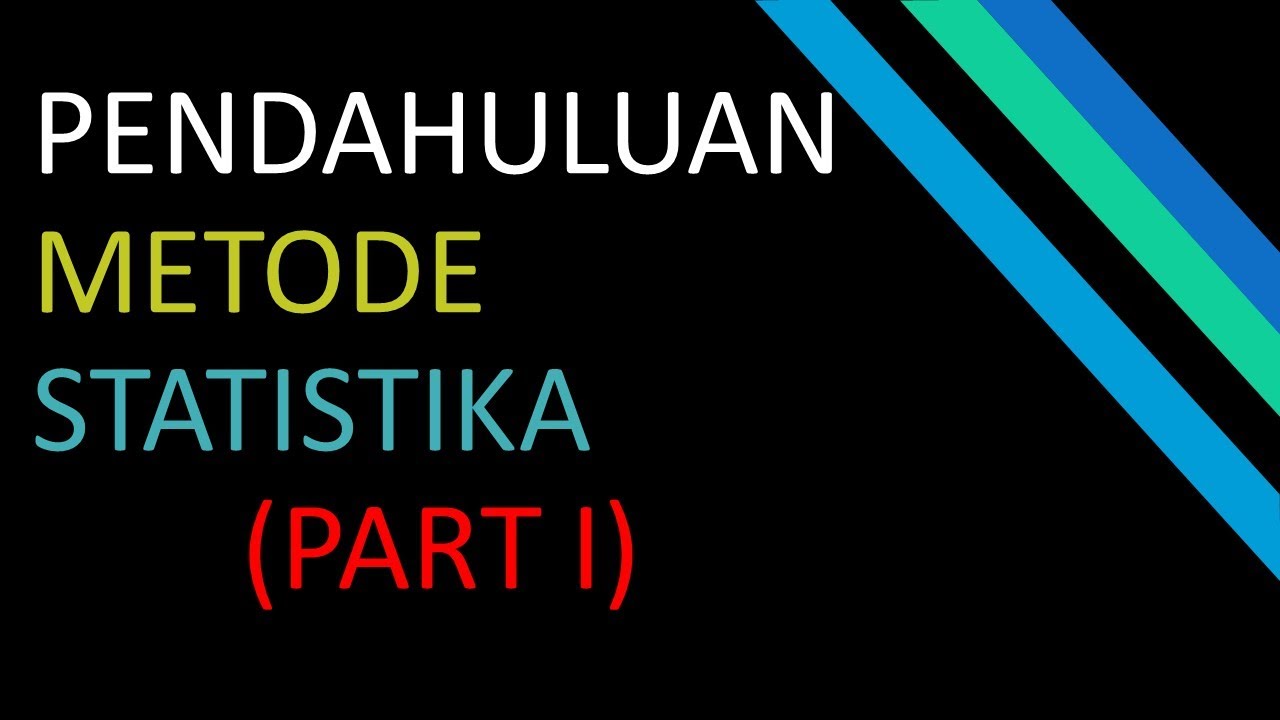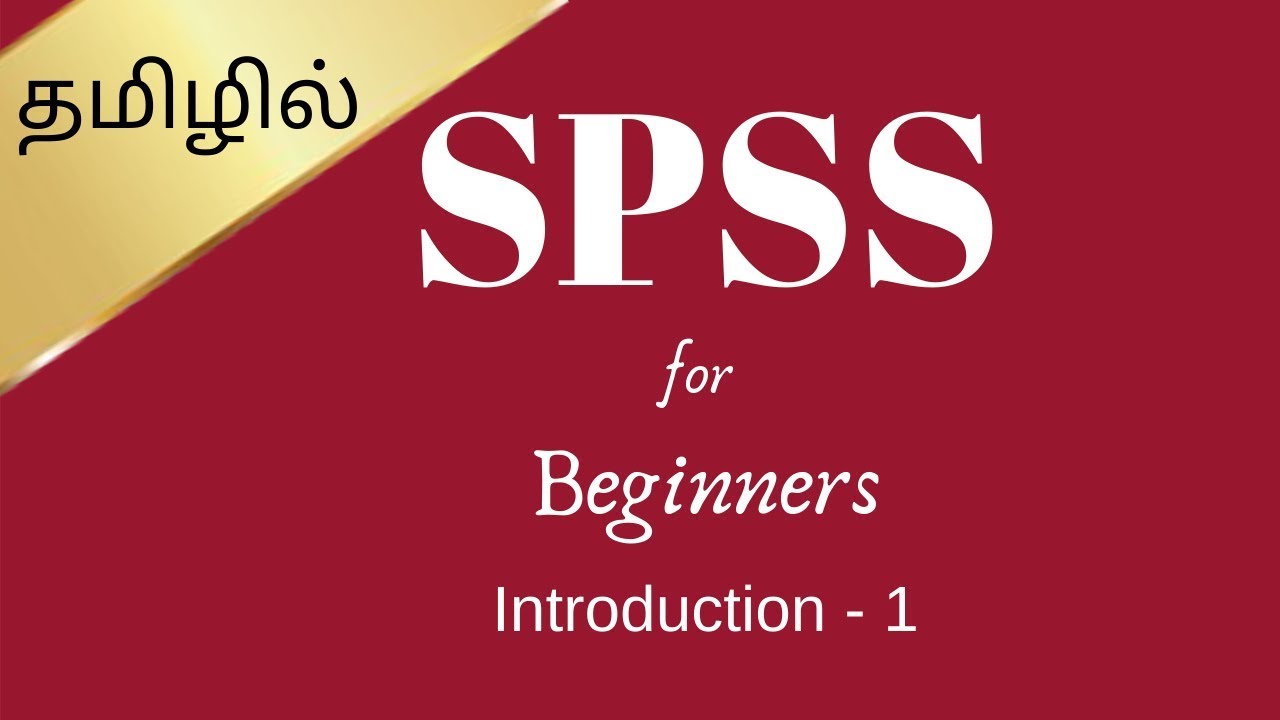PENGENALAN DASAR SPSS (PART 1)
Summary
TLDRThis video introduces SPSS, a popular software for statistical data analysis, often used in research, theses, and final projects. The presenter explains the basics of using SPSS, including the interface, how to create new data, and the different views (Data View and Variable View). They cover the use of variables, types, labels, and how to input data like names, exam scores, and gender codes. The video offers a beginner-friendly walkthrough for setting up basic data, with a promise of more complex data entry in future tutorials.
Takeaways
- 📊 SPSS is a computer program used for statistical data analysis, widely utilized in academic research such as theses and dissertations.
- 🖥️ The video demonstrates the usage of IBM SPSS Statistics, particularly focusing on its interface, including the 'Data View' and 'Variable View' windows.
- ✏️ In SPSS, the 'Name' column is used to define variable names, and variable names cannot contain spaces.
- 🔢 Variables in SPSS can have different types, with 'Numeric' and 'String' being the most commonly used types.
- ⚙️ The 'Width' column is for defining the length of the data, and 'Decimal' is used to specify the number of decimal places.
- 📝 The 'Label' column is used to provide more descriptive names or explanations for each variable.
- 🔍 The 'Values' column allows for assigning numerical codes to categorical data, such as assigning '1' for male and '2' for female.
- 🚫 The 'Missing' column is for marking specific data as missing or unused, though it's not often utilized.
- ⚖️ SPSS supports two main measurement scales: 'Nominal' (for categories without a rank) and 'Ordinal' (for ranked categories).
- 💾 The video also explains how to input data, save it, and store files in the '.sav' format specific to SPSS.
Q & A
What is SPSS and what is it commonly used for?
-SPSS is a computer program used for analyzing statistical data. It is commonly used for various research purposes such as thesis, dissertations, and other final projects.
What is the full form of SPSS?
-The full form of SPSS is Statistical Package for the Social Sciences.
What version of IBM SPSS Statistics is used in the script?
-The script does not specify the version of IBM SPSS Statistics used.
What are the two main views in SPSS?
-The two main views in SPSS are Data View and Variable View.
What is the purpose of Variable View in SPSS?
-Variable View in SPSS is used to define the structure of the data, including the names, types, labels, and other properties of the variables.
What are the types of variables that can be defined in SPSS?
-In SPSS, variables can be defined as numeric or string (also known as nominal or ordinal).
How should you name variables in SPSS?
-Variables in SPSS should be named without spaces, and the names should reflect the content of the variable.
What is the purpose of the 'Type' column in Variable View?
-The 'Type' column in Variable View is used to determine the data type of the variable, such as numeric or string.
What does the 'Width' column in Variable View represent?
-The 'Width' column in Variable View represents the display width of the variable in Data View.
What is the significance of the 'Decimals' column in Variable View?
-The 'Decimals' column in Variable View is used to determine the number of decimal places displayed for numeric variables.
How are nominal and ordinal data types different in SPSS?
-Nominal data types in SPSS represent categorical data without any intrinsic order, while ordinal data types represent categorical data with a meaningful order.
What is the 'Label' column used for in Variable View?
-The 'Label' column in Variable View is used to provide a textual description or label for the variable, which helps in understanding the variable's purpose.
How do you input data into SPSS?
-Data can be input into SPSS by first defining the variables in Variable View and then entering the data values in Data View.
How do you save your work in SPSS?
-To save your work in SPSS, you click on 'File' then 'Save', and choose the desired file type to save your data.
Outlines

Этот раздел доступен только подписчикам платных тарифов. Пожалуйста, перейдите на платный тариф для доступа.
Перейти на платный тарифMindmap

Этот раздел доступен только подписчикам платных тарифов. Пожалуйста, перейдите на платный тариф для доступа.
Перейти на платный тарифKeywords

Этот раздел доступен только подписчикам платных тарифов. Пожалуйста, перейдите на платный тариф для доступа.
Перейти на платный тарифHighlights

Этот раздел доступен только подписчикам платных тарифов. Пожалуйста, перейдите на платный тариф для доступа.
Перейти на платный тарифTranscripts

Этот раздел доступен только подписчикам платных тарифов. Пожалуйста, перейдите на платный тариф для доступа.
Перейти на платный тарифПосмотреть больше похожих видео
5.0 / 5 (0 votes)