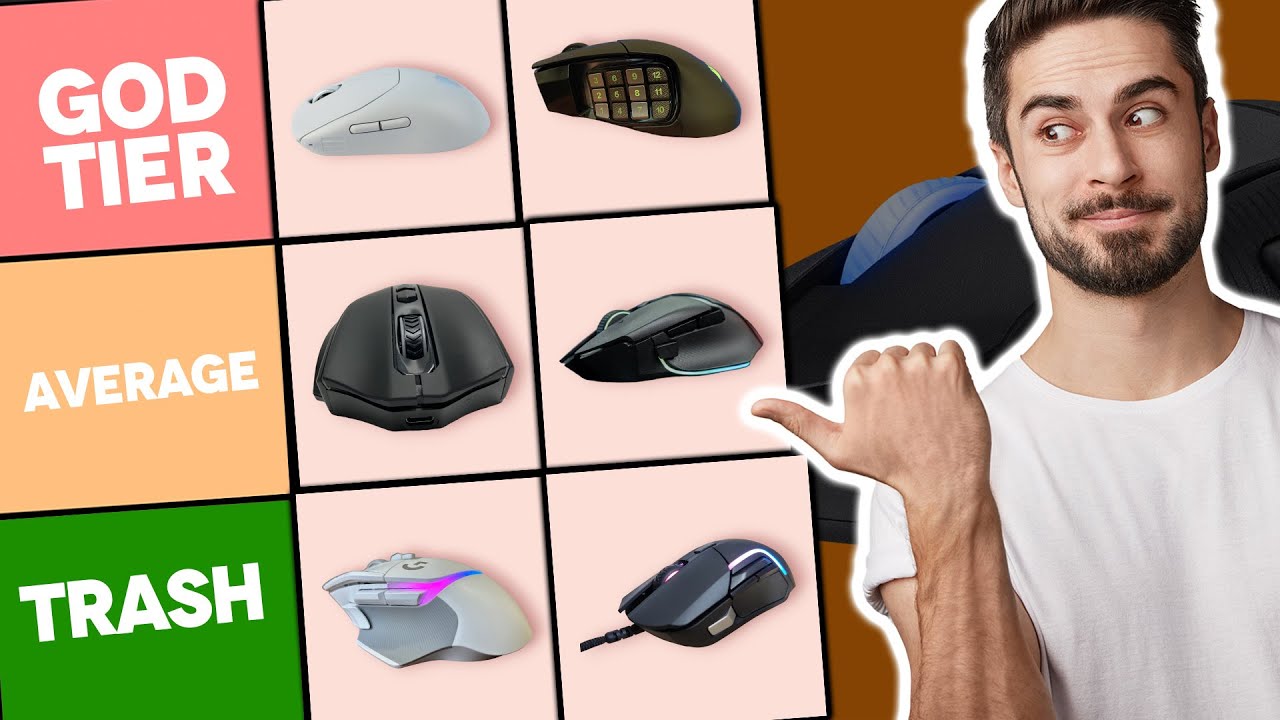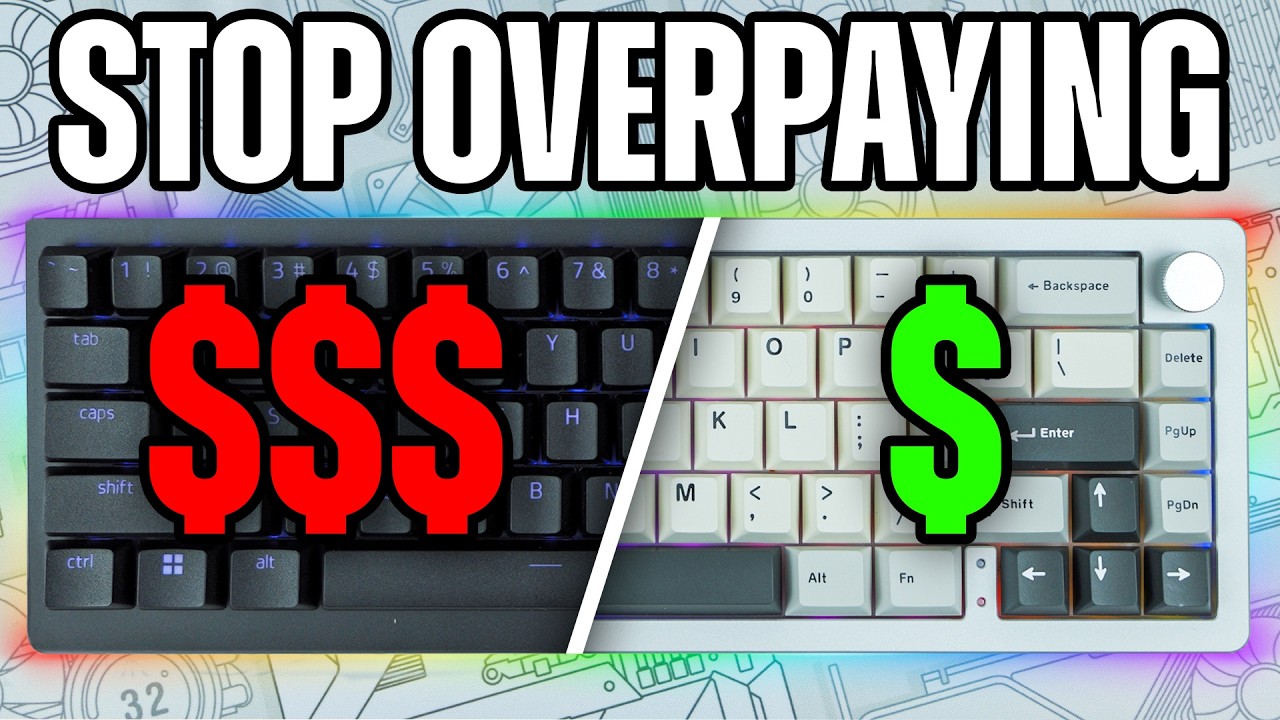Razer Deathadder V2 X Hyperspeed Mouse Review! PERFECT Deathadder?
Summary
TLDRIn this video, Boardzee reviews the Razer DeathAdder V2 X Hyperspeed, a wireless gaming mouse priced at $60. He compares it to other DeathAdder models, particularly the V2 Pro, and highlights the performance and weight differences. Despite using batteries, the mouse can be made lighter with a AAA lithium battery. Boardzee praises the click quality, but mentions some side-to-side play on mouse button one. He concludes that the mouse offers great value for DeathAdder owners seeking a wireless option but notes it may not suit users with smaller hands.
Takeaways
- 😀 The Razer DeathAdder V2 X Hyperspeed is considered one of the better versions of the DeathAdder lineup, priced at $60.
- 🔋 The mouse uses batteries, making it heavier by default, but switching to a AAA lithium battery reduces the weight to 85 grams.
- 👍 The mouse clicks are praised as the best of any DeathAdder, offering a satisfying and responsive click feeling.
- 🧲 The DeathAdder V2 X Hyperspeed has a removable top shell secured with three magnetic contact points, making it feel more secure than previous designs.
- 🖱️ The mechanical switches in the DeathAdder V2 X Hyperspeed offer a heavier click compared to optical switches in the DeathAdder V2 Pro, which have faster response times.
- 📏 The mouse's sensor is a 14K DPI optical sensor, slightly lower spec than the V2 Pro, but the performance is still solid for FPS games.
- ⚖️ The weight distribution of the mouse is improved with a AAA battery, balancing out its slightly front-heavy design when using the default AA battery.
- 💻 The side buttons on the mouse are well-placed and ideal for gaming, offering great spammability and response for titles like Fortnite.
- 🔄 The scroll wheel and PTFE mouse skates remain consistent with other DeathAdder models, ensuring smooth glide and familiar feel.
- 💡 For users seeking a budget-friendly wireless gaming mouse, this model is highly recommended, especially for those already familiar with the DeathAdder shape.
Q & A
What is the Razer DeathAdder V2 X Hyperspeed, and how does it compare to previous DeathAdder models?
-The Razer DeathAdder V2 X Hyperspeed is a wireless gaming mouse priced at $60, and it combines the features of the Razer Orochi V2 with the classic DeathAdder shell. It is lighter than previous wired versions and offers excellent click performance and comfort for large-handed users, especially those who use a palm grip.
What makes the Razer DeathAdder V2 X Hyperspeed different from the DeathAdder V2 Pro?
-The key differences are that the V2 Pro has the Focus Plus 20K sensor and optical switches, while the V2 X Hyperspeed has a 14K optical sensor and mechanical switches. The V2 Pro's optical switches offer faster response times, but the V2 X Hyperspeed has better click feel, with lighter and more satisfying clicks.
How does the weight of the DeathAdder V2 X Hyperspeed compare when using different batteries?
-With the stock AA battery, the DeathAdder V2 X Hyperspeed weighs 101 grams, but when using a AAA lithium battery, it weighs 85 grams, making it 3 grams lighter than the DeathAdder V2 Pro. The AAA battery is the recommended choice for a better balance and lighter weight.
What is the impact of using a removable top shell on the DeathAdder V2 X Hyperspeed?
-While the removable top shell allows easy access to the battery compartment, frequent removal could degrade the click performance over time. However, Razer has improved the design by using three magnetic contact points for better security and durability.
How does the click performance of the DeathAdder V2 X Hyperspeed compare to other models?
-The DeathAdder V2 X Hyperspeed uses modified GM 4.0 switches, which provide a superior click feel compared to the Orochi V2 and DeathAdder V2 Pro. The clicks are satisfying, with minimal post-travel, making it ideal for gamers seeking a snappy response.
What are the side buttons like on the DeathAdder V2 X Hyperspeed, and how do they perform?
-The side buttons are large and well-positioned, with no pre-travel or post-travel, making them easy to spam for games like Fortnite. They are heavier and perfectly tensioned, offering excellent responsiveness for gaming.
Does the DeathAdder V2 X Hyperspeed have any sensor performance issues?
-The 14K optical sensor performs well in FPS games, but there is some noticeable DPI deviation at 600 DPI compared to the DeathAdder V2 Pro's Focus Plus sensor. The V2 Pro also offers better motion clarity, so for high-performance gamers, the V2 Pro might be preferable.
What is the scroll wheel like on the DeathAdder V2 X Hyperspeed?
-The scroll wheel on the DeathAdder V2 X Hyperspeed is similar to previous DeathAdder models. It provides a familiar feel with good tactile feedback, making it reliable for both gaming and general use.
Is the DeathAdder V2 X Hyperspeed suitable for users with small hands?
-No, the DeathAdder V2 X Hyperspeed is not ideal for users with small hands due to its large size and palm grip-oriented design. It's better suited for users with larger hands or those who are already accustomed to the DeathAdder shape.
What is the value proposition of the DeathAdder V2 X Hyperspeed at its $60 price point?
-For $60, the DeathAdder V2 X Hyperspeed offers great value, especially for users who prefer the DeathAdder shape and want a wireless version. It delivers solid performance with a good click feel, customizable side buttons, and a decent sensor, making it a good choice for budget-conscious gamers.
Outlines

Этот раздел доступен только подписчикам платных тарифов. Пожалуйста, перейдите на платный тариф для доступа.
Перейти на платный тарифMindmap

Этот раздел доступен только подписчикам платных тарифов. Пожалуйста, перейдите на платный тариф для доступа.
Перейти на платный тарифKeywords

Этот раздел доступен только подписчикам платных тарифов. Пожалуйста, перейдите на платный тариф для доступа.
Перейти на платный тарифHighlights

Этот раздел доступен только подписчикам платных тарифов. Пожалуйста, перейдите на платный тариф для доступа.
Перейти на платный тарифTranscripts

Этот раздел доступен только подписчикам платных тарифов. Пожалуйста, перейдите на платный тариф для доступа.
Перейти на платный тарифПосмотреть больше похожих видео
5.0 / 5 (0 votes)