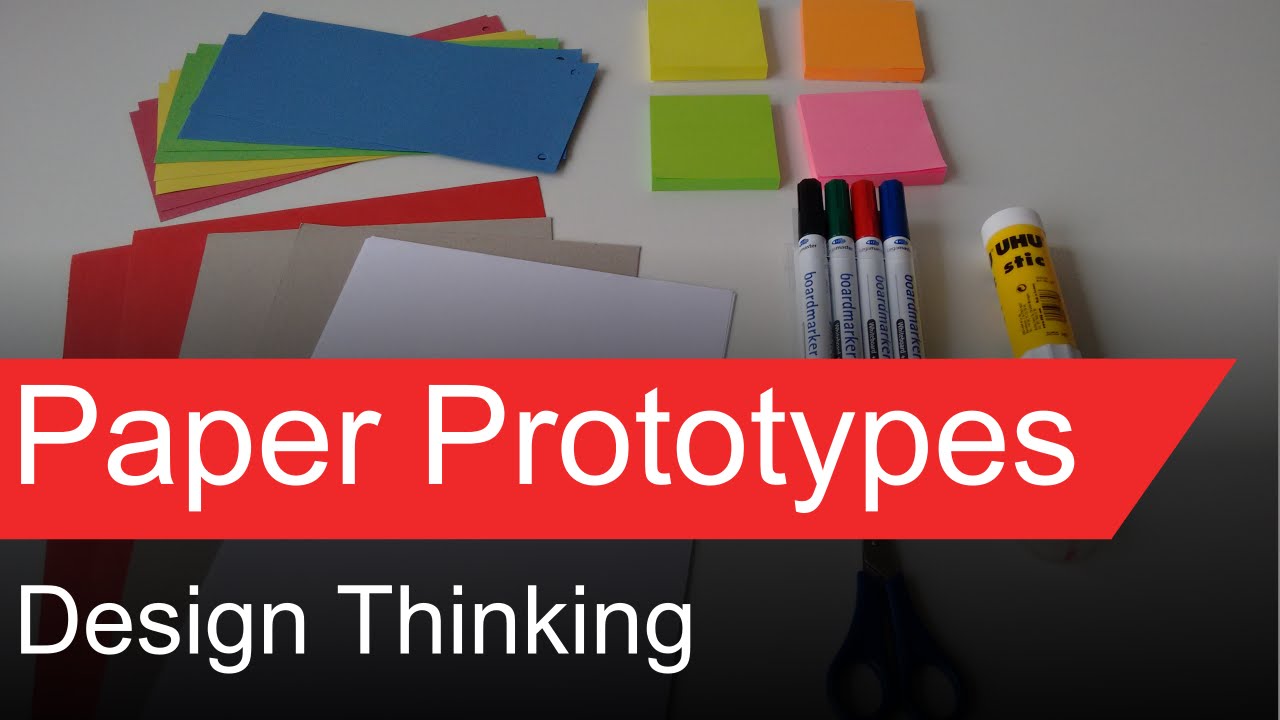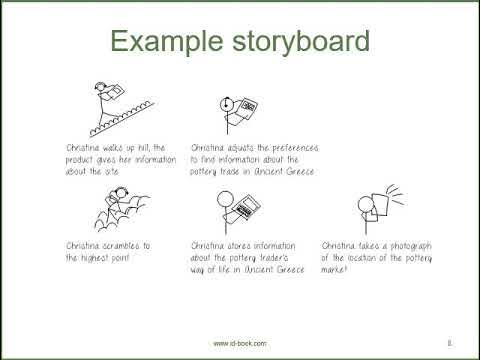Paper Prototyping 101
Summary
TLDRThis video explains how to effectively use paper prototypes for testing design ideas quickly and gathering user feedback. It covers testing layout, information architecture, task flows, and interaction design. The process involves creating hand-drawn or low-fidelity wireframes on paper, using a focus area for the test, and having a facilitator and a 'computer' person to handle screen changes. The video emphasizes rapid iteration, allowing for quick design adjustments between tests. Paper prototypes are highlighted as an affordable, flexible tool for early-stage design and experimentation.
Takeaways
- 📝 Paper prototypes allow quick testing and feedback on design ideas.
- 📐 Layout, information architecture, content structure, task flows, and interaction design can all be tested with paper prototypes.
- 📄 Gather basic supplies like the paper prototype, tape to mark focus areas, and extra paper for quick iterations.
- 🎨 Each screen in the prototype should be on its own piece of paper, and both hand-drawn sketches or low-fidelity digital wireframes work.
- ⏳ Include a loading indicator, such as an overlay or separate screen, for times when switching screens takes longer.
- 🚧 Add an 'under construction' page for any non-existent links or pages in the prototype.
- ✅ Provide the user with a written or printed list of tasks to stay focused during testing.
- 📱 Use tape to block out a focus area or a cut-out of a device frame to simulate a phone or browser window.
- 👥 Testing requires two people: one facilitator and one person to act as the 'computer' who switches screens as the user navigates.
- ✏️ During testing, draw new designs on blank paper if usability issues arise, and use paper prototypes as documentation for future iterations.
Q & A
What is the purpose of using paper prototypes in design?
-The purpose of using paper prototypes is to quickly test an idea and gather feedback. It allows for fast iterations and improvements based on user feedback before investing in higher fidelity designs.
What kinds of elements can be tested with paper prototypes?
-Paper prototypes can be used to test layout, information architecture, content, structure, task flows, and interaction design. This allows designers to ensure usability and refine the design early on.
What materials are needed to run a paper prototype test?
-Materials needed include the paper prototype itself, tape to create a focus area, extra paper for iterations, and possibly hand-drawn sketches or low-fidelity wireframes. A list of tasks for the user and someone to facilitate the test are also required.
Why is it recommended to include a loading indicator in a paper prototype?
-A loading indicator is recommended so that if it takes longer than expected to find a specific screen, the user remains immersed in the experience. It simulates the waiting experience in real digital interactions.
What is the purpose of including an 'under construction' page in a paper prototype?
-An 'under construction' page is included in case the user tries to navigate to a section that isn’t represented in the prototype. This keeps the testing process smooth by avoiding confusion when certain screens aren’t available.
What role does the facilitator play during a paper prototype test?
-The facilitator is responsible for giving the user tasks to complete during the test. They guide the user through the testing process while observing how the user interacts with the prototype.
Why is there a need for a second person acting as the 'computer' in a paper prototype test?
-The second person, acting as the 'computer,' ensures that the appropriate screens are shown to the user as they navigate through the prototype. This simulates how a real interface would behave and helps to maintain the flow of the test.
How should usability issues be handled during a paper prototype test?
-If usability issues become apparent during the test, the facilitator can use blank paper to sketch improvements between tests. This allows for rapid iteration and improvement of the design.
What happens to the paper prototypes after testing is complete?
-After testing, the paper prototypes can serve as documentation or notes for future design iterations. They become a valuable reference for how the design evolved based on feedback.
What are the advantages of paper prototyping in the early stages of design?
-Paper prototyping is inexpensive, allows for rapid iteration, and encourages collaboration. It’s an excellent tool for experimenting with new ideas and refining them before moving on to higher-fidelity designs.
Outlines

Этот раздел доступен только подписчикам платных тарифов. Пожалуйста, перейдите на платный тариф для доступа.
Перейти на платный тарифMindmap

Этот раздел доступен только подписчикам платных тарифов. Пожалуйста, перейдите на платный тариф для доступа.
Перейти на платный тарифKeywords

Этот раздел доступен только подписчикам платных тарифов. Пожалуйста, перейдите на платный тариф для доступа.
Перейти на платный тарифHighlights

Этот раздел доступен только подписчикам платных тарифов. Пожалуйста, перейдите на платный тариф для доступа.
Перейти на платный тарифTranscripts

Этот раздел доступен только подписчикам платных тарифов. Пожалуйста, перейдите на платный тариф для доступа.
Перейти на платный тариф5.0 / 5 (0 votes)