HireVue Video Interview: 5 MISTAKES You Need to AVOID
Summary
TLDRThis video script offers a guide to acing video interviews, highlighting common pitfalls to avoid. It emphasizes the importance of preparation, controlling your surroundings, ensuring technology runs smoothly, reading instructions carefully, and knowing how to conclude your answers effectively. By following these tips, job seekers can increase their chances of making a strong impression and securing their desired position.
Takeaways
- 😀 Preparation is key: Treat a video interview like an in-person one and be ready with structured answers.
- 📹 Record yourself: Practice answering common questions on camera to improve your performance and comfort.
- 👥 Get feedback: Show your practice videos to trusted friends for valuable insights and make necessary adjustments.
- 🔇 Control your environment: Ensure a quiet, well-lit, and distraction-free setting for your video interview.
- 💻 Check technology: Ensure you have the latest versions of apps or software (like HireVue or Adobe Flash) and test your internet connection.
- 📶 Internet stability: Make sure your connection is stable with at least 2 Mbps for smooth video quality.
- 🔌 Power up: Ensure your device is fully charged or plugged in to avoid interruptions during the interview.
- 📖 Read instructions: Carefully go through the setup page, tutorial, and any guidance provided by the interview platform.
- 🎤 Use practice questions: Take advantage of practice questions to adjust lighting, audio, and body language before starting the actual interview.
- 📝 Close answers effectively: Relate your answers to the job role and end them smoothly by referring back to the question.
Q & A
Question 1
-What is the main purpose of the video script?
Answer 1
-The main purpose of the video script is to highlight five common mistakes people make during HireVue video interviews and provide tips on how to avoid them in order to improve their chances of securing a job.
Question 2
-What is the first mistake candidates often make in a video interview?
Answer 2
-The first mistake is lack of preparation. Many candidates treat a video interview differently from a traditional in-person interview, failing to properly prepare their responses or practice in front of a camera.
Question 3
-How can a candidate prepare effectively for a video interview?
Answer 3
-Candidates can prepare by recording themselves answering common interview questions, evaluating their performance, and seeking feedback from trusted friends. This helps them improve their answers, body language, and comfort in front of the camera.
Question 4
-Why is it important to control your surroundings during a video interview?
Answer 4
-Controlling your surroundings ensures there are no distractions such as noise, changing light, or interruptions from pets or people. A quiet, well-lit, and organized environment allows the interviewer to focus on your answers.
Question 5
-What should a candidate check before starting a video interview to avoid technical issues?
Answer 5
-Candidates should check that their device is running the latest version of the necessary software (e.g., HireVue app or Adobe Flash), test their internet connection speed, and ensure their device is fully charged or plugged in to avoid disruptions.
Question 6
-Why is it important to read the instructions carefully before starting the interview?
Answer 6
-Reading the instructions carefully provides important information about the process, including timing, button functions, and setup tips. It also helps candidates avoid misunderstandings and technical errors.
Question 7
-What is the benefit of practicing with the sample question provided in the HireVue app?
Answer 7
-Practicing with the sample question allows candidates to adjust their lighting, background, and body language before the real interview. It gives them a better sense of how they will appear on video and can reduce stress.
Question 8
-How much time do candidates have to answer each question during a HireVue interview?
Answer 8
-Candidates typically have 30 seconds to think about the question and up to three minutes to provide their answer. If they finish early, they can click the stop button to submit their response.
Question 9
-What is a common mistake candidates make when closing their answers, and how can they avoid it?
Answer 9
-A common mistake is awkwardly searching for the stop recording button or using filler words like 'um.' To avoid this, candidates should confidently relate their answer to the job role and refer back to the question as a way to conclude their response smoothly.
Question 10
-What can candidates do if they want additional tips for preparing for a HireVue interview?
Answer 10
-Candidates can watch additional videos or read materials on interview preparation, and they are encouraged to engage in the comment sections to ask for further tips and share insights from their experiences.
Outlines

Этот раздел доступен только подписчикам платных тарифов. Пожалуйста, перейдите на платный тариф для доступа.
Перейти на платный тарифMindmap

Этот раздел доступен только подписчикам платных тарифов. Пожалуйста, перейдите на платный тариф для доступа.
Перейти на платный тарифKeywords

Этот раздел доступен только подписчикам платных тарифов. Пожалуйста, перейдите на платный тариф для доступа.
Перейти на платный тарифHighlights

Этот раздел доступен только подписчикам платных тарифов. Пожалуйста, перейдите на платный тариф для доступа.
Перейти на платный тарифTranscripts

Этот раздел доступен только подписчикам платных тарифов. Пожалуйста, перейдите на платный тариф для доступа.
Перейти на платный тарифПосмотреть больше похожих видео

Mistakes to avoid in your Half Yearly Exam Class 10 ⚠️ *99.2% scorer* #cbse #boardexam #class10

PMM Interviews with Amazon's Senior Product Marketing Manager, AWS, Holly Watson

Concentrix Interview Questions and Answers | HR & Ops Round Question and Answers Revealed

Ex-Google Recruiter Explains: How to Answer "Tell Me About Yourself" In A Job Interview Step-by-Step
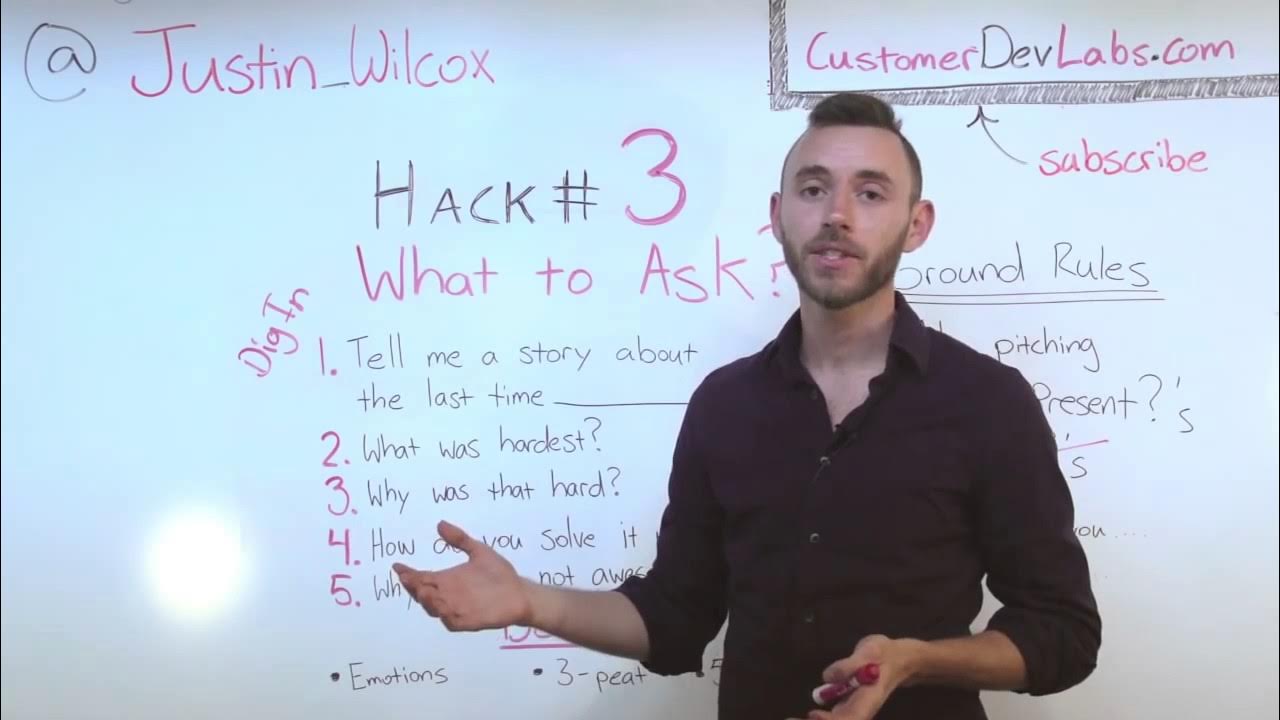
Customer Discovery: What Do You Ask, with Justin Wilcox

TOP 16 INTERVIEW QUESTIONS & ANSWERS! (How to ANSWER COMMON INTERVIEW QUESTIONS!)
5.0 / 5 (0 votes)
