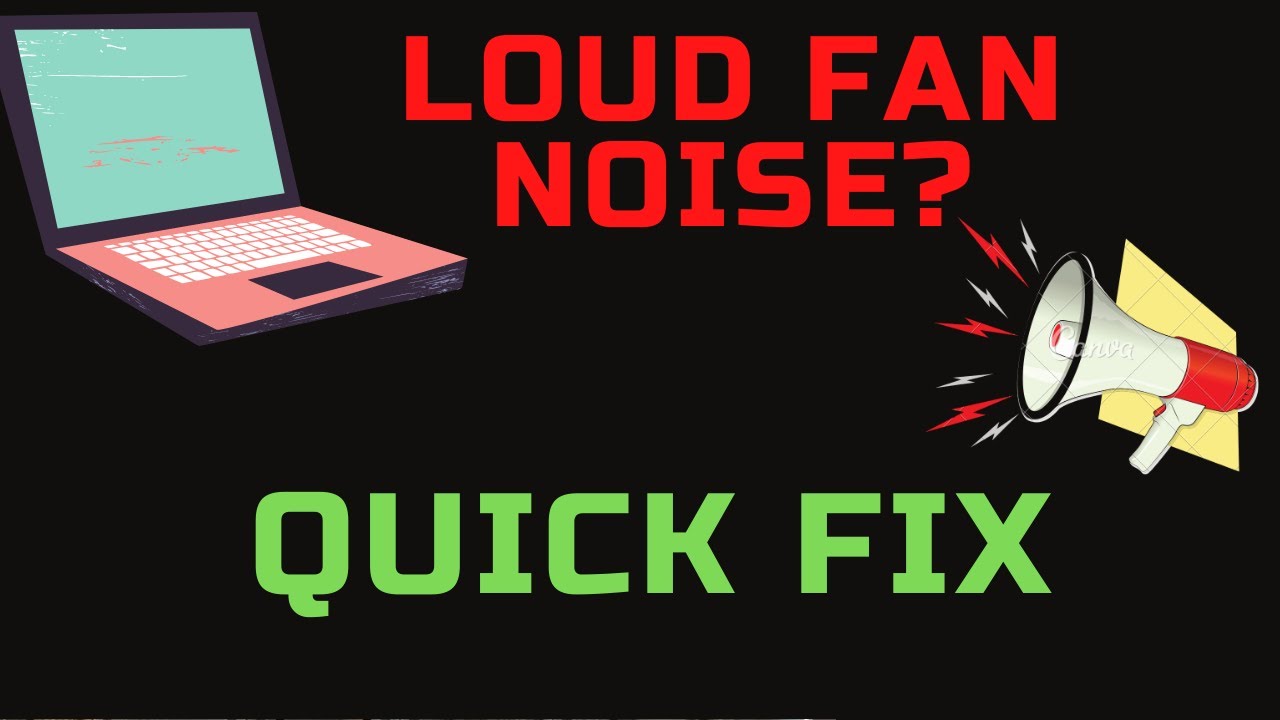Lenovo Tech Talks. Can I leave my laptop plugged in all of the time?
Summary
TLDRIn this video, Ash from Lenovo Tech Tools addresses whether it’s safe to leave a laptop plugged in all the time. He explains that modern laptops, particularly Lenovo ThinkPads and ThinkBooks, have advanced battery technology that prevents overcharging. However, keeping a laptop at 100% charge constantly can slightly reduce battery lifespan. Ash suggests using the Lenovo Vantage app to set a charge threshold between 50% and 80% to extend battery life, depending on work habits. Overall, he reassures that laptop batteries will generally outlast the device itself.
Takeaways
- 💻 It's safe to leave your laptop plugged in and charged at 100% for extended periods of time.
- 🔋 Laptop batteries will naturally degrade over time, regardless of usage.
- ⚡ Lenovo ThinkPad battery controllers manage voltage and prevent overcharging.
- 📉 Keeping a battery at 100% charge all the time can reduce its overall lifespan slightly.
- 🔄 Batteries are least stressed when charged around 50%, as lithium ions are balanced between electrodes.
- 🛠️ Lenovo provides an app called Lenovo Vantage, which can help manage your battery's health.
- ⚖️ The app has a feature called 'battery charge threshold' or 'conservation mode' to limit the charge to around 70%, reducing battery wear.
- 🏠 Hybrid workers can set a reduced charge threshold to balance battery longevity and mobility needs.
- 🌍 For mobile workers, keeping the laptop charged to 100% is advisable for longer battery use while on the go.
- 🕒 In most cases, laptop batteries outlive the laptop itself, so managing charge levels is less critical in the long run.
Q & A
Why do people ask whether it's safe to leave their laptops plugged in all the time?
-This question arises because many people have been working from home during the pandemic, leaving their laptops plugged in constantly, and they are concerned about the potential impact on the battery's health.
Is it safe to leave a laptop plugged in and charging 100% of the time?
-Yes, it is absolutely safe to leave a laptop plugged in all the time. Modern laptops, including Lenovo ThinkPads and ThinkBooks, have smart charging systems that prevent overcharging or overheating.
Will leaving a laptop plugged in at 100% affect its battery life?
-Yes, keeping a laptop battery at 100% charge for long periods can slightly reduce the battery's overall life. The impact is small but present.
How does a lithium-ion battery work?
-Lithium-ion batteries work by the movement of ions between positive and negative electrodes. Energy is released when the ions move from one layer to another, and charging the battery pushes the ions back in the opposite direction.
At what charge level is a lithium-ion battery under the least strain?
-A lithium-ion battery is under the least strain when it is at around 50% charge because half of the ions are in each electrode layer, which balances the stress on the battery.
What is the recommended charge range to keep a battery in good condition for long-term use?
-To keep a battery in the best condition for long-term use, it is recommended to maintain a charge level between 20% and 80%.
What tool does Lenovo offer to help manage battery health?
-Lenovo offers an app called Lenovo Vantage (or Lenovo Commercial Vantage) that provides various system insights, including battery health information and a feature to set a reduced full charge threshold.
What is the benefit of setting a reduced full charge threshold in Lenovo Vantage?
-Setting a reduced full charge threshold, such as between 50% and 80%, helps reduce strain on the battery and increases its longevity, although it limits the maximum available battery life for sudden unplugging.
Is it necessary to worry about a laptop battery's health if it's mostly used while plugged in?
-In most cases, no. Modern laptops are designed so that the battery will usually outlive the lifespan of the laptop itself, so there’s little need for concern unless you frequently use the laptop unplugged.
When should you allow your laptop to charge to 100%?
-You should allow your laptop to charge to 100% if you frequently work on the go and need the maximum battery capacity for meetings or travel. Otherwise, for home or office use, using the battery charge threshold is a better option.
Outlines

Этот раздел доступен только подписчикам платных тарифов. Пожалуйста, перейдите на платный тариф для доступа.
Перейти на платный тарифMindmap

Этот раздел доступен только подписчикам платных тарифов. Пожалуйста, перейдите на платный тариф для доступа.
Перейти на платный тарифKeywords

Этот раздел доступен только подписчикам платных тарифов. Пожалуйста, перейдите на платный тариф для доступа.
Перейти на платный тарифHighlights

Этот раздел доступен только подписчикам платных тарифов. Пожалуйста, перейдите на платный тариф для доступа.
Перейти на платный тарифTranscripts

Этот раздел доступен только подписчикам платных тарифов. Пожалуйста, перейдите на платный тариф для доступа.
Перейти на платный тарифПосмотреть больше похожих видео
5.0 / 5 (0 votes)