NTFS, ext4, exFAT y FAT32 (ISO - 5.2)
Summary
TLDRThis script discusses file system formats for storage devices, focusing on NTFS and EXT4. It explains that NTFS is the default for Windows, while EXT4 is the de facto standard for Linux with no practical limitations. The script also touches on the outdated FAT32 system with its limitations, such as a 4GB file size cap. It advises using NTFS for compatibility and EXT4 for Linux, with EXFAT as an alternative for devices like mobile phones and consoles. The summary also mentions the challenges of compatibility and the need to choose the right file system based on device support and usage.
Takeaways
- 💾 When formatting a hard drive, common file systems include FAT32, NTFS, and exFAT.
- 🖥️ For Windows, NTFS is the default file system, while Linux typically uses ext4.
- 🔧 Linux has fewer issues with file systems and can handle ext4 without limitations.
- 🚫 Microsoft's NTFS is proprietary, and other systems may need special permissions or drivers to be compatible.
- 📱 exFAT is simpler than NTFS and has no practical limitations but is less common due to Microsoft's licensing.
- 📱 Devices like phones and consoles may require specific file systems; exFAT is often a good choice for compatibility.
- 🚫 FAT32 is outdated and has limitations, such as a maximum file size of 4GB and a maximum partition size of 2TB.
- 💿 For sharing partitions between Windows and Linux, NTFS is recommended as Linux can read NTFS but Windows reading ext4 is more complex.
- 📀 When using a USB drive, NTFS or exFAT is often better for compatibility and speed, especially with small files.
- 📺 For media devices like TVs, FAT32 might be necessary for older models, while modern ones can handle NTFS.
- 📝 The choice of file system often depends on the specific use case, with NTFS being a safe default for Windows users.
Q & A
What are the common file system formats for a disk?
-The common file system formats mentioned are FAT32, NTFS, and exFAT. These are the most common options for formatting a disk.
What is the recommended file system for Linux?
-The recommended file system for Linux is ext4, which is considered the de facto standard and has no practical limitations from a human perspective.
Why is NTFS the default file system for Windows?
-NTFS is the default file system for modern Windows systems because it is part of the New Technology File System (NTFS) that originated from Windows NT.
What are the legal complications with NTFS compatibility?
-NTFS is a registered trademark of Microsoft, and third parties need explicit written authorization to create compatible implementations, which often involves paying royalties.
What is the main advantage of using exFAT over NTFS?
-exFAT is simpler than NTFS, has no practical limitations, and is easier to implement. However, it is less commonly found on devices due to Microsoft's registration and the need to pay royalties.
Why is FAT32 considered obsolete?
-FAT32 is considered obsolete because it has severe limitations, such as not supporting disks larger than 2TB and files larger than 4GB, which are common requirements today.
What is the main issue with FAT32 when saving files larger than 4GB?
-When trying to save a file larger than 4GB on a FAT32 disk, the system may incorrectly report that there is not enough space, even when there is ample free space available.
What is the recommendation for formatting a USB drive?
-For a USB drive, it is recommended to format it in NTFS for better compatibility and performance with small files and complex directory structures.
What file system should be used for a microSD card in a mobile phone?
-For a microSD card in a mobile phone, it is generally recommended to use exFAT unless the phone specifically requires FAT32.
What file system should be used for a hard drive connected to an old TV?
-For an old TV, the hard drive should be formatted in FAT32, while a modern TV can handle NTFS without issues.
What is the general recommendation for file system choice in Windows?
-The general recommendation for Windows is to use NTFS whenever possible for compatibility and performance. If not, exFAT could be tried, but FAT32 should be the last resort.
Outlines

Этот раздел доступен только подписчикам платных тарифов. Пожалуйста, перейдите на платный тариф для доступа.
Перейти на платный тарифMindmap

Этот раздел доступен только подписчикам платных тарифов. Пожалуйста, перейдите на платный тариф для доступа.
Перейти на платный тарифKeywords

Этот раздел доступен только подписчикам платных тарифов. Пожалуйста, перейдите на платный тариф для доступа.
Перейти на платный тарифHighlights

Этот раздел доступен только подписчикам платных тарифов. Пожалуйста, перейдите на платный тариф для доступа.
Перейти на платный тарифTranscripts

Этот раздел доступен только подписчикам платных тарифов. Пожалуйста, перейдите на платный тариф для доступа.
Перейти на платный тарифПосмотреть больше похожих видео

Explaining File Systems: NTFS, exFAT, FAT32, ext4 & More
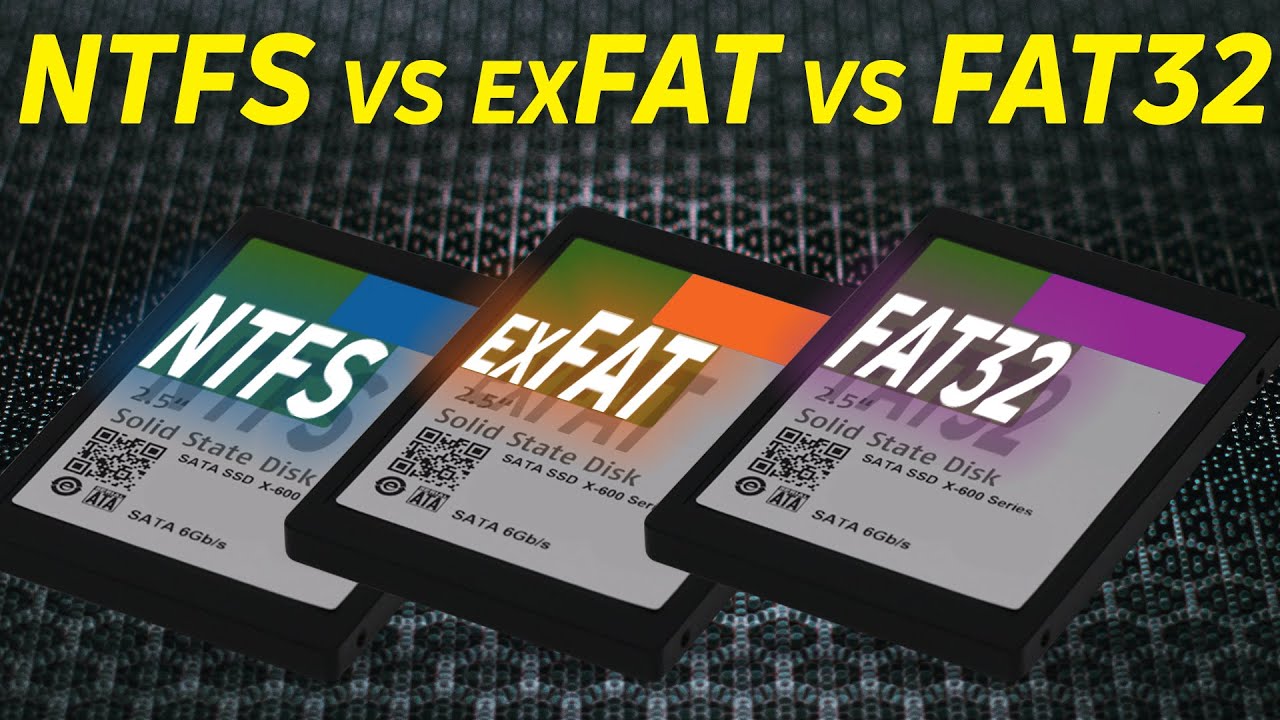
NTFS vs FAT32 vs exFAT - Everything You Need To Know

L-7.1: File System in Operating System | Windows, Linux, Unix, Android etc.
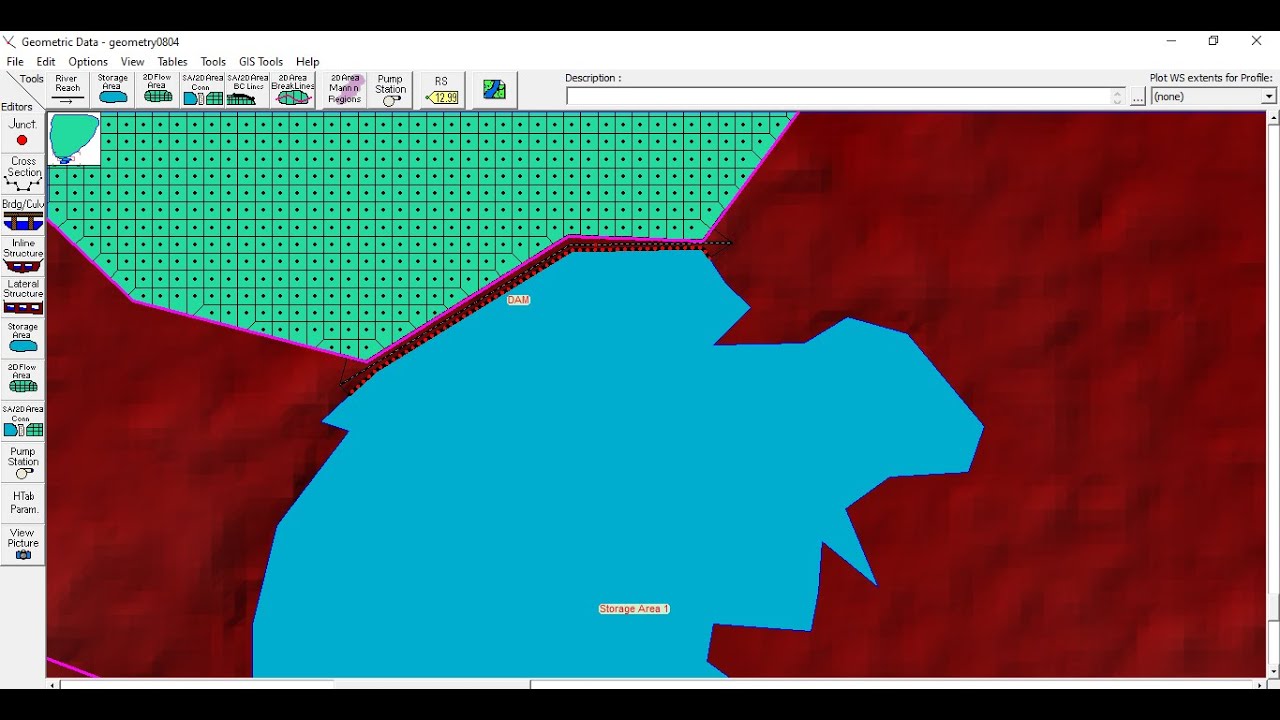
DAM BREAK ANALYSIS USING HEC-RAS AND EXPORTING TO ARC-GIS.

Learning Computer Forensics Tutorial | File Systems: Windows-Based

DATA STRUCTURES | Part-27 | Types of File Organization
5.0 / 5 (0 votes)
