Video Presentasi Laboratorium Interaksi Komputer Kelompok 1
Summary
TLDRThe video script discusses the 10 principles of design for two software applications: Google Classroom and Info BMKG. Google Classroom is praised for its visibility, user control, and consistency but criticized for lacking a search feature and error prevention. Info BMKG is commended for its voice recognition feature but lacks in user control and consistency between platforms. Suggestions for improvement include adding a search feature, enhancing error prevention, and improving user guidance.
Takeaways
- 😀 Renat introduces himself and his team discussing the 10 principles of design for Google Classroom and BMKG app.
- 📈 Google Classroom's usage surged during the COVID-19 pandemic, serving as a learning platform for asynchronous education.
- 🔍 Visibility of system status is highlighted by the loading bar in Google Classroom, but the team suggests adding file size and upload percentage for clarity.
- 🕒 Google Classroom accurately reflects the real-world status of assignments, correctly marking late submissions without errors.
- 📁 User control and freedom are evident in Google Classroom, allowing users to unsubmit and resubmit assignments.
- 🔄 Consistency and standard are maintained across Google Classroom's mobile and web versions, ensuring a seamless user experience.
- 🚫 Prevention of error is an area for improvement in Google Classroom, as there's no confirmation when deleting files from assignment submissions.
- 🔍 Recognition rather than recall is lacking in Google Classroom, which currently does not have a search feature for materials or assignments.
- 📱 Flexibility and efficiency of use are noted, with Google Classroom providing notifications across platforms and efficient menu organization.
- 🎨 Aesthetic and minimalist design are praised in Google Classroom, with the use of material design making it user-friendly and visually appealing.
- 📚 Help and documentation are well-structured in Google Classroom, with comprehensive guides and community support for error recovery.
Q & A
What is Google Classroom and how was its usage affected during the COVID-19 pandemic?
-Google Classroom is a learning platform developed by Google. Its usage increased rapidly during the COVID-19 pandemic as it served as a means to support learning activities from home.
What is the first principle discussed in the script regarding Google Classroom?
-The first principle discussed is the visibility of system status, specifically when uploading files to Google Classroom, which shows a loading bar and temporarily disables the submit button to prevent submitting empty files.
What feature does the speaker suggest Google Classroom should add to improve the file uploading process?
-The speaker suggests that Google Classroom should add an upload bar with file size and percentage of upload completion to help users understand the progress and address issues during file uploads.
How does Google Classroom handle late submissions and what concern does the speaker raise?
-Google Classroom has a feature to mark student work that is submitted late. However, the speaker raises concern that students may worry about the system incorrectly labeling assignments as late when they were submitted on time.
What is the evidence provided in the script that Google Classroom fulfills the 'match between system and the real world' principle?
-The script provides evidence that Google Classroom fulfills this principle by stating that there have been no incidents where assignments submitted on time were incorrectly labeled as late, and vice versa.
What control does Google Classroom give to users who have mistakenly uploaded the wrong file?
-Google Classroom allows users who have mistakenly uploaded the wrong file to unsubmit the submitted file and replace it with the correct one, demonstrating full control and freedom to the users.
How does the script describe the consistency between the mobile and web versions of Google Classroom?
-The script describes that the design and appearance of Google Classroom's mobile and web versions are not significantly different, making it easy for users familiar with one version to switch to the other without difficulty.
What improvement is suggested for the 'prevention of error' principle in Google Classroom?
-The script suggests that Google Classroom should add a confirmation step when users attempt to delete a file from an assignment attachment to prevent accidental deletions and the subsequent waste of time and internet data re-uploading the file.
What functionality is missing in Google Classroom that the speaker believes would be beneficial?
-The speaker believes that Google Classroom should add a search feature to help users find materials and assignments more easily, especially when there are many tasks involved.
How does the script describe the flexibility and efficiency of use in Google Classroom?
-The script describes Google Classroom as flexible, allowing users to receive notifications for tasks via different platforms like email or push notifications. It also mentions that the menu structure is efficient and user-friendly, both on the web and mobile versions.
What is the aesthetic design approach of Google Classroom mentioned in the script?
-Google Classroom uses a material design approach that is minimalistic, with a card-based layout for displaying information, which is both visually appealing and user-friendly.
What suggestions are made in the script to improve error recognition and recovery in Google Classroom?
-The script suggests that Google Classroom should provide clearer error messages and direct references to documentation to help users understand and recover from errors, such as failed file uploads.
What is the main function of the BMKG application as discussed in the script?
-The BMKG application is primarily used by Indonesians to get information about weather and earthquake occurrences in Indonesia.
What issue does the speaker identify with the visibility of system status in the BMKG application?
-The speaker identifies an issue where the BMKG application sometimes displays an empty page when trying to view an earthquake map, which does not inform the user about what is happening within the system.
How does the BMKG application provide user control and freedom according to the script?
-The BMKG application offers voice recognition as a feature, allowing users to inquire about weather and earthquake information. However, the script points out that users can become confused when using this feature due to the lack of a 'back' button.
What is the suggestion for improving the consistency and standard between the web and mobile versions of the BMKG application?
-The script suggests that BMKG should use the same design elements for both the web and mobile platforms to increase familiarity and ease of use for users.
What does the script say about the prevention of error in the BMKG application?
-The script states that the BMKG application does well in preventing errors, especially when changing the location for weather and earthquake detection, as it requires a confirmation step before making changes.
What feature does the BMKG application have that aids in recognition rather than recall?
-The BMKG application has a search bar that helps users find the weather for specific districts without having to remember the exact district name, making it easier for users to find familiar district names.
What is the main issue with flexibility and efficiency of use in the BMKG application as discussed in the script?
-The main issue discussed is the lack of flexibility in orientation, as the application does not support horizontal viewing, and the absence of a 'back' button in the iOS version when using the microphone feature, which is not intuitive.
What aesthetic and minimalism design aspects does the BMKG application satisfy according to the script?
-The BMKG application satisfies aesthetic and minimalism design aspects with a simple theme of white with blue accents, and simple buttons, legends, and icons that are pleasing to the eye and not overly complicated.
What suggestion is made for the BMKG application to help users at night?
-The script suggests adding a dark mode or dark theme to the BMKG application to reduce eye strain for users during nighttime use.
What feedback mechanism is lacking in the BMKG application according to the script?
-The script points out that the BMKG application lacks a helpdesk or report feature, which could allow users to provide direct feedback about issues they experience within the application.
Outlines

Этот раздел доступен только подписчикам платных тарифов. Пожалуйста, перейдите на платный тариф для доступа.
Перейти на платный тарифMindmap

Этот раздел доступен только подписчикам платных тарифов. Пожалуйста, перейдите на платный тариф для доступа.
Перейти на платный тарифKeywords

Этот раздел доступен только подписчикам платных тарифов. Пожалуйста, перейдите на платный тариф для доступа.
Перейти на платный тарифHighlights

Этот раздел доступен только подписчикам платных тарифов. Пожалуйста, перейдите на платный тариф для доступа.
Перейти на платный тарифTranscripts

Этот раздел доступен только подписчикам платных тарифов. Пожалуйста, перейдите на платный тариф для доступа.
Перейти на платный тарифПосмотреть больше похожих видео
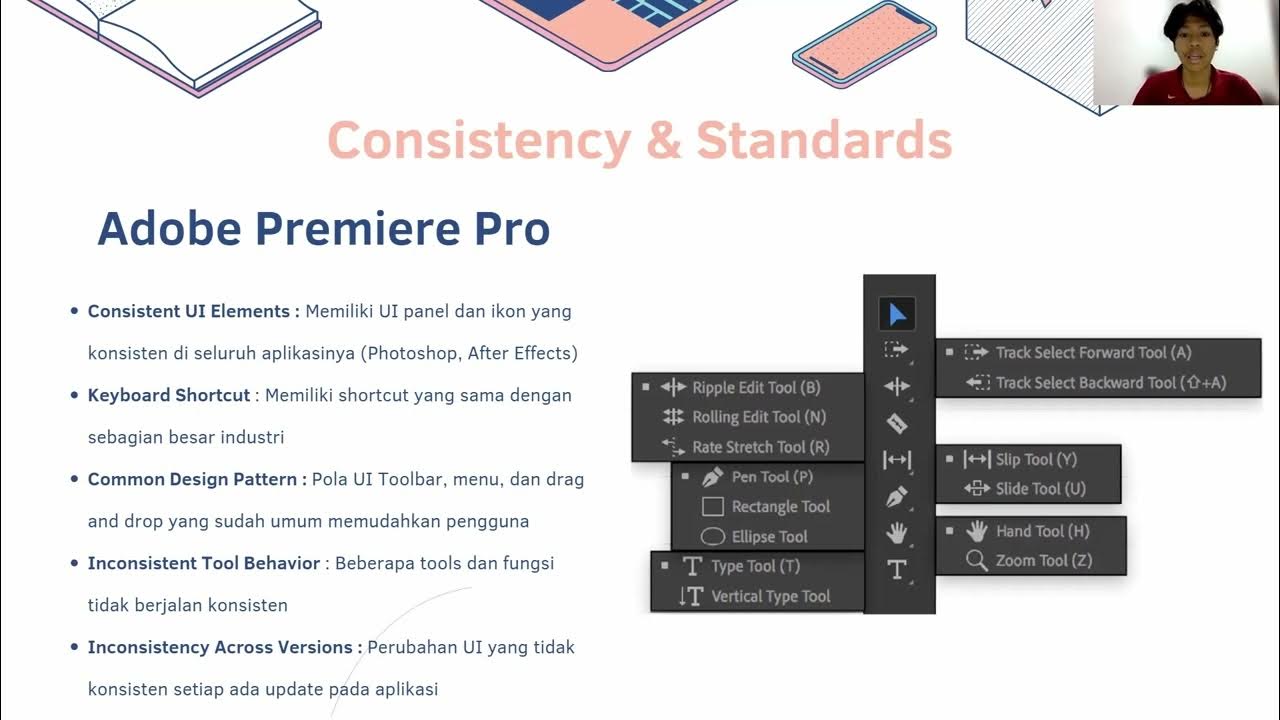
Analisis Prinsip Design & User Experience Adobe Premiere Pro Vs Canva

Google Cloud APIs

SolidWorks VS Creo which one is Better

Presentasi Analisis Prinsip Desain dan User Experience Google Chrome dan Youtube | Kelompok 12

I Asked Googlers How To Get Hired

DDP 1 Lecture - 01 - Komputer dan Pemrograman | Yuk mari belajar pemrograman Python!
5.0 / 5 (0 votes)
