How to Create Faceless YouTube Channel & Make $500 Per Day Using FREE AI Tools (Full Guide)
Summary
TLDRThis video tutorial walks viewers through the process of creating a faceless YouTube channel using free AI tools. It covers finding a profitable niche, researching competitors, writing scripts, producing videos with stock footage and AI-generated voiceovers, designing thumbnails, and optimizing videos for discovery. The video highlights key steps such as keyword research, scriptwriting with ChatGPT, and using tools like vidIQ, Pick 3, and Canva. It also addresses common questions about AI-voice monetization and scaling content production for long-term success on YouTube.
Takeaways
- 😀 Learn to create a faceless YouTube channel from start to finish using free AI tools.
- 🔍 Start by finding a profitable niche using ChatGPT and keyword research tools like vidIQ.
- 📈 Check the profitability of other channels in your niche using SocialBlade.
- ✍️ Write video scripts using AI tools like ChatGPT, customizing them based on trending topics.
- 🎥 Use tools like Pictory to create videos by combining stock footage and voiceovers.
- 🔊 For realistic AI voiceovers, use tools like Fleeky or Pic3 to enhance video quality.
- 🎨 Design effective thumbnails using free tools like Canva to catch viewers' attention.
- 📊 Optimize your videos with proper SEO techniques like keyword-rich titles and descriptions.
- 🔄 Target YouTube’s suggested videos and browse features to gain more views, rather than relying solely on search results.
- 💡 Consistency is key – build your channel by regularly posting videos and refining your content based on competitor analysis.
Q & A
What is the first step in creating a faceless YouTube channel using free AI tools?
-The first step is to find the right niche. You can use ChatGPT to brainstorm a list of popular niches where you can use stock footage and voiceovers without appearing on camera.
How can you verify if a niche is profitable before investing time in it?
-You can check the profitability of a niche by researching channels already established in that niche. Use tools like SocialBlade to estimate their earnings.
What tool is recommended for keyword research to avoid highly competitive topics?
-VidIQ is recommended for keyword research, as it helps identify whether a topic is highly competitive or not. Avoid highly competitive keywords, especially if you're new to YouTube.
What is the process for writing a video script using AI tools?
-You can use ChatGPT to write a script by providing it with a prompt and specific instructions for the intro, body, and conclusion of the video. You can adjust the script's length based on the number of points or habits you want to include.
Which tool is recommended for creating videos, and what are some tips for using it effectively?
-Pick 3 is recommended for creating videos. To ensure your videos look polished, break the script into smaller chunks for better scene transitions, and turn off the auto-highlight feature for keywords.
What are some tips for enhancing viewer retention in a faceless YouTube video?
-Breaking the script into smaller sections and changing the scenes often can increase viewer retention. It's also helpful to avoid using unnecessary text on scenes and apply clean transitions between clips.
What tools are recommended for generating voiceovers, and which are preferred for more natural-sounding voices?
-While Pick 3 has built-in voiceover options, Fleeky is recommended for more natural-sounding AI voices. Fleeky offers realistic voiceovers, though some are available only on paid plans.
How can you create a professional-looking thumbnail for your faceless YouTube videos?
-You can use Canva to design a thumbnail for free. Look at other successful channels for inspiration, use templates, and customize them by adding images and text relevant to your video's topic.
What are the best practices for optimizing YouTube videos to increase visibility?
-To optimize your video, focus on crafting an effective title, description, and tags. Use tools like ChatGPT or VidIQ’s AI coach for help with descriptions, and ensure your video is discoverable through suggested videos and browse features, not just search.
Can you monetize YouTube channels that use AI voiceovers and stock footage?
-Yes, you can monetize YouTube channels that use AI voiceovers. Several successful channels use AI voiceovers, and as long as you provide valuable content to your audience, monetization is possible.
Outlines

Этот раздел доступен только подписчикам платных тарифов. Пожалуйста, перейдите на платный тариф для доступа.
Перейти на платный тарифMindmap

Этот раздел доступен только подписчикам платных тарифов. Пожалуйста, перейдите на платный тариф для доступа.
Перейти на платный тарифKeywords

Этот раздел доступен только подписчикам платных тарифов. Пожалуйста, перейдите на платный тариф для доступа.
Перейти на платный тарифHighlights

Этот раздел доступен только подписчикам платных тарифов. Пожалуйста, перейдите на платный тариф для доступа.
Перейти на платный тарифTranscripts

Этот раздел доступен только подписчикам платных тарифов. Пожалуйста, перейдите на платный тариф для доступа.
Перейти на платный тарифПосмотреть больше похожих видео

How I Earn $1,000 Every 10 Minutes for FREE (2025)

Pinterest Affiliate Marketing: $2,150/Day For Beginners (2024 Make Money Online)

YouTube Automation with AI | Make FACELESS YouTube Videos with AI

How to Earn $175/Hour with Grok For FREE (Make Money Online 2025)
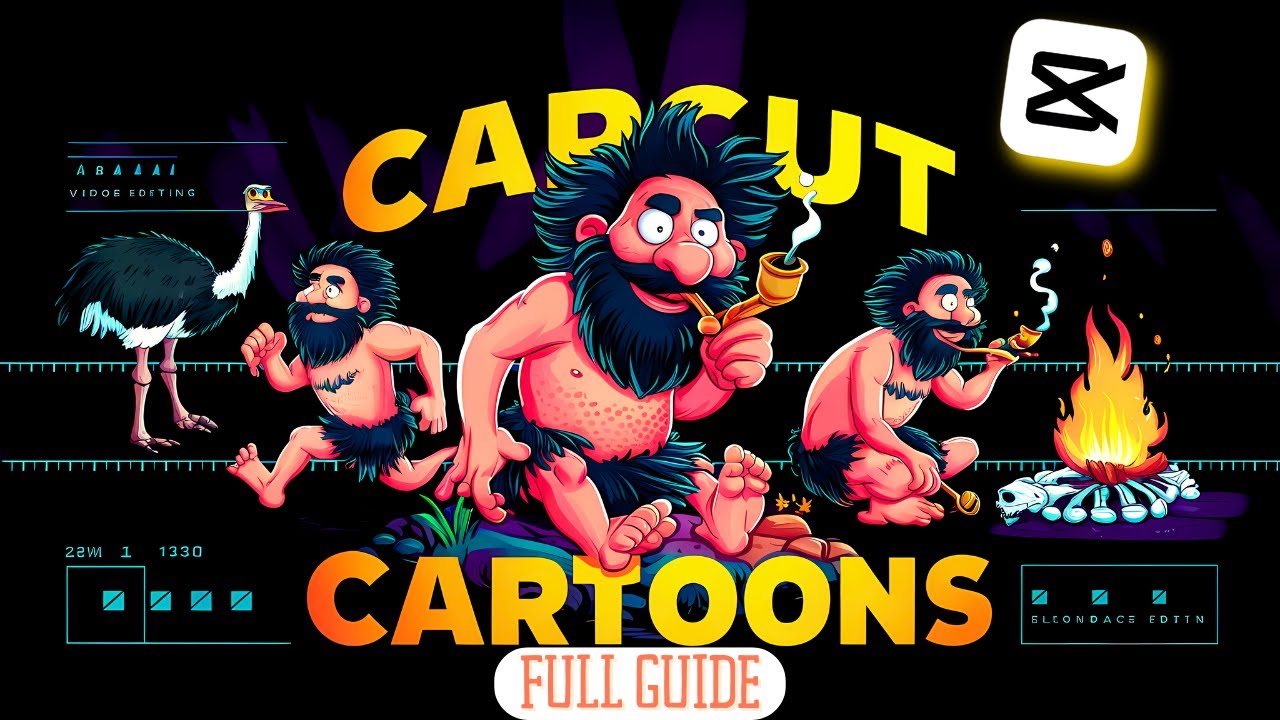
Make Animated Cartoons In Capcut For Free (Step by Step Guide)

Free App Pays $250/Day to Beginners! (Make Money Online)
5.0 / 5 (0 votes)
