Performance Testing Tutorial For Beginners | Performance Testing Using Jmeter | Simplilearn
Summary
TLDRThis video script from Simply Learn's YouTube channel offers an in-depth exploration of performance testing, covering its fundamentals, types, process, and metrics. It emphasizes the importance of performance testing in ensuring a software application meets speed, scalability, and stability requirements before launch. The script also introduces various performance testing tools, with a focus on Apache JMeter, highlighting its benefits such as cost-free usage, platform independence, and strong community support. A practical demonstration of JMeter's functionality is provided, illustrating how it simulates user behavior to test web server performance.
Takeaways
- 📚 Performance testing is a critical phase in product launches to ensure the product meets performance expectations before market release.
- 🔍 The main goal of performance testing is to identify and eliminate performance bottlenecks, focusing on speed, scalability, and stability under specific workloads.
- 🤖 Performance testing is not about finding bugs but rather about addressing performance glitches to provide stakeholders with information on application performance.
- 📈 There are six types of performance testing: load testing, stress testing, volume testing, capacity testing, reliability testing, and scalability testing.
- 🛠️ The performance testing process consists of eight parts: requirement gathering, tool selection, performance test planning, test development, test modeling, test execution, result analysis, and reporting.
- 🌟 Performance testing metrics include processor usage, memory usage, response time, throughput, and hit ratios, among others.
- 🔧 Top performance testing tools include Load Runner, Web Load, Load UI, NeoLoad, and Apache JMeter, with JMeter being a popular open-source tool.
- 🎯 JMeter's advantages include being free of cost, platform-independent, customizable, offering recording and playback features, and having strong community support.
- 📊 JMeter simulates user behavior for load testing, providing a way to conduct performance tests without the need for actual users, and generates results in various formats for analysis.
- 🚀 The importance of performance testing lies in preventing issues like slow performance, inconsistent operation across systems, and poor usability, which can lead to a product's failure in the market.
Q & A
What is the primary purpose of performance testing?
-The primary purpose of performance testing is to verify and validate the overall performance of a product, ensuring that it meets the expected performance criteria such as speed, scalability, and stability before it is launched into the market.
What are the three main factors performance testing focuses on?
-Performance testing mainly focuses on three factors of a software program: speed (response time), scalability (determining the maximum user load), and stability (checking the application's stability under various workloads).
Why is performance testing important for a software system?
-Performance testing is important because it goes beyond features and functionality to address response time, reliability, resource usage, and scalability. It helps identify and eliminate performance bottlenecks, ensures the application meets performance requirements, and prevents potential issues like slow running, inconsistencies across different operating systems, and poor usability.
What are the six types of performance testing mentioned in the script?
-The six types of performance testing are load testing, stress testing, volume testing, capacity testing, reliability testing, and scalability testing.
How does stress testing differ from load testing?
-Load testing focuses on the application's performance under normal and peak usage, whereas stress testing aims to find different ways to break the system by determining how much load a system can sustain before it breaks down and how it recovers once it has crashed.
What is the significance of capacity testing?
-Capacity testing is significant as it checks the application's capability to meet future business volumes. It helps in determining the application's ability to support future load and the additional resources required to make the environment capable of handling the increased load.
What are the eight parts of the performance testing process?
-The eight parts of the performance testing process are requirement gathering, selection of tools, performance test plan, performance test development, performance test modeling, execution of test, test result analysis, and report.
What are some key performance testing metrics?
-Key performance testing metrics include processor usage, memory usage, throughput, response time, hit ratios, and top waits.
Why is Apache JMeter a preferred tool for performance testing?
-Apache JMeter is preferred due to its open-source nature, no cost, platform independence, high customization capability, ease of recording and playback, and strong community support.
How does JMeter simulate user behavior for load testing?
-JMeter simulates user behavior by creating virtual users that perform actions on a web server or other objects, similar to how real users would interact with an application. It generates requests and measures the server's response to these requests, providing insights into the application's performance under load.
What are the steps to set up a performance test using JMeter?
-To set up a performance test with JMeter, you start by opening the JMeter application, adding a test plan and thread group to define the virtual users and test scenarios, adding an HTTP request to specify the server and path, and then adding listeners for result analysis. After configuring these elements, the test can be executed and the results analyzed.
Outlines

Этот раздел доступен только подписчикам платных тарифов. Пожалуйста, перейдите на платный тариф для доступа.
Перейти на платный тарифMindmap

Этот раздел доступен только подписчикам платных тарифов. Пожалуйста, перейдите на платный тариф для доступа.
Перейти на платный тарифKeywords

Этот раздел доступен только подписчикам платных тарифов. Пожалуйста, перейдите на платный тариф для доступа.
Перейти на платный тарифHighlights

Этот раздел доступен только подписчикам платных тарифов. Пожалуйста, перейдите на платный тариф для доступа.
Перейти на платный тарифTranscripts

Этот раздел доступен только подписчикам платных тарифов. Пожалуйста, перейдите на платный тариф для доступа.
Перейти на платный тарифПосмотреть больше похожих видео

Machine Learning Interview Questions 2024 | ML Interview Questions And Answers 2024 | Simplilearn
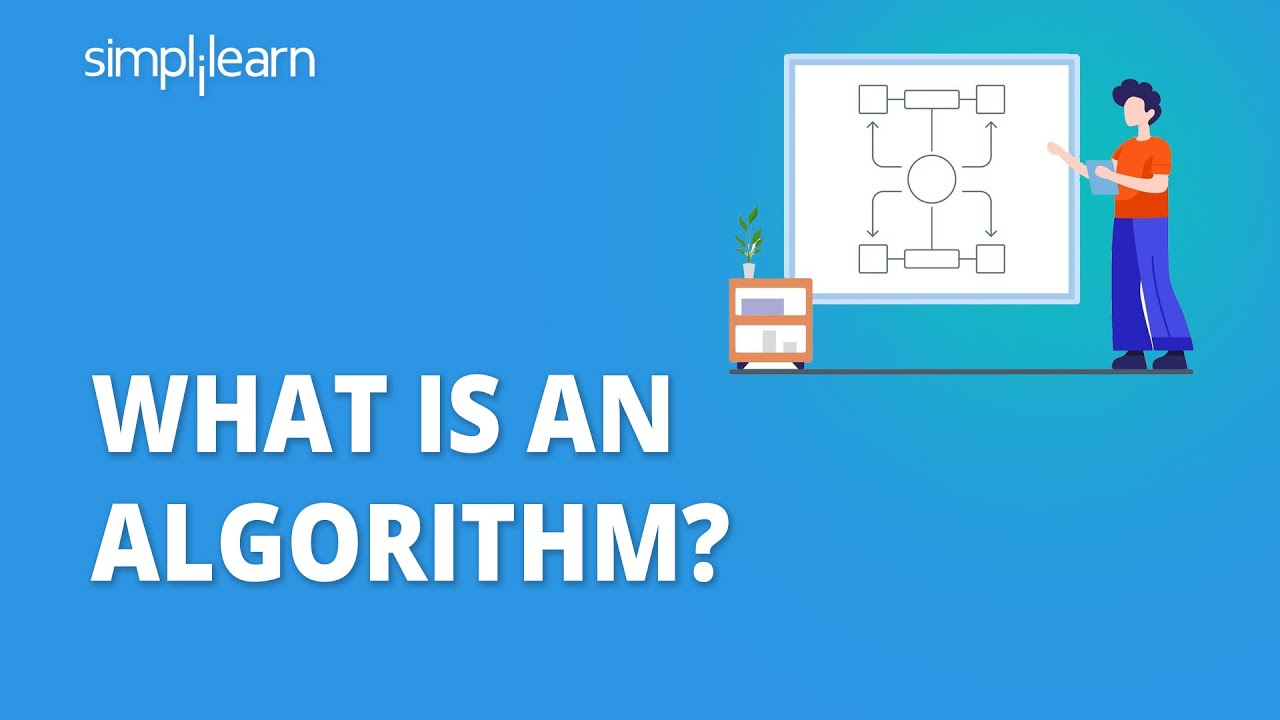
What Is An Algorithm? | What Exactly Is Algorithm? | Algorithm Basics Explained | Simplilearn

How to Create MIS Report in excel | Impressive and Interactive MIS Report In Excel | Simplilearn
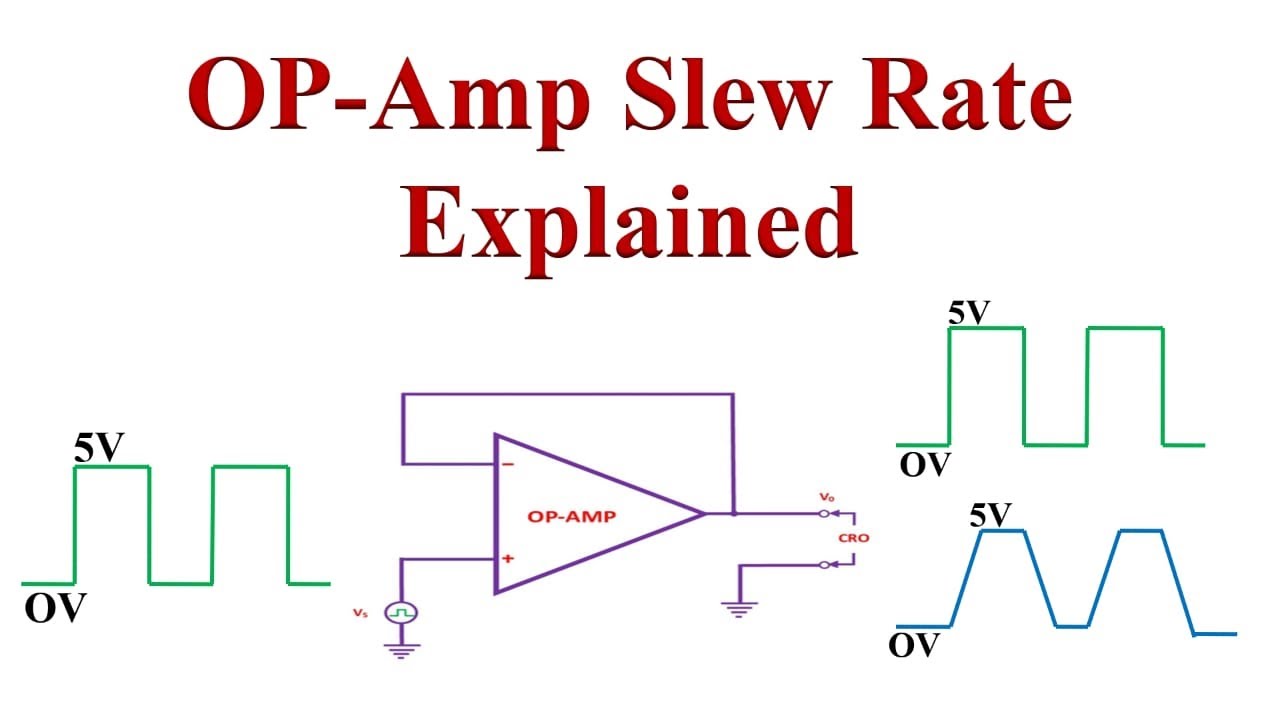
OP-Amp Slew Rate With Examples and Solutions (Operational Amplifier)

How I Make MONETIZABLE YouTube Automation Videos ($900/Day)
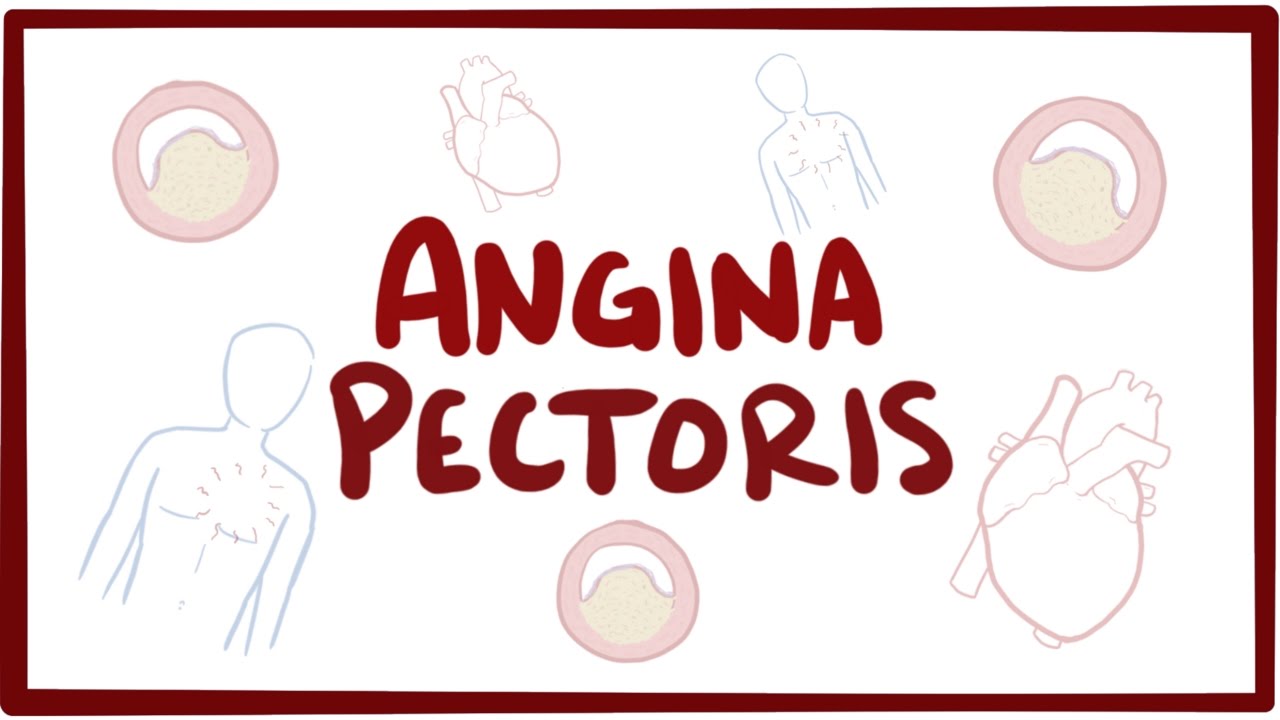
Angina pectoris (stable, unstable, prinzmetal, vasospastic) - symptoms & pathology
5.0 / 5 (0 votes)
