What is an App?
Summary
TLDRThis course on Modern Application Development explores the fundamental concepts of app development across various platforms, including desktop, mobile, and web apps. It introduces the term 'app,' focusing on both traditional desktop applications and the more widely recognized mobile apps. The course discusses different types of apps, their development tools (SDKs), and the role of platforms like browsers in modern web app creation. Emphasizing the web as a neutral platform, the course seeks to highlight key principles of app development while addressing the constraints and unique features of mobile devices.
Takeaways
- 📱 An app is a small, specific program used mainly for mobile devices, but it can also refer to desktop or web applications.
- 🔍 The term 'app' became popular with the rise of smartphones, particularly after the introduction of app stores like the Apple App Store.
- 💻 Desktop apps are typically standalone programs that can run without a network connection, such as word processors and text editors.
- 🌐 Web browsers are essential for web applications, which have become dynamic platforms for apps, especially after Web 2.0.
- 📧 Some desktop apps, like email clients, require network connectivity for specific tasks but can function offline for others.
- 🔧 Applications are built using SDKs (Software Development Kits) that are often platform-specific, meaning Windows apps may not work on other platforms without modification.
- 📊 The rise of mobile apps is closely linked to the increase in network connectivity, with most mobile apps being highly dependent on servers.
- 🤖 There are cross-platform frameworks that allow app development for both Android and iOS, though iOS apps typically use the Swift programming language.
- 🖥️ Web apps run on web browsers and offer cross-platform compatibility, making them accessible on multiple devices and operating systems.
- 💡 The course focuses on developing web apps because they offer a neutral platform, allowing for a broad understanding of application development principles across devices.
Q & A
What is the definition of an app as mentioned in the script?
-An app is defined as computer software or a program, commonly a small and specific one used for mobile devices.
How has the term 'app' evolved over time?
-The term 'app' originally referred to any mobile or desktop application. After the rise of app stores, especially with the iPhone, it evolved to refer to small programs that can be downloaded and installed, typically for smartphones and tablets.
What are some examples of common apps mentioned in the script?
-Examples include the Amazon app, Twitter, Microsoft Word, Firefox, Chrome, Instagram, and Visual Studio Code.
How do text editors differ from word processors, according to the script?
-Text editors, such as Visual Studio Code, are specialized for handling text and coding, offering features like syntax highlighting and automatic indenting, whereas word processors are designed for formatted text, such as making parts of the text bold or italic.
What is a desktop app, and how does it typically function?
-A desktop app is a standalone program that can be used without a network connection. It usually runs on a desktop or laptop, allowing users to work with local files.
What role do software development kits (SDKs) play in app development?
-SDKs are custom frameworks, often operating system-specific, that provide tools and API functions to help developers build applications by linking to the underlying OS features.
What are some limitations of mobile apps compared to desktop apps?
-Mobile apps are constrained by limited screen space, different interaction mechanisms (like touch instead of a mouse), lower RAM, and reduced processing power due to the need to conserve battery life.
What is the significance of web browsers in modern app development?
-Web browsers provide a common platform that runs across multiple devices and operating systems, facilitating the development of web apps, which are heavily network-dependent and allow dynamic interaction via JavaScript.
Why is the web considered an ideal platform for app development in the course?
-The web provides a neutral platform that allows developers to focus on fundamental principles of app development, independent of specific operating systems or devices. This flexibility makes it ideal for teaching the core concepts of modern application development.
What are some of the interaction mechanisms introduced by mobile platforms?
-New interfaces on mobile platforms include touch interaction, speech-to-text interfaces, and the use of cameras for gesture recognition, all of which open up new ways of interacting with apps beyond traditional keyboard and mouse inputs.
Outlines

Этот раздел доступен только подписчикам платных тарифов. Пожалуйста, перейдите на платный тариф для доступа.
Перейти на платный тарифMindmap

Этот раздел доступен только подписчикам платных тарифов. Пожалуйста, перейдите на платный тариф для доступа.
Перейти на платный тарифKeywords

Этот раздел доступен только подписчикам платных тарифов. Пожалуйста, перейдите на платный тариф для доступа.
Перейти на платный тарифHighlights

Этот раздел доступен только подписчикам платных тарифов. Пожалуйста, перейдите на платный тариф для доступа.
Перейти на платный тарифTranscripts

Этот раздел доступен только подписчикам платных тарифов. Пожалуйста, перейдите на платный тариф для доступа.
Перейти на платный тарифПосмотреть больше похожих видео
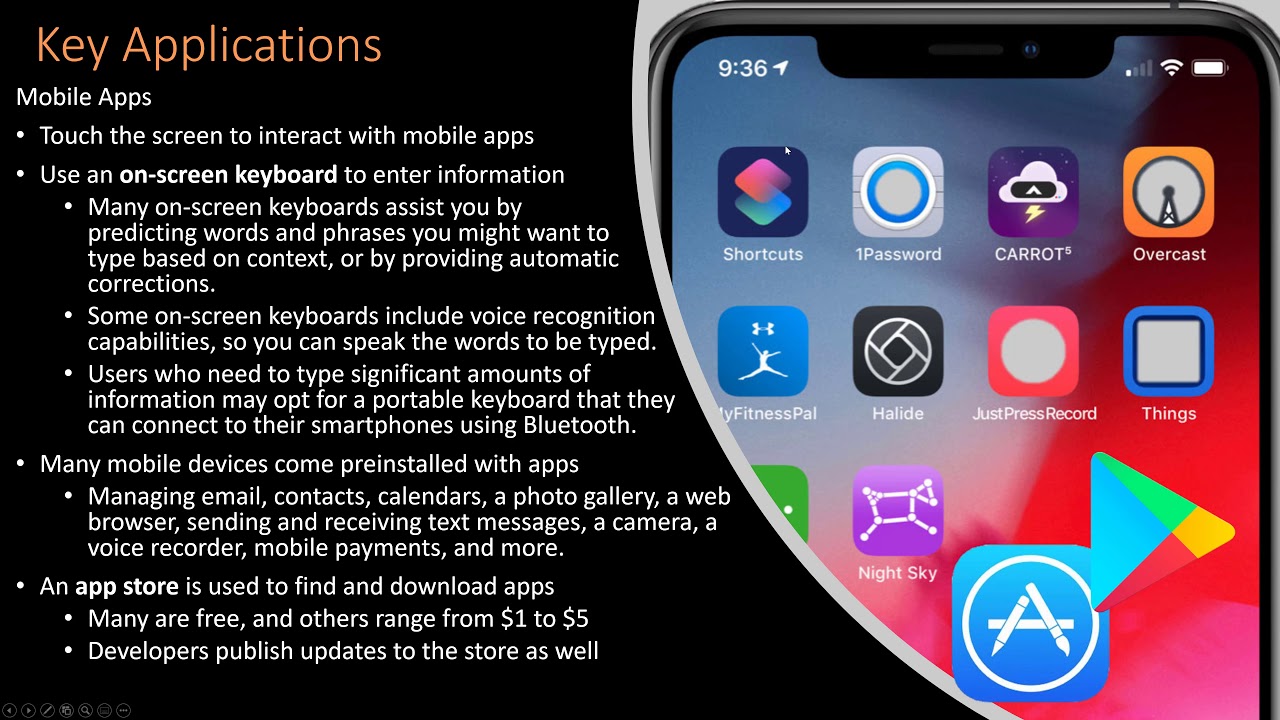
Computer Concepts - Module 5: Software and Apps Part 1 (4K)

IT140P Module 1 Lecture Intro to Application Development Part 1

Lecture 1 - Introduction to Mobile Application Development

What is Software Development
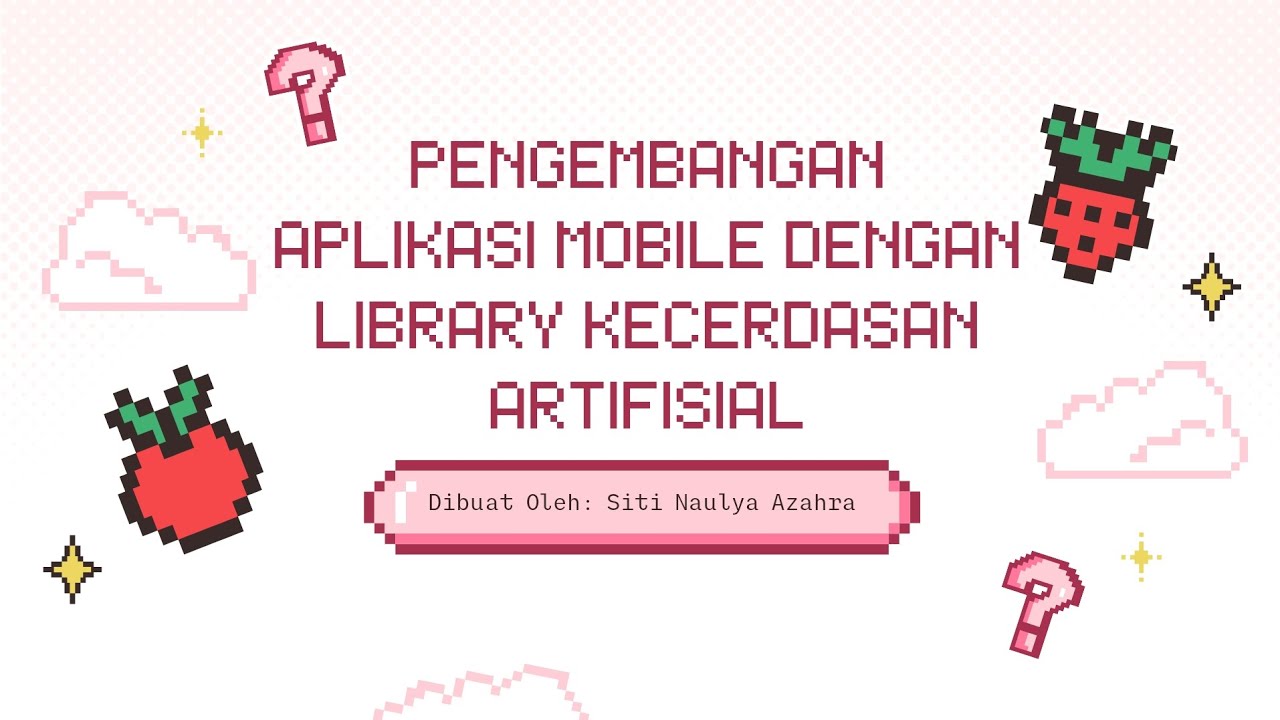
PENGEMBANGAN APLIKASI MOBILE DENGAN LIBRARY KECERDASAN ARTIFISIAL

Introduction IF324 Pemrograman Perangkat Bergerak
5.0 / 5 (0 votes)
