Quick Tutorial - Users and Permissions in SQL Server
Summary
TLDRThis video explains how to manage SQL Server permissions by creating users, assigning, and restricting their access. It begins with setting up a user in SQL Server Management Studio, assigning a login, and providing database access. The tutorial then dives into managing table-level permissions, showing how to restrict users from viewing or altering specific tables. Additionally, it covers column-level permissions, demonstrating how to allow access to certain fields while denying access to others. Finally, the process is tested by logging in as the user to verify the permission settings.
Takeaways
- 🔑 Permissions in SQL Server are used to control access to specific tables or data, allowing you to restrict or assign access based on the user.
- 👤 To create a user in SQL Server Management Studio, navigate to the 'Security' area, select 'Logins,' and create a new login with a username and password.
- 🔐 SQL Server authentication is often chosen when creating a new user, allowing for more flexible password management and authentication options.
- 📂 After creating a user, you'll need to map them to a database and assign specific roles such as 'DB Owner' to grant them access.
- 🚫 You can restrict access to specific tables for a user by navigating to the table's properties and using the permissions tab to deny access to that table.
- 👁 Users can have access to some tables in a database while being restricted from others by adjusting the table-specific permissions.
- 📄 It's also possible to restrict access to specific fields or columns in a table, allowing users to view only certain columns while hiding sensitive data.
- 🔍 When restricting column-level access, you can select permissions for each column individually by using the 'Column Permissions' option in SQL Server.
- 👨💻 Once the permissions are set, logging in as the user will allow you to test the access and verify that the restrictions or grants are working as intended.
- 🛠 The process of managing users and permissions in SQL Server involves creating users, assigning database access, and customizing permissions at the table and column level.
Q & A
What is the purpose of assigning permissions in SQL Server?
-Permissions in SQL Server control user access to specific tables, data, and other resources, allowing administrators to restrict or grant access to ensure data security and integrity.
Where do you create a new user in SQL Server Management Studio?
-To create a new user in SQL Server Management Studio, you go to the 'Security' section, expand it, right-click on 'Logins,' and select 'New Login' to create a user.
What authentication method is recommended when creating a user in SQL Server?
-It is recommended to use SQL Server Authentication when creating a user, where you assign a username and password for the login.
What is 'User Mapping' used for when creating a new user?
-User Mapping allows you to grant a user access to specific databases within SQL Server, ensuring the user can only interact with the databases assigned to them.
How can you restrict a user's access to specific tables in a database?
-To restrict access to specific tables, you go to the 'Properties' of a table, navigate to the 'Permissions' tab, search for the user, and deny the necessary permissions for that table.
What are 'Column Permissions' and how are they used?
-'Column Permissions' allow you to restrict user access to specific fields (columns) within a table. You can grant or deny permissions for individual columns based on user needs.
How do you test whether the user permissions were correctly applied?
-To test user permissions, you log in as the created user and attempt to access the restricted resources. If permissions were correctly set, the user will receive 'Permission Denied' errors for restricted tables or columns.
What does 'DB Owner' access provide to a user?
-'DB Owner' access gives the user full control over the database, allowing them to manage everything from modifying data to changing the database structure.
What happens if a user tries to query a column they don't have permission to access?
-If a user tries to query a column they don't have permission to access, they will receive an 'Access Denied' error, preventing them from viewing the restricted data.
Why is it important to enforce strong passwords in a production environment?
-In a production environment, enforcing strong passwords is critical for maintaining database security and preventing unauthorized access to sensitive data.
Outlines

Этот раздел доступен только подписчикам платных тарифов. Пожалуйста, перейдите на платный тариф для доступа.
Перейти на платный тарифMindmap

Этот раздел доступен только подписчикам платных тарифов. Пожалуйста, перейдите на платный тариф для доступа.
Перейти на платный тарифKeywords

Этот раздел доступен только подписчикам платных тарифов. Пожалуйста, перейдите на платный тариф для доступа.
Перейти на платный тарифHighlights

Этот раздел доступен только подписчикам платных тарифов. Пожалуйста, перейдите на платный тариф для доступа.
Перейти на платный тарифTranscripts

Этот раздел доступен только подписчикам платных тарифов. Пожалуйста, перейдите на платный тариф для доступа.
Перейти на платный тарифПосмотреть больше похожих видео
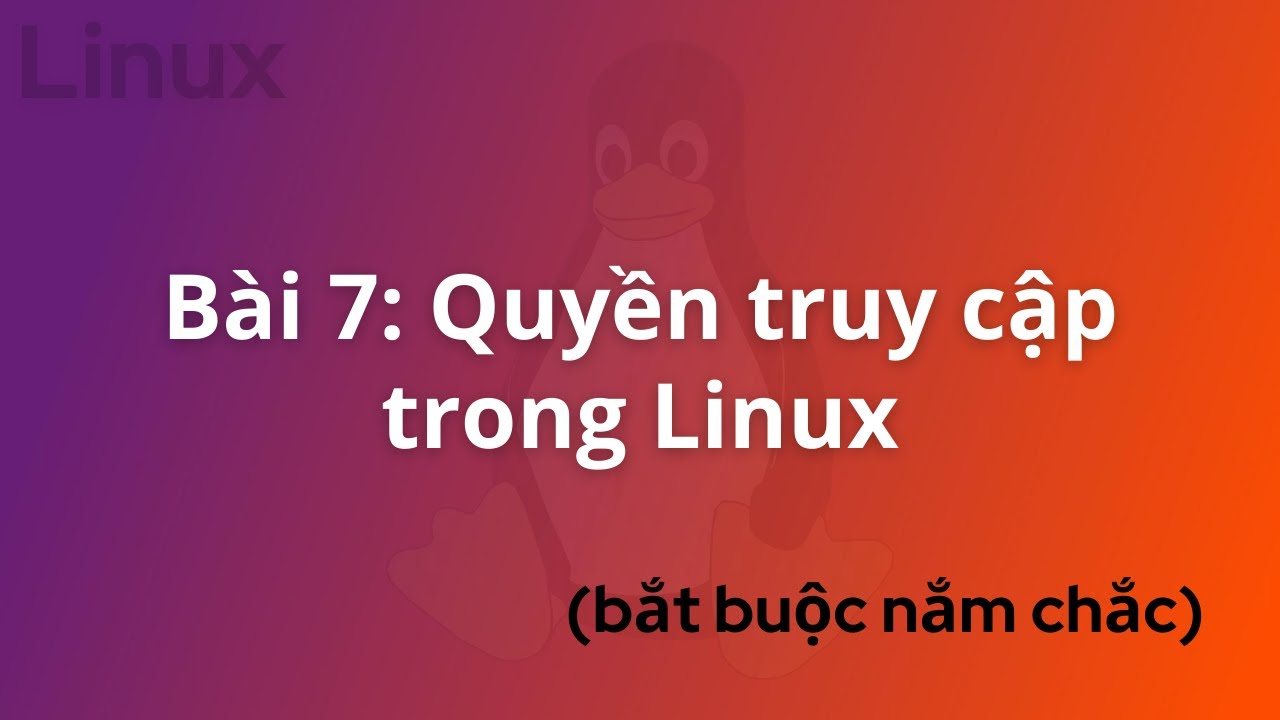
DevOps for Freshers | Bài 7: Quyền truy cập trong Linux | DevOps cho người mới bắt đầu

AWS IAM User - Step-by-Step Tutorial (Part-1)
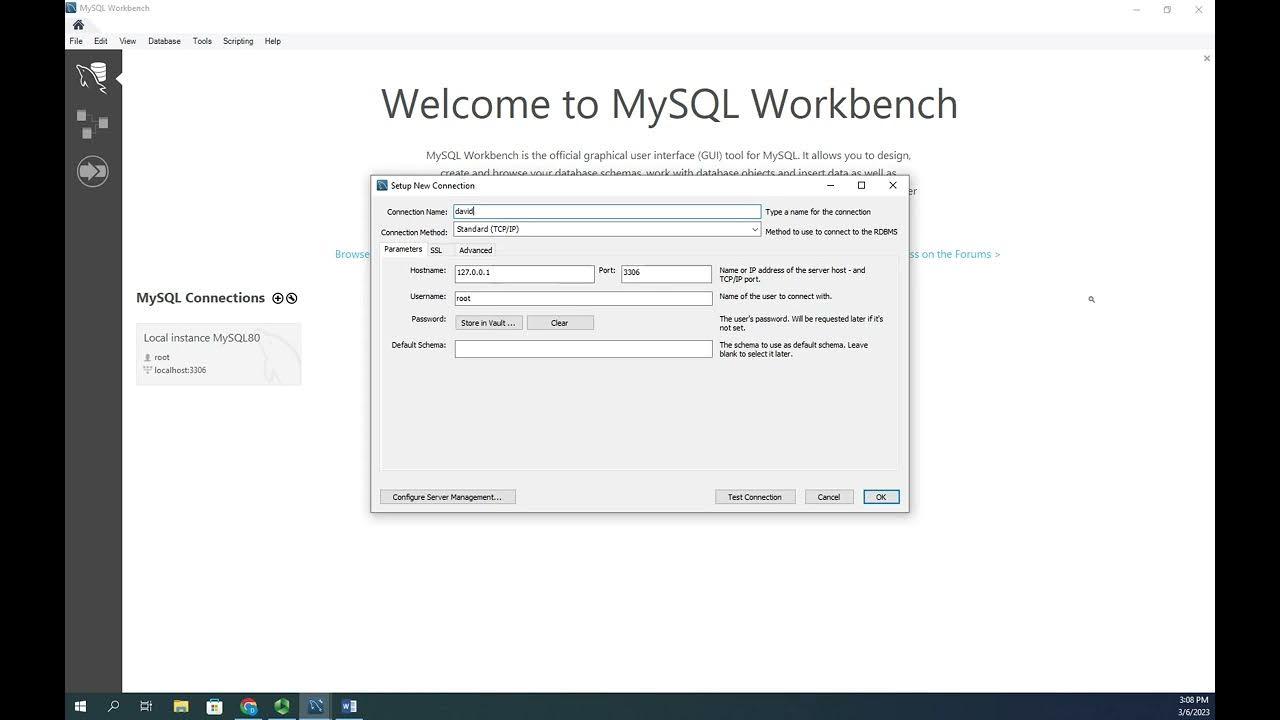
Creating and granting permission to MySQL users

Setup Share Folders with NTFS Permission in Windows Server 2019

MyInvois Portal User Guide (Chapter 10) - User Representative Management

Unraid 101: A Beginner's Guide to Getting Started
5.0 / 5 (0 votes)
