Empowerment Technologies - Rules of Netiquette
Summary
TLDRIn this educational video, Serge Eriksson S. Chua discusses the importance of online safety and netiquette. The video covers the potential risks of sharing personal information online, such as full names and addresses, and offers tips for staying safe, including being cautious about what is shared and understanding privacy policies. It also touches on the ten commandments of computer ethics, various internet threats like malware and phishing, and the significance of protecting one's reputation online. The video concludes with advice on avoiding copyright infringement and conducting effective online research.
Takeaways
- 😀 The video emphasizes the importance of online safety and security, urging viewers to understand the potential risks associated with sharing personal information on the internet.
- 🔍 It discusses the various types of information that can be risky to share online, such as full names, addresses, and phone numbers, and advises using nicknames and being cautious with details.
- 💡 The video provides practical tips for maintaining online safety, including being mindful of what is shared, reading terms and conditions, and understanding privacy policies.
- 🛡️ It highlights the necessity of using strong, unique passwords and the importance of not sharing them with others to protect personal accounts.
- 🏠 The video warns against the dangers of using public Wi-Fi and the potential for hackers to exploit unprotected networks.
- 🚫 It advises against oversharing on social media, especially about future plans or personal details that could make one vulnerable to scams or identity theft.
- 👥 The video introduces the 'Ten Commandments of Computer Ethics' and encourages ethical behavior online, such as respecting others' work and not using computers to harm others.
- 📚 It touches on the concept of copyright and intellectual property, explaining the legal protections for creative works and the importance of avoiding infringement.
- 🔎 The video offers advice for effective online research, including using advanced search features, verifying sources, and properly citing information to avoid plagiarism.
- 🌐 It concludes with a reminder of the permanence of the internet, advising viewers to think carefully before posting anything online to protect their reputation and that of others.
Q & A
What is the main focus of the second lesson in Empowerment Technologies?
-The main focus of the second lesson is on the rules of netiquette, which includes understanding internet threats, ensuring online safety and security, proper online behavior, computer ethics, responsible use of social networking sites, efficient internet browsing, proper referencing, and the importance of online security, safety, and ethics.
How does the lesson suggest one can be found by search engines?
-The lesson suggests that search engines can locate individuals through various online information and links to their profile pages, which can happen if personal details are shared online.
What are some of the risks associated with sharing personal information online?
-Sharing personal information online can lead to risks such as identity theft, cybercrime, and being vulnerable to hackers. It's advised to use nicknames instead of full names and to be cautious about the details shared.
Why is it risky to share your full name online?
-Sharing your full name online is risky because it can make you more easily searchable through search engines, including image search, which can lead to identity theft and other cybercrimes.
What is the advice given for protecting one's online safety and security?
-To protect online safety and security, the lesson advises being mindful of what is shared online, reading terms and conditions, checking privacy policies, knowing the security features of social networking sites, not sharing passwords, avoiding public Wi-Fi, and installing and updating antivirus software.
What are the 'Ten Commandments of Computer Ethics' as mentioned in the script?
-The 'Ten Commandments of Computer Ethics' include not using a computer to harm others, not interfering with others' work, not sneaking around in others' computer files, not using a computer to steal, not bearing false witness, not copying or using proprietary software without payment, not using others' computer resources without authorization, not appropriating others' intellectual output, considering the consequences of the programs or systems designed, and using computers in ways that ensure consideration and respect for fellow humans.
What is the significance of the phrase 'Passwords are like underwear' in the context of the lesson?
-The phrase 'Passwords are like underwear' signifies that one should not let others see their passwords, change them regularly, and not share them with strangers, emphasizing the importance of password security.
What are some of the common internet threats discussed in the lesson?
-Common internet threats discussed include malware (viruses, worms, trojans, rogue security software, spyware, keyloggers, adware), spam, phishing, and pharming.
How can one protect their reputation online according to the lesson?
-To protect one's reputation online, one should think before posting, ask for consent before sharing others' information, set posts to private, avoid using real names, and remove or report posts that could affect one's or others' reputation.
What is the importance of copyright in the context of online activities?
-Copyright is important as it protects the rights of authors and producers of literary works, photographs, paintings, and other creations from unauthorized use. Understanding and respecting copyright laws help avoid legal sanctions and protect intellectual property.
What are some tips for effective online research as discussed in the lesson?
-Effective online research tips include having a specific question in mind, narrowing down search results, using advanced search features, looking for credible sources, and properly citing references.
Outlines

Этот раздел доступен только подписчикам платных тарифов. Пожалуйста, перейдите на платный тариф для доступа.
Перейти на платный тарифMindmap

Этот раздел доступен только подписчикам платных тарифов. Пожалуйста, перейдите на платный тариф для доступа.
Перейти на платный тарифKeywords

Этот раздел доступен только подписчикам платных тарифов. Пожалуйста, перейдите на платный тариф для доступа.
Перейти на платный тарифHighlights

Этот раздел доступен только подписчикам платных тарифов. Пожалуйста, перейдите на платный тариф для доступа.
Перейти на платный тарифTranscripts

Этот раздел доступен только подписчикам платных тарифов. Пожалуйста, перейдите на платный тариф для доступа.
Перейти на платный тарифПосмотреть больше похожих видео

How To Start Your Own RESIDENTIAL Assisted Living Business And Get Licensed In Just 6 Months!

Introductory Tip-to-Tail Vector Addition Problem

Schistosoma | Schistosomiasis | Blood Flukes | Schistosoma mansoni, haematobium & japonicum

How To Maximize S Corp Tax Savings
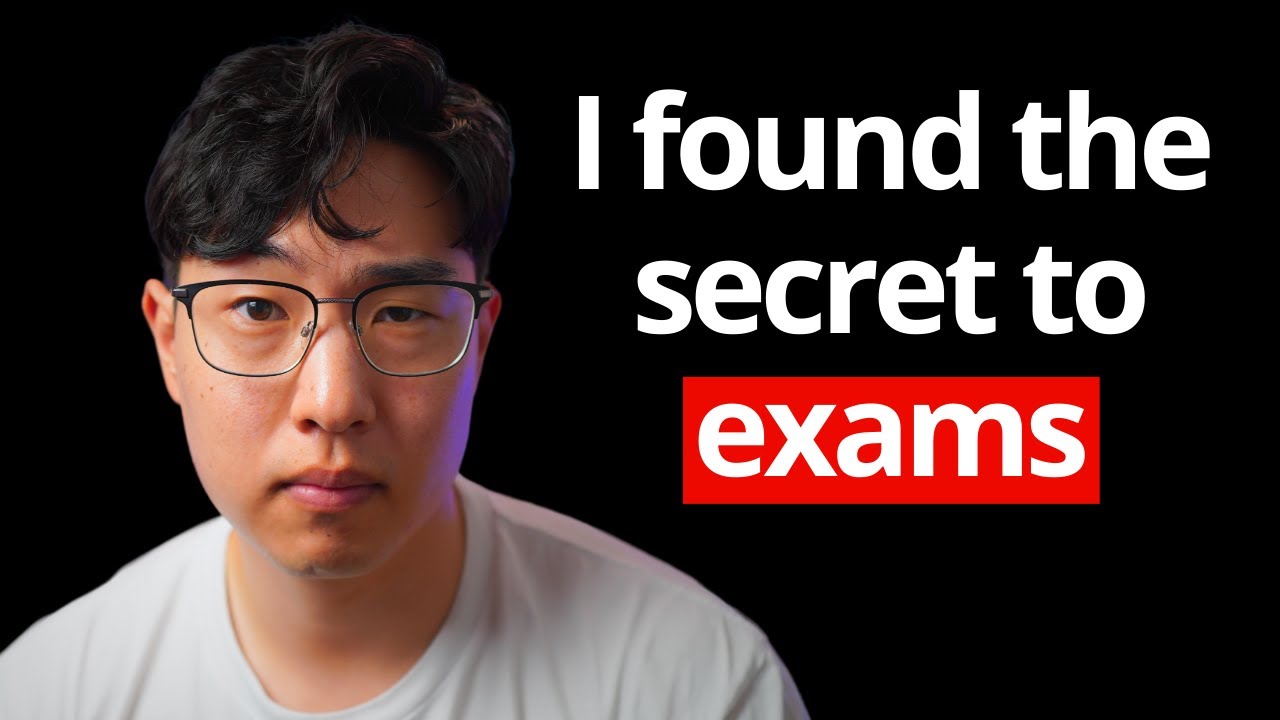
What I Learned After 5000 Hours of Revision

English Pronunciation Practice - How do you pronounce words ending in S?
5.0 / 5 (0 votes)
