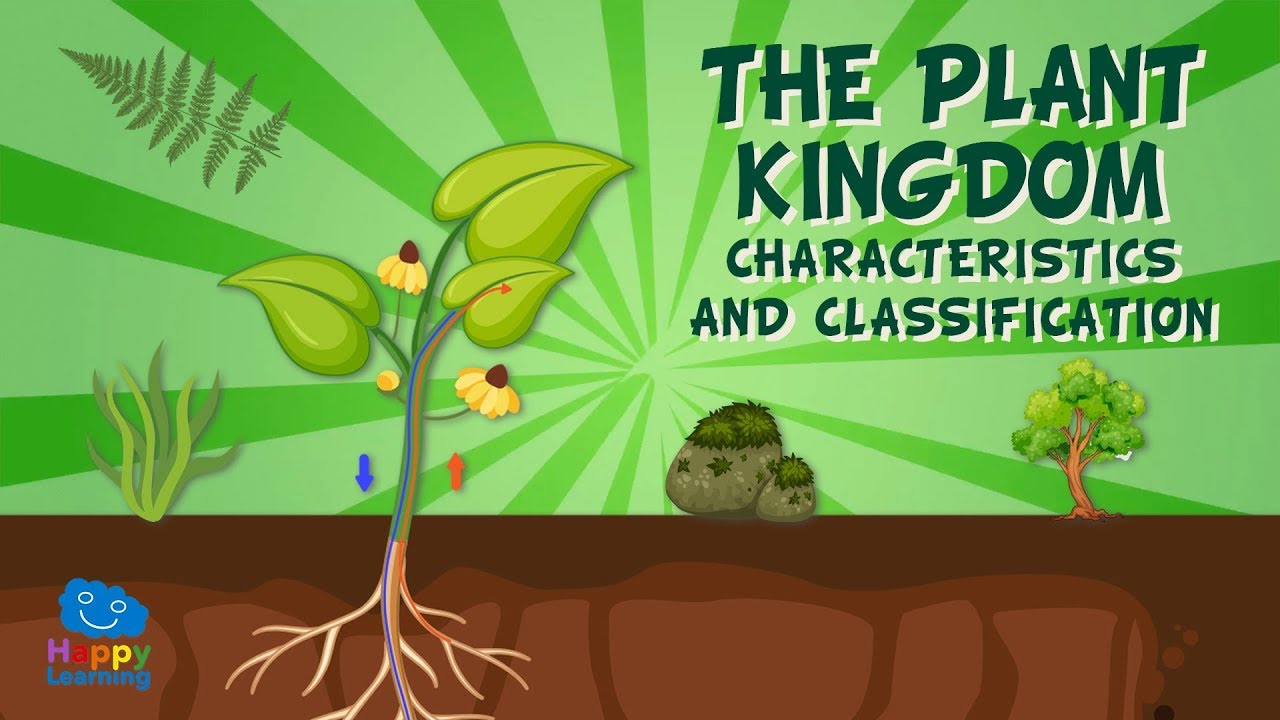Decoding Intel's Confusing Processor Names: Core i3, i5, i7, i9 Explained!
Summary
TLDRВидео подробно рассказывает об истории процессоров Intel, их классификации и характеристиках. Оно объясняет сложные моменты, такие как названия процессоров Core i3, i5, i7 и i9, особенности поколений и влияние тактовой частоты на производительность. Также рассматриваются ключевые параметры, включая количество ядер, размер кэша и встроенную графику. Видео помогает разобраться, какой процессор лучше всего подойдет для разных задач: от обычных пользователей до геймеров и профессионалов. В конце упоминается конкуренция с AMD и важность реальных тестов производительности для выбора подходящего процессора.
Takeaways
- 💻 Intel — это синоним вычислительных технологий, которые развиваются десятилетиями.
- 🧠 Процессоры Intel отличаются сложной схемой наименований, которая может запутать потребителя.
- 📊 Частота процессора в гигагерцах не является единственным показателем производительности.
- ⚙️ Новые процессоры с низкой тактовой частотой могут быть быстрее старых за счет улучшенной архитектуры.
- 💡 Количество ядер, объем кэша и встроенная графика играют важную роль в общей производительности процессора.
- 🎮 Core i3 подходит для базовых задач, i5 — для игр и многозадачности, i7 и i9 — для более требовательных задач.
- ⏩ Дополнительные буквы в названии процессора (например, U, H, K) указывают на его особые возможности, такие как энергоэффективность или поддержка разгона.
- 🔄 Каждое новое поколение процессоров Intel приносит архитектурные улучшения и новые функции.
- 🏆 AMD с серией Ryzen создает сильную конкуренцию для Intel, предлагая схожие или даже более высокие показатели по конкурентным ценам.
- 🚀 Выбор процессора зависит от нужд пользователя: для обычных задач хватит i3 или i5, а для игр и тяжелых задач — i7 или i9.
Q & A
Что делает Intel значимой компанией в мире вычислительной техники?
-Intel известна своей инновационной деятельностью, производя процессоры для ноутбуков, настольных компьютеров и серверов. Их стремление к повышению производительности и эффективности установило стандарты в индустрии.
Почему названия процессоров Intel могут быть сложными для понимания?
-Названия процессоров Intel могут казаться запутанными из-за множества чисел и букв, таких как Core i3, i5, i7, i9, которые обозначают различные поколения и характеристики, такие как тактовая частота и количество ядер.
Что означает тактовая частота (гигагерцы) у процессоров?
-Тактовая частота измеряет скорость процессора, но это не единственный фактор производительности. Более новые процессоры могут быть эффективнее при меньшей частоте за счёт архитектурных улучшений.
Какие факторы, кроме тактовой частоты, влияют на производительность процессора?
-Производительность процессора зависит также от архитектуры, количества ядер, размера кеша и интегрированной графики, которые влияют на выполнение задач.
Как Intel классифицирует свои процессоры по уровням производительности?
-Intel разделяет свои процессоры на Core i3 (базовые задачи), Core i5 (средний уровень для игр и многозадачности), Core i7 (для требовательных пользователей) и Core i9 (для профессионалов и экстремальной производительности).
Что означают дополнительные буквы в названиях процессоров Intel, например 'K' или 'H'?
-Дополнительные буквы, такие как 'K' (разблокирован для разгона), 'H' (высокопроизводительные для игровых ноутбуков) или 'U' (энергоэффективные для ультрабуков), указывают на конкретные функции процессоров.
Как можно определить поколение процессора Intel по его названию?
-Поколение процессора определяется первой цифрой после названия Core. Например, Core i7-13700 является процессором 13-го поколения, а Core i5-12400 — 12-го поколения.
Как конкуренция с AMD влияет на продукцию Intel?
-Конкуренция с AMD побуждает Intel к инновациям и улучшению своих процессоров. AMD предлагает Ryzen-серию, которая сопоставима с процессорами Intel и часто предлагает конкурентоспособные цены.
Какой процессор выбрать в зависимости от потребностей пользователя?
-Для обычных задач подойдут Core i3 или i5, для игр и многозадачности — i5 или i7, а для профессионалов в области 3D-графики и видео монтажа лучше выбрать i7 или i9.
Что ещё, кроме процессора, влияет на производительность компьютера?
-Помимо процессора, на производительность влияют объём оперативной памяти, скорость накопителя и операционная система. Комплексный подход к выбору компонентов важен для оптимальной производительности.
Outlines

Этот раздел доступен только подписчикам платных тарифов. Пожалуйста, перейдите на платный тариф для доступа.
Перейти на платный тарифMindmap

Этот раздел доступен только подписчикам платных тарифов. Пожалуйста, перейдите на платный тариф для доступа.
Перейти на платный тарифKeywords

Этот раздел доступен только подписчикам платных тарифов. Пожалуйста, перейдите на платный тариф для доступа.
Перейти на платный тарифHighlights

Этот раздел доступен только подписчикам платных тарифов. Пожалуйста, перейдите на платный тариф для доступа.
Перейти на платный тарифTranscripts

Этот раздел доступен только подписчикам платных тарифов. Пожалуйста, перейдите на платный тариф для доступа.
Перейти на платный тариф5.0 / 5 (0 votes)