Komponenten eines Computers 1
Summary
TLDRIn this fun and engaging video, viewers are introduced to the basics of computer hardware and software. The host explains how a computer consists of two main components: hardware, which includes essential parts like the processor (CPU), memory (RAM), and input/output devices, and software, which are the programs we use. The processor acts as the brain, managing commands, while memory helps handle data. Input and output devices allow interaction with the computer. Everything is connected through a bus system on the motherboard. Stay tuned for more detailed videos about how each component works!
Takeaways
- 💻 A computer consists of two main components: hardware and software.
- 🖥️ Hardware refers to physical components, while software is everything you can't physically touch, like programs.
- 🧠 The most important hardware component is the processor (CPU), which acts as the computer's brain and coordinates all operations.
- ⏱️ The processor's speed determines how fast the computer operates, measured in Megahertz (MHz) or Gigahertz (GHz).
- 🔄 The processor needs memory to function, which is divided into two types: main memory (RAM) and secondary storage.
- 📦 Main memory (RAM) is where data is stored for the computer to work with in real time, and its size affects performance.
- 💾 Secondary storage includes hard drives, CDs, DVDs, USB sticks, and external storage devices, where data is permanently saved.
- 🖱️ Input and output devices, like the mouse, keyboard, monitor, and joystick, allow users to interact with the computer.
- 🚌 These components are connected via buses, which act like communication routes between the processor, memory, and devices.
- 🔧 All main components are placed on the motherboard, including the processor, RAM, and connection points for other hardware.
Q & A
What are the two main components of a computer system?
-A computer system consists of two main components: hardware and software. Hardware includes the physical components, while software consists of the operating system and applications.
What is the role of the processor (CPU) in a computer?
-The processor, or CPU, is the brain of the computer. It interprets and executes commands, and coordinates all processes, making it essential for the computer’s functioning.
How is the speed of a processor measured?
-The speed of a processor is measured in megahertz (MHz) or gigahertz (GHz), which refers to how many cycles it can perform per second.
What is the main function of the main memory (RAM)?
-Main memory, also known as RAM, temporarily stores data that the computer is currently working on. It determines how much data can be processed at one time, impacting the computer's speed.
What is the difference between main memory (RAM) and secondary storage?
-RAM is temporary memory used for current tasks, while secondary storage, like hard drives, is used for long-term data storage.
What are some examples of secondary storage devices?
-Examples of secondary storage devices include hard drives, CDs, DVDs, USB sticks, and external hard drives.
What are input and output devices, and why are they important?
-Input and output devices allow users to interact with the computer. Examples include the mouse, keyboard, monitor, and printer. Without them, the computer is just a box.
What does the term 'peripherals' refer to?
-Peripherals refer to devices that are connected to the computer but are not part of its core components, like printers, scanners, or external drives.
What is the role of the bus system in a computer?
-The bus system connects the CPU, memory, and input/output devices, allowing them to communicate and exchange data.
What is the purpose of the motherboard in a computer?
-The motherboard houses the CPU, memory, bus system, and other components, providing a platform for these parts to connect and work together.
Outlines

Этот раздел доступен только подписчикам платных тарифов. Пожалуйста, перейдите на платный тариф для доступа.
Перейти на платный тарифMindmap

Этот раздел доступен только подписчикам платных тарифов. Пожалуйста, перейдите на платный тариф для доступа.
Перейти на платный тарифKeywords

Этот раздел доступен только подписчикам платных тарифов. Пожалуйста, перейдите на платный тариф для доступа.
Перейти на платный тарифHighlights

Этот раздел доступен только подписчикам платных тарифов. Пожалуйста, перейдите на платный тариф для доступа.
Перейти на платный тарифTranscripts

Этот раздел доступен только подписчикам платных тарифов. Пожалуйста, перейдите на платный тариф для доступа.
Перейти на платный тарифПосмотреть больше похожих видео
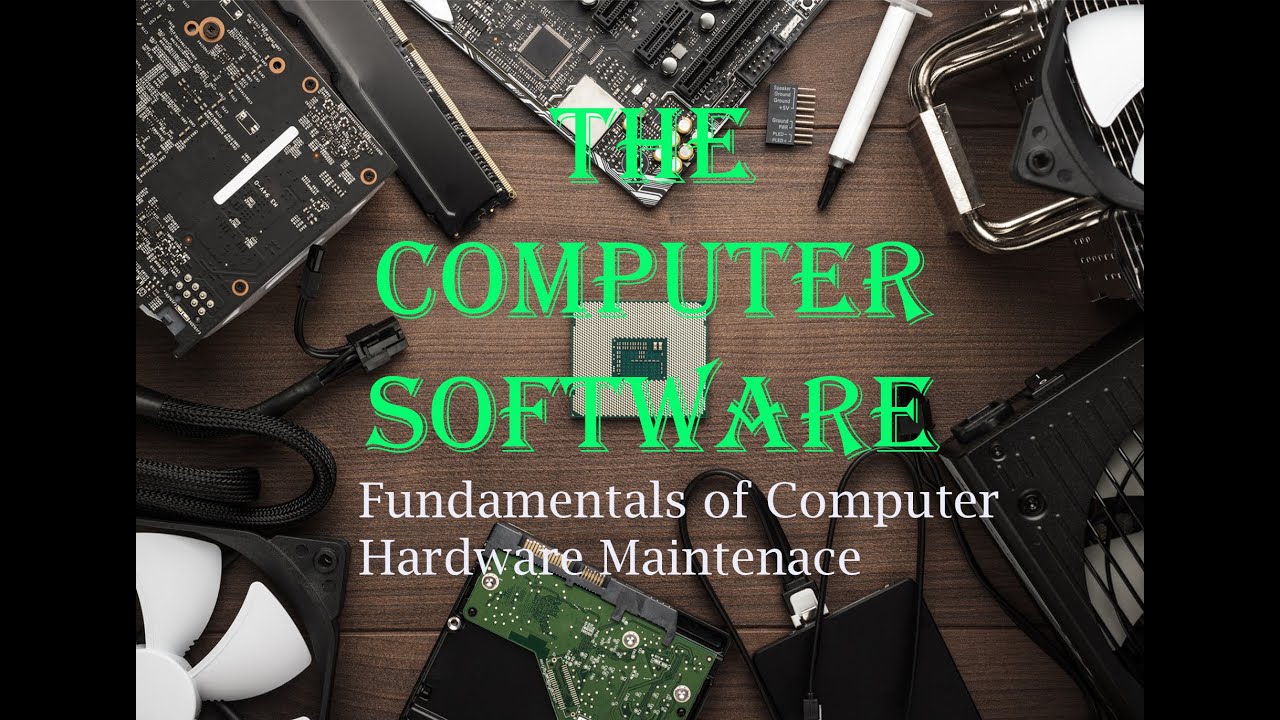
3. Computer Software - Fundamentals of Computer Hardware Maintenance

COMPUTER HARDWARE AND SOFTWARE || COMPUTER FUNDAMENTALS FOR CHILDREN

Informática Básica: O que é um computador? Conheça alguns conceitos fundamentais da computação.

What is the difference between System Software and Application Software?

Perangkat Keras Komputer | Hardware | Materi Informatika kelas 8 | Bab 3 Sistem Komputer | Kumer
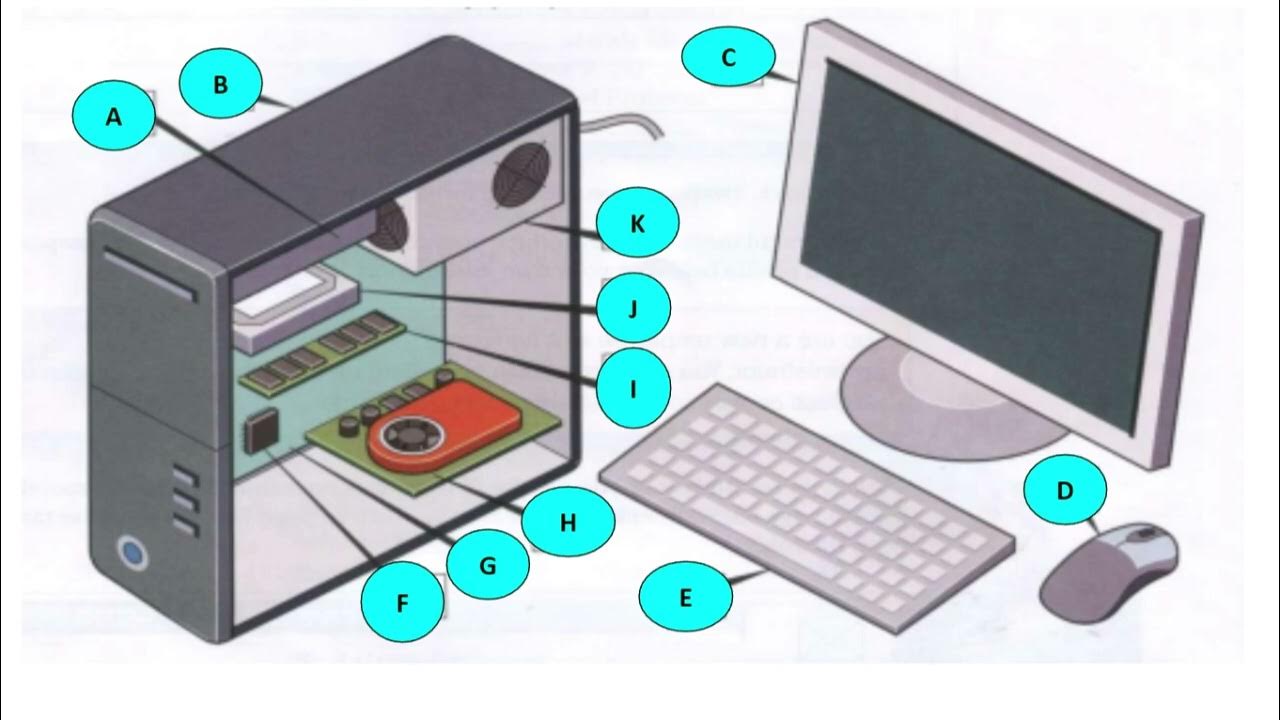
COMPUTER HARDWARD _ LISTENING PRACTICE
5.0 / 5 (0 votes)
