GoHighLevel Automation Tutorial | 4. Setup A Missed Call Text Back Automation
Summary
TLDRThis video tutorial guides viewers on setting up a missed call text back automation using virtual numbers from services like Twilio or LC phone system. It demonstrates how to enable or disable the missed call text back feature in the settings and create a new workflow in automations. The focus is on configuring filters for call statuses like 'no answer' and 'busy' to send automated SMS responses, such as 'Sorry I missed your call'. The video also touches on selecting specific phone numbers for different agents or team members, providing a tailored solution for missed call notifications.
Takeaways
- 📲 Set up missed call text back automation using a virtual number from platforms like Twilio or LC Phone System.
- ⚙️ Navigate to the settings to enable or disable the missed call text back feature.
- 🔧 Create a new workflow in the automations section to customize the missed call text back messages.
- 📉 Use filters like call status to send different automated messages based on whether the call was not answered, busy, or canceled.
- 🚫 Exclude the 'busy' status to focus on sending messages only for missed calls that were not answered or canceled.
- 💬 Customize the SMS message for each call status, such as sending 'Sorry I missed your call' for missed calls.
- 👤 Select specific phone numbers for the automation if you have multiple numbers for different agents or team members.
- 🔑 Ensure to publish and save the workflow to activate the missed call text back automation.
- 🎵 The script includes a background music element, suggesting a video format for the tutorial.
- 🔄 The process is designed to provide a high-level overview of setting up missed call text back automation.
Q & A
What is the main topic of the video?
-The main topic of the video is setting up a missed call text back automation using a virtual number from services like Twilio or LC phone system.
What is the first step to set up missed call text back automation?
-The first step is to go to the settings and enable the 'missed call text back' feature.
How can you disable the missed call text back feature if you don't want to use it?
-You can disable the missed call text back feature by going to the settings and toggling it off.
What is the next action after disabling the missed call text back feature?
-After disabling the feature and saving the changes, you should go to automations and create a new workflow.
What is the purpose of creating a new workflow in the automations section?
-Creating a new workflow allows you to set up different filters and send automated messages based on call status like 'no answer' or 'busy'.
What is the call direction and status filter used for in the workflow?
-The call direction is set to 'incoming' and the status filter is used to determine if the call was 'no answer' or 'busy' to trigger different automated responses.
What message is sent if the call status is 'no answer'?
-If the call status is 'no answer', an SMS saying 'Sorry I missed your call' is sent to the caller.
Can you customize the message based on different call statuses?
-Yes, you can set up different automated messages for various call statuses such as 'no answer', 'busy', 'canceled', or 'completed'.
How can you select specific phone numbers for the automation to work on?
-You can choose specific phone numbers in the workflow settings if you have multiple numbers for different agents or team members.
What is the final step to complete the setup of the missed call text back automation?
-The final step is to publish and save the workflow to activate the missed call text back automation.
Outlines

Этот раздел доступен только подписчикам платных тарифов. Пожалуйста, перейдите на платный тариф для доступа.
Перейти на платный тарифMindmap

Этот раздел доступен только подписчикам платных тарифов. Пожалуйста, перейдите на платный тариф для доступа.
Перейти на платный тарифKeywords

Этот раздел доступен только подписчикам платных тарифов. Пожалуйста, перейдите на платный тариф для доступа.
Перейти на платный тарифHighlights

Этот раздел доступен только подписчикам платных тарифов. Пожалуйста, перейдите на платный тариф для доступа.
Перейти на платный тарифTranscripts

Этот раздел доступен только подписчикам платных тарифов. Пожалуйста, перейдите на платный тариф для доступа.
Перейти на платный тарифПосмотреть больше похожих видео

How to Set Up Voice AI Agents Using LiveKit + Twilio (Step by Step Guide)
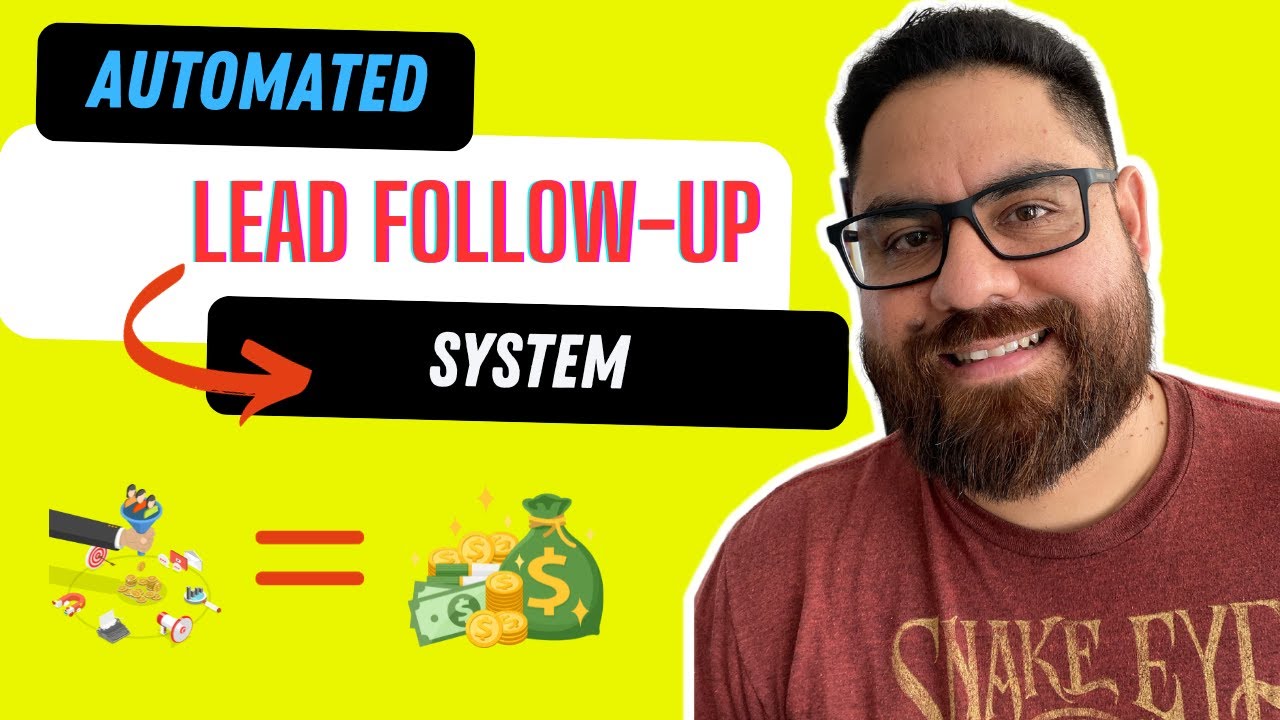
Automated Lead Follow Up | Setup An Automated Lead Follow Up System

Talk to AI: Calling LLMs Directly from Your Phone with Twilio

Using OpenAI Realtime API to build a Twilio Voice AI assistant with Python

Integrating Dialogflow with Twilio Messaging Service

How I Use Ai for email marketing
5.0 / 5 (0 votes)
